|
|
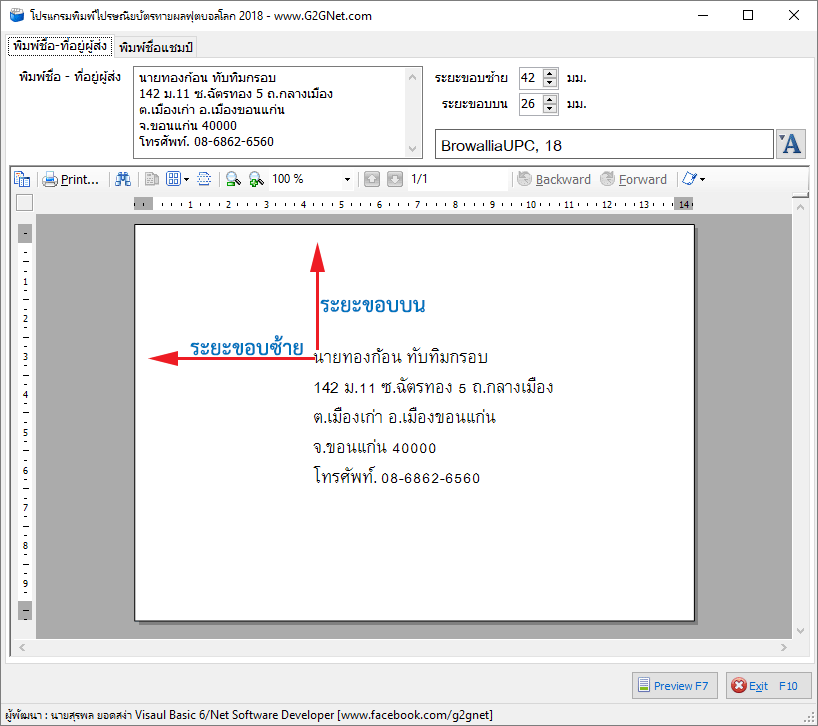
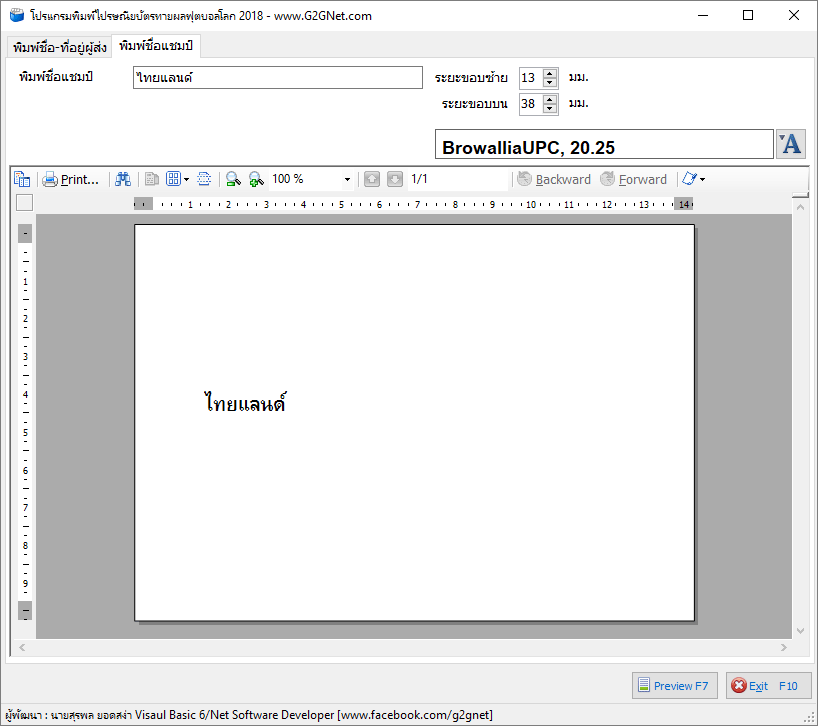

การวางไปรษณียบัตรเพื่อทำการพิมพ์ ...
สำหรับผู้ใช้งานทั่วไป คลิ๊กดาวน์โหลดโปรแกรมเพื่อใช้งานได้ที่นี่ ... 
จะเป็นอะไรมั้ย ที่แอดมินจะลอกแนวคิดของการออกแบบมาจากความคิดของตัวเอง 5555+ ... สำหรับงานนี้ก็ยังคงยึดวิธีิคิดมาจาก VB6 อยู่เหมือนเดิม ในการปรับระยะการพิมพ์ และปรับฟอนต์และขนาดของตัวอักษร โดยใช้เทคนิคการเก็บข้อมูลเดิมกับการใช้งาน Registry ด้วยคำสั่ง (หรือฟังค์ชั่น) อย่างง่ายๆคือ GetSetting เพื่อทำการอ่านค่า และ SaveSetting เพื่อทำการเขียนค่าเข้าไปจัดเก็บครับผม ...
สำหรับท่านที่เผลอเข้ามา ดาวน์โหลด ActiveReports .NET Version 6.2.3681 (เฉพาะสมาชิกเท่านั้น)
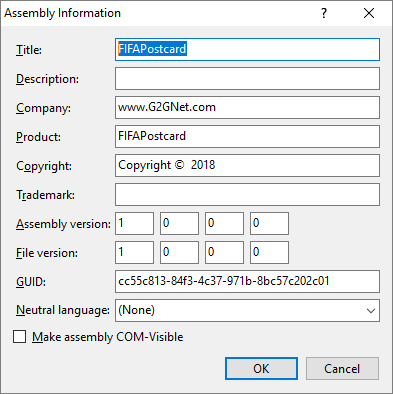
Application Title
เรียกคำสั่งจาก Run --> RegEdit เพื่อมาดูผลการบันทึกลง Registry ...
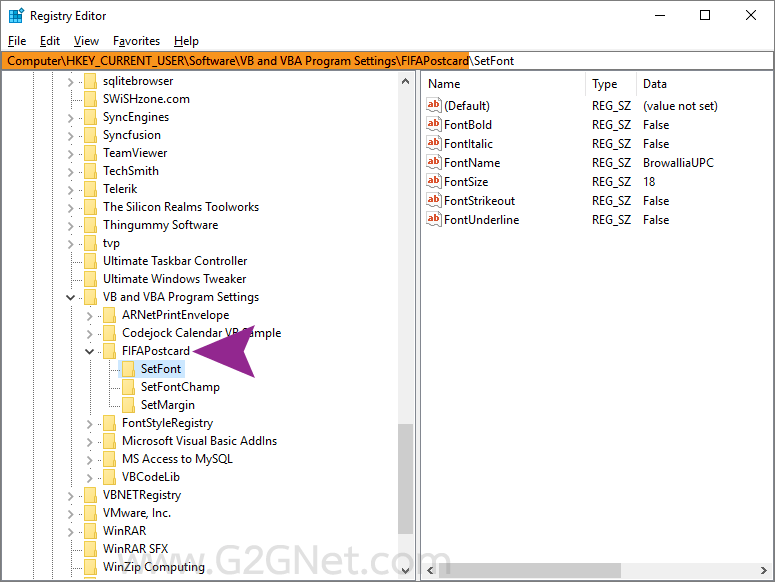
Computer\HKEY_CURRENT_USER\Software\VB and VBA Program Settings\ชื่อ Application
มาดูโค้ดในส่วนของฟอร์มหลัก ...
- ' / --------------------------------------------------------------------------------
- ' / Developer : Mr.Surapon Yodsanga (Thongkorn Tubtimkrob)
- ' / eMail : thongkorn@hotmail.com
- ' / URL: http://www.g2gnet.com (Khon Kaen - Thailand)
- ' / Facebook: https://www.facebook.com/g2gnet (For Thailand)
- ' / Facebook: https://www.facebook.com/commonindy (Worldwide)
- ' / Purpose : Print out postcard with ActiveReports.NET 6.0
- ' / Microsoft Visual Basic .NET (2010) SP1
- ' / This is open source code under @CopyLeft by Thongkorn Tubtimkrob.
- ' / You can modify and/or distribute without to inform the developer.
- ' / --------------------------------------------------------------------------------
- Imports DataDynamics.ActiveReports
- Public Class frmPrintPostcard
- Private Sub frmPrintPostcard_Load(sender As System.Object, e As System.EventArgs) Handles MyBase.Load
- txtSender.Text = _
- "นายทองก้อน ทับทิมกรอบ" & vbCrLf & _
- "142 ม.11 ซ.ฉัตรทอง 5 ถ.กลางเมือง" & vbCrLf & _
- "ต.เมืองเก่า อ.เมืองขอนแก่น" & vbCrLf & _
- "จ.ขอนแก่น 40000" & vbCrLf & "โทรศัพท์. 08-6862-6560"
- txtChamp.Text = "ไทยแลนด์"
- ' ตั้งค่า ActiveReports
- Viewer1.ReportViewer.Zoom = 1.0F ' Zoom
- Viewer1.ReportViewer.DisplayUnits = Viewer.DisplayUnits.Metric
- Viewer2.ReportViewer.Zoom = 1.0F ' Zoom
- Viewer2.ReportViewer.DisplayUnits = Viewer.DisplayUnits.Metric
- '// Minimum Size
- Me.MinimumSize = New Size(832, 733)
- '/ หากไม่มีค่าเดิม ให้ตั้งค่า Default แทน
- numLeftMargin.Text = ReadAppRegistry("SetMargin", "LeftMargin", "42")
- numTopMargin.Text = ReadAppRegistry("SetMargin", "TopMargin", "25")
- numLeftMarginChamp.Text = ReadAppRegistry("SetMargin", "LeftMarginChamp", "13")
- numTopMarginChamp.Text = ReadAppRegistry("SetMargin", "TopMarginChamp", "38")
- '// Initialize Font Style
- lblDataFont.Font = New Font(ReadAppRegistry("SetFont", "FontName", "BrowalliaUPC"), ReadAppRegistry("SetFont", "FontSize", "18"))
- '// Font Style
- ' 0001 (ฐาน 2) : 1 (ฐาน 10) Bold
- ' 0010 (ฐาน 2) : 2 (ฐาน 10) Italic
- ' 0100 (ฐาน 2) : 4 (ฐาน 10) Underline
- ' 1000 (ฐาน 2) : 8 (ฐาน 10) Strikeout
- '// ตั้งค่าเริ่มต้นเป็น 0 ให้หมด เพราะในเงื่อนไขด้านล่าง หากมีเงื่อนไขเป็นเท็จ จะได้ไม่ต้องมี Else ให้สิ้นเปลืองพลังงานการพิมพ์
- Dim fntBold As Byte = 0
- Dim fntItalic As Byte = 0
- Dim fntUnderline As Byte = 0
- Dim fntStrikeout As Byte = 0
- '// พิมพ์ชื่อผู้ส่ง
- If Convert.ToBoolean(ReadAppRegistry("SetFont", "FontBold", "False")) Then fntBold = 1
- If Convert.ToBoolean(ReadAppRegistry("SetFont", "FontItalic", "False")) Then fntItalic = 2
- If Convert.ToBoolean(ReadAppRegistry("SetFont", "FontUnderline", "False")) Then fntUnderline = 4
- If Convert.ToBoolean(ReadAppRegistry("SetFont", "FontStrikeout", "False")) Then fntStrikeout = 8
- '/ ใช้ลอจิก OR กระทำทางตรรกศาสตร์เลขฐาน 2
- lblDataFont.Font = New Font(lblDataFont.Font, fntBold Or fntItalic Or fntUnderline Or fntStrikeout)
- '/ แสดงผลตัวอย่าง และจะเก็บ Font Style เอาไว้ เพื่อทำการเขียนลง Registry
- lblDataFont.Text = lblDataFont.Font.Name & ", " & lblDataFont.Font.Size
- '// Initialize Font Style
- lblDataFontChamp.Font = New Font(ReadAppRegistry("SetFontChamp", "FontName", "BrowalliaUPC"), ReadAppRegistry("SetFontChamp", "FontSize", "20"))
- '// พิมพ์ชื่อแชมป์ (ใช้ตัวแปรเดิมได้โดยไม่ต้องประกาศใหม่)
- fntBold = 0 : fntItalic = 0 : fntUnderline = 0 : fntStrikeout = 0
- If Convert.ToBoolean(ReadAppRegistry("SetFontChamp", "FontBold", "False")) Then fntBold = 1
- If Convert.ToBoolean(ReadAppRegistry("SetFontChamp", "FontItalic", "False")) Then fntItalic = 2
- If Convert.ToBoolean(ReadAppRegistry("SetFontChamp", "FontUnderline", "False")) Then fntUnderline = 4
- If Convert.ToBoolean(ReadAppRegistry("SetFontChamp", "FontStrikeout", "False")) Then fntStrikeout = 8
- lblDataFontChamp.Font = New Font(lblDataFontChamp.Font, fntBold Or fntItalic Or fntUnderline Or fntStrikeout)
- lblDataFontChamp.Text = lblDataFontChamp.Font.Name & ", " & lblDataFontChamp.Font.Size
- End Sub
- ' / -----------------------------------------------------------------------------------------------
- ' / อ่านค่าจาก Registry และคืนค่าคุณสมบัตินั้นๆคืนกลับไป
- ' / Registry with VB.NET function
- Function ReadAppRegistry(SectionName As String, _
- KeyName As String, _
- KeyValue As String _
- ) As String
- ' / -----------------------------------------------------------------------------------------------
- ' Application Title ...
- Dim AppTitle As String = My.Application.Info.Title
- If GetSetting(AppTitle, SectionName, KeyName) = "" Then _
- Call SaveSetting(AppTitle, SectionName, KeyName, KeyValue)
- ' ส่งค่าคืนกลับไปแบบ String
- ReadAppRegistry = GetSetting(AppTitle, SectionName, KeyName)
- End Function
- ' / -----------------------------------------------------------------------------------------------
- ' / เป็นการบันทึกลง Registry ดังนั้นจึงไม่ต้องคืนค่ากลับไป เราจึงใช้ Sub Program
- ' / Registry with VB.NET function
- ' / เวลาที่เรา Write Registry มันจะไปอยู่ที่
- ' / Computer\HKEY_CURRENT_USER\Software\VB and VBA Program Settings\ชื่อแอพพลิเคชั่นที่เราตั้งไว้ ตัวอย่างเช่น FIFAPostCard
- Sub WriteAppRegistry(SectionName As String, _
- KeyName As String, _
- KeyValue As String _
- )
- ' Application Title ...
- Dim AppTitle As String = My.Application.Info.Title
- Call SaveSetting(AppTitle, SectionName, KeyName, KeyValue)
- End Sub
- Private Sub btnPreview_Click(sender As System.Object, e As System.EventArgs) Handles btnPreview.Click
- If tabMain.SelectedTab Is TabPage1 Then
- '/ Instance name ARDesigner มันจะชี้ไปที่ไฟล์ arBarcode.vb
- Dim rpt As New arPrintPostcard()
- '/ Run Report
- rpt.Run()
- '/ โหลดรายงาน document (arPrintEnvelope) เข้าสู่ ActiveReports Viewer
- Me.Viewer1.Document = rpt.Document
- Else
- Dim rpt As New arPrintChamp()
- rpt.Run()
- Me.Viewer2.Document = rpt.Document
- End If
- End Sub
- Private Sub btnFont_Click(sender As System.Object, e As System.EventArgs) Handles btnFont.Click
- Dim FontDialog1 As FontDialog = New FontDialog
- '/ FontDialog รับค่าปัจจุบันจาก lblDataFont
- FontDialog1.Font = New Font(lblDataFont.Font.Name, lblDataFont.Font.Size, lblDataFont.Font.Style)
- If FontDialog1.ShowDialog <> Windows.Forms.DialogResult.Cancel Then
- lblDataFont.Font = FontDialog1.Font
- lblDataFont.Text = lblDataFont.Font.Name & " " & lblDataFont.Font.Size
- End If
- '/ SaveSetting to Registry
- Call WriteAppRegistry("SetFont", "FontName", lblDataFont.Font.Name)
- Call WriteAppRegistry("SetFont", "FontSize", lblDataFont.Font.Size)
- Call WriteAppRegistry("SetFont", "FontBold", Convert.ToBoolean(lblDataFont.Font.Bold))
- Call WriteAppRegistry("SetFont", "FontItalic", Convert.ToBoolean(lblDataFont.Font.Italic))
- Call WriteAppRegistry("SetFont", "FontStrikeout", Convert.ToBoolean(lblDataFont.Font.Strikeout))
- Call WriteAppRegistry("SetFont", "FontUnderline", Convert.ToBoolean(lblDataFont.Font.Underline))
- End Sub
- Private Sub btnFontChamp_Click(sender As System.Object, e As System.EventArgs) Handles btnFontChamp.Click
- Dim FontDialog1 As FontDialog = New FontDialog
- ' FontDialog รับค่าปัจจุบันจาก lblDataFontChamp
- FontDialog1.Font = New Font(lblDataFontChamp.Font.Name, lblDataFontChamp.Font.Size, lblDataFontChamp.Font.Style)
- If FontDialog1.ShowDialog <> Windows.Forms.DialogResult.Cancel Then
- lblDataFontChamp.Font = FontDialog1.Font
- lblDataFontChamp.Text = lblDataFontChamp.Font.Name & " " & lblDataFontChamp.Font.Size
- End If
- ' SaveSetting to Registry
- Call WriteAppRegistry("SetFontChamp", "FontName", lblDataFontChamp.Font.Name)
- Call WriteAppRegistry("SetFontChamp", "FontSize", lblDataFontChamp.Font.Size)
- Call WriteAppRegistry("SetFontChamp", "FontBold", Convert.ToBoolean(lblDataFontChamp.Font.Bold))
- Call WriteAppRegistry("SetFontChamp", "FontItalic", Convert.ToBoolean(lblDataFontChamp.Font.Italic))
- Call WriteAppRegistry("SetFontChamp", "FontStrikeout", Convert.ToBoolean(lblDataFontChamp.Font.Strikeout))
- Call WriteAppRegistry("SetFontChamp", "FontUnderline", Convert.ToBoolean(lblDataFontChamp.Font.Underline))
- End Sub
- Private Sub frmPrintPostcard_KeyDown(sender As Object, e As System.Windows.Forms.KeyEventArgs) Handles Me.KeyDown
- '/ ต้องตั้งค่าคุณสมบัติของฟอร์มแบบ Design Time --> KeyPreview = True
- Select Case e.KeyCode
- Case Keys.F7
- Call btnPreview_Click(sender, New System.EventArgs())
- Case Keys.F10
- Call btnExit_Click(sender, New System.EventArgs())
- End Select
- End Sub
- Private Sub btnExit_Click(sender As System.Object, e As System.EventArgs) Handles btnExit.Click
- Me.Close()
- End Sub
- Private Sub frmPrintPostcard_FormClosed(sender As Object, e As System.Windows.Forms.FormClosedEventArgs) Handles Me.FormClosed
- ' ก่อนจบโปรแกรมก็บันทึกระยะขอบซ้ายและบนลง Registry
- Call WriteAppRegistry("SetMargin", "LeftMargin", Val(numLeftMargin.Text))
- Call WriteAppRegistry("SetMargin", "TopMargin", Val(numTopMargin.Text))
- Call WriteAppRegistry("SetMargin", "LeftMarginChamp", Val(numLeftMarginChamp.Text))
- Call WriteAppRegistry("SetMargin", "TopMarginChamp", Val(numTopMarginChamp.Text))
- Me.Dispose()
- Application.Exit()
- End Sub
- End Class
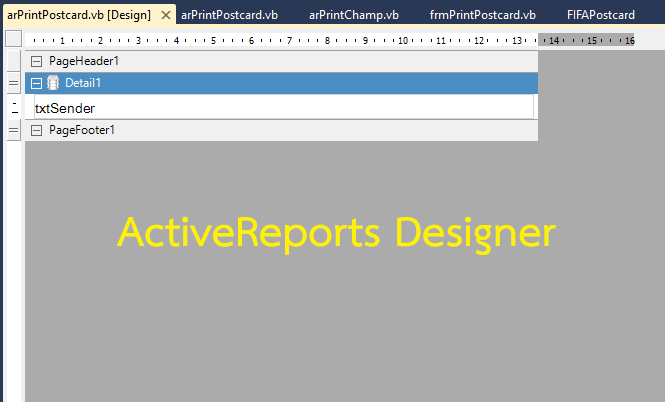
โค้ดในส่วนของการพิมพ์ใน ActiveReports .NET ... อยากให้สังเกตการ Design และการใช้โค้ดด้วยนะครับ ว่ามีอะไรที่ผิดแผกแตกต่างไปจากงานเดิมๆอะไรบ้าง
- Imports DataDynamics.ActiveReports
- Imports DataDynamics.ActiveReports.Document
- Public Class arPrintPostcard
- '/ จะเริ่มต้นการทำงานที่โปรแกรมย่อยตัวนี้
- Private Sub arPrintPostcard_ReportStart(sender As Object, e As System.EventArgs) Handles Me.ReportStart
- ' การตั้งค่าแบบ Run Time (มีหน่วยวัดเป็นนิ้ว)
- With PageSettings
- .Margins.Left = CmToInch(0.5)
- .Margins.Right = CmToInch(0.5)
- .Margins.Top = CmToInch(0.5)
- .Margins.Bottom = CmToInch(0.5)
- '// ตั้งค่ากระดาษแนวตั้ง
- .Orientation = PageOrientation.Portrait
- .PaperKind = Drawing.Printing.PaperKind.Custom
- .PaperWidth = CmToInch(14.8) ' 14.8 ซม.
- .PaperHeight = CmToInch(10.5)
- End With
- '/ ความสูงของการพิมพ์ Detail
- Detail1.Height = CmToInch(10.5) ' วัดระยะโดยประมาณ 10.5 ซม แต่แปลงเป็นนิ้ว)
- ' กำหนดระยะการพิมพ์ที่อยู่ (รับค่าเป็นมิลลิเมตรเข้ามาหาร 10 เป็น ซม. แล้วแปลงเป็นนิ้ว)
- txtSender.Top = ActiveReport.CmToInch(Val(frmPrintPostcard.numTopMargin.Text) / 10)
- txtSender.Left = ActiveReport.CmToInch(Val(frmPrintPostcard.numLeftMargin.Text) / 10)
- ' กำหนดฟอนต์
- txtSender.Font = frmPrintPostcard.lblDataFont.Font
- End Sub
- '// ส่วนของการพิมพ์รายละเอียด
- Private Sub Detail1_Format(sender As System.Object, e As System.EventArgs) Handles Detail1.Format
- '// อ้างอิงค่าใน TextBox จากฟอร์มหลักเข้ามา
- txtSender.Text = frmPrintPostcard.txtSender.Text
- End Sub
- End Class
ดาวน์โหลดโค้ดต้นฉบับ VB.NET (2010) ได้ที่นี่
|
ขออภัย! โพสต์นี้มีไฟล์แนบหรือรูปภาพที่ไม่ได้รับอนุญาตให้คุณเข้าถึง
คุณจำเป็นต้อง ลงชื่อเข้าใช้ เพื่อดาวน์โหลดหรือดูไฟล์แนบนี้ คุณยังไม่มีบัญชีใช่ไหม? ลงทะเบียน
x
|
