|
|
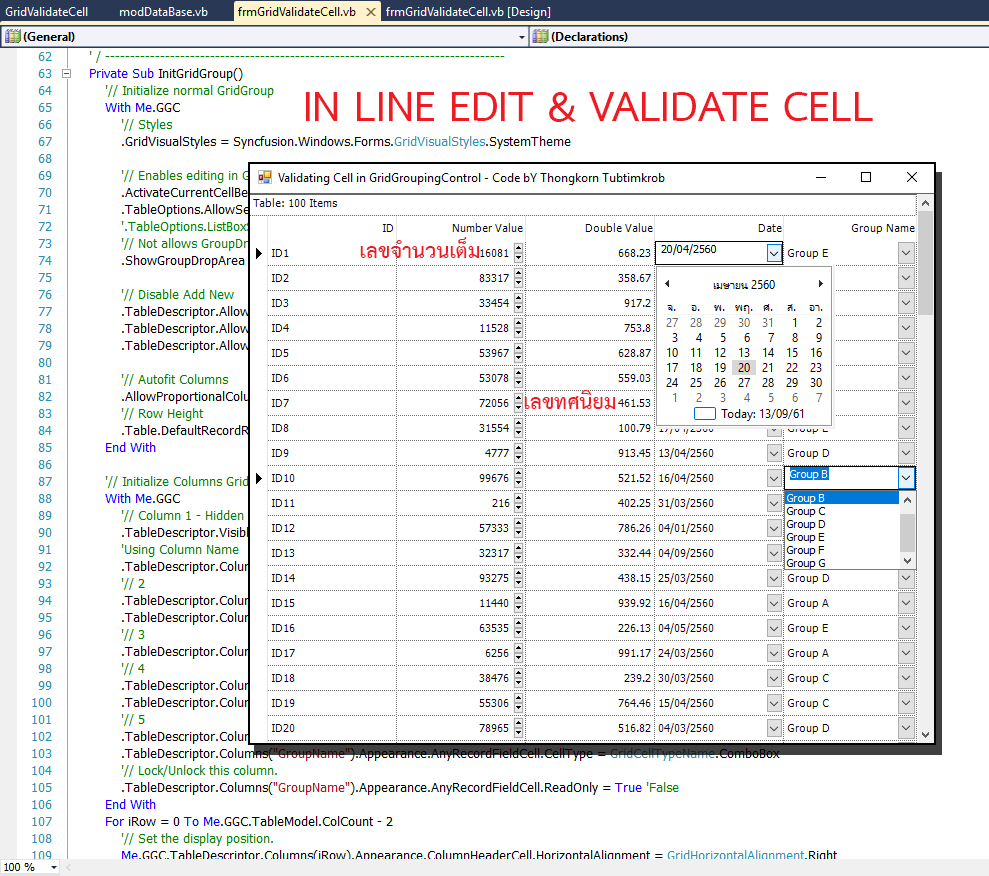
แอดมินได้ปล่อยโค้ด VB.Net ในการใช้งานกับ GridGroupingControl ของฟรีจากค่าย Syncfusion ออกไปแล้ว 1 ภาค ซึ่งเป็นส่วนหลักๆในการทำงานของตารางกริดทุกๆตัว คือการค้นคืนข้อมูล (Retrieve Data) อ่านรายละเอียดปฐมบทการใช้งานตารางกริด GridGroupControl ... วันนี้แอดมินขอเสนอหน้านำเสนอ การแก้ไขข้อมูลในแต่ละแถวรายการ หรือที่เรียกว่า In Line Edit ซึ่งจะต้องตรวจสอบการป้อนค่าในแต่ละเซลล์ หรือ Validate Cells เรามักจะใช้ในกรณีของการ Unbound Data เป็นหลัก คือสามารถแก้ไขข้อมูลในแต่ละเซลล์นั้นๆได้ แต่ทว่าในแต่ละเซลล์ก็จะเกิดการป้อนข้อมูลที่แตกต่างกันไป เช่น ช่องนี้ป้อนได้เฉพาะตัวเลข 0-9 เท่านั้น หรืออาจจะใส่เลขที่มีจุดทศนิยม หรือป้อนค่าวันที่ หรือแสดงผลแบบ Drop Down ให้เราเลือก ... ที่ว่ามาทั้งหมดนั้นเหตุผลก็เพื่อ อำนวยความสะดวกให้แก่ผู้ใช้งาน และป้องกันการเกิด Human Error ...
อนึ่ง!!! โค้ดชุดนี้แอดมินได้เปลี่ยน Syncfusion จากเวอร์ชั่น 15.2400.0.40 มาเป็นเวอร์ชั่น 16.2400.0.41 แต่ไม่ว่าคุณจะใช้เวอร์ชั่นไหนก็ตามที คุณสามารถสร้างฟอร์มขึ้นมาใหม่ แล้วนำเอา GridGroupingControl มาวางแปะลงบนฟอร์ม พร้อมกับเปลี่ยนชื่อ (Name) ให้เป็น GGC แล้วตัดโค้ดในการตั้งค่าไปวางแปะ คุณก็จะสามารถรันโปรแกรมได้เลยทันที นี่คือ ข้อดีของการเขียนโค้ดแบบ Run Time ...
ดาวน์โหลด Syncfusion Community ได้ฟรีที่ Syncfusion Essential รุ่น Community
มาดูโค้ดกันเถอะ ...
- #Region "About"
- ' / --------------------------------------------------------------------
- ' / Developer : Mr.Surapon Yodsanga (Thongkorn Tubtimkrob)
- ' / eMail : thongkorn@hotmail.com
- ' / URL: http://www.g2gnet.com (Khon Kaen - Thailand)
- ' / Facebook: https://www.facebook.com/g2gnet (For Thailand)
- ' / Facebook: https://www.facebook.com/commonindy (Worldwide)
- ' / Purpose: Validating cell in GridGroupingControl of Syncfusion Community.
- ' / Microsoft Visual Basic .NET (2010) & MS Access 2007+
- ' /
- ' / This is open source code under @CopyLeft by Thongkorn Tubtimkrob.
- ' / You can modify and/or distribute without to inform the developer.
- ' / --------------------------------------------------------------------
- #End Region
- Imports Syncfusion.Windows.Forms
- Imports Syncfusion.Windows.Forms.Grid
- Imports Syncfusion.Windows.Forms.Grid.Grouping
- Imports Syncfusion.Grouping
- '
- Imports System.Data.OleDb
- Imports System.Collections.Specialized
- Public Class frmGridValidateCell
- Private Sub frmGridValidateCell_Load(ByVal sender As System.Object, ByVal e As System.EventArgs) Handles MyBase.Load
- Conn = ConnectDataBase()
- '//
- strSQL = _
- " SELECT tblSample.PrimaryKey, tblSample.ID, tblSample.NumberField, tblSample.DoubleField, " & _
- " tblSample.DateField, tblGroup.GroupName " & _
- " FROM tblSample INNER JOIN tblGroup ON tblSample.GroupFK = tblGroup.GroupPK " & _
- " ORDER BY PrimaryKey "
- '//
- If Conn.State = ConnectionState.Closed Then Conn.Open()
- '// Creates Data Adapter.
- DA = New OleDbDataAdapter(strSQL, Conn)
- ' Creates and fills Data Set.
- DS = New DataSet
- DA.Fill(DS)
- Me.GGC.DataSource = DS.Tables(0)
- DA.Dispose()
- DS.Dispose()
- Conn.Close()
- '//
- Call InitGridGroup()
- '// Specify the required list to be displayed in the drop down.
- Dim list As New StringCollection()
- list.Add("Group A")
- list.Add("Group B")
- list.Add("Group C")
- list.Add("Group D")
- list.Add("Group E")
- list.Add("Group F")
- list.Add("Group G")
- '// OR AddRange
- 'list.AddRange(New String() {"Group A", "Group B", "Group C", "Group D", "Group E", "Group F", "Group G"})
- Me.GGC.TableDescriptor.Columns("GroupName").Appearance.AnyRecordFieldCell.ChoiceList = list
- End Sub
- ' / --------------------------------------------------------------------------------
- Private Sub InitGridGroup()
- '// Initialize normal GridGroup
- With Me.GGC
- '// Styles
- .GridVisualStyles = Syncfusion.Windows.Forms.GridVisualStyles.SystemTheme
- '// Enables editing in GridGroupingControl
- .ActivateCurrentCellBehavior = GridCellActivateAction.ClickOnCell
- .TableOptions.AllowSelection = Syncfusion.Windows.Forms.Grid.GridSelectionFlags.None
- '.TableOptions.ListBoxSelectionMode = SelectionMode.One
- '// Not allows GroupDropArea to be visible
- .ShowGroupDropArea = False
- '// Disable Add New
- .TableDescriptor.AllowNew = False
- .TableDescriptor.AllowEdit = True
- .TableDescriptor.AllowRemove = True
- '// Autofit Columns
- .AllowProportionalColumnSizing = True
- '// Row Height
- .Table.DefaultRecordRowHeight = 25
- End With
- '// Initialize Columns GridGroup
- With Me.GGC
- '// Column 1 - Hidden Primary Key Column
- .TableDescriptor.VisibleColumns.Remove("PrimaryKey")
- 'Using Column Name
- .TableDescriptor.Columns("ID").HeaderText = "ID"
- '// 2
- .TableDescriptor.Columns("NumberField").HeaderText = "Number Value"
- .TableDescriptor.Columns("NumberField").Appearance.AnyRecordFieldCell.CellType = GridCellTypeName.NumericUpDown
- '// 3
- .TableDescriptor.Columns("DoubleField").HeaderText = "Double Value"
- '// 4
- .TableDescriptor.Columns("DateField").HeaderText = "Date"
- .TableDescriptor.Columns("DateField").Appearance.AnyRecordFieldCell.Format = "dd/MM/yyyy"
- '// 5
- .TableDescriptor.Columns("GroupName").HeaderText = "Group Name"
- .TableDescriptor.Columns("GroupName").Appearance.AnyRecordFieldCell.CellType = GridCellTypeName.ComboBox
- '// Lock/Unlock this column.
- .TableDescriptor.Columns("GroupName").Appearance.AnyRecordFieldCell.ReadOnly = True 'False
- End With
- For iRow = 0 To Me.GGC.TableModel.ColCount - 2
- '// Set the display position.
- Me.GGC.TableDescriptor.Columns(iRow).Appearance.ColumnHeaderCell.HorizontalAlignment = GridHorizontalAlignment.Right
- Me.GGC.TableDescriptor.Columns(iRow).Appearance.AnyCell.VerticalAlignment = GridVerticalAlignment.Middle
- Next
- '//
- End Sub
- ' / --------------------------------------------------------------------------------
- '// Preventing Invalid Key Press on Cell
- Private Sub GridGroupingControl1_TableControlCurrentCellKeyPress(ByVal sender As Object, ByVal e As Syncfusion.Windows.Forms.Grid.Grouping.GridTableControlKeyPressEventArgs)
- Dim currentCell As GridCurrentCell = Me.GGC.TableControl.CurrentCell
- Select Case currentCell.ColIndex
- '// Force any keystrokes to be pressed.
- Case 5
- e.Inner.Handled = True
- End Select
- End Sub
- ' / --------------------------------------------------------------------------------
- '// Preventing Invalid Key Press.
- '// This event will be raised when the user presses the key in the current cell and before it is accepted.
- '// Allows users to limit the keys that are accepted for the current cell.
- Private Sub gridGroupingControl1_TableControlCurrentCellValidateString(ByVal sender As Object, ByVal e As GridTableControlCurrentCellValidateStringEventArgs)
- Dim numericValue As Double
- Dim dateValue As Date
- '// Focus each cell
- Dim currentCell As GridCurrentCell = Me.GGC.TableControl.CurrentCell
- Select Case currentCell.ColIndex
- '// Integer & Double value
- Case 2, 3
- '/ Checks the entered text is numeric
- If Not Double.TryParse(e.Inner.Text, numericValue) Then
- e.Inner.Cancel = True
- End If
- '// Date value
- Case 4
- If Not Date.TryParse(e.Inner.Text, Date.FromOADate(dateValue.ToOADate)) Then
- e.Inner.Cancel = True
- End If
- Case Else
- e.Inner.Cancel = False
- End Select
- End Sub
- Private Sub frmGridValidateCell_FormClosed(sender As Object, e As System.Windows.Forms.FormClosedEventArgs) Handles Me.FormClosed
- Me.Dispose()
- Application.Exit()
- End Sub
- End Class
ส่วนของโมดูลหากิน ... modDataBase.vb
- ' / --------------------------------------------------------------------------------
- ' / Developer : Mr.Surapon Yodsanga (Thongkorn Tubtimkrob)
- ' / eMail : thongkorn@hotmail.com
- ' / URL: http://www.g2gnet.com (Khon Kaen - Thailand)
- ' / Facebook: https://www.facebook.com/g2gnet (For Thailand)
- ' / Facebook: https://www.facebook.com/commonindy (Worldwide)
- ' / Purpose: This module for connect MS Access.
- ' / Microsoft Visual Basic .NET (2010) & MS Access 2007+
- ' /
- ' / This is open source code under @Copyleft by Thongkorn Tubtimkrob.
- ' / You can modify and/or distribute without to inform the developer.
- ' / --------------------------------------------------------------------------------
- Imports System.Data.OleDb
- Imports Microsoft.VisualBasic
- Module modDataBase
- '// Declare variable one time but use many times.
- Public Conn As OleDbConnection
- Public Cmd As OleDbCommand
- Public DS As DataSet
- Public DR As OleDbDataReader
- Public DA As OleDbDataAdapter
- Public strSQL As String '// Major SQL
- Public strStmt As String '// Minor SQL
- '// Data Path
- Public strPathData As String = MyPath(Application.StartupPath)
- '// Images Path
- 'Public strPathImages As String = MyPath(Application.StartupPath)
- Public Function ConnectDataBase() As System.Data.OleDb.OleDbConnection
- strPathData = MyPath(Application.StartupPath) & "Data"
- 'strPathImages = MyPath(Application.StartupPath) & "Images"
- Dim strConn As String = _
- "Provider = Microsoft.ACE.OLEDB.12.0;"
- strConn += _
- "Data Source = " & strPathData & "Sample.accdb"
- Conn = New OleDb.OleDbConnection(strConn)
- ' Create Connection
- Conn.ConnectionString = strConn
- ' Return
- Return Conn
- End Function
- ' / --------------------------------------------------------------------------------
- ' / Get my project path
- ' / AppPath = C:\My Project\bin\debug
- ' / Replace "\bin\debug" with ""
- ' / Return : C:\My Project\
- Function MyPath(AppPath As String) As String
- '/ MessageBox.Show(AppPath);
- AppPath = AppPath.ToLower()
- '/ Return Value
- MyPath = AppPath.Replace("\bin\debug", "").Replace("\bin\release", "").Replace("\bin\x86\debug", "")
- '// If not found folder then put the \ (BackSlash) at the end.
- If Right(MyPath, 1) <> "" Then MyPath = MyPath & ""
- End Function
- End Module
ดาวน์โหลดโค้ดฉบับเต็ม VB.NET (2010) ได้ที่นี่
|
ขออภัย! โพสต์นี้มีไฟล์แนบหรือรูปภาพที่ไม่ได้รับอนุญาตให้คุณเข้าถึง
คุณจำเป็นต้อง ลงชื่อเข้าใช้ เพื่อดาวน์โหลดหรือดูไฟล์แนบนี้ คุณยังไม่มีบัญชีใช่ไหม? ลงทะเบียน
x
|
