|
|
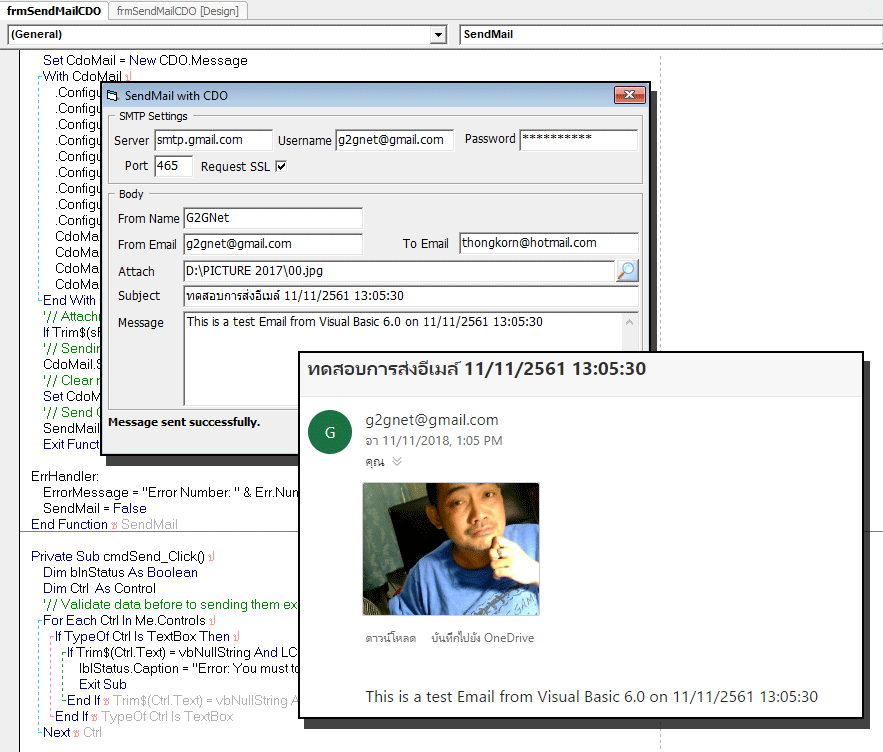
วันนี้แอดมินก็จะมาแนะนำวิธีในการส่งอีเมล์จากโค้ด Visual Basic 6.0 ด้วยการใช้ CDO (Collaboration Data Objects) ชื่อเต็มของไลบรารีที่เราจะใช้คือ Microsoft CDO for Windows 2000 Library ซึ่งเราต้องทำการ Add References เข้ามาก่อนด้วยล่ะครับ มีอีกคำที่อยากจะแนะนำให้รู้จักคือ SMTP หรือ Simple Mail Transfer Protocol มันคือ มาตรฐานบนอินเทอร์เน็ตสำหรับการรับส่ง Email หรือจะเรียกว่า Protocol ในการส่งเมล์ก็ว่าได้ ในโค้ดตัวอย่างนี้ที่รันทดสอบผ่านแอดมินใช้ SMTP ของ GMAIL และใช้ Port หมายเลข 465 รายละเอียดต่างๆก็คงต้องไปศึกษาหาความรู้เพิ่มเติมกันเองครับผม ...
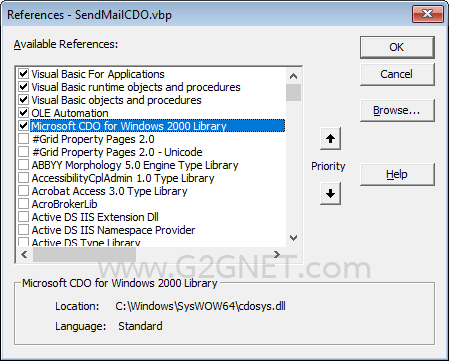
Project --> References ... Microsoft CDO for Windows 200 Library ...
ฟังค์ชั่นในส่วนของการส่งเมล์ ... โดยจะรีเทิร์นค่า True หากส่งเมล์เสร็จสมบูรณ์, False คือไม่สำเร็จ
- ' / --------------------------------------------------------------------------------
- ' / Function to send mail.
- Public Function SendMail() As Boolean
- ' / --------------------------------------------------------------------------------
-
- '// Trap Error
- On Error GoTo ErrHandler
-
- Dim CdoMail As CDO.Message
- Set CdoMail = New CDO.Message
- With CdoMail
- .Configuration.Fields(cdoSMTPServer) = txtServer.Text
- .Configuration.Fields(cdoSMTPServerPort) = Val(txtPort.Text)
- .Configuration.Fields(cdoSMTPUseSSL) = chkSSL.Value
- .Configuration.Fields(cdoSMTPAuthenticate) = cdoBasic
- .Configuration.Fields(cdoSendUserName) = txtUsername.Text
- .Configuration.Fields(cdoSendPassword) = txtPassword.Text
- .Configuration.Fields(cdoSMTPConnectionTimeout) = 30
- .Configuration.Fields(cdoSendUsingMethod) = cdoSendUsingPort
- .Configuration.Fields.Update
- CdoMail.To = Trim$(txtToMail.Text)
- CdoMail.From = Trim$(txtFromMail.Text)
- CdoMail.Subject = Trim$(txtSubject.Text)
- CdoMail.TextBody = Trim$(txtMessage.Text)
- End With
- '// Attachment
- If Trim$(txtAttachFile.Text) <> vbNullString Then CdoMail.AddAttachment (txtAttachFile.Text)
- '// Sending mail.
- CdoMail.Send
- '// Clear memory
- Set CdoMail = Nothing
- '// Send Complete.
- SendMail = True
- Exit Function
-
- ErrHandler:
- Msg = "Error Number: " & Err.Number & vbCrLf & Err.Description
- SendMail = False
- End Function
โค้ดในการส่งเมล์ด้วย VB6 แบบเต็ม ...
ดาวน์โหลดโค้ดต้นฉบับ VB6 ได้ที่นี่ ...
|
ขออภัย! โพสต์นี้มีไฟล์แนบหรือรูปภาพที่ไม่ได้รับอนุญาตให้คุณเข้าถึง
คุณจำเป็นต้อง ลงชื่อเข้าใช้ เพื่อดาวน์โหลดหรือดูไฟล์แนบนี้ คุณยังไม่มีบัญชีใช่ไหม? ลงทะเบียน
x
|
