|
|

ของฟรีที่ทรงประสิทธิภาพจากค่าย Syncfusion ในรุ่น Community นั่นคือ Essential XlsIO เป็นคลาสไลบรารี ในกลุ่มตระกูล .NET ที่สามารถใช้ในการสร้าง และแก้ไขไฟล์ Microsoft Excel โดยการใช้ภาษา C#, VB.NET และโค้ด C ++ ซึ่ง XlsIO มีรูปแบบที่อำนวยความสะดวกในการเข้าถึง และจัดการสเปรดชีตโดยไม่ต้องพึ่งพา Microsoft Office COM Libraries หรือ Microsoft Office ว่าง่ายๆคือ ใช้งาน Excel โดยไม่ต้องติดตั้ง MS Office ... ดาวน์โหลดได้ฟรีที่นี่ ...
การเรียกใช้งาน Spreadsheet จากกลุ่มเครื่องมือ (Toolbox)
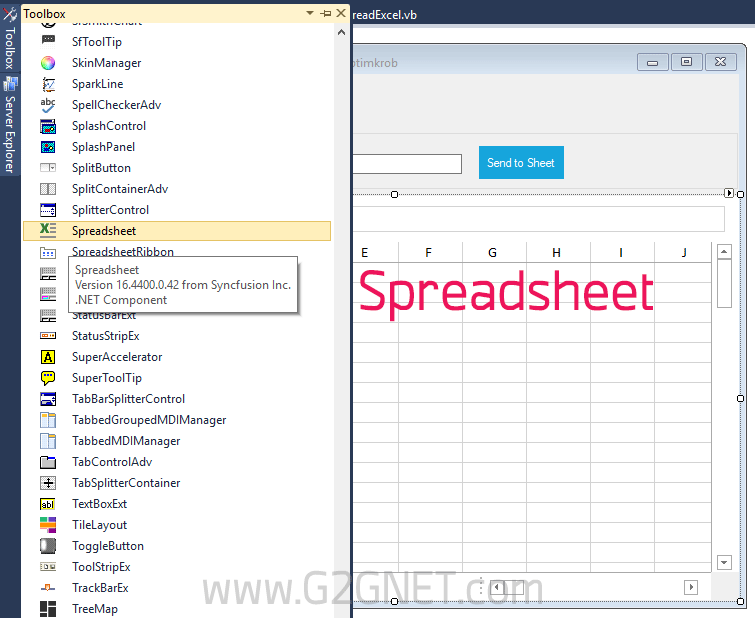
References ที่ต้องนำมาใช้งาน ...
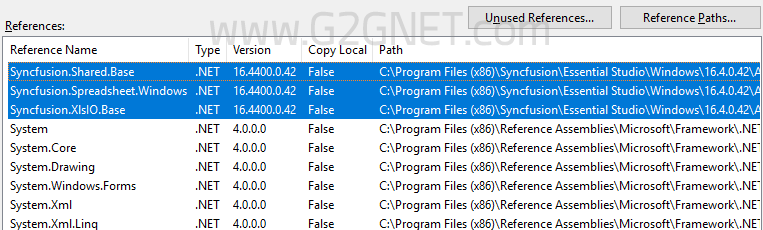
มาดูโค้ดฉบับเต็มกันเถอะ ...
- #Region "About"
- ' / --------------------------------------------------------------------------------
- ' / Developer : Mr.Surapon Yodsanga (Thongkorn Tubtimkrob)
- ' / eMail : thongkorn@hotmail.com
- ' / URL: http://www.g2gnet.com (Khon Kaen - Thailand)
- ' / Facebook: https://www.facebook.com/g2gnet (For Thailand)
- ' / Facebook: https://www.facebook.com/commonindy (Worldwide)
- ' / Purpose: Test SpreadSheet of Syncfusion Community.
- ' / Microsoft Visual Basic .NET (2010)
- ' /
- ' / This is open source code under @CopyLeft by Thongkorn Tubtimkrob.
- ' / You can modify and/or distribute without to inform the developer.
- ' / --------------------------------------------------------------------------------
- #End Region
- Imports Microsoft.VisualBasic
- Imports Syncfusion.Windows.Forms.Spreadsheet
- Imports Syncfusion.XlsIO
- Public Class frmSpreadExcel
- '// Data Path
- Dim strPathData As String = MyPath(Application.StartupPath)
- '// File
- Dim strFileName As String = ""
- ' / --------------------------------------------------------------------------------
- ' / Get my project path
- ' / AppPath = C:\My Project\bin\debug
- ' / Replace "\bin\debug" with ""
- ' / Return : C:\My Project\
- Function MyPath(ByVal AppPath As String) As String
- '/ MessageBox.Show(AppPath);
- AppPath = AppPath.ToLower()
- '/ Return Value
- MyPath = AppPath.Replace("\bin\debug", "").Replace("\bin\release", "").Replace("\bin\x86\debug", "")
- '// If not found folder then put the \ (BackSlash) at the end.
- If Microsoft.VisualBasic.Right(MyPath, 1) <> Chr(92) Then MyPath = MyPath & Chr(92)
- End Function
- Private Sub btnLoad_Click(ByVal sender As System.Object, ByVal e As System.EventArgs) Handles btnLoad.Click
- ' ประกาศใช้งาน Open File Dialog ในแบบ Run Time
- Dim dlgOpenFile As OpenFileDialog = New OpenFileDialog()
- ' / ตั้งค่าการใช้งาน Open File Dialog
- With dlgOpenFile
- .InitialDirectory = MyPath(Application.StartupPath)
- .Title = "เลือกไฟล์ MS Excel"
- .Filter = "MS Excel Files (*.xlsx;*.xls)|*.xlsx;*xls"
- .FilterIndex = 1
- .RestoreDirectory = True
- End With
- ' หากเลือกปุ่ม OK หลังจากการ Browse ...
- If dlgOpenFile.ShowDialog() = DialogResult.OK Then
- '// For save
- strFileName = dlgOpenFile.FileName
- spreadsheet.Open(strFileName)
- End If
- End Sub
- Private Sub frmReadWriteExcel_Load(ByVal sender As System.Object, ByVal e As System.EventArgs) Handles MyBase.Load
- MsgBox(Chr(92))
- '// ComboBox
- With cmbCol
- '// Load ASCII Code from 65 to 9, "A" is 65 (Base 10)
- For i As Byte = 65 To 90
- cmbCol.Items.Add(Chr(i))
- Next
- cmbCol.SelectedIndex = 0
- For i As Byte = 1 To 100
- cmbRow.Items.Add(i)
- Next
- cmbRow.SelectedIndex = 0
- End With
- 'spreadsheet.FormulaBarVisibility = False
- End Sub
- Private Sub btnAccept_Click(ByVal sender As System.Object, ByVal e As System.EventArgs) Handles btnAccept.Click
- Dim excelEngine As ExcelEngine = New ExcelEngine
- Dim application As IApplication = excelEngine.Excel
- Dim sheet As IWorksheet = spreadsheet.Workbook.Worksheets(0)
- '//
- Dim range As IRange = sheet.Range(Chr(34) + cmbCol.Text + cmbRow.Text + Chr(34))
- range.Text = txtData.Text
- spreadsheet.Focus()
- range.Activate()
- '// Focus to active cell.
- Me.spreadsheet.ActiveGrid.CurrentCell.MoveCurrentCell(CInt(cmbRow.Text), CInt(cmbCol.SelectedIndex) + 1)
- SendKeys.Send("{F2}")
- txtData.Clear()
- End Sub
- Private Sub txtData_KeyPress(ByVal sender As Object, ByVal e As System.Windows.Forms.KeyPressEventArgs) Handles txtData.KeyPress
- If Trim(txtData.Text).Length = 0 Or Trim(txtData.Text) = "" Then Return
- '// Press key ENTER
- If e.KeyChar = Chr(13) Then
- '// No Beep
- e.Handled = True
- '//
- Call btnAccept_Click(sender, e)
- End If
- End Sub
- Private Sub btnExit_Click(ByVal sender As System.Object, ByVal e As System.EventArgs) Handles btnExit.Click
- Me.Close()
- End Sub
- Private Sub frmReadWriteExcel_FormClosed(ByVal sender As Object, ByVal e As System.Windows.Forms.FormClosedEventArgs) Handles Me.FormClosed
- Me.Dispose()
- Application.Exit()
- End Sub
- Private Sub btnSave_Click(ByVal sender As System.Object, ByVal e As System.EventArgs) Handles btnSave.Click
- '// Save the workbook to disk in xlsx format.
- If strFileName.Length = 0 Then
- MessageBox.Show("You did not load the Excel file.", "Report status", MessageBoxButtons.OK, MessageBoxIcon.Exclamation)
- Return
- End If
- spreadsheet.Save()
- MessageBox.Show("Save Excel file successfully.", "Report status", MessageBoxButtons.OK, MessageBoxIcon.Information)
- End Sub
- End Class
ดาวน์โหลดโค้ดต้นฉบับ VB.NET (2010) ได้ที่นี่ ...
|
ขออภัย! โพสต์นี้มีไฟล์แนบหรือรูปภาพที่ไม่ได้รับอนุญาตให้คุณเข้าถึง
คุณจำเป็นต้อง ลงชื่อเข้าใช้ เพื่อดาวน์โหลดหรือดูไฟล์แนบนี้ คุณยังไม่มีบัญชีใช่ไหม? ลงทะเบียน
x
|
