|
|
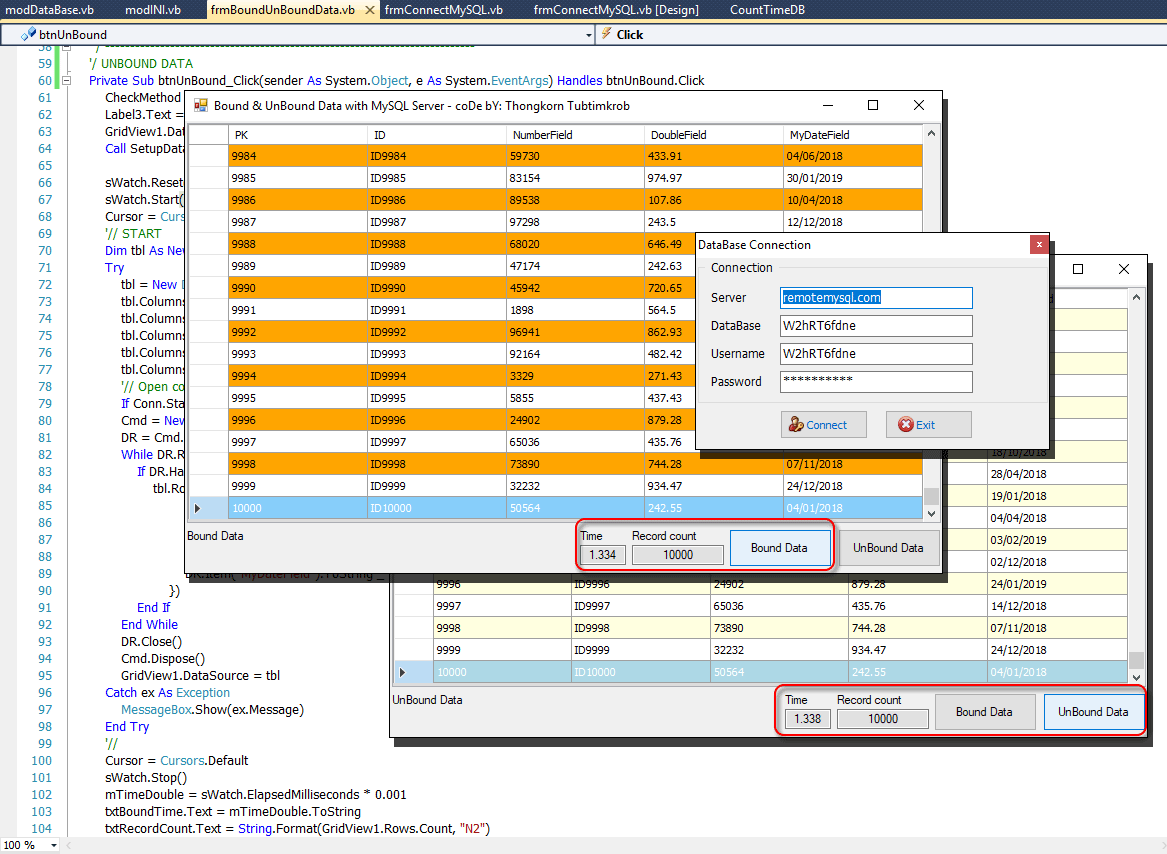
แอดมินได้เคยอธิบายรายละเอียดวิธีการที่เรียกว่า Bound Data และ UnBound Data มาหลายรอบแล้ว ตั้งแต่ยุคสมัยของการใช้ VB6 ก็ไม่ขอกล่าวถึงซ้ำอีกน่ะครับ จากภาพเป็นเวลาที่ได้จากการเชื่อมต่อไปยัง DB Server ฟรีจาก remotemysql.com เป็นตารางเดี่ยวๆโดยมีข้อมูลอยู่ 10,000 รายการ แต่ค่าที่ได้ของเวลาก็จะขึ้นอยู่กับองค์ประกอบภายนอกด้วย เช่น สเปคคอมพิวเตอร์ และความเร็วอินเทอร์เน็ต ...
ก่อนจะรันโปรแกรม ต้อง Add Reference MySQL เข้ามาก่อน ... (อยู่ในไฟล์ต้นฉบับ)
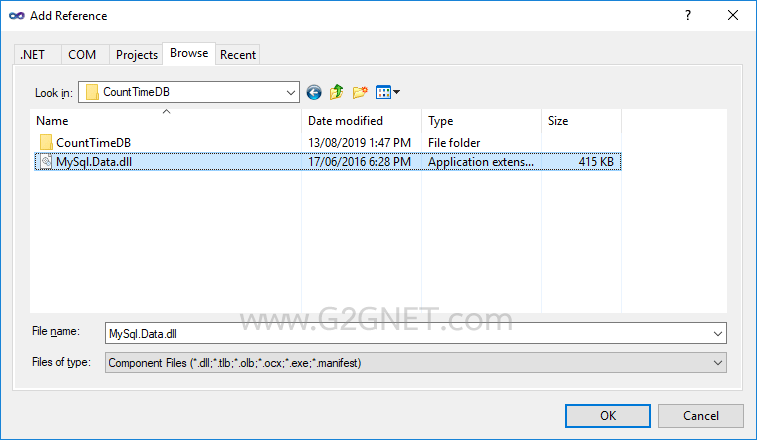
มาดูโค้ดในส่วนของการเชื่อมต่อ MySQL Server ...
- Imports MySql.Data.MySqlClient
- Imports Microsoft.Win32
- Public Class frmConnectMySQL
- Private strFileINI As String
- Private Sub btnConnect_Click(ByVal sender As System.Object, ByVal e As System.EventArgs) Handles btnConnect.Click
- If Trim(txtServer.Text.Length) = 0 Then
- MessageBox.Show("Enter your DNS or IP Address.", "Report status", MessageBoxButtons.OK, MessageBoxIcon.Exclamation)
- txtServer.Focus()
- Return
- ElseIf Trim(txtDataBase.Text.Length) = 0 Then
- MessageBox.Show("Enter your DataBase Name.", "Report status", MessageBoxButtons.OK, MessageBoxIcon.Exclamation)
- txtDataBase.Focus()
- Return
- ElseIf Trim(txtUsername.Text.Length) = 0 Then
- MessageBox.Show("Enter your Username.", "Report status", MessageBoxButtons.OK, MessageBoxIcon.Exclamation)
- txtUsername.Focus()
- Return
- ElseIf Trim(txtPassword.Text.Length) = 0 Then
- MessageBox.Show("Enter your Password.", "Report status", MessageBoxButtons.OK, MessageBoxIcon.Exclamation)
- txtPassword.Focus()
- Return
- End If
- '// ConectMySQL in the modDataBase.vb
- '// SERVER, DB Name, not keep User ID & Password for MySQL Server in INI File.
- Cursor = Cursors.WaitCursor
- If ConnectMySQL(Trim(txtServer.Text), Trim(txtDataBase.Text), Trim(txtUsername.Text), Trim(txtPassword.Text)) Then
- MsgBox("Connection to MySQL Server successful.")
- '// Save them to config.ini
- WriteIni(strFileINI, "Config", "SERVER", Trim(txtServer.Text))
- WriteIni(strFileINI, "Config", "DB", Trim(txtDataBase.Text))
- WriteIni(strFileINI, "Config", "Username", Trim(txtUsername.Text))
- WriteIni(strFileINI, "Config", "Password", Trim(txtPassword.Text))
- '//
- Cursor = Cursors.Default
- frmBoundUnBoundData.Show()
- Me.Hide()
- End If
- End Sub
- Private Sub btnExit_Click(ByVal sender As System.Object, ByVal e As System.EventArgs) Handles btnExit.Click
- Me.Close()
- End Sub
- Private Sub frmConnectMySQL_FormClosed(ByVal sender As Object, ByVal e As System.Windows.Forms.FormClosedEventArgs) Handles Me.FormClosed
- Me.Dispose()
- Application.Exit()
- End Sub
- Private Sub SetupDataBase()
- strFileINI = MyPath(Application.StartupPath) & "Config.ini"
- '// Check if there is a Config.ini file.
- If My.Computer.FileSystem.FileExists(strFileINI) Then
- txtServer.Text = ReadIni(strFileINI, "Config", "SERVER", "")
- txtDataBase.Text = ReadIni(strFileINI, "Config", "DB", "")
- txtUsername.Text = ReadIni(strFileINI, "Config", "Username", "")
- txtPassword.Text = ReadIni(strFileINI, "Config", "Password", "")
- '// In case of not being found, start the new value.
- Else
- txtServer.Text = "remotemysql.com"
- txtDataBase.Text = ""
- txtUsername.Text = ""
- txtPassword.Text = ""
- End If
- End Sub
- Private Sub frmConnectMySQL_Load(sender As Object, e As System.EventArgs) Handles Me.Load
- Call SetupDataBase()
- End Sub
- End Class
มาดูโค้ดในส่วนของ modDataBase.vb ...
- Imports MySql.Data.MySqlClient
- Module modDataBase
- '// Declare variable one time but use many times.
- Public Conn As MySqlConnection
- Public Cmd As MySqlCommand
- Public DS As DataSet
- Public DR As MySqlDataReader
- Public DA As MySqlDataAdapter
- Public DT As DataTable
- Public strSQL As String '// Major SQL
- Public strStmt As String '// Minor SQL
- ' / --------------------------------------------------------------------------------
- '// Connect to MySQL Server
- Public Function ConnectMySQL(ByVal DNS As String, ByVal DB As String, ByVal UID As String, PWD As String) As Boolean
- '// Use Dynamic DNS from No-IP.com
- '// Server=localhost; User ID=YourUserID; Password=YourPassword; DataBase=YourDB
- Dim strCon As String = _
- " Server=" & DNS & "; " & _
- " Database=" & DB & "; " & _
- " User ID=" & UID & "; " & _
- " Password=" & PWD & "; "
- Conn = New MySqlConnection
- Conn.ConnectionString = strCon
- Try
- Conn.Open()
- Return True
- Catch ex As Exception
- MessageBox.Show(ex.Message, "Report Error", MessageBoxButtons.OK, MessageBoxIcon.Warning)
- 'Me.Close()
- Return False
- End Try
- End Function
- ' / --------------------------------------------------------------------------------
- ' / Get my project path
- ' / AppPath = C:\My Project\bin\debug
- ' / Replace "\bin\debug" with ""
- ' / Return : C:\My Project\
- Function MyPath(AppPath As String) As String
- '/ MessageBox.Show(AppPath);
- AppPath = AppPath.ToLower()
- '/ Return Value
- MyPath = AppPath.Replace("\bin\debug", "").Replace("\bin\release", "").Replace("\bin\x86\debug", "")
- '// If not found folder then put the \ (BackSlash has ASCII Code = 92) at the end.
- If Microsoft.VisualBasic.Right(MyPath, 1) <> Chr(92) Then MyPath = MyPath & Chr(92)
- End Function
- End Module
มาดูโค้ดในส่วนของการทดสอบด้วยวิธี Bound และ UnBound Data ...
- Imports MySql.Data.MySqlClient
- Public Class frmBoundUnBoundData
- '/ Start-Stop Timer
- Private mTimeDouble As Double
- Private sWatch As New Stopwatch()
- '//
- Private CheckMethod As Byte
- ' / --------------------------------------------------------------------------
- '/ BOUND DATA
- Private Sub btnBound_Click(sender As System.Object, e As System.EventArgs) Handles btnBound.Click
- CheckMethod = 1
- Label3.Text = "Bound Data"
- sWatch.Reset()
- sWatch.Start()
- Cursor = Cursors.WaitCursor
- GridView1.DataSource = Nothing
- '// START
- Try
- '// Open connection
- If Conn.State = ConnectionState.Closed Then Conn.Open()
- DA = New MySqlDataAdapter("SELECT * FROM mytable ORDER BY pk", Conn)
- DS = New DataSet
- DA.Fill(DS, "MyTest")
- Me.GridView1.DataSource = DS.Tables("MyTest").DefaultView
- Call SetupDataGridView(GridView1)
- Catch ex As Exception
- MessageBox.Show(ex.Message)
- End Try
- DS.Dispose()
- DA.Dispose()
- '//
- Cursor = Cursors.Default
- sWatch.Stop()
- mTimeDouble = sWatch.ElapsedMilliseconds * 0.001
- txtBoundTime.Text = mTimeDouble.ToString
- txtRecordCount.Text = String.Format(GridView1.Rows.Count, "N2")
- End Sub
- ' / --------------------------------------------------------------------------
- '/ UNBOUND DATA
- Private Sub btnUnBound_Click(sender As System.Object, e As System.EventArgs) Handles btnUnBound.Click
- CheckMethod = 2
- Label3.Text = "UnBound Data"
- GridView1.DataSource = Nothing
- Call SetupDataGridView(GridView1)
- sWatch.Reset()
- sWatch.Start()
- Cursor = Cursors.WaitCursor
- '// START
- Dim tbl As New DataTable
- Try
- tbl = New DataTable
- tbl.Columns.Add("PK", GetType(Long))
- tbl.Columns.Add("ID", GetType(String))
- tbl.Columns.Add("NumberField", GetType(Decimal))
- tbl.Columns.Add("DoubleField", GetType(Double))
- tbl.Columns.Add("MyDateField", GetType(Date))
- '// Open connection
- If Conn.State = ConnectionState.Closed Then Conn.Open()
- Cmd = New MySqlCommand("SELECT * FROM mytable ORDER BY pk", Conn)
- DR = Cmd.ExecuteReader
- While DR.Read()
- If DR.HasRows Then
- tbl.Rows.Add(New Object() { _
- Val(DR.Item("PK").ToString), _
- DR.Item("ID").ToString, _
- DR.Item("NumberField").ToString, _
- DR.Item("DoubleField").ToString, _
- DR.Item("MyDateField").ToString _
- })
- End If
- End While
- DR.Close()
- Cmd.Dispose()
- GridView1.DataSource = tbl
- Catch ex As Exception
- MessageBox.Show(ex.Message)
- End Try
- '//
- Cursor = Cursors.Default
- sWatch.Stop()
- mTimeDouble = sWatch.ElapsedMilliseconds * 0.001
- txtBoundTime.Text = mTimeDouble.ToString
- txtRecordCount.Text = String.Format(GridView1.Rows.Count, "N2")
- End Sub
- Private Sub SetupDataGridView(ByRef DGV As DataGridView)
- With DGV
- .Columns.Clear()
- .RowTemplate.Height = 22
- .AllowUserToOrderColumns = True
- .AllowUserToDeleteRows = False
- .AllowUserToAddRows = False
- .ReadOnly = True
- .MultiSelect = False
- .SelectionMode = DataGridViewSelectionMode.FullRowSelect
- .Font = New Font("Tahoma", 8)
- If CheckMethod = 1 Then
- .AlternatingRowsDefaultCellStyle.BackColor = Color.Orange
- .DefaultCellStyle.SelectionBackColor = Color.LightSkyBlue
- Else
- .AlternatingRowsDefaultCellStyle.BackColor = Color.LightYellow
- .DefaultCellStyle.SelectionBackColor = Color.LightBlue
- End If
- '/ Auto size column width of each main by sorting the field.
- .AutoSizeColumnsMode = DataGridViewAutoSizeColumnsMode.Fill
- '.AutoResizeColumns()
- '/
- Dim PK As New DataGridViewTextBoxColumn
- With PK
- .DataPropertyName = "pk"
- .Name = "pk"
- .HeaderText = "PK"
- .DefaultCellStyle.Alignment = DataGridViewContentAlignment.MiddleLeft
- End With
- .Columns.Add(PK)
- '/
- Dim ID As New DataGridViewTextBoxColumn
- With ID
- .DataPropertyName = "ID"
- .Name = "ID"
- .HeaderText = "ID"
- .DefaultCellStyle.Alignment = DataGridViewContentAlignment.MiddleLeft
- End With
- .Columns.Add(ID)
- '/
- Dim NumberField As New DataGridViewTextBoxColumn
- With NumberField
- .DataPropertyName = "NumberField"
- .Name = "NumberField1"
- .HeaderText = "NumberField"
- .DefaultCellStyle.Alignment = DataGridViewContentAlignment.MiddleLeft
- End With
- .Columns.Add(NumberField)
- '/
- Dim DoubleField As New DataGridViewTextBoxColumn
- With DoubleField
- .DataPropertyName = "DoubleField"
- .Name = "DoubleField"
- .HeaderText = "DoubleField"
- .DefaultCellStyle.Alignment = DataGridViewContentAlignment.MiddleLeft
- End With
- .Columns.Add(DoubleField)
- '/
- Dim MyDateField As New DataGridViewTextBoxColumn
- With MyDateField
- .DataPropertyName = "MyDateField"
- .Name = "MyDateField"
- .HeaderText = "MyDateField"
- .DefaultCellStyle.Format = "dd/MM/yyyy"
- .DefaultCellStyle.Alignment = DataGridViewContentAlignment.MiddleLeft
- End With
- .Columns.Add(MyDateField)
- End With
- End Sub
- Private Sub frmBoundUnBoundData_FormClosed(sender As Object, e As System.Windows.Forms.FormClosedEventArgs) Handles Me.FormClosed
- If Conn.State = ConnectionState.Open Then Conn.Close()
- Me.Dispose()
- Application.Exit()
- End Sub
- End Class
มาดูโค้ดในส่วนของการจัดการ Initialized File ...
- Imports Microsoft.Win32
- Module modINI
- ' / --------------------------------------------------------------------------------
- ' / Initialized Management
- Private Declare Unicode Function WritePrivateProfileString Lib "kernel32" Alias "WritePrivateProfileStringW" ( _
- ByVal lpApplicationName As String, _
- ByVal lpKeyName As String, _
- ByVal lpString As String, _
- ByVal lpFileName As String _
- ) As Int32
- Private Declare Unicode Function GetPrivateProfileString Lib "kernel32" Alias "GetPrivateProfileStringW" ( _
- ByVal lpApplicationName As String, _
- ByVal lpKeyName As String, _
- ByVal lpDefault As String, _
- ByVal lpReturnedString As String, _
- ByVal nSize As Int32, _
- ByVal lpFileName As String _
- ) As Int32
- ' / --------------------------------------------------------------------------------
- ' / --------------------------------------------------------------------------------
- Public Sub WriteIni(ByVal iniFileName As String, ByVal Section As String, ByVal ParamName As String, ByVal ParamVal As String)
- Dim Result As Integer = WritePrivateProfileString(Section, ParamName, ParamVal, iniFileName)
- End Sub
- Public Function ReadIni(ByVal IniFileName As String, ByVal Section As String, ByVal ParamName As String, ByVal ParamDefault As String) As String
- Dim ParamVal As String = Space$(1024)
- Dim LenParamVal As Long = GetPrivateProfileString(Section, ParamName, ParamDefault, ParamVal, Len(ParamVal), IniFileName)
- ReadIni = Left$(ParamVal, LenParamVal)
- End Function
- End Module
ดาวน์โหลดโค้ดต้นฉบับแบบเต็ม VB.NET (2010) ได้ที่นี่ ...
|
ขออภัย! โพสต์นี้มีไฟล์แนบหรือรูปภาพที่ไม่ได้รับอนุญาตให้คุณเข้าถึง
คุณจำเป็นต้อง ลงชื่อเข้าใช้ เพื่อดาวน์โหลดหรือดูไฟล์แนบนี้ คุณยังไม่มีบัญชีใช่ไหม? ลงทะเบียน
x
|
