|
|
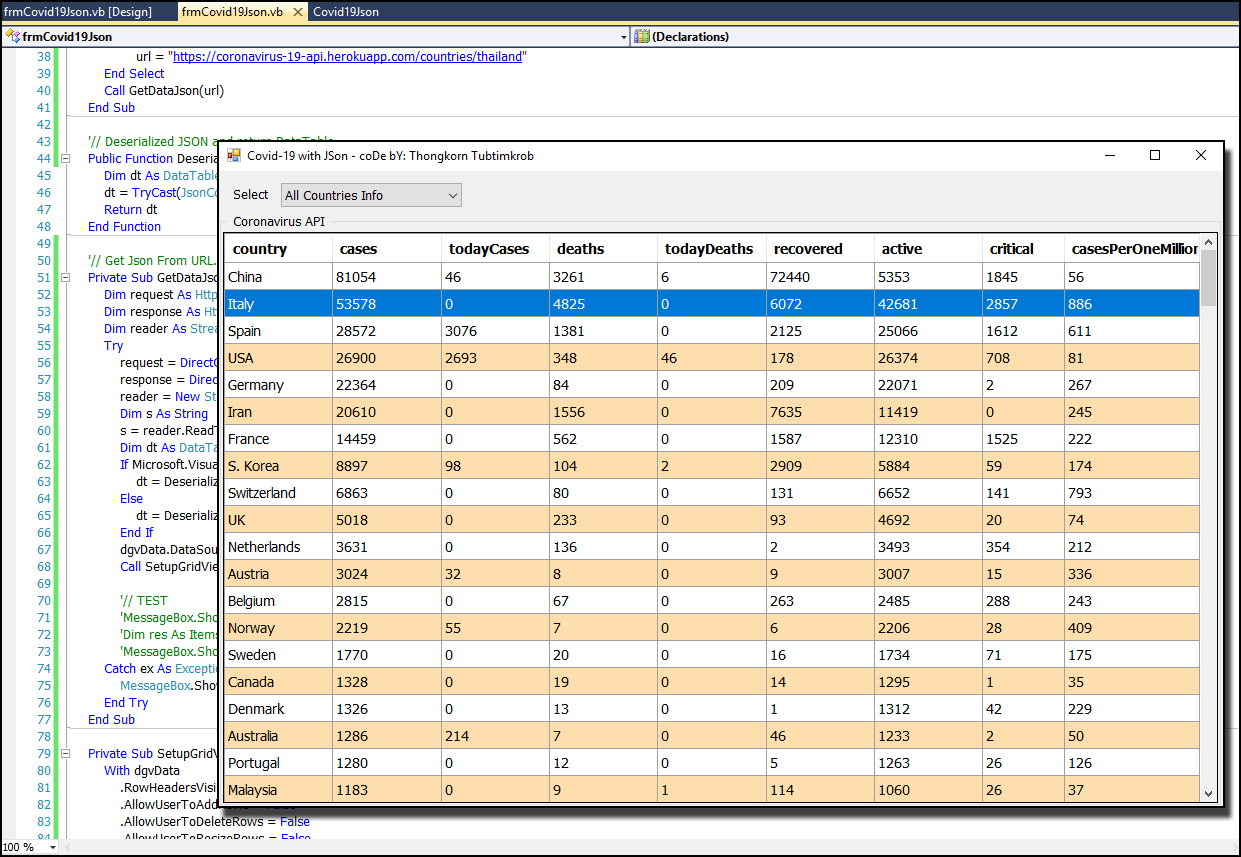
รายละเอียดของเรื่อง JSON (JavaScript Object Notation) มีอยู่เยอะแยกมากมาย สามารถไปค้นหาใน Google ได้เลยครับ ... วันนี้แอดมินจะมานำเสนอโค้ดการแยกแยะข้อมูลของ JSON หรือที่มักจะเรียกกันว่า Deserialized เพื่อนำมาแสดงผลข้อมูลลงบนตารางกริด ซึ่งจำเป็นต้องใช้เครื่องมือตัวหนึ่งที่มีชื่อว่า NewtonSoft ซึ่งเป็นของฟรีครับผม สามารถดาวน์โหลดได้จากที่นี่ ...
Add References ... NewtonSoft.json ...
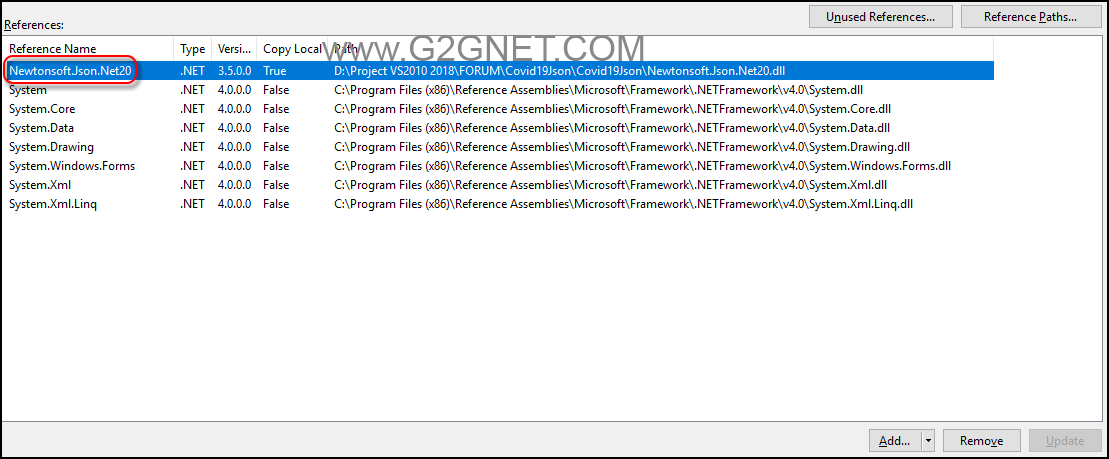
มาดูโค้ดฉบับเต็มกันเถอะ ... - Public Class frmCovid19Json
- Dim table As New DataTable
- Private Sub frmCovid19Json_Load(sender As System.Object, e As System.EventArgs) Handles MyBase.Load
- Call GetCountry()
- End Sub
- Private Sub cmbCountry_SelectedIndexChanged(sender As System.Object, e As System.EventArgs) Handles cmbCountry.SelectedIndexChanged
- Dim url As String = String.Empty
- Select Case cmbCountry.Text
- Case "- All Countries Info -"
- url = "https://coronavirus-19-api.herokuapp.com/countries"
- Case Else
- url = "https://coronavirus-19-api.herokuapp.com/countries/" & cmbCountry.Text
- End Select
- '//
- Call GetDataJson(url)
- 'Call GetDataJsonObject(url)
- End Sub
- '// Deserialized JSON and return DataTable.
- Public Function DeserializeDataTable(json As String) As DataTable
- Dim dt As DataTable = TryCast(JsonConvert.DeserializeObject(json, (GetType(DataTable))), DataTable)
- Return dt
- End Function
- Private Sub GetCountry()
- Dim request As HttpWebRequest
- Dim response As HttpWebResponse = Nothing
- Dim reader As StreamReader
- Dim url As String = "https://coronavirus-19-api.herokuapp.com/countries"
- Try
- request = DirectCast(WebRequest.Create(url), HttpWebRequest)
- response = DirectCast(request.GetResponse(), HttpWebResponse)
- reader = New StreamReader(response.GetResponseStream())
- '//
- Dim s As String
- s = reader.ReadToEnd
- '// Replace null value from JSON to zero.
- s = s.Replace("null", "0")
- Dim dt As DataTable
- dt = DeserializeDataTable(s)
- With cmbCountry
- .Items.Add("- All Countries Info -")
- End With
- table.Columns.Add("Country", GetType(String))
- '// Add all country into ComboBox.
- For i = 0 To dt.Rows.Count - 1
- cmbCountry.Items.Add(dt.Rows(i).Item(0).ToString)
- '// AutoComplete.
- table.Rows.Add(dt.Rows(i).Item(0).ToString)
- Next
- cmbCountry.SelectedIndex = 0
- cmbCountry.Sorted = True
- '// AutoComplete in TextBox Control.
- Dim DataCollection As New AutoCompleteStringCollection()
- DataCollection = GetAutoSourceCollection(table)
- txtSearch.AutoCompleteCustomSource = DataCollection
- txtSearch.AutoCompleteMode = AutoCompleteMode.SuggestAppend
- txtSearch.AutoCompleteSource = AutoCompleteSource.CustomSource
- Catch ex As Exception
- MessageBox.Show(ex.Message)
- End Try
- End Sub
- '// AutoComplete Collection
- Private Function GetAutoSourceCollection(ByVal table As DataTable) As AutoCompleteStringCollection
- Dim AutoSourceCollection As AutoCompleteStringCollection = New AutoCompleteStringCollection()
- '// table from countries.
- For Each row As DataRow In table.Rows
- AutoSourceCollection.Add(row(0).ToString) '// Country data is the first column.
- Next
- Return AutoSourceCollection
- End Function
- '// Get JSON From URL.
- Private Sub GetDataJson(ByVal url As String)
- Dim request As HttpWebRequest
- Dim response As HttpWebResponse = Nothing
- Dim reader As StreamReader
- Try
- request = DirectCast(WebRequest.Create(url), HttpWebRequest)
- response = DirectCast(request.GetResponse(), HttpWebResponse)
- reader = New StreamReader(response.GetResponseStream())
- Dim s As String
- s = reader.ReadToEnd
- s = s.Replace("null", "0")
- Dim dt As DataTable
- If Microsoft.VisualBasic.Left(s, 1) = "[" Then
- dt = DeserializeDataTable(s)
- Else
- dt = DeserializeDataTable("[" & s & "]")
- End If
- dgvData.DataSource = dt
- Call SetupGridView()
- Catch ex As Exception
- MessageBox.Show(ex.Message)
- End Try
- End Sub
- '// Get JSON by Object From URL.
- Private Sub GetDataJsonObject(ByVal url As String)
- Dim request As HttpWebRequest
- Dim response As HttpWebResponse = Nothing
- Dim reader As StreamReader
- Try
- request = DirectCast(WebRequest.Create(url), HttpWebRequest)
- response = DirectCast(request.GetResponse(), HttpWebResponse)
- reader = New StreamReader(response.GetResponseStream())
- Dim s As String
- s = reader.ReadToEnd.Replace("null", "0")
- If Microsoft.VisualBasic.Left(s, 1) <> "[" Then
- s = "[" & s & "]"
- End If
- '//
- Dim res() = Newtonsoft.Json.JsonConvert.DeserializeObject(Of ItemsCovid())(s)
- Dim dt As New DataTable
- dt.Columns.Add("country", GetType(String))
- dt.Columns.Add("cases")
- dt.Columns.Add("todayCases")
- dt.Columns.Add("deaths")
- dt.Columns.Add("todayDeaths")
- dt.Columns.Add("recovered")
- dt.Columns.Add("active")
- dt.Columns.Add("critical")
- dt.Columns.Add("casesPerOneMillion", GetType(Integer))
- For Each covid As ItemsCovid In res
- Dim dr As DataRow = dt.NewRow()
- If covid IsNot Nothing Then
- dr(0) = covid.country
- dr(1) = covid.cases
- dr(2) = covid.todayCases
- dr(3) = covid.deaths
- dr(4) = covid.todayDeaths
- dr(5) = covid.recovered
- dr(6) = covid.active
- dr(7) = covid.critical
- dr(8) = covid.casesPerOneMillion
- End If
- '// Add row.
- dt.Rows.Add(dr)
- Next
- dgvData.DataSource = dt
- Call SetupGridView()
- Catch ex As Exception
- MessageBox.Show(ex.Message)
- End Try
- End Sub
- Private Sub txtSearch_KeyDown(sender As Object, e As System.Windows.Forms.KeyEventArgs) Handles txtSearch.KeyDown
- '// Press Enter
- If e.KeyCode = Keys.Enter Then
- e.Handled = True
- '// Search for Country in DataTable.
- Dim dv As DataView = New DataView(table)
- dv.RowFilter = "Country = " & "'" & txtSearch.Text & "'"
- If dv.Count > 0 Then
- Dim url As String = "https://coronavirus-19-api.herokuapp.com/countries/" & txtSearch.Text
- '// Second Methods
- Call GetDataJsonObject(url)
- End If
- End If
- End Sub
- Private Sub SetupGridView()
- With dgvData
- .RowHeadersVisible = True
- .AllowUserToAddRows = False
- .AllowUserToDeleteRows = False
- .AllowUserToResizeRows = False
- .MultiSelect = False
- .SelectionMode = DataGridViewSelectionMode.CellSelect
- .ReadOnly = True
- '// Data rows
- .Font = New Font("Tahoma", 9)
- .RowTemplate.MinimumHeight = 27
- .RowTemplate.Height = 27
- '// Column Header
- .ColumnHeadersHeight = 30
- .ColumnHeadersHeightSizeMode = DataGridViewColumnHeadersHeightSizeMode.DisableResizing
- '// Autosize Column
- .AutoSizeColumnsMode = DataGridViewAutoSizeColumnsMode.Fill
- '// Header
- With .ColumnHeadersDefaultCellStyle
- .BackColor = Color.Navy
- .ForeColor = Color.White
- .Font = New Font(dgvData.Font, FontStyle.Bold)
- End With
- End With
- '/ todayDeaths
- For i = 0 To dgvData.RowCount - 1
- If dgvData.Rows(i).Cells(4).Value > 0 Then
- dgvData.Rows(i).Cells(4).Style.BackColor = Color.Red
- End If
- Next
- For i = 1 To dgvData.ColumnCount - 1
- dgvData.Columns(i).DefaultCellStyle.Format = "N0"
- With dgvData.Columns(i)
- .HeaderCell.Style.Alignment = DataGridViewContentAlignment.MiddleRight
- .DefaultCellStyle.Alignment = DataGridViewContentAlignment.MiddleRight
- End With
- Next
- End Sub
- Private Sub frmCovid19Json_FormClosed(sender As Object, e As System.Windows.Forms.FormClosedEventArgs) Handles Me.FormClosed
- Me.Dispose()
- GC.SuppressFinalize(Me)
- Application.Exit()
- End Sub
- End Class
- '// "country":"Thailand","cases":599,"todayCases":188,"deaths":1,"todayDeaths":0,"recovered":44,"active":554,"critical":7,"casesPerOneMillion":9
- Public Class ItemsCovid
- Public Property country As String
- Public Property cases As Integer
- Public Property todayCases As Integer
- Public Property deaths As Integer
- Public Property todayDeaths As Integer
- Public Property recovered As Integer
- Public Property active As Integer
- Public Property critical As Integer
- Public Property casesPerOneMillion As Integer
- End Class
ดาวน์โหลดโค้ดฉบับเต็ม VB.NET (2010) ได้ที่นี่ ...
|
ขออภัย! โพสต์นี้มีไฟล์แนบหรือรูปภาพที่ไม่ได้รับอนุญาตให้คุณเข้าถึง
คุณจำเป็นต้อง ลงชื่อเข้าใช้ เพื่อดาวน์โหลดหรือดูไฟล์แนบนี้ คุณยังไม่มีบัญชีใช่ไหม? ลงทะเบียน
x
|
