|
|
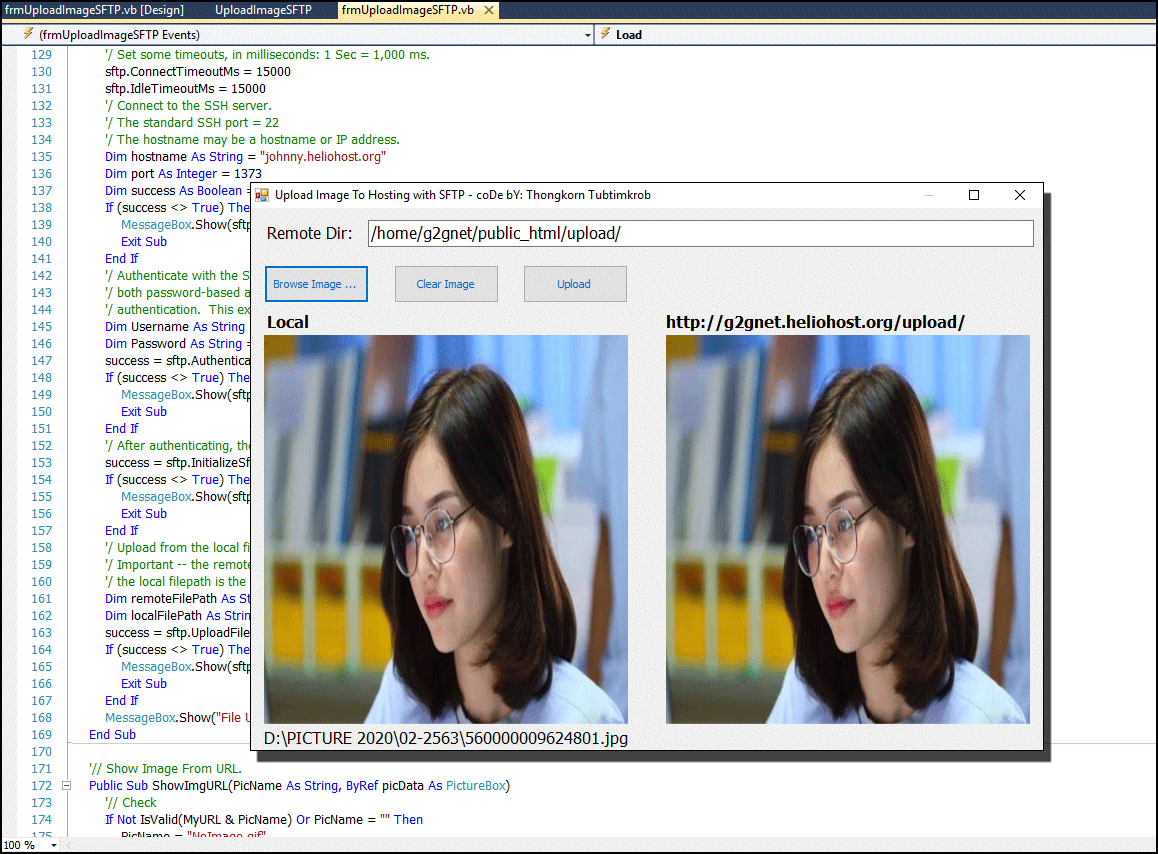
จากตอนที่แล้วเราได้ อัพโหลดไฟล์ด้วยการใช้โปรโตคอล FTP คราวนี้ลองมาใช้ SFTP กันดูบ้าง ... SFTP หรือ Secure File Transfer Protocol เป็นโปรแกรมที่ใช้ในการส่งถ่ายข้อมูลไฟล์เอกสาร โดยลักษณะเด่นของ SFTP คือ การทำงานบน SSH ซึ่งมีการเข้ารหัสข้อมูล ทำให้การส่งย้ายไฟล์มีความปลอดภัยมากยิ่งขึ้นเมื่อเทียบกับ FTP ธรรมดา ... สมัครใช้งานฟรีโฮสติ้ง HelioHost.org ได้ที่ ...
ต้อง Add Reference เข้ามาด้วยล่ะครับ ... ดาวน์โหลด Chilkat .Net Component ได้ที่นี่ (สำหรับสมาชิกเท่านั้น) 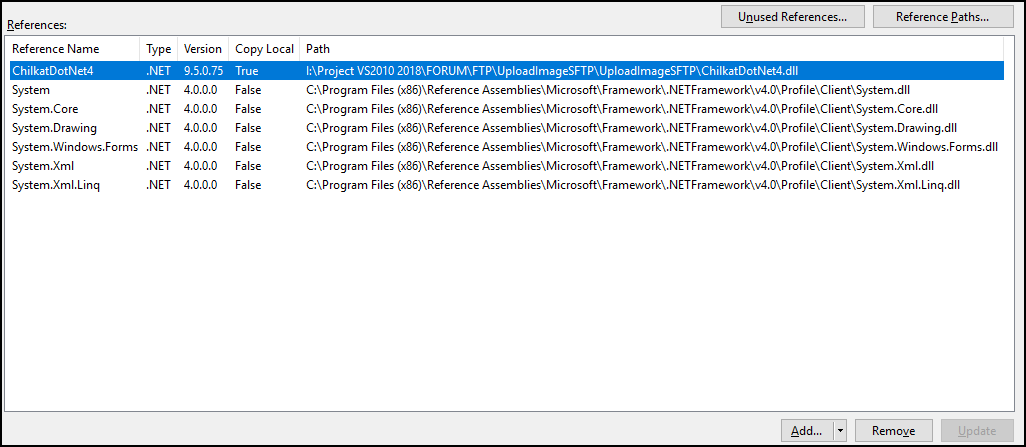
สำหรับการเข้าสู่ระบบผ่าน FTP Client ไปยัง HelioHost.org ...
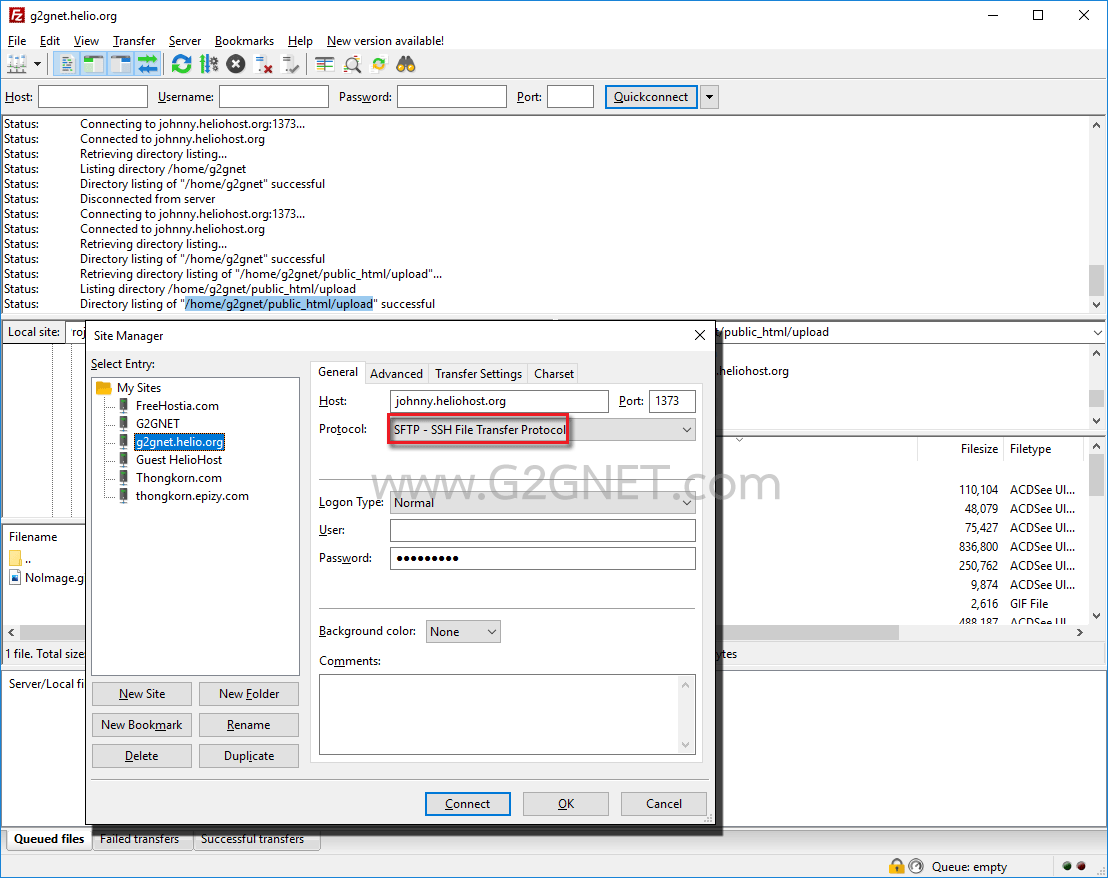
มาดูโค้ดกันเถอะ ...
- Imports System.IO
- Imports System.Net
- Imports Chilkat.Ftp2
- Public Class frmUploadImageSFTP
- Dim UploadFileName As String = "" '// Full Path and File name of Image.
- Dim streamPic As Stream '// Use Steam instead IO.
- Dim PicturePath As String = MyPath(Application.StartupPath) & "Images"
- '// แยกชื่อไฟล์+นามสกุล เพื่อทำการ Upload ไปยัง Hosting
- Dim MyPictureName As String = String.Empty
- '// ลิ้งค์ที่จะทำการแสดงผลภาพ หลังจากการอัพโหลด (สร้างโฟลเดอร์ upload เพิ่มขึ้นด้วยครับ)
- Dim MyURL As String = "http://g2gnet.heliohost.org/upload/"
- Private Sub frmUploadImageSFTP_Load(sender As System.Object, e As System.EventArgs) Handles MyBase.Load
- Call UnlockChilkat()
- '// Initialized.
- '// For HelioHost.org
- txtRemoteDir.Text = "/home/g2gnet/public_html/upload/"
- Label1.Text = ""
- picData.Image = Image.FromFile(PicturePath + "NoImage.gif")
- Label3.Text = MyURL
- End Sub
- Private Sub btnBrowse_Click(sender As System.Object, e As System.EventArgs) Handles btnBrowse.Click
- Dim dlgImage As OpenFileDialog = New OpenFileDialog()
- ' / Open File Dialog
- With dlgImage
- '.InitialDirectory = PicturePath 'PicturePath
- .Title = "เลือกภาพ"
- .Filter = "รูปแบบภาพ (*.jpg;*.png;*.gif;*.bmp)|*.jpg;*.png;*.gif;*.bmp"
- .FilterIndex = 1
- .RestoreDirectory = True
- End With
- ' Select OK after Browse ...
- If dlgImage.ShowDialog() = DialogResult.OK Then
- '// New Image
- UploadFileName = dlgImage.FileName
- ' Get file size
- Dim info As New FileInfo(dlgImage.FileName)
- If (info.Length / 1024) > 1024 Then
- MessageBox.Show("ไฟล์ภาพที่คุณเลือกมีขนาด " & Format((info.Length / 1024), "#,##0") & " KB. ซึ่งมีขนาดใหญ่เกินกว่า 1,024 KB.", "รายงานสถานะ", MessageBoxButtons.OK, MessageBoxIcon.Warning)
- Exit Sub
- End If
- Dim arr() As String = Split(dlgImage.FileName, "")
- '// ตัดเอาเฉพาะชื่อไฟล์ เช่น sample.png เพื่อส่งค่าไปต่อ RemoteDir
- MyPictureName = arr(UBound(arr))
- '/
- picData.Image = Image.FromFile(UploadFileName)
- Label1.Text = UploadFileName
- End If
- End Sub
- ' / -----------------------------------------------------------------------------
- ' / Use Steam instead IO.
- ' / -----------------------------------------------------------------------------
- Sub ShowPicture(PicName As String)
- Dim imgDB As Image
- ' Get the name of the image file from the database.
- If PicName.ToString <> "" Then
- ' Verify that the image file meets the specified location.
- If System.IO.File.Exists(PicturePath & PicName.ToString) Then
- ' Because when deleting the image file is locked, it can not be removed.
- ' The file is closed after the image is loaded, so you can delete the file if you need to
- streamPic = File.OpenRead(PicturePath & PicName.ToString)
- imgDB = Image.FromStream(streamPic)
- picData.Image = imgDB
- UploadFileName = PicName
- Else
- ' No images were retrieved from the database.
- streamPic = File.OpenRead(PicturePath & "NoImage.gif")
- imgDB = Image.FromStream(streamPic)
- picData.Image = imgDB
- UploadFileName = ""
- End If
- ' Is null
- Else
- streamPic = File.OpenRead(PicturePath & "NoImage.gif")
- imgDB = Image.FromStream(streamPic)
- picData.Image = imgDB
- UploadFileName = ""
- End If
- '//
- streamPic.Dispose()
- End Sub
- Private Sub btnDeleteImg_Click(sender As System.Object, e As System.EventArgs) Handles btnDeleteImg.Click
- picData.Image = Image.FromFile(PicturePath & "NoImage.gif")
- UploadFileName = ""
- Label1.Text = ""
- End Sub
- Private Sub btnUpload_Click(sender As System.Object, e As System.EventArgs) Handles btnUpload.Click
- If picData.Image Is Nothing Or UploadFileName Is Nothing Or UploadFileName.Length = 0 Or UploadFileName = "" Then
- MessageBox.Show("Please select the image file first.", "Report Error", MessageBoxButtons.OK, MessageBoxIcon.Warning)
- Return
- End If
- '//
- Me.Cursor = Cursors.WaitCursor
- '// Upload to Hosting with SFTP.
- Call UploadSFTP()
- '// Show Image From URL.
- Call ShowImgURL(MyPictureName, picURL)
- Me.Cursor = Cursors.Default
- '// Clear
- UploadFileName = ""
- picData.Image = Image.FromFile(PicturePath + "NoImage.gif")
- Label1.Text = ""
- End Sub
- Private Sub UploadSFTP()
- Dim sftp As New Chilkat.SFtp
- '/ Set some timeouts, in milliseconds: 1 Sec = 1,000 ms.
- sftp.ConnectTimeoutMs = 15000
- sftp.IdleTimeoutMs = 15000
- '/ Connect to the SSH server.
- '/ The standard SSH port = 22
- '/ The hostname may be a hostname or IP address.
- Dim hostname As String = "johnny.heliohost.org"
- Dim port As Integer = 1373
- Dim success As Boolean = sftp.Connect(hostname, port)
- If (success <> True) Then
- MessageBox.Show(sftp.LastErrorText)
- Exit Sub
- End If
- '/ Authenticate with the SSH server. Chilkat SFTP supports
- '/ both password-based authenication as well as public-key
- '/ authentication. This example uses password authenication.
- Dim Username As String = "SUPERUSER"
- Dim Password As String = "PASSWORD"
- success = sftp.AuthenticatePw(Username, Password)
- If (success <> True) Then
- MessageBox.Show(sftp.LastErrorText)
- Exit Sub
- End If
- '/ After authenticating, the SFTP subsystem must be initialized:
- success = sftp.InitializeSftp()
- If (success <> True) Then
- MessageBox.Show(sftp.LastErrorText)
- Exit Sub
- End If
- '/ Upload from the local file to the SSH server.
- '/ Important -- the remote filepath is the 1st argument,
- '/ the local filepath is the 2nd argument;
- Dim remoteFilePath As String = txtRemoteDir.Text + MyPictureName ' "/home/g2gnet/public_html/upload/" + MyPictureName
- Dim localFilePath As String = UploadFileName
- success = sftp.UploadFileByName(remoteFilePath, localFilePath)
- If (success <> True) Then
- MessageBox.Show(sftp.LastErrorText)
- Exit Sub
- End If
- MessageBox.Show("File Uploaded Complete.", "Report Status", MessageBoxButtons.OK, MessageBoxIcon.Information)
- End Sub
- '// Show Image From URL.
- Public Sub ShowImgURL(PicName As String, ByRef picData As PictureBox)
- '// Check
- If Not IsValid(MyURL & PicName) Or PicName = "" Then
- PicName = "NoImage.gif"
- End If
- Dim wClient As WebClient = New WebClient
- Dim bmpImage As Bitmap = Bitmap.FromStream(New MemoryStream(wClient.DownloadData(MyURL & PicName + "?r=" + DateTime.Now.Ticks.ToString)))
- Try
- With picData
- .SizeMode = PictureBoxSizeMode.StretchImage
- .WaitOnLoad = True ' False
- picData.Image = bmpImage
- End With
- Catch ex As Exception
- MessageBox.Show(ex.Message)
- End Try
- End Sub
- '// Check Valid Image.
- Public Function IsValid(ByVal Url As String) As Boolean
- Dim sStream As Stream
- Dim URLReq As HttpWebRequest
- Dim URLRes As HttpWebResponse
- Try
- URLReq = WebRequest.Create(Url + "?r=" + DateTime.Now.Ticks.ToString)
- URLRes = URLReq.GetResponse()
- sStream = URLRes.GetResponseStream()
- Dim reader As String = New StreamReader(sStream).ReadToEnd()
- Return True
- Catch ex As Exception
- 'Url not valid
- Return False
- End Try
- End Function
- Public Sub UnlockChilkat()
- Dim glob As New Chilkat.Global
- Dim success As Boolean = glob.UnlockBundle("LOCK_KEY")
- If (success <> True) Then
- MessageBox.Show(glob.LastErrorText)
- Exit Sub
- End If
- Dim status As Integer = glob.UnlockStatus
- If (status = 2) Then
- 'MessageBox.Show("Unlocked using purchased unlock code.")
- Else
- MessageBox.Show("Unlocked in trial mode.")
- End If
- End Sub
- ' / Get my project path
- ' / AppPath = C:\My Project\bin\debug
- ' / Replace "\bin\debug" with ""
- ' / Return : C:\My Project\
- Function MyPath(ByVal AppPath As String) As String
- '/ MessageBox.Show(AppPath);
- AppPath = AppPath.ToLower()
- '/ Return Value
- MyPath = AppPath.Replace("\bin\debug", "").Replace("\bin\release", "").Replace("\bin\x86\debug", "").Replace("\bin\x86\release", "")
- '// If not found folder then put the \ (BackSlash) at the end.
- If Microsoft.VisualBasic.Right(MyPath, 1) <> Chr(92) Then MyPath = MyPath & Chr(92)
- End Function
- Private Sub frmUploadImageSFTP_FormClosed(sender As Object, e As System.Windows.Forms.FormClosedEventArgs) Handles Me.FormClosed
- Me.Dispose()
- GC.SuppressFinalize(Me)
- Application.Exit()
- End Sub
- End Class
ดาวน์โหลดโค้ดต้นฉบับแบบเต็ม VB.NET (2010) ได้ที่นี่ ...
|
ขออภัย! โพสต์นี้มีไฟล์แนบหรือรูปภาพที่ไม่ได้รับอนุญาตให้คุณเข้าถึง
คุณจำเป็นต้อง ลงชื่อเข้าใช้ เพื่อดาวน์โหลดหรือดูไฟล์แนบนี้ คุณยังไม่มีบัญชีใช่ไหม? ลงทะเบียน
x
|
