|
|
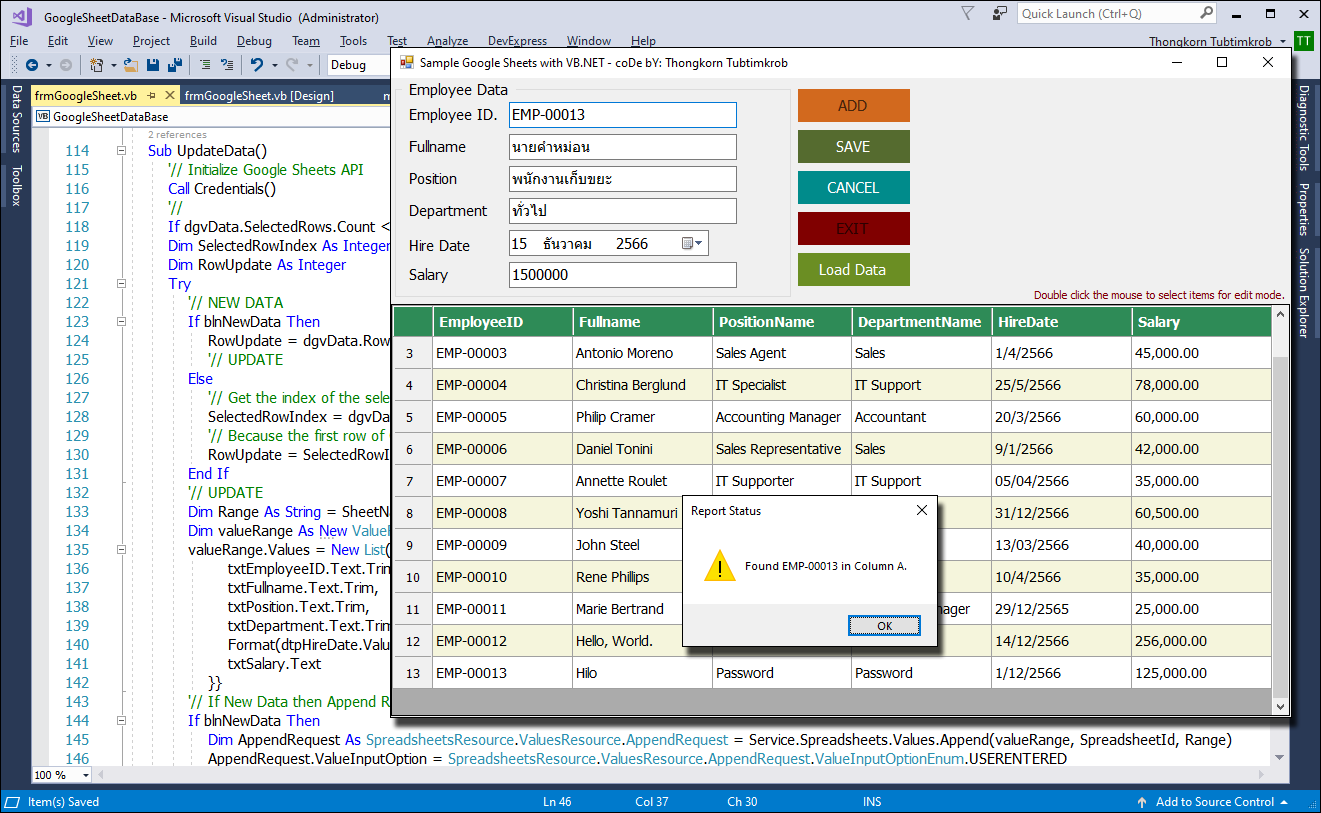
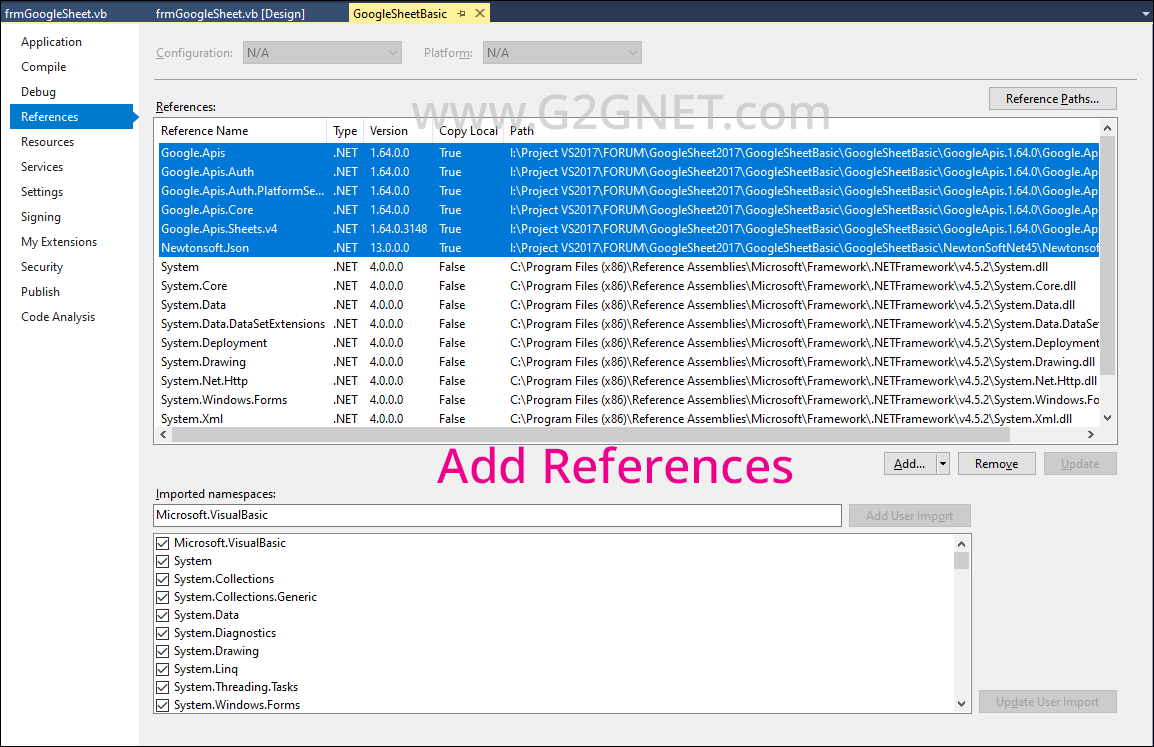
Add References ...
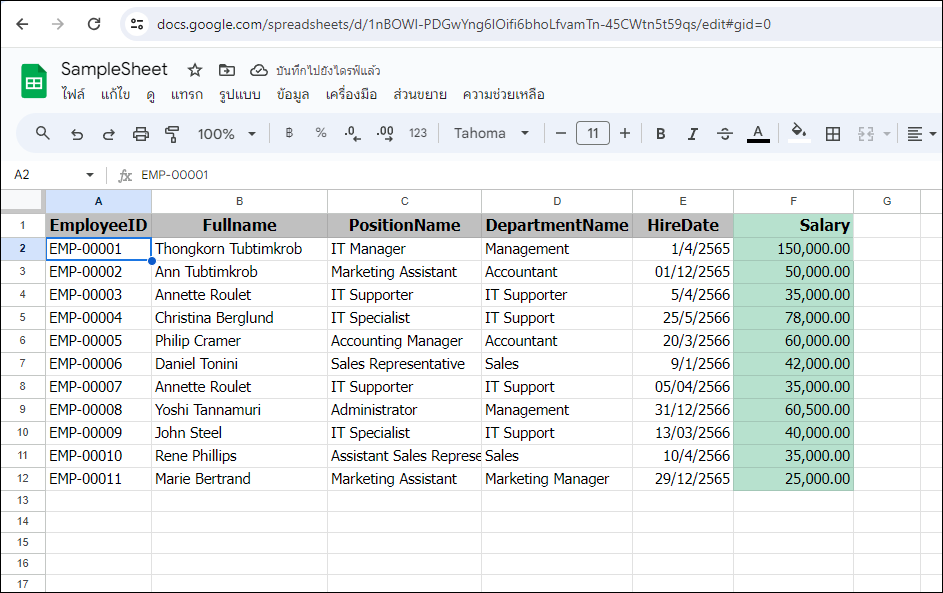
Sample Google Sheets ...
สำหรับโค้ดชุดนี้จะเป็นการเข้าถึงข้อมูลใน Google Sheets ผ่านทาง Windows Application โดยสามารถเพิ่ม แก้ไข และลบข้อมูลในแบบออนไลน์ได้ รวมไปถึงการตรวจสอบรหัส EmployeeID เพื่อไม่ให้เกิดการบันทึกข้อมูลซ้ำกันได้ โดยใช้วิธีการธรรมดาด้วยการนำค่าจากคุณสมบัติ TextBox Control จาก Text ไปเก็บไว้ใน Tag แล้วนำมาเปรียบเทียบค่ากัน ...
สิ่งที่ควรจะต้องทำ ...
1. รับไฟล์ Credentials จาก Google เพื่อกำหนดสิทธิ์การเข้าถึงชีต ... Youtube แสดงวิธีการขั้นตอนในการรับไฟล์ Credentials ...
2. สร้าง Google Sheets ขึ้นมาใหม่ จะได้ SpreadSheetID และแก้ไขชื่อไฟล์ หรือใน Google Sheets เรียกว่า Application Name
3. แก้ไขค่าตัวแปร ... ให้ตรงกับชีตของแต่ละคน
- Dim Service As SheetsService
- Dim SpreadsheetId As String = "1nBOWl-PDGwYng6IOifi6bhoLfvamTn-45CWtn5t59qs"
- Dim ApplicationName = "SampleSheet" '// Same as Filename.
- Dim SheetName As String = "Sheet1" '// Worksheet.
- '// JSON credential file path.
- Dim CredentialFilePath As String = MyPath(Application.StartupPath) & "credentials\GoogleSheet.json"
มาดูโค้ดฉบับเต็มกันเถอะ ...- Imports Google.Apis.Auth.OAuth2
- Imports Google.Apis.Services
- Imports Google.Apis.Sheets.v4
- Imports Google.Apis.Sheets.v4.Data
- '// Getting Credentials file (JSON) to contact Google Sheets with VB.NET
- '// https://www.youtube.com/watch?v=xdYsctNAGEE
- '// Sample Google Sheets for this code.
- '// https://docs.google.com/spreadsheets/d/1nBOWl-PDGwYng6IOifi6bhoLfvamTn-45CWtn5t59qs/edit#gid=0
- Public Class frmGoogleSheet
- Dim Service As SheetsService
- Dim SpreadsheetId As String = "1nBOWl-PDGwYng6IOifi6bhoLfvamTn-45CWtn5t59qs"
- Dim ApplicationName = "SampleSheet" '// Same as Filename.
- Dim SheetName As String = "Sheet1" '// Worksheet.
- '// JSON credential file path.
- Dim CredentialFilePath As String = MyPath(Application.StartupPath) & "credentials\GoogleSheet.json"
- '// Add new or Edit data.
- Dim blnNewData As Boolean = False '// Edit mode.
- ' / ------------------------------------------------------------------------------------------------
- '// Initialize Google Sheets API
- Public Sub Credentials()
- '// Load credentials from JSON file
- Dim credential = GoogleCredential.FromFile(CredentialFilePath).CreateScoped(SheetsService.Scope.Spreadsheets)
- '// Create Google Sheets API service
- Service = New SheetsService(New BaseClientService.Initializer() With {
- .HttpClientInitializer = credential,
- .ApplicationName = ApplicationName
- })
- End Sub
- ' / ------------------------------------------------------------------------------------------------
- ' / S T A R T ... H E R E
- ' / ------------------------------------------------------------------------------------------------
- Private Sub frmGoogleSheet_Load(sender As Object, e As EventArgs) Handles MyBase.Load
- Call Credentials()
- Call LoadData()
- Call SetupGridView()
- Call NewMode()
- End Sub
- Private Sub btnLoadData_Click(sender As Object, e As EventArgs) Handles btnLoadData.Click
- Call LoadData()
- End Sub
- ' / ------------------------------------------------------------------------------------------------
- Private Sub LoadData()
- '// Specify the range of cells you want to retrieve, e.g., "Sheet1!A1:C10"
- Dim Range As String = SheetName + "!A1:Z100"
- '// Make the request to the Sheets API
- Dim Request = Service.Spreadsheets.Values.Get(SpreadsheetId, Range)
- Dim Response = Request.Execute()
- '// Process the response and populate the DataGridView.
- If Response.Values IsNot Nothing AndAlso Response.Values.Any() Then
- dgvData.Rows.Clear()
- dgvData.Columns.Clear()
- '// Assuming the first row contains headers
- For Each Header In Response.Values.First()
- dgvData.Columns.Add(Header.ToString(), Header.ToString())
- Next
- '// Populate data rows.
- For RowIndex As Integer = 1 To Response.Values.Count - 1
- Dim Row = Response.Values(RowIndex)
- dgvData.Rows.Add(Row.ToArray())
- Next
- End If
- '//
- End Sub
- ' / ------------------------------------------------------------------------------------------------
- ' / NEW DATA
- ' / ------------------------------------------------------------------------------------------------
- Private Sub btnAdd_Click(sender As Object, e As EventArgs) Handles btnAdd.Click
- blnNewData = True '// Add New Mode
- Call EditMode()
- txtEmployeeID.Focus()
- End Sub
- Private Sub dgvData_DoubleClick(sender As Object, e As EventArgs) Handles dgvData.DoubleClick
- If dgvData.RowCount = 0 Then Return
- '// EDIT MODE
- blnNewData = False
- Call EditMode()
- '//
- txtEmployeeID.Text = dgvData.Item(0, dgvData.CurrentRow.Index).Value
- txtEmployeeID.Tag = txtEmployeeID.Text '// Copy Text to Tag for check exist ID.
- '//
- txtFullname.Text = dgvData.Item(1, dgvData.CurrentRow.Index).Value
- txtPosition.Text = dgvData.Item(2, dgvData.CurrentRow.Index).Value
- txtDepartment.Text = dgvData.Item(3, dgvData.CurrentRow.Index).Value
- dtpHireDate.Text = dgvData.Item(4, dgvData.CurrentRow.Index).Value
- txtSalary.Text = Format(CDbl(dgvData.Item(5, dgvData.CurrentRow.Index).Value), "0.00")
- '//
- txtEmployeeID.Focus()
- End Sub
- ' / ------------------------------------------------------------------------------------------------
- ' / UPDATE DATA.
- ' / ------------------------------------------------------------------------------------------------
- Sub UpdateData()
- '// Initialize Google Sheets API
- Call Credentials()
- '//
- Dim SelectedRowIndex As Integer = -1
- Dim RowUpdate As Integer
- Try
- '// NEW DATA
- If blnNewData Then
- RowUpdate = dgvData.Rows.Count
- '// UPDATE
- Else
- '// Get the index of the selected row.
- SelectedRowIndex = dgvData.SelectedRows(0).Index + 1
- '// Because the first row of Google Sheets has the Columns name. So we need to increase the value by 1.
- RowUpdate = SelectedRowIndex + 1
- End If
- '// UPDATE
- Dim Range As String = SheetName + "!A" & RowUpdate & ":Z" & RowUpdate ' Update with your sheet name and range
- Dim valueRange As New ValueRange()
- valueRange.Values = New List(Of IList(Of Object)) From {New List(Of Object) From {
- txtEmployeeID.Text.Trim,
- txtFullname.Text.Trim,
- txtPosition.Text.Trim,
- txtDepartment.Text.Trim,
- Format(dtpHireDate.Value, "dd/MM/yyyy"),
- txtSalary.Text
- }}
- '// If New Data then Append Request.
- If blnNewData Then
- Dim AppendRequest As SpreadsheetsResource.ValuesResource.AppendRequest = Service.Spreadsheets.Values.Append(valueRange, SpreadsheetId, Range)
- AppendRequest.ValueInputOption = SpreadsheetsResource.ValuesResource.AppendRequest.ValueInputOptionEnum.USERENTERED
- Dim AppendResponse As AppendValuesResponse = AppendRequest.Execute()
- '// Update Request.
- Else
- Dim UpdateRequest As SpreadsheetsResource.ValuesResource.UpdateRequest = Service.Spreadsheets.Values.Update(valueRange, SpreadsheetId, Range)
- UpdateRequest.ValueInputOption = SpreadsheetsResource.ValuesResource.UpdateRequest.ValueInputOptionEnum.USERENTERED
- Dim UpdateResponse As UpdateValuesResponse = UpdateRequest.Execute()
- End If
- Call LoadData()
- MessageBox.Show("UPDATE COMPLETE.", "Report Status", MessageBoxButtons.OK, MessageBoxIcon.Information)
- Catch ex As Exception
- MessageBox.Show(ex.Message)
- End Try
- End Sub
- ' / ------------------------------------------------------------------------------------------------
- ' / Verify accuracy before saving data.
- ' / ------------------------------------------------------------------------------------------------
- Private Sub btnSave_Click(sender As Object, e As EventArgs) Handles btnSave.Click
- If txtEmployeeID.Text = "" Or txtEmployeeID.Text.Trim.Length = 0 Then
- MessageBox.Show("Please enter EmployeeID.", "Report Status", MessageBoxButtons.OK, MessageBoxIcon.Warning)
- txtEmployeeID.Focus()
- Return
- End If
- '// Check exist EmployeeID.
- If txtEmployeeID.Text <> txtEmployeeID.Tag Then
- '// No duplicate EmployeeID found.
- If Not CheckEmployeeID(txtEmployeeID.Text.Trim) Then
- Call UpdateData()
- Call NewMode()
- End If
- '// Shows that the original data set has been updated.
- Else
- Call UpdateData()
- Call NewMode()
- End If
- End Sub
- ' / ------------------------------------------------------------------------------------------------
- ' / Check exist EmployeeID.
- ' / ------------------------------------------------------------------------------------------------
- Function CheckEmployeeID(ByVal TargetData As String) As Boolean
- Dim range As String = "Sheet1!A:A" ' Adjust the sheet name and column as needed
- Try
- ' Check for data in the specified column.
- Dim request As SpreadsheetsResource.ValuesResource.GetRequest = Service.Spreadsheets.Values.Get(SpreadsheetId, range)
- Dim response As ValueRange = request.Execute()
- ' Process the data.
- If response IsNot Nothing AndAlso response.Values IsNot Nothing Then
- For Each row As IList(Of Object) In response.Values
- If row.Count > 0 AndAlso row(0).ToString = TargetData Then
- ' Data found in the specified column.
- MessageBox.Show("Found " & row(0).ToString & " in Column A.", "Report Status", MessageBoxButtons.OK, MessageBoxIcon.Warning)
- Return True
- End If
- Next
- End If
- Catch ex As Exception
- MessageBox.Show(ex.Message)
- End Try
- '//
- Return False
- End Function
- ' / ------------------------------------------------------------------------------------------------
- Private Sub btnDelete_Click(sender As Object, e As EventArgs) Handles btnDelete.Click
- '// If Edit Data Mode
- If btnDelete.Text = "DELETE" Then
- Call DeleteData()
- End If
- Call NewMode()
- End Sub
- ' / ------------------------------------------------------------------------------------------------
- ' / DELETE DATA
- ' / ------------------------------------------------------------------------------------------------
- Sub DeleteData()
- '// Initialize Google Sheets API
- Call Credentials()
- '//
- Dim SelectedRowIndex As Integer = -1
- If dgvData.SelectedRows.Count <= 0 Then Return
- '// Get the index of the selected row.
- SelectedRowIndex = dgvData.SelectedRows(0).Index + 1
- '// Because the first row of Google Sheets has the Columns name. So we need to increase the value by 1.
- Dim RowToRemove As Integer = SelectedRowIndex + 1
- Try
- '// Remove the specified row
- Dim request As New BatchUpdateSpreadsheetRequest()
- request.Requests = New List(Of Request)()
- request.Requests.Add(New Request With {
- .DeleteDimension = New DeleteDimensionRequest With {
- .Range = New DimensionRange With {
- .SheetId = 0, ' 0 is the default sheet ID, adjust if needed
- .Dimension = "ROWS",
- .StartIndex = RowToRemove - 1,
- .EndIndex = RowToRemove
- }
- }
- })
- Dim EmpID As String = dgvData.Item(0, dgvData.CurrentRow.Index).Value
- Dim Result As Byte = MessageBox.Show("Are you sure you want to delete " & EmpID & " the data?", "Confirm Deletion", MessageBoxButtons.YesNo, MessageBoxIcon.Question, MessageBoxDefaultButton.Button2)
- If Result = DialogResult.Yes Then
- Service.Spreadsheets.BatchUpdate(request, SpreadsheetId).Execute()
- Call LoadData()
- MessageBox.Show("DELETE COMPLETE.", "Report Status", MessageBoxButtons.OK, MessageBoxIcon.Information)
- End If
- Catch ex As Exception
- MessageBox.Show(ex.Message)
- End Try
- End Sub
- ' / ------------------------------------------------------------------------------------------------
- ' / Add New Mode
- ' / ------------------------------------------------------------------------------------------------
- Private Sub NewMode()
- '// Clear all TextBox.
- For Each c In GroupBox1.Controls
- If TypeOf c Is TextBox Then
- DirectCast(c, TextBox).Clear()
- DirectCast(c, TextBox).Enabled = False
- End If
- Next
- dtpHireDate.Value = Now()
- dtpHireDate.Enabled = False
- '//
- btnAdd.Enabled = True
- btnSave.Enabled = False
- btnDelete.Enabled = True
- btnDelete.Text = "DELETE"
- btnExit.Enabled = True
- '//
- End Sub
- ' / ------------------------------------------------------------------------------------------------
- ' / Edit Data Mode
- ' / ------------------------------------------------------------------------------------------------
- Private Sub EditMode()
- '// Clear all TextBox
- For Each c In GroupBox1.Controls
- If TypeOf c Is TextBox Then
- DirectCast(c, TextBox).Enabled = True
- End If
- Next
- btnAdd.Enabled = False
- btnSave.Enabled = True
- btnDelete.Enabled = True
- btnDelete.Text = "CANCEL"
- btnExit.Enabled = False
- '//
- dtpHireDate.Enabled = True
- End Sub
- Private Sub btnExit_Click(sender As Object, e As EventArgs) Handles btnExit.Click
- Me.Close()
- End Sub
- Private Sub frmGoogleSheet_FormClosed(sender As Object, e As FormClosedEventArgs) Handles Me.FormClosed
- Me.Dispose()
- GC.SuppressFinalize(Me)
- End
- End Sub
- Private Sub txtSalary_KeyPress(sender As Object, e As KeyPressEventArgs) Handles txtSalary.KeyPress
- If Asc(e.KeyChar) = 13 Then
- e.Handled = True
- SendKeys.Send("{TAB}")
- Else
- e.Handled = CheckCurrency(Asc(e.KeyChar), txtSalary.Text)
- End If
- End Sub
- Private Sub txtEmployeeID_KeyPress(sender As Object, e As KeyPressEventArgs) Handles txtEmployeeID.KeyPress
- If Asc(e.KeyChar) = 13 Then
- e.Handled = True
- SendKeys.Send("{TAB}")
- End If
- End Sub
- Private Sub txtFullname_KeyPress(sender As Object, e As KeyPressEventArgs) Handles txtFullname.KeyPress
- If Asc(e.KeyChar) = 13 Then
- e.Handled = True
- SendKeys.Send("{TAB}")
- End If
- End Sub
- Private Sub txtPosition_KeyPress(sender As Object, e As KeyPressEventArgs) Handles txtPosition.KeyPress
- If Asc(e.KeyChar) = 13 Then
- e.Handled = True
- SendKeys.Send("{TAB}")
- End If
- End Sub
- Private Sub txtDepartment_KeyPress(sender As Object, e As KeyPressEventArgs) Handles txtDepartment.KeyPress
- If Asc(e.KeyChar) = 13 Then
- e.Handled = True
- SendKeys.Send("{TAB}")
- End If
- End Sub
- Private Sub dtpHireDate_KeyDown(sender As Object, e As KeyEventArgs) Handles dtpHireDate.KeyDown
- If e.KeyCode = Keys.Enter Then
- e.Handled = True
- SendKeys.Send("{TAB}")
- End If
- End Sub
- #Region "DATAGRIDVIEW"
- '// Initialized DataGridView.
- Private Sub SetupGridView()
- With dgvData
- .RowHeadersVisible = True
- .AllowUserToAddRows = False
- .AllowUserToDeleteRows = False
- .AllowUserToResizeRows = False
- .MultiSelect = False
- .SelectionMode = DataGridViewSelectionMode.FullRowSelect
- .ReadOnly = True
- '// Data rows
- .Font = New Font("Tahoma", 10)
- .RowTemplate.MinimumHeight = 32
- .RowTemplate.Height = 32
- '// Autosize Column
- .AutoSizeColumnsMode = DataGridViewAutoSizeColumnsMode.Fill
- .EnableHeadersVisualStyles = False
- '// Header
- With .ColumnHeadersDefaultCellStyle
- .BackColor = System.Drawing.Color.SeaGreen
- .ForeColor = System.Drawing.Color.White
- .Font = New Font(dgvData.Font, FontStyle.Bold)
- End With
- '// Before you can adjust the height of the row.
- .ColumnHeadersHeightSizeMode = DataGridViewColumnHeadersHeightSizeMode.DisableResizing
- .ColumnHeadersHeight = 32
- '/ Accept changes to the header's background color.
- .EnableHeadersVisualStyles = False
- '// Even-Odd Color of Rows.
- .AlternatingRowsDefaultCellStyle.BackColor = System.Drawing.Color.Beige
- '// Block the click on the column header for sort.
- For i As Byte = 0 To dgvData.ColumnCount - 1
- dgvData.Columns(i).SortMode = DataGridViewColumnSortMode.NotSortable
- Next
- End With
- End Sub
- Private Sub dgvData_RowPostPaint(sender As Object, e As DataGridViewRowPostPaintEventArgs) Handles dgvData.RowPostPaint
- '// Display row numbers in row headers
- Using b As New SolidBrush(dgvData.RowHeadersDefaultCellStyle.ForeColor)
- e.Graphics.DrawString((e.RowIndex + 1).ToString(), dgvData.DefaultCellStyle.Font, b, e.RowBounds.Location.X + 12, e.RowBounds.Location.Y + 8)
- End Using
- End Sub
- #End Region
- End Class
โค้ดในส่วนของโมดูลฟังค์ชั่น ... modFunction.vb ...
- Module modFucntion
- ' / --------------------------------------------------------------------------------
- ' / Get my project path
- ' / AppPath = C:\My Project\bin\debug
- ' / Replace "\bin\debug" with ""
- ' / Return : C:\My Project\
- Function MyPath(AppPath As String) As String
- '/ Return Value
- MyPath = AppPath.ToLower.Replace("\bin\debug", "").Replace("\bin\release", "").Replace("\bin\x86\debug", "")
- '// If not found folder then put the \ (BackSlash ASCII Code = 92) at the end.
- If Microsoft.VisualBasic.Right(MyPath, 1) <> Chr(92) Then MyPath = MyPath & Chr(92)
- End Function
- ' / --------------------------------------------------------------------------------
- ' / Function to enter only numeric and decimal values.
- Function CheckCurrency(index As Integer, tmpStr As String) As Boolean
- CheckCurrency = False
- Select Case index
- Case 48 To 57 ' เลข 0 - 9
- ' Allowed "."
- Case 46
- ' can present "." only one
- If InStr(tmpStr, ".") Then CheckCurrency = True
- Case 8, 13 ' Backspace = 8, Enter = 13
- Case Else
- CheckCurrency = True
- End Select
- End Function
- End Module
ดาวน์โหลดโค้ดต้นฉบับ VB.NET (2017) และ .Net Framework 4.5.2+ ...
|
ขออภัย! โพสต์นี้มีไฟล์แนบหรือรูปภาพที่ไม่ได้รับอนุญาตให้คุณเข้าถึง
คุณจำเป็นต้อง ลงชื่อเข้าใช้ เพื่อดาวน์โหลดหรือดูไฟล์แนบนี้ คุณยังไม่มีบัญชีใช่ไหม? ลงทะเบียน
x
|
