|
|
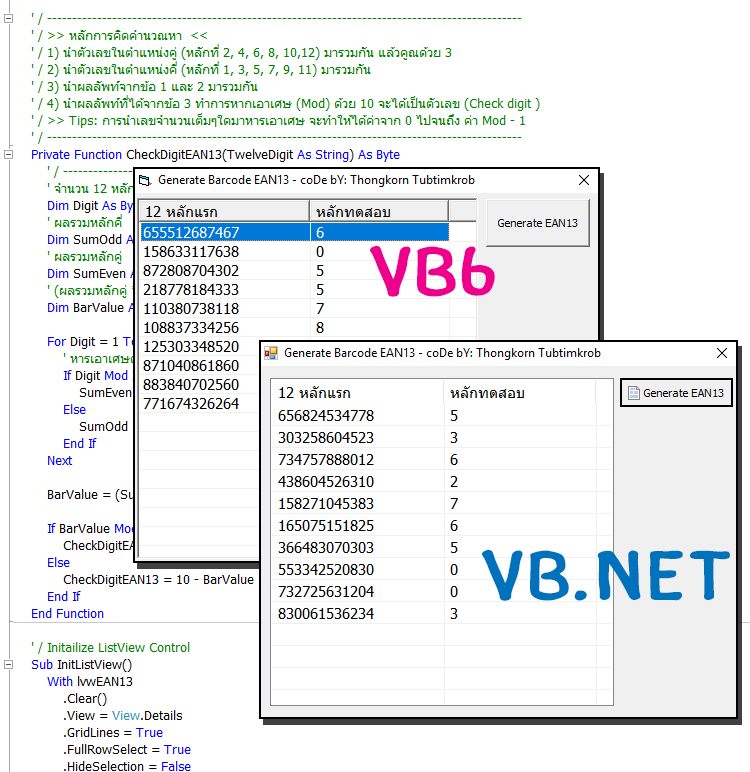
รหัสแท่งบาร์โค้ดแบบ 1 มิติ EAN-13 (European Article Numbering international retail product code) เป็นแบบบาร์โค้ดที่ได้รับการยอมรับมากที่สุดในโลก โดยบาร์โค้ดประเภทนี้จะมีลักษณะเฉพาะของชุดตัวเลขจำนวน 13 หลัก ซึ่งมีความหมายดังนี้ ...
3 หลักแรก คือ รหัสของประเทศที่กำหนดขึ้นมาเพื่อให้ผู้ผลิตได้ทำการลงทะเบียนได้ทำการผลิตจากประเทศไหน
4 หลักถัดมา คือ รหัสโรงงานที่ผลิต
5 หลักถัดมา คือ รหัสของสินค้า
และ ตัวเลขในหลักสุดท้าย (หลักที่ 13) จะเป็นตัวเลขตรวจสอบความถูกต้องของบาร์โค้ด (Check Digit) ...
วิธีการคำนวณหาหลักที่ 13 ...
(1) นำตัวเลขในตำแหน่งคู่ (หลักที่ 2, 4, 6, 8, 10, 12) มารวมกัน แล้วคูณด้วย 3
(2) นำตัวเลขในตำแหน่งคี่ (หลักที่ 1, 3, 5, 7, 9, 11) มารวมกัน
(3) นำผลลัพท์จากข้อ (1) และ (2) มารวมกัน
(4) นำผลลัพท์ที่ได้จากข้อ (3) ทำการหารเอาเศษ (Mod) ด้วย 10 จะได้เป็นตัวเลข (Check Digit)
Tips: การนำเลขจำนวนเต็มๆใดมาหารเอาเศษ จะทำให้ได้ค่าจาก 0 ไปจนถึง ค่า Mod - 1
โค้ดตัวอย่างนี้ จะทำการสุ่มตัวเลขจาก 0 - 9 จำนวน 12 หลัก แล้วให้คำนวณหาหลักที่ 13 เพื่อทำการตรวจสอบความถูกต้อง
มาดูโค้ดของ VB6 กันเถอะ ...
- ' / -----------------------------------------------------------------------------------------------
- ' / Developer : Mr.Surapon Yodsanga (Thongkorn Tubtimkrob)
- ' / eMail : thongkorn@hotmail.com
- ' / URL: http://www.g2gnet.com (Khon Kaen - Thailand)
- ' / Facebook: https://www.facebook.com/g2gnet (For Thailand only)
- ' / Facebook: https://www.facebook.com/commonindy (Worldwide)
- ' / MORE: http://www.g2gnet.com/webboard
- ' /
- ' / Purpose: Generate Barcode EAN13.
- ' / Microsoft Visual Basic 6.0 Service Pack 6
- ' /
- ' / This is open source code under @Copyleft by Thongkorn Tubtimkrob.
- ' / You can modify and/or distribute without to inform the developer.
- ' / -----------------------------------------------------------------------------------------------
- Option Explicit
- Private Sub cmdGenEAN13_Click()
- Me.lvwEAN13.ListItems.Clear
- '// สร้างรหัสบาร์โค้ด EAN13
- Call GenerateEAN13
- '//
- End Sub
- Private Sub Form_Load()
- Call SetupListView
- End Sub
- Sub GenerateEAN13()
- Randomize
- '// สูตรการสุ่มตัวเลขจำนวนเต็ม
- ' Int ((upperbound - lowerbound + 1) * Rnd + lowerbound)
- Dim Digit As Byte, Count As Byte
- Dim TwelveDigit As String
- '// ตัวอย่าง 10 รายการ
- For Count = 0 To 9
- '// สุ่มตัวเลขจำนวน 12 หลักแรก
- For Digit = 0 To 11
- TwelveDigit = TwelveDigit & CStr(Int((9) * Rnd))
- Next
- Dim LV As ListItem
- ' Index = 0
- Set LV = Me.lvwEAN13.ListItems.Add(, , TwelveDigit)
- '// นำค่า 12 หลักแรก ไปคำนวณหาหลักทดสอบความถูกต้อง (หลักที่ 13)
- LV.SubItems(1) = CheckDigitEAN13(TwelveDigit)
- TwelveDigit = ""
- Next
- End Sub
- ' / -----------------------------------------------------------------------------------------------
- ' / >> หลักการคิดคำนวณหา <<
- ' / 1) นำตัวเลขในตำแหน่งคู่ (หลักที่ 2, 4, 6, 8, 10,12) มารวมกัน แล้วคูณด้วย 3
- ' / 2) นำตัวเลขในตำแหน่งคี่ (หลักที่ 1, 3, 5, 7, 9, 11) มารวมกัน
- ' / 3) นำผลลัพท์จากข้อ 1 และ 2 มารวมกัน
- ' / 4) นำผลลัพท์ที่ได้จากข้อ 3 ทำการหารเอาเศษ (Mod) ด้วย 10 จะได้เป็นตัวเลข (Check digit )
- ' / >> Tips: การนำเลขจำนวนเต็มๆใดมาหารเอาเศษ จะทำให้ได้ค่าจาก 0 ไปจนถึง ค่า Mod - 1
- ' / -----------------------------------------------------------------------------------------------
- Private Function CheckDigitEAN13(TwelveDigit As String) As Byte
- ' / -----------------------------------------------------------------------------------------------
- ' จำนวน 12 หลัก
- Dim Digit As Byte
- ' ผลรวมหลักคี่
- Dim SumOdd As Integer
- ' ผลรวมหลักคู่
- Dim SumEven As Integer
- ' (ผลรวมหลักคู่ * 3) + ผลรวมหลักคี่
- Dim BarValue As Integer
-
- For Digit = 1 To Len(TwelveDigit)
- ' หารเอาเศษด้วย 2 หากได้คำตอบ 0 แสดงว่าเป็นหลักคู่
- If Digit Mod 2 = 0 Then
- SumEven = SumEven + Val(Mid$(TwelveDigit, Digit, 1))
- Else
- SumOdd = SumOdd + Val(Mid$(TwelveDigit, Digit, 1))
- End If
- Next
-
- BarValue = (SumEven * 3) + SumOdd
-
- If BarValue Mod 10 = 0 Then
- CheckDigitEAN13 = 0
- Else
- CheckDigitEAN13 = 10 - BarValue Mod 10
- End If
- End Function
- ' Initial ListView
- Sub SetupListView()
- With Me.lvwEAN13
- ' Coding with Run Time
- .View = lvwReport
- .Arrange = lvwNone
- .LabelEdit = lvwManual
- .BorderStyle = ccFixedSingle
- .Appearance = cc3D
-
- .HideColumnHeaders = False
- .HideSelection = False
- .LabelWrap = False
- .MultiSelect = False
- .Enabled = True
- .AllowColumnReorder = True
- .Checkboxes = False
- .FlatScrollBar = False
- .FullRowSelect = True
- .GridLines = True
- .HotTracking = False
- .HoverSelection = False
-
- .Sorted = False 'True
- .SortKey = 0
- .SortOrder = lvwAscending 'lvwDescending
-
- ' Add header
- .ColumnHeaders.Add , , "12 หลักแรก", .Width \ 2
- .ColumnHeaders.Add , , "หลักทดสอบ", .Width \ 2 - 480, lvwColumnLeft
- End With
-
- End Sub
มาดูโค้ดของ VB.NET กันเถอะ ...
- ' / -------------------------------------------------------------------
- ' / Developer : Mr.Surapon Yodsanga (Thongkorn Tubtimkrob)
- ' / eMail : thongkorn@hotmail.com
- ' / URL: http://www.g2gnet.com (Khon Kaen - Thailand)
- ' / Facebook: https://www.facebook.com/g2gnet (For Thailand)
- ' / Facebook: https://www.facebook.com/commonindy (Worldwide)
- ' / Facebook: https://www.facebook.com/commonindy (Worldwide)
- ' / MORE: http://www.g2gnet.com/webboard
- ' /
- ' / Purpose: Generate Barcode EAN13.
- ' / Microsoft Visual Basic .NET (2010)
- ' /
- ' / This is open source code under @CopyLeft by Thongkorn Tubtimkrob.
- ' / You can modify and/or distribute without to inform the developer.
- ' / -------------------------------------------------------------------
- Public Class frmGenerateEAN13
- Private Sub frmGenerateEAN13_FormClosed(sender As Object, e As System.Windows.Forms.FormClosedEventArgs) Handles Me.FormClosed
- Me.Dispose()
- End
- End Sub
- Private Sub frmGenerateEAN13_Load(sender As System.Object, e As System.EventArgs) Handles MyBase.Load
- Call InitListView()
- End Sub
- Private Sub btnGenEAN13_Click(sender As System.Object, e As System.EventArgs) Handles btnGenEAN13.Click
- lvwEAN13.Items.Clear()
- '//
- Call GenerateEAN13()
- End Sub
- Sub GenerateEAN13()
- Dim LV As ListViewItem
- Randomize()
- '// สูตรการสุ่มตัวเลขจำนวนเต็ม
- ' Int ((upperbound - lowerbound + 1) * Rnd + lowerbound)
- Dim Digit As Byte, Count As Byte
- Dim TwelveDigit As String = String.Empty
- '// ตัวอย่าง 10 รายการ
- For Count = 0 To 9
- '// สุ่มตัวเลขจำนวน 12 หลักแรก
- For Digit = 0 To 11
- TwelveDigit = TwelveDigit & CStr(Int((9) * Rnd()))
- Next
- ' Index = 0
- LV = lvwEAN13.Items.Add(String.Format("{0}", TwelveDigit)) ' Primary Node
- '// นำค่า 12 หลักแรก ไปคำนวณหาหลักทดสอบความถูกต้อง (หลักที่ 13)
- LV.SubItems.Add(CheckDigitEAN13(TwelveDigit))
- TwelveDigit = ""
- Next
- End Sub
- ' / -----------------------------------------------------------------------------------------------
- ' / >> หลักการคิดคำนวณหา <<
- ' / 1) นำตัวเลขในตำแหน่งคู่ (หลักที่ 2, 4, 6, 8, 10,12) มารวมกัน แล้วคูณด้วย 3
- ' / 2) นำตัวเลขในตำแหน่งคี่ (หลักที่ 1, 3, 5, 7, 9, 11) มารวมกัน
- ' / 3) นำผลลัพท์จากข้อ 1 และ 2 มารวมกัน
- ' / 4) นำผลลัพท์ที่ได้จากข้อ 3 ทำการหารเอาเศษ (Mod) ด้วย 10 จะได้เป็นตัวเลข (Check digit )
- ' / >> Tips: การนำเลขจำนวนเต็มๆใดมาหารเอาเศษ จะทำให้ได้ค่าจาก 0 ไปจนถึง ค่า Mod - 1
- ' / -----------------------------------------------------------------------------------------------
- Private Function CheckDigitEAN13(TwelveDigit As String) As Byte
- ' / -----------------------------------------------------------------------------------------------
- ' จำนวน 12 หลัก
- Dim Digit As Byte
- ' ผลรวมหลักคี่
- Dim SumOdd As Integer
- ' ผลรวมหลักคู่
- Dim SumEven As Integer
- ' (ผลรวมหลักคู่ * 3) + ผลรวมหลักคี่
- Dim BarValue As Integer
- For Digit = 1 To Len(TwelveDigit)
- ' หารเอาเศษด้วย 2 หากได้คำตอบ 0 แสดงว่าเป็นหลักคู่
- If Digit Mod 2 = 0 Then
- SumEven = SumEven + Val(Mid$(TwelveDigit, Digit, 1))
- Else
- SumOdd = SumOdd + Val(Mid$(TwelveDigit, Digit, 1))
- End If
- Next
- BarValue = (SumEven * 3) + SumOdd
- If BarValue Mod 10 = 0 Then
- CheckDigitEAN13 = 0
- Else
- CheckDigitEAN13 = 10 - BarValue Mod 10
- End If
- End Function
- ' / Initailize ListView Control
- Sub InitListView()
- With lvwEAN13
- .Clear()
- .View = View.Details
- .GridLines = True
- .FullRowSelect = True
- .HideSelection = False
- .MultiSelect = False
- ' 1st Column Index = 0
- .Columns.Add("12 หลักแรก", lvwEAN13.Width \ 2)
- .Columns.Add("หลักทดสอบ", lvwEAN13.Width \ 2 - 20)
- End With
- End Sub
- End Class
ดาวน์โหลดโค้ดต้นฉบับทั้ง VB6 และ VB.NET (2010) ได้ที่นี่ ...
|
ขออภัย! โพสต์นี้มีไฟล์แนบหรือรูปภาพที่ไม่ได้รับอนุญาตให้คุณเข้าถึง
คุณจำเป็นต้อง ลงชื่อเข้าใช้ เพื่อดาวน์โหลดหรือดูไฟล์แนบนี้ คุณยังไม่มีบัญชีใช่ไหม? ลงทะเบียน
x
|
