|
|
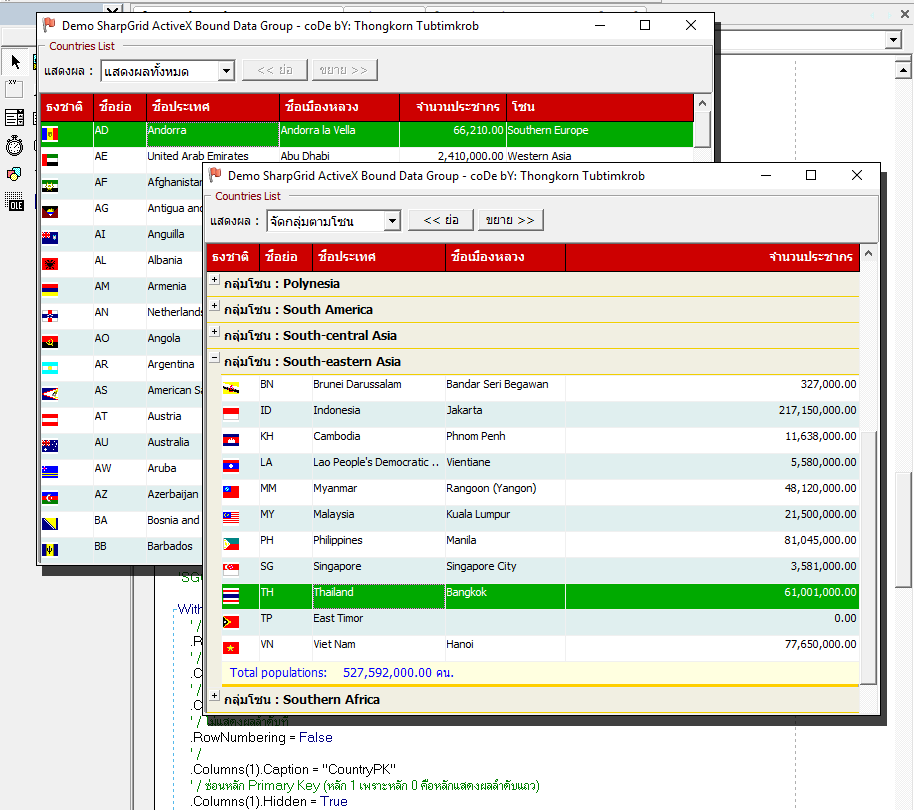
สำหรับ Visual Basic ทุกรุ่น วิธีการที่เขียนโค้ดคำสั่งขึ้นมา แล้วสั่งรันมันถึงจะเห็นผล เราเรียกว่า Run-Time ซึ่งจะต่างไปจากการจับลากมาวางแปะๆ ปรับโน่นนั่นนี่แสดงผลให้เห็นทันทีเป็นอันจบ อันนี้เรียกว่า Design-Time ... ในการพัฒนาโปรแกรมจริงๆ เราจะต้องอาศัยทั้ง 2 วิธีนั่นแหละ แต่ทุกๆหัวข้อแอดมินจะเน้นย้ำวิธีการแบบ Run-Time มากกว่า เพราะมันจะเกิดความยืดหยุ่นให้กับตัวโปรแกรม จะหดจะขยายได้ดั่งใจนึก จะได้ไม่เป็นภาระของลูกหลานที่มาอ่านโค้ดตามหลังเรา และที่สำคัญมันจะเป็นพื้นฐานต่อ-ยอดออกไปยังการใช้งานเทคโนโลยี Net Framework อย่างไม่ยากเย็นนัก ... สำหรับวันนี้แอดมินจะมาแสดงโค้ดการจัดกลุ่มข้อมูลใน SharpGrid แบบผูกข้อมูล (Bound Data Control) ในลักษณะแบบ Run-Time กันน่ะครับ ...
[VB6] แจกโค้ดการใช้งานตารางกริด SharpGrid Bound Data Control ในแบบ Run Time
[VB6] แจกโค้ดการใช้งานตารางกริด SharpGrid UnBound Data Control ในแบบ Run Time
ดาวน์โหลดชุดติดตั้ง SharpGrid ได้ที่นี่ (เฉพาะสมาชิกเท่านั้น) ...
มาดูโค้ดกันเถอะ ... สำหรับฟอร์มหลัก
- ' / -----------------------------------------------------------------------------------------------
- ' / Developer : Mr.Surapon Yodsanga (Thongkorn Tubtimkrob)
- ' / eMail : thongkorn@hotmail.com
- ' / URL: http://www.g2gnet.com (Khon Kaen - Thailand)
- ' / Facebook: https://www.facebook.com/g2gnet (For Thailand)
- ' / Facebook: https://www.facebook.com/commonindy (Worldwide)
- ' / MORE: http://www.g2gnet.com/webboard
- ' /
- ' / Purpose : Sample SharpGrid ActiveX for Bound Data & Grouping Run-Time.
- ' / Microsoft Visual Basic 6.0 (SP6)
- ' /
- ' / This is open source code under @CopyLeft by Thongkorn/Common Tubtimkrob.
- ' / You can modify and/or distribute without to inform the developer.
- ' / -----------------------------------------------------------------------------------------------
- Option Explicit
- ' / -----------------------------------------------------------------------------------------------
- ' / เลือกการแสดงผลแบบกลุ่ม
- Private Sub cmbGroup_Click()
- If cmbGroup.ListIndex = 0 Then
- cmdCollapse.Enabled = False
- cmdExpand.Enabled = False
- Else
- cmdCollapse.Enabled = True
- cmdExpand.Enabled = True
- End If
- ' / Bound Data เข้าสู่ SharpGrid
- Call SGGridCountryBound
- End Sub
- Private Sub cmdCollapse_Click()
- SGGridData.CollapseAll
- End Sub
- Private Sub cmdExpand_Click()
- SGGridData.ExpandAll
- End Sub
- ' / -----------------------------------------------------------------------------------------------
- Private Sub Form_Load()
- ' / -----------------------------------------------------------------------------------------------
- On Error GoTo ErrorHandler
- Me.Move (Screen.Width - Me.Width) \ 2, (Screen.Height - Me.Height) \ 2
- ' / เชื่อมต่อกับไฟล์ฐานข้อมูล
- Call OpenDataBase
-
- ' / ใส่รายการกลุ่มใน ComboBox
- cmbGroup.AddItem "แสดงผลทั้งหมด" ' / Index = 0
- cmbGroup.AddItem "จัดกลุ่มตามโซน" ' / Index = 1
- cmbGroup.ListIndex = 0 ' / เริ่มต้นที่แสดงผลทั้งหมด
-
- ' / ตั้งค่าเริ่มต้นให้กับ SharpGrid
- Call SetupSGGridCountry
- ' / Bound Data เข้าสู่ SharpGrid
- Call SGGridCountryBound
-
- ExitProc:
- Exit Sub
-
- ErrorHandler:
- MsgBox "Error : " & Err.Number & vbCrLf & Err.Description, vbOKOnly + vbExclamation, "รายงานความผิดพลาด"
- Resume ExitProc
- End Sub
- ' / -----------------------------------------------------------------------------------------------
- Sub SetupSGGridCountry()
- ' / -----------------------------------------------------------------------------------------------
- ' / Initialize grid properties
- ' / การตั้งค่าคุณสมบัติ (Properties) ในแบบ Run Time (สั่งรันโปรแกรมจึงจะเห็นผล)
- ' / เป็นการตั้งค่ามาตรฐานที่เราต้องใช้งานกันเป็นประจำ แบบไม่ต้องมาท่องจำ
- With SGGridData
- ' ============ IMPORTANT ===========
- ' / สำหรับการจัดกลุ่มแบบ Drag & Drop
- .GroupByBoxVisible = False ' <----- ปิดการ Drag & Drop ของ Group
- .CacheAllRecords = True
- '.GroupByBoxText = "Drag a column header here to group by that column"
- .GroupByBoxText = "ลากส่วนหัวของแต่ละหลักมาวางเพื่อทำการจัดกลุ่ม"
- ' ===================================
- .FitLastColumn = True
- .Appearance = sg3D
- .SpecialMode = sgModeListBox
- .CellsBorderVisible = True
- .AutoResize = sgAutoResizeColumns ' / ปรับขนาดหลักแบบออโต้
- .GroupIndentation = 225 ' / ระยะการจัดกลุ่มเยื้องมาจากทางซ้าย
-
- .DefaultRowHeight = 390
- .RowHeightMin = 390
- .HeadingColCount = 1
-
- .HeadingGridLinesColor = vbBlack
- .HeadingGridLines = sgGridLineFlat
-
- .EvenOddStyle = sgEvenOddRows
- .ColorOdd = &HEFEFE0
-
- .CellTips = sgCellTipsFloat
- .CellTipsDelay = 400
- .ScrollBarTips = sgScrollTipsVertical
-
- ' / การแสดงผลปกติในตารางกริด
- With .Styles("Normal")
- .BkgStyle = sgCellBkgSolid
- .Font.Name = "Tahoma"
- .Font.Size = 8
- .Padding = 18
- End With
- ' / ส่วนหัวของหลัก (Columns)
- With .Styles("Heading")
- .BackColor = RGB(205, 0, 0)
- .ForeColor = vbWhite
- .Font.Name = "Tahoma"
- .Font.Size = 9
- .Font.Bold = True
- .Padding = 75
- End With
- ' / ส่วนหัวของ Group
- With .Styles("GroupHeader")
- .Font.Size = 9
- .Font.Bold = True
- .BackColor = RGB(241, 239, 226)
- .BkgStyle = sgCellBkgSolid
- .Padding = 30
- .BorderColor = RGB(241, 207, 0)
- .Borders = sgCellBorderBottom
- .BorderSize = 1
- End With
- ' / ส่วนด้านล่างหรือสรุปของ Group
- With .Styles("GroupFooter")
- .Font.Size = 9
- .Font.Name = "Tahoma"
- .ForeColor = vbBlue
- .BackColor = RGB(255, 255, 224)
- .BkgStyle = sgCellBkgSolid
- .Padding = 75
- .BorderColor = RGB(255, 207, 0)
- .Borders = sgCellBorderBottom
- .BorderSize = 50
- .TextAlignment = sgAlignLeftCenter
- End With
-
- With .Styles("Tip")
- .Font.Size = 10
- .Padding = 40
- End With
- ' / แถวที่เราเลือกหรือโฟกัส
- With .Styles("Selection")
- .BackColor = RGB(0, 170, 0)
- .ForeColor = vbWhite
- .BkgStyle = sgCellBkgSolid
- End With
- ' / แถวที่เราไม่ได้โฟกัส
- With .Styles("InactiveSelection")
- .BackColor = RGB(0, 170, 0)
- .ForeColor = vbWhite
- .BkgStyle = sgCellBkgSolid
- End With
-
- End With
-
- End Sub
- ' / -----------------------------------------------------------------------------------------------
- Sub SGGridCountryBound()
- ' / -----------------------------------------------------------------------------------------------
-
- ' สร้าง Instance ขึ้นมาใหม่ พร้อมกับตัดการเชื่อมต่อเดิมทิ้ง (หากลืม)
- Set RS = New ADODB.Recordset
- ' / ****************** I M P O R T A N T ******************
- ' / Create select statement, sample join 2 tables.
- ' / การ Bound Data เมื่อเวลาแสดงผลในแต่ละหลัก (Column) มันจะถูกจัดเรียงตามการชื่อฟิลด์ใน Query
- ' / ย้ำอีกทีว่าหลักจะถูกจัดเรียงตามชื่อฟิลด์
- Statement = " SELECT Countries.CountryPK, Countries.Flag, Countries.A2, Countries.Country, Countries.Capital, " & _
- " Countries.Population, Zones.ZoneName " & _
- " FROM Countries INNER JOIN Zones ON Countries.ZoneFK = Zones.ZonePK "
- ' ////////// I M P O R T A N T /////////////
- ' / การจัดเรียงข้อมูล (ORDER) จะมีผลต่อการแสดงผลในการจัดกลุ่ม
- Select Case cmbGroup.ListIndex
- Case 0:
- Statement = Statement & " ORDER BY Countries.A2 "
- Case 1:
- ' / จัดกลุ่มตามโซน ก็จะต้องให้เกิดการจัดเรียงข้อมูลตาม ZoneName
- Statement = Statement & " ORDER BY Zones.ZoneName, Countries.A2 "
- End Select
- ' ============ IMPORTANT ==========
- SGGridData.DataMode = sgBound
- ' ==================================
- RS.CursorLocation = adUseClient
- RS.Open Statement, ConnDB, adOpenForwardOnly, adLockReadOnly, adCmdText
- ' ======================= ผูกเข้ากับตาราง RecordSet =========================
- Set SGGridData.DataSource = RS
- ' =====================================================================
- 'SGGridData.DataRowCount = RS.RecordCount
-
- With SGGridData
- ' / หลัก 0 นี่คือหลักที่แสดงหมายเลขแถวครับ
- .Rows.At(0).Height = 420
- ' / คลิ๊กส่วนหัวให้สามารถจัดเรียงข้อมูลแบบน้อยไปหามาก และคลิ๊กอีกทีจะเรียงจากมากไปหาน้อย
- .ColumnClickSort = True
- ' / หลัก 0 ที่แสดงหมายเลขแถวจะถูกซ่อน ไม่ให้แสดงผล
- .Columns(0).Hidden = True
- ' / ไม่แสดงผลลำดับที่
- .RowNumbering = False
- ' /
- .Columns(1).Caption = "CountryPK"
- ' / ซ่อนหลัก Primary Key (หลัก 1 เพราะหลัก 0 คือหลักแสดงผลลำดับแถว)
- .Columns(1).Hidden = True
- '
- .Columns(2).Caption = "ธงชาติ"
- .Columns(2).Width = 800
- .Columns(3).Caption = "ชื่อย่อ"
- .Columns(3).Width = 800
- .Columns(4).Caption = "ชื่อประเทศ"
- .Columns(4).Width = 2000
- .Columns(5).Caption = "ชื่อเมืองหลวง"
- .Columns(5).Width = 1800
- .Columns(6).Caption = "จำนวนประชากร"
- .Columns(6).Width = 1600
- .Columns(6).Style.TextAlignment = sgAlignRightCenter
- .Columns(6).DataType = sgtCurrency
- .Columns(6).Style.Format = "#,##0.00"
- .Columns(7).Caption = "โซน"
- .Columns(7).Hidden = False
- End With
- ' ========== Start of Group ==========
- If cmbGroup.ListIndex = 1 Then
- Dim Grp1 As SGGroup
- With SGGridData
- ' Add group
- ' / ZoneName คือต้องการจัดกลุ่มตามชื่อโซน
- Set Grp1 = .Groups.Add("ZoneName", sgNoSorting, False, True)
- ' / ในส่วนการแสดงผล
- Grp1.HeaderCaption = "กลุ่มโซน"
- Grp1.FetchHeaderStyle = True
- Grp1.HeaderTextSource = sgGrpHdrCaptionAndValue
- ' / หาค่า Summary ของหลัก Population (การคำนวณอื่นๆ ขอให้ไปดูที่ Help น่ะครับ)
- Grp1.Calculations.Add sgCalcSum, "Population"
- ' / แสดงผลการรวมจำนวนประชากรที่กลุ่มของ Footer (สรุปผล)
- Grp1.FooterTextSource = sgGrpFooterFormula
- Grp1.FooterFormula = "'Total populations: ' & Format((GroupCalc(1)),'#,##0.00') & ' คน." & "'"
-
- ' / ปิดการแสดงผลในหลักที่ 7 เพราะเรานำหลักนี้ไปจัดกลุ่ม
- .Columns(7).Hidden = True
- End With
- '
- Set Grp1 = Nothing
- ' / หากต้องการแสดงผลการจัดกลุ่มแบบมีกิ่งก้านสาขา ให้สั่ง ExpandAll
- SGGridData.ExpandAll
- End If
- ' ========== End of Group ==========
-
- ' / ต้องตัดการเชื่อมต่อ RecordSet ทุกครั้ง
- RS.Close: Set RS = Nothing
- End Sub
- ' / -----------------------------------------------------------------------------------------------
- ' / แสดง Primary Key ที่ถูกซ่อนเอาไว้ เพื่อนำไปใช้งาน
- Private Sub SGGridData_DblClick()
- ' / -----------------------------------------------------------------------------------------------
- ' / หลัก 1 คือ Primary Key ที่เรานำไปซ่อนไว้ไม่ให้ Users มองเห็น
- SGGridData.Col = 1
- ' / หากดับเบิ้ลคลิ๊กเมาส์แล้ว เจอแถวที่แสดงผลแบบกลุ่ม ก็ให้ออกไปจากโปรแกรมย่อย
- If Not IsNumeric(SGGridData.Text) Then Exit Sub
-
- MsgBox "CountryPK = " & Val(SGGridData.Text)
- End Sub
- ' / -----------------------------------------------------------------------------------------------
- ' / เหตุการณ์ที่เกิดก่อนการเปลี่ยนแปลงในการจัดกลุ่มในแต่ละหลัก (Column)
- ' / ไม่ได้ใช้สำหรับการจัดกลุ่มในโค้ดชุดนี้
- Private Sub SGGridData_BeforeGroupChange( _
- ByVal Operation As DDSharpGridOLEDB2U.sgGroupOperation, _
- ByVal GroupOrColIndex As Long, _
- ByVal NewIndex As Long, _
- SortOrder As DDSharpGridOLEDB2U.sgSortOrder, _
- SortType As DDSharpGridOLEDB2U.sgSortType, _
- ShowFooter As Boolean, _
- Cancel As Boolean _
- )
- ' / -----------------------------------------------------------------------------------------------
- If Operation = sgGroupRemove Then
- SGGridData.Columns(SGGridData.Groups(GroupOrColIndex).GroupingColumn).Hidden = False
- ElseIf Operation = sgGroupAdd Then
- SGGridData.Columns(GroupOrColIndex).Hidden = True
- End If
- End Sub
- Private Sub Form_Resize()
- On Error Resume Next
- If Me.ScaleWidth < 120 Or Me.ScaleHeight < 120 Then Exit Sub
- fraData.Height = Me.ScaleHeight - 30
- fraData.Move 15, 0, Me.ScaleWidth - 15
- SGGridData.Move 15, 795, fraData.Width - (SGGridData.Left) - 15, fraData.Height - 300
- End Sub
- Private Sub Form_Unload(Cancel As Integer)
- On Error Resume Next
- If Dir$(App.Path & "\*.tmp") <> "" Then
- Kill App.Path & "\*.tmp"
- End If
- '
- Call CloseDataBase
- End
- End Sub
มาดูโค้ดในส่วนของโมดูลหากิน ...
- ' / -----------------------------------------------------------------------------------------------
- ' / Developer : Mr.Surapon Yodsanga (Thongkorn Tubtimkrob)
- ' / eMail : thongkorn@hotmail.com
- ' / URL: http://www.g2gnet.com (Khon Kaen - Thailand)
- ' / Facebook: https://www.facebook.com/g2gnet (For Thailand only)
- ' / Facebook: https://www.facebook.com/commonindy (For International)
- ' / Purpose : Standard module for connect database and declare global variable.
- ' / Microsoft Visual Basic 6.0 Service Pack 6
- ' / -----------------------------------------------------------------------------------------------
- Option Explicit
- Global ConnDB As New ADODB.Connection
- Global RS As New ADODB.Recordset ' / RecordSet หลัก
- Global DS As New ADODB.Recordset ' / RecordSet สำรอง
- 'Global RstData As New ADODB.Recordset ' / ใช้ในการพิมพ์รายงาน
- Global Statement As String
- 'Global SQLStmt As String
- ' / -----------------------------------------------------------------------------------------------
- Public Sub OpenDataBase()
- On Error GoTo Err_Handler
- Dim DB_File As String
- Dim CnStr As String
- DB_File = App.Path
- If Right$(DB_File, 1) <> "" Then DB_File = DB_File & ""
- DB_File = DB_File & "Countries.MDB"
- ' Open a connection.
- Set ConnDB = New ADODB.Connection
- ConnDB.ConnectionString = _
- "Provider=Microsoft.Jet.OLEDB.4.0;" & _
- "Data Source=" & DB_File & ";" & _
- "Persist Security Info=False"
- '" Jet OLEDB:Database Password=" & "password" & ";" '& _
- '" Engine Type=5;"
- ConnDB.Open
- Exit Sub
- Err_Handler:
- MsgBox "Open Database Error : " & vbCrLf & Err.Number & " " & Err.Description
- End
- End Sub
- Public Sub CloseDataBase()
- ' ตรวจสอบว่ามีการเชื่อมโยง - Connect ข้อมูลหรือไม่
- If ConnDB.State = adStateOpen Then
- ConnDB.Close
- Set ConnDB = Nothing
- End If
- End Sub
- ' / -----------------------------------------------------------------------------------------------
- ' / ฟังค์ชั่นแก้ไขในการ SendKeys ซึ่งใน Windows 8+ 64 บิท จะมีปัญหา
- Public Sub Sendkeys(Text As String, Optional Wait As Boolean = False)
- Dim WshShell As Object
- Set WshShell = CreateObject("Wscript.shell")
- WshShell.Sendkeys Text, Wait
- Set WshShell = Nothing
- End Sub
ดาวน์โหลดโค้ดต้นฉบับ VB6 ได้ที่นี่ ...
|
ขออภัย! โพสต์นี้มีไฟล์แนบหรือรูปภาพที่ไม่ได้รับอนุญาตให้คุณเข้าถึง
คุณจำเป็นต้อง ลงชื่อเข้าใช้ เพื่อดาวน์โหลดหรือดูไฟล์แนบนี้ คุณยังไม่มีบัญชีใช่ไหม? ลงทะเบียน
x
|
