|
|
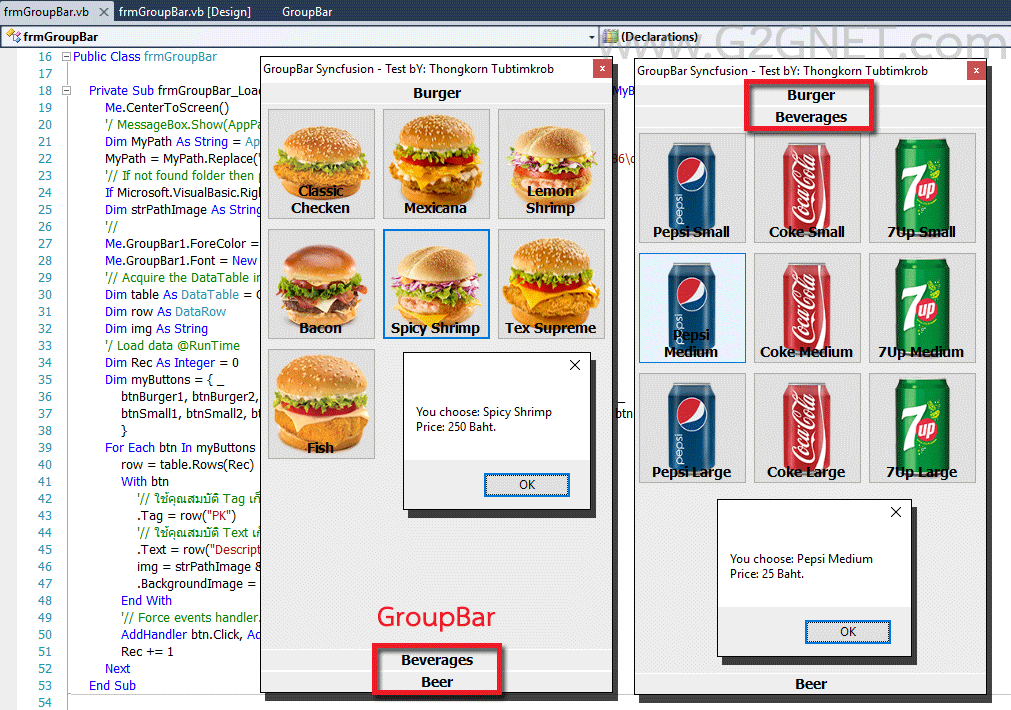
ย้ำอีกทีน่ะครับว่า Syncfusion Community เป็นของฟรีที่เต็มไปด้วย Control หรือ Component ที่น่าใช้งานอยู่มากมายหลายตัว และหนึ่งในนั้นก็คือ GroupBar ซึ่งนำมาใช้ประโยชน์ด้วยการจัดหมวดหมู่กลุ่ม Control อีกทีหนึ่งได้ค่อนข้างดีทีเดียว ... (Download Syncfusion Community Edition)
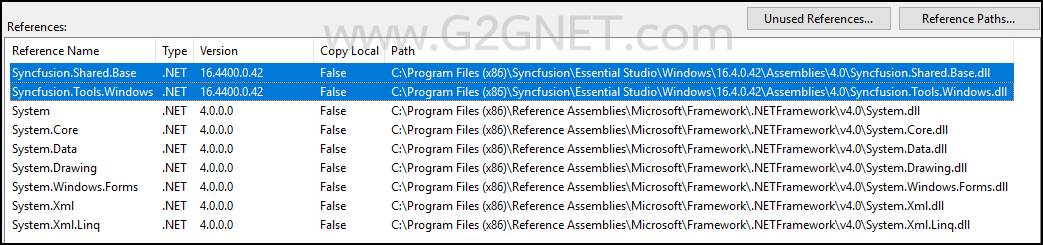
การเรียกใช้งาน Syncfusion โดยเลือก Reference ตัวหลัก 2 ตัวนี้ ...
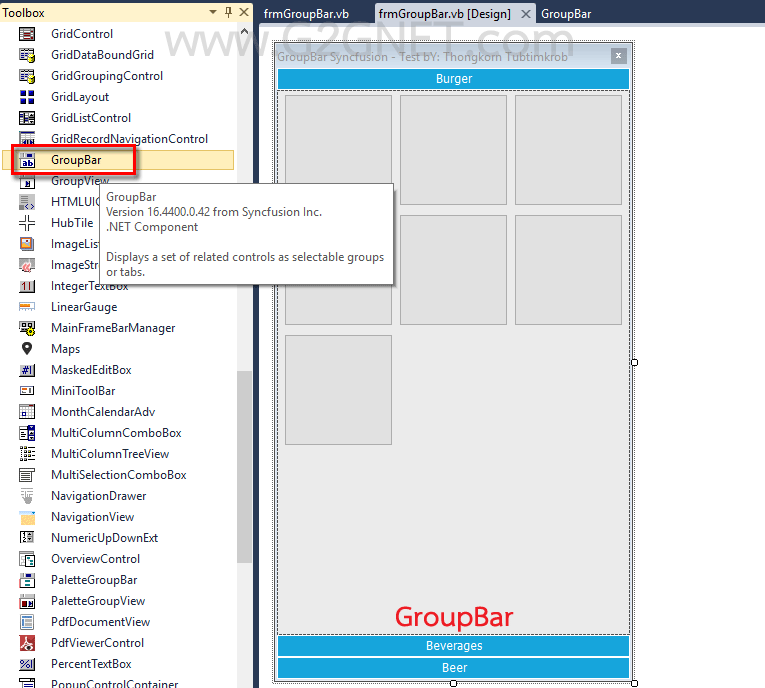
หน้าจอการออกแบบ (Design Time)
มาดูโค้ดกันเถอะ ...
- ' / -------------------------------------------------------------------------------
- ' / Developer : Mr.Surapon Yodsanga (Thongkorn Tubtimkrob)
- ' / eMail : thongkorn@hotmail.com
- ' / URL: http://www.g2gnet.com (Khon Kaen - Thailand)
- ' / Facebook: https://www.facebook.com/g2gnet (For Thailand)
- ' / Facebook: https://www.facebook.com/commonindy (Worldwide)
- ' / More Info: http://www.g2gnet.com/webboard
- ' /
- ' / Purpose: Using GroupBar of Syncfusion Community.
- ' / Microsoft Visual Basic .NET (2010)
- ' /
- ' / This is open source code under @CopyLeft by Thongkorn Tubtimkrob.
- ' / You can modify and/or distribute without to inform the developer.
- ' / -------------------------------------------------------------------------------
- Public Class frmGroupBar
- Private Sub frmGroupBar_Load(sender As System.Object, e As System.EventArgs) Handles MyBase.Load
- Me.CenterToScreen()
- '/ MessageBox.Show(AppPath);
- Dim MyPath As String = Application.StartupPath.ToLower
- MyPath = MyPath.Replace("\bin\debug", "").Replace("\bin\release", "").Replace("\bin\x86\debug", "")
- '// If not found folder then put the \ (BackSlash) at the end.
- If Microsoft.VisualBasic.Right(MyPath, 1) <> Chr(92) Then MyPath = MyPath & Chr(92)
- Dim strPathImage As String = MyPath & "images"
- '//
- Me.GroupBar1.ForeColor = Color.Black
- Me.GroupBar1.Font = New Font("Tahoma", 10, FontStyle.Bold)
- '// Acquire the DataTable instance.
- Dim table As DataTable = GetTable()
- Dim row As DataRow
- Dim img As String
- '/ Load data @RunTime
- Dim Rec As Integer = 0
- Dim myButtons = { _
- btnBurger1, btnBurger2, btnBurger3, btnBurger4, btnBurger5, btnBurger6, btnBurger7, _
- btnSmall1, btnSmall2, btnSmall3, btnMedium1, btnMedium2, btnMedium3, btnLarge1, btnLarge2, btnLarge3 _
- }
- For Each btn In myButtons
- row = table.Rows(Rec)
- With btn
- '// ใช้คุณสมบัติ Tag เก็บค่า Primary Key
- .Tag = row("PK")
- '// ใช้คุณสมบัติ Text เก็บค่า Description
- .Text = row("Description")
- img = strPathImage & row("Picture")
- .BackgroundImage = New System.Drawing.Bitmap(img)
- End With
- '// Force events handler.
- AddHandler btn.Click, AddressOf ClickButton
- Rec += 1
- Next
- End Sub
- '// Click Button event, get the text of button
- Public Sub ClickButton(ByVal sender As Object, ByVal e As System.EventArgs)
- Dim btn As Button = sender
- '// หากนำไปใช้งานจริง ข้อมูลของตัวสินค้าจะถูกเรียกมาจากตารางข้อมูล
- '// Acquire the DataTable instance.
- Dim table As DataTable = GetTable()
- 'Search DataTable by string DataType
- Dim oRow() As DataRow = table.Select("PK = " & btn.Tag)
- MessageBox.Show("You choose: " & btn.Text & vbCrLf & "Price: " & CDbl(oRow(0)("PriceCash")) & " Baht.")
- End Sub
- '// จำลองเป็นตารางข้อมูล (Table)
- Function GetTable() As DataTable
- ' Generate a new DataTable.
- ' ... Add columns.
- Dim table As DataTable = New DataTable
- table.Columns.Add("PK", GetType(Integer))
- table.Columns.Add("Description", GetType(String))
- table.Columns.Add("PriceCash", GetType(Double))
- table.Columns.Add("Quantity", GetType(Integer))
- table.Columns.Add("Picture", GetType(String))
- ' ... Add rows.
- table.Rows.Add(1, "Classic Checken", "50.00", "1", "BurgerChicken.png")
- table.Rows.Add(2, "Mexicana", "100.00", "1", "BurgerMexicana.png")
- table.Rows.Add(3, "Lemon Shrimp", "150.00", "1", "BurgerLemonShrimp.png")
- table.Rows.Add(4, "Bacon", "200.00", "1", "BurgerBacon.png")
- table.Rows.Add(5, "Spicy Shrimp", "250.00", "1", "BurgerSpicyShrimp.png")
- table.Rows.Add(6, "Tex Supreme", "300.00", "1", "BurgerTexSupreme.png")
- table.Rows.Add(7, "Fish", "350.00", "1", "BurgerFish.png")
- '//
- table.Rows.Add(101, "Pepsi Small", "10.00", "1", "PepsiCan.png")
- table.Rows.Add(102, "Coke Small", "15.00", "1", "CocaColaCan.png")
- table.Rows.Add(103, "7Up Small", "20.00", "1", "7UpCan.png")
- table.Rows.Add(104, "Pepsi Medium", "25.00", "1", "PepsiCan.png")
- table.Rows.Add(105, "Coke Medium", "30.00", "1", "CocaColaCan.png")
- table.Rows.Add(106, "7Up Medium", "45.00", "1", "7UpCan.png")
- table.Rows.Add(107, "Pepsi Large", "50.00", "1", "PepsiCan.png")
- table.Rows.Add(108, "Coke Large", "55.00", "1", "CocaColaCan.png")
- table.Rows.Add(109, "7Up Large", "60.00", "1", "7UpCan.png")
- Return table
- End Function
- End Class
ดาวน์โหลดโค้ดต้นฉบับเต็ม VB.NET (2010) ได้ที่นี่ ...
|
ขออภัย! โพสต์นี้มีไฟล์แนบหรือรูปภาพที่ไม่ได้รับอนุญาตให้คุณเข้าถึง
คุณจำเป็นต้อง ลงชื่อเข้าใช้ เพื่อดาวน์โหลดหรือดูไฟล์แนบนี้ คุณยังไม่มีบัญชีใช่ไหม? ลงทะเบียน
x
|
