|
|
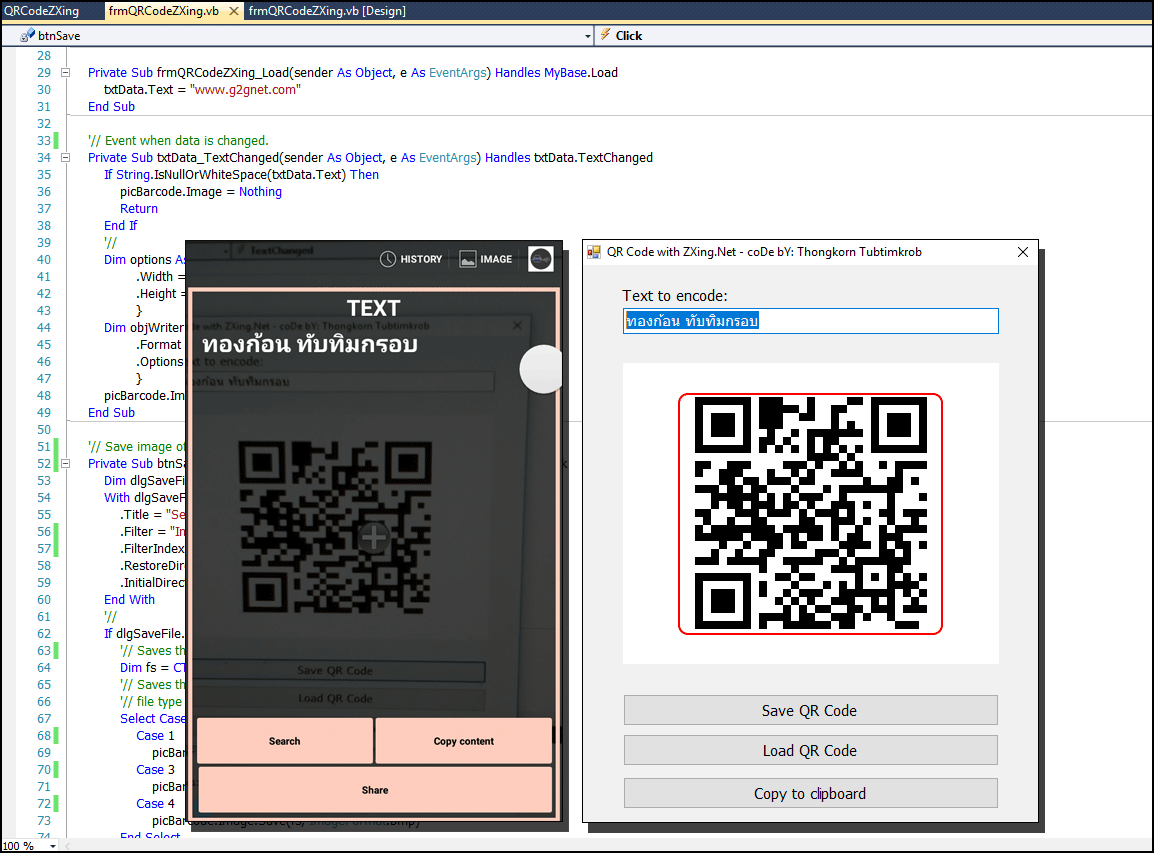
QR Code (คิวอาร์ โค้ด) คือ ย่อมาจาก Quick Response เป็นบาร์โค้ด 2 มิติ แสดงสัญลักษณ์แทนข้อมูลต่างๆ ซึ่งส่วนใหญ่จะนำมาประยุกต์ใช้ได้หลากหลายรูปแบบ เช่น แสดง URL ของเว็บไซต์, ข้อความ, เบอร์โทรศัพท์ และข้อมูลที่เป็นตัวอักษรได้อีกมากมาย วันนี้แอดมินขอนำเสนอการสร้าง QR Code จาก ZXing ซึ่งสามารถรองรับ UTF-8 หรือเป็นภาษาไทยได้ 100% นั่นเอง ...
ดาวน์โหลด ZXing.NET Release ได้ที่นี่ ซึ่งมี Net Framework หลายเวอร์ชั่น รวมไปถึงคู่มือการใช้งาน และตัวอย่างในขั้นสูง ...
Add Reference ZXing.NET ... อย่าลืมเรียกไฟล์ ZXing.DLL เข้ามาก่อนด้วยครับ
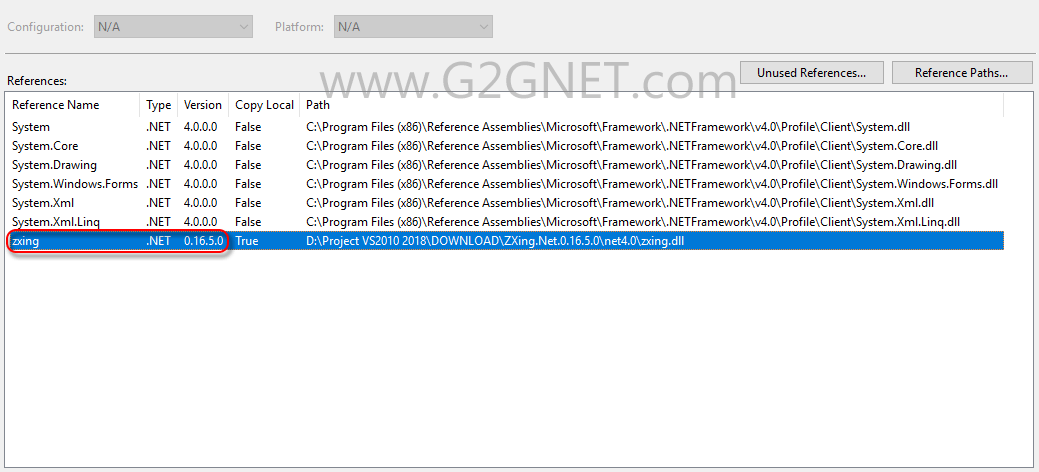
การคัดลอกนำไปใส่ไว้ใน MS Word
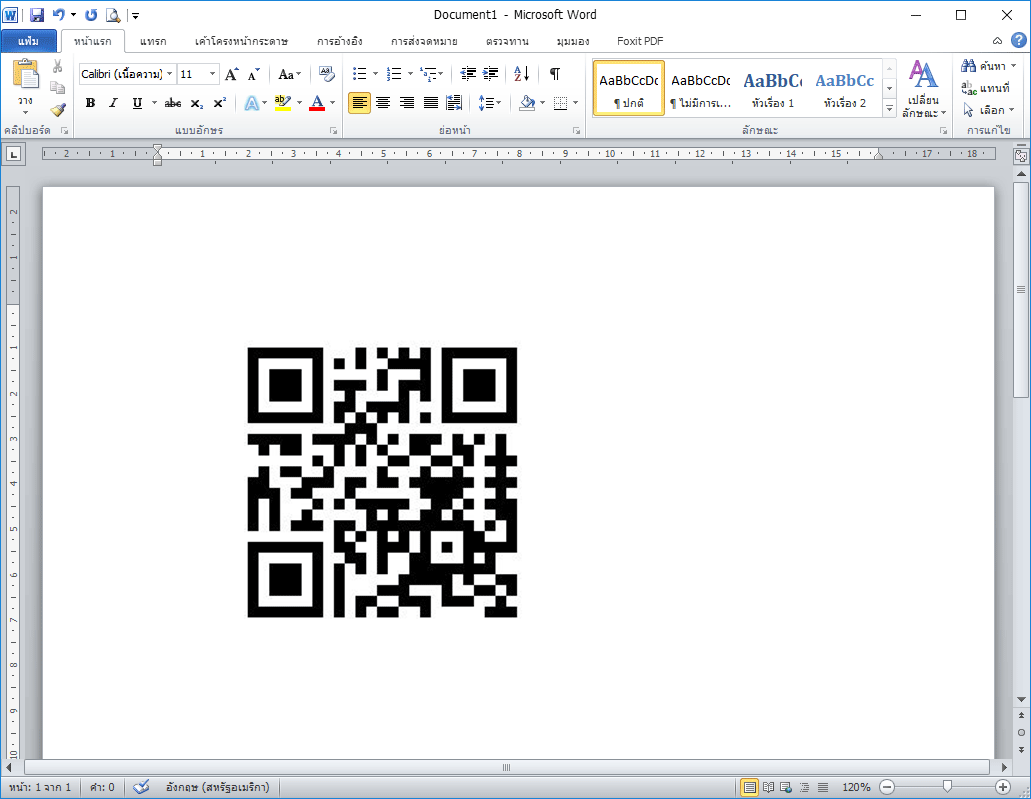
มาดูโค้ดฉบับเต็มกันเถอะ ...
- '// ZXing.Net release download.
- '// https://github.com/micjahn/ZXing.Net/releases
- Imports System.Drawing.Imaging
- Imports ZXing
- Imports ZXing.Common
- Imports ZXing.QrCode
- Imports System.IO
- Public Class frmQRCodeZXing
- Dim strPathImage As String = MyPath(Application.StartupPath)
- Private Sub frmQRCodeZXing_Load(sender As Object, e As EventArgs) Handles MyBase.Load
- txtData.Text = "www.g2gnet.com/webboard"
- End Sub
- '// Event when data is changed.
- Private Sub txtData_TextChanged(sender As Object, e As EventArgs) Handles txtData.TextChanged
- If String.IsNullOrWhiteSpace(txtData.Text) Then
- picBarcode.Image = Nothing
- Return
- End If
- '//
- Dim options As EncodingOptions = New QrCodeEncodingOptions
- With options
- .Width = picBarcode.Width
- .Height = picBarcode.Height
- .Hints.Add(ZXing.EncodeHintType.CHARACTER_SET, "UTF-8")
- End With
- Dim objWriter As BarcodeWriter = New BarcodeWriter With {
- .Format = BarcodeFormat.QR_CODE,
- .Options = options
- }
- picBarcode.Image = New Bitmap(objWriter.Write(txtData.Text))
- End Sub
- '// Save image of QR Code.
- Private Sub btnSave_Click(sender As Object, e As EventArgs) Handles btnSave.Click
- Dim dlgSaveFile As New SaveFileDialog
- With dlgSaveFile
- .Title = "Select images"
- .Filter = "Image files (*.jpg,*.png,*bmp) | *.jpg; *.png; *.bmp"
- .FilterIndex = 1
- .RestoreDirectory = True
- .InitialDirectory = strPathImage
- End With
- '//
- If dlgSaveFile.ShowDialog() = DialogResult.OK Then
- '// Saves the Image via a FileStream created by the OpenFile method.
- Dim fs = CType(dlgSaveFile.OpenFile, FileStream)
- '// Saves the Image in the appropriate ImageFormat based upon the
- '// file type selected in the dialog box.
- Select Case dlgSaveFile.FilterIndex
- Case 1
- picBarcode.Image.Save(fs, ImageFormat.Jpeg)
- Case 3
- picBarcode.Image.Save(fs, ImageFormat.Png)
- Case 4
- picBarcode.Image.Save(fs, ImageFormat.Bmp)
- End Select
- fs.Close()
- MessageBox.Show("QR Code image has been saved.")
- End If
- End Sub
- '// Load QR Code and decode it.
- Private Sub btnLoad_Click(sender As Object, e As EventArgs) Handles btnLoad.Click
- Dim dlgImage As OpenFileDialog = New OpenFileDialog()
- ' / Open File Dialog
- With dlgImage
- '.InitialDirectory = strPath
- .Title = "Select images"
- .Filter = "Image files (*.jpg,*.png,*bmp) | *.jpg; *.png; *.bmp"
- .FilterIndex = 1
- .RestoreDirectory = True
- End With
- ' Select OK after Browse ...
- If dlgImage.ShowDialog() = DialogResult.OK Then
- Using FS As IO.FileStream = File.Open(dlgImage.FileName, FileMode.Open)
- Dim bitmap As Bitmap = New Bitmap(FS)
- Dim CurrentPicture As Image = CType(bitmap, Image)
- picBarcode.Image = CurrentPicture
- '// Decode
- Dim objReader As BarcodeReader = New BarcodeReader()
- Dim objResult As Result = objReader.Decode(bitmap)
- If objResult IsNot Nothing Then
- txtData.Text = objResult.Text
- Else
- MessageBox.Show("Cannot decode this image!")
- End If
- End Using
- End If
- End Sub
- '// Copy to clipboard.
- Private Sub btnCopy_Click(sender As System.Object, e As System.EventArgs) Handles btnCopy.Click
- '/ Add it as an image
- Clipboard.SetImage(picBarcode.Image)
- '/ Create a JPG on disk and add the location to the clipboard
- Dim TempName As String = "TempName.jpg"
- Dim TempPath As String = System.IO.Path.Combine(My.Computer.FileSystem.SpecialDirectories.Temp, TempName)
- Using FS As New System.IO.FileStream(TempPath, IO.FileMode.Create, IO.FileAccess.Write, IO.FileShare.Read)
- picBarcode.Image.Save(FS, System.Drawing.Imaging.ImageFormat.Jpeg)
- End Using
- Dim Paths As New System.Collections.Specialized.StringCollection()
- Paths.Add(TempPath)
- Clipboard.SetFileDropList(Paths)
- End Sub
- ' / --------------------------------------------------------------------------------
- ' / Get my project path
- ' / AppPath = C:\My Project\bin\debug
- ' / Replace "\bin\debug" with ""
- ' / Return : C:\My Project\
- Function MyPath(AppPath As String) As String
- '/ MessageBox.Show(AppPath);
- AppPath = AppPath.ToLower()
- '/ Return Value
- MyPath = AppPath.Replace("\bin\debug", "").Replace("\bin\release", "").Replace("\bin\x86\debug", "")
- '// If not found folder then put the \ (BackSlash ASCII Code = 92) at the end.
- If Microsoft.VisualBasic.Right(MyPath, 1) <> Chr(92) Then MyPath = MyPath & Chr(92)
- End Function
- End Class
ดาวน์โหลดโค้ดต้นฉบับชุดเต็ม VB.NET (2010) ได้ที่นี่ ...
|
ขออภัย! โพสต์นี้มีไฟล์แนบหรือรูปภาพที่ไม่ได้รับอนุญาตให้คุณเข้าถึง
คุณจำเป็นต้อง ลงชื่อเข้าใช้ เพื่อดาวน์โหลดหรือดูไฟล์แนบนี้ คุณยังไม่มีบัญชีใช่ไหม? ลงทะเบียน
x
|
