|
|
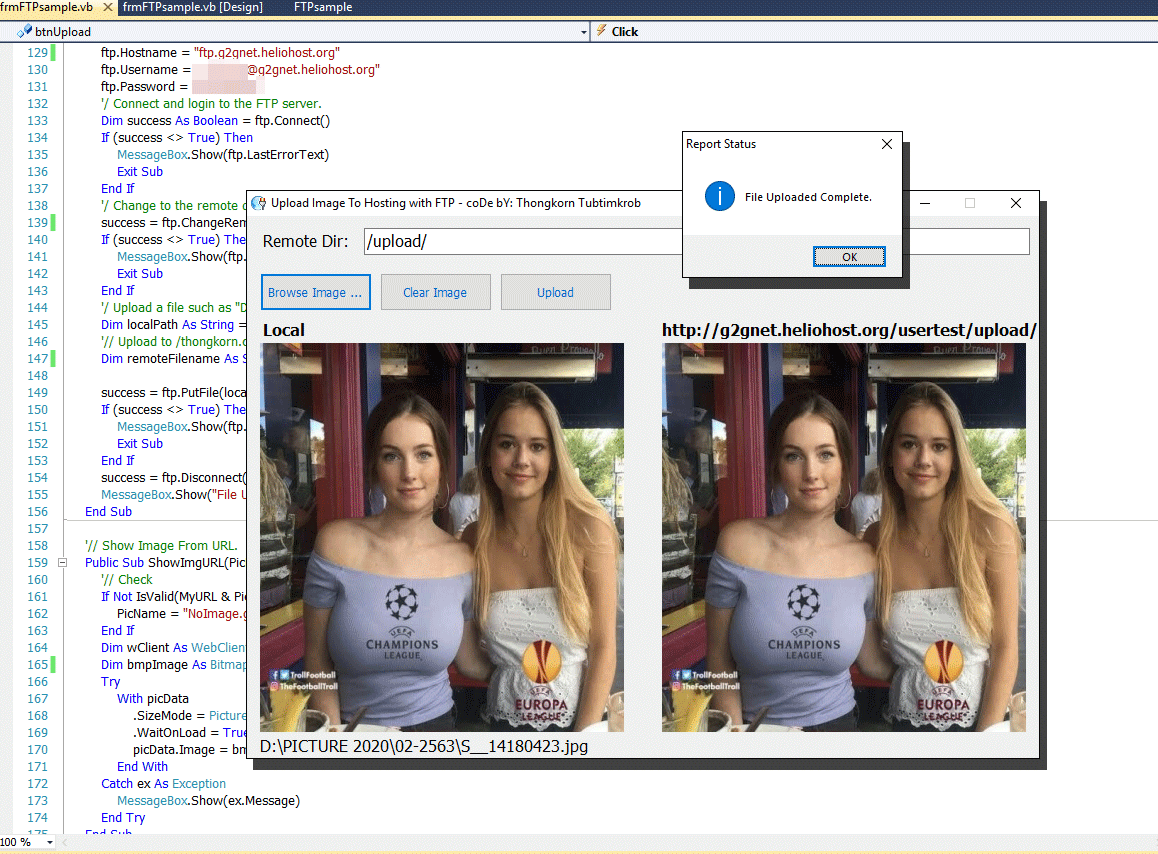
สำหรับโค้ดชุดนี้ก็จะเป็นการอัพโหลดไฟล์ภาพขึ้นสู่โฮสติ้ง และให้ทำการแสดงผลจากลิ้งค์ที่รับมา โดยแอดมินเลือกใช้ฟรีโฮสติ้ง HelioHost.org ซึ่งให้บริการพื้นที่ขนาด 1 GB. และฐานข้อมูล MySQL ขนาด 1 GB. โดยไม่จำกัดจำนวนฐานข้อมูล ส่วนอื่นๆก็แทบจะไม่จำกัดการใช้งานใดๆเลย เข้าไปสมัครใช้งานกันน่ะครับ ซึ่งต่อไปแอดมินก็จะใช้โฮสตัวนี้ทำการทดสอบการเขียนโปรแกรมแบบออนไลน์ และทำการอัพโหลดภาพไปเก็บไว้ที่เดียวกัน ...
มาดูวิธีการตั้งค่า FTP Account ให้กับ Users ก่อน ...
เลือก FTP Accounts ...
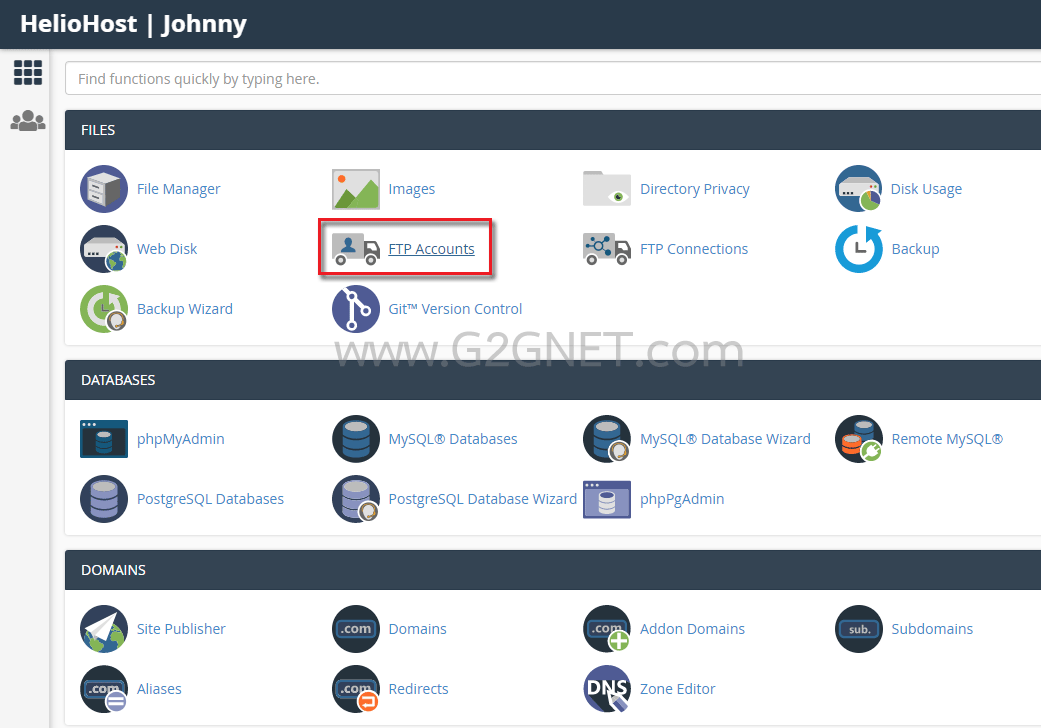
กำหนดชื่อ รหัสผ่าน และตำแหน่งที่จะเก็บไฟล์ ... ขอให้สังเกต Directory ค่าที่จะถูกกำหนดดีฟอลท์มันจะอยู่ที่ public_html/g2gnet.heliohost.org/usertest แต่แอดมินจะตัดในส่วนสีแดงทิ้งออกไป เพื่อให้ง่ายต่อการหาตำแหน่ง เวลาที่เราไปเขียนโค้ดใน VB .NET ...
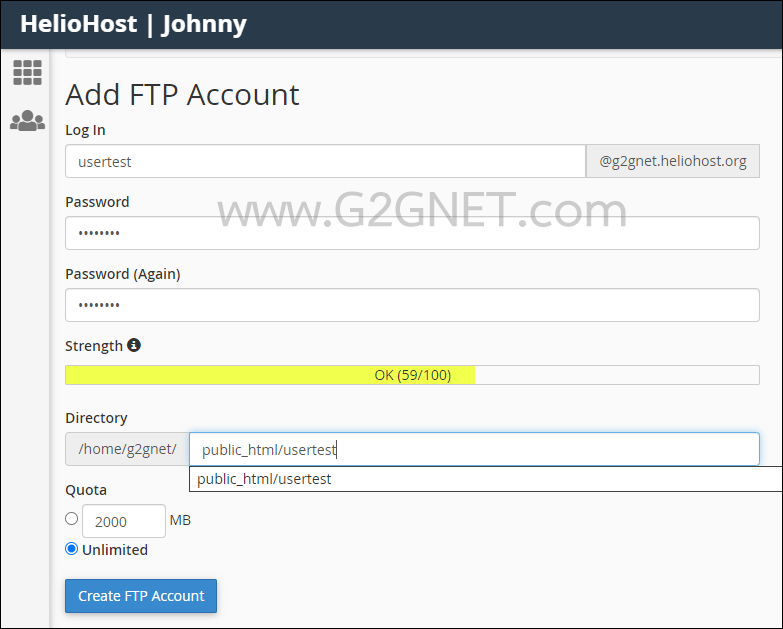
การตั้งค่าล็อคอินให้กับ Users ใน FTP Client ...
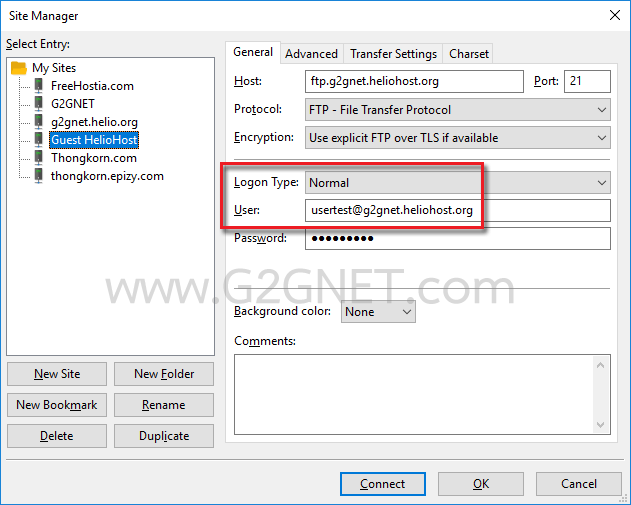
ส่วนของ Root Directory ของ Users แอดมินเพิ่มโฟลเดอร์เข้าไปคือ upload ... ระวังตัวอักษรตัวเล็กตัวใหญ่ด้วยครับ เพราะนี่เป็น Linux Server มันมีผลต่อการเขียนโปรแกรม ...
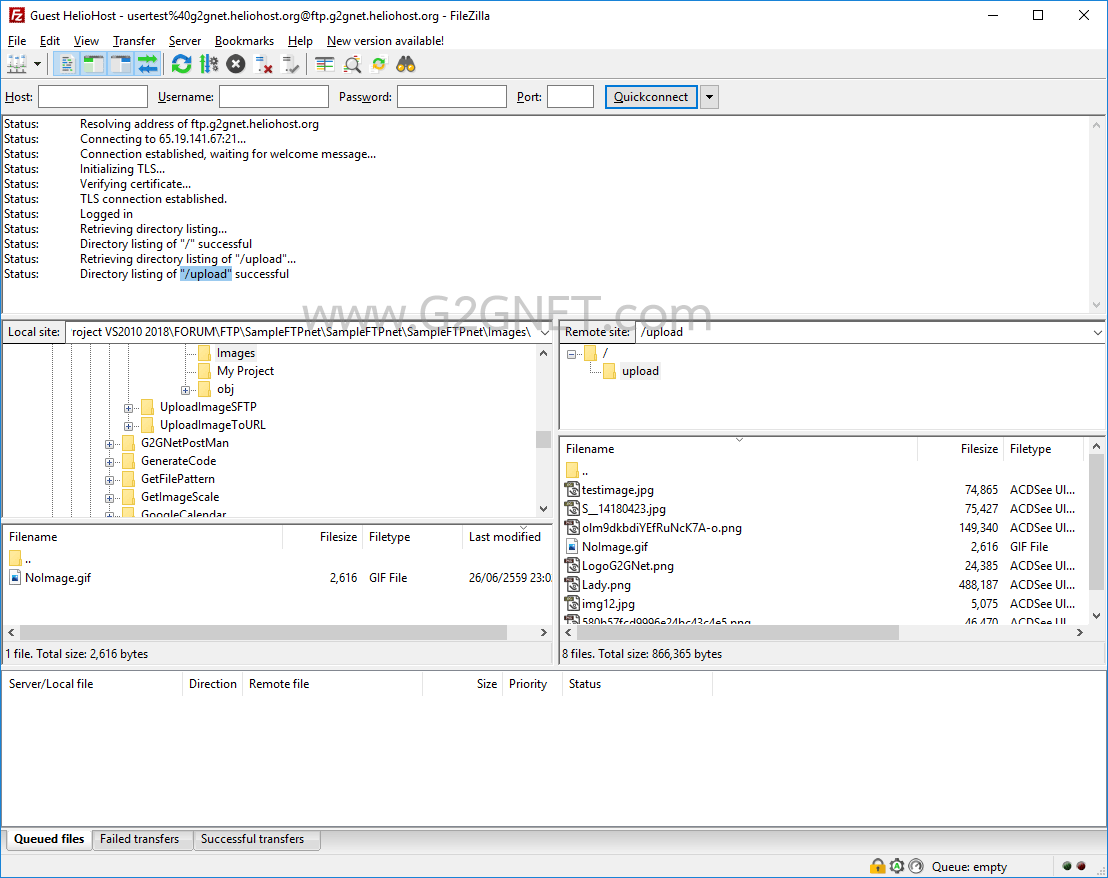
Add Reference Chilkat ... คลิ๊กเพื่อดาวน์โหลด Chilkat .Net Component ที่นี่ (เฉพาะสมาชิกเท่านั้น)
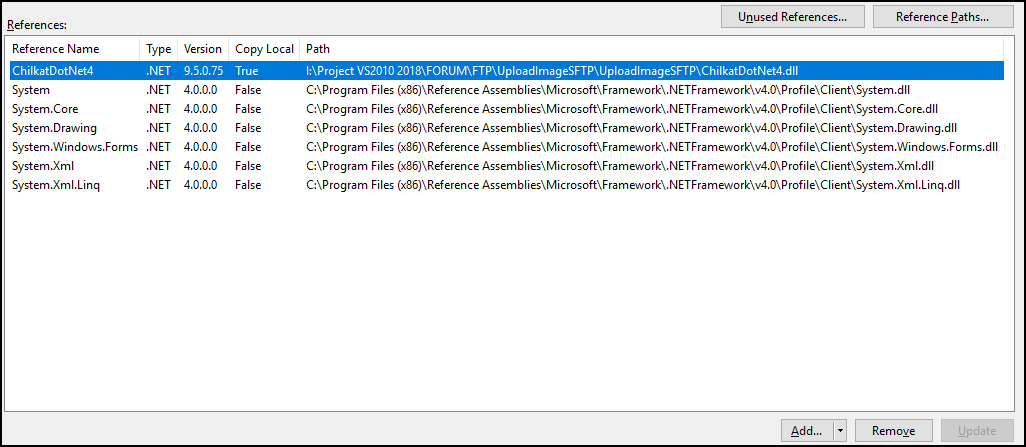
มาดูโค้ดกันเถอะ ...
- Imports System.IO
- Imports System.Net
- Imports Chilkat.Ftp2
- Public Class frmFTPsample
- Dim UploadFileName As String = "" '// Full Path and File name of Image.
- Dim streamPic As Stream '// Use Steam instead IO.
- Dim PicturePath As String = MyPath(Application.StartupPath) & "Images"
- '// แยกชื่อไฟล์+นามสกุล เพื่อทำการ Upload ไปยัง Hosting
- Dim MyPictureName As String = String.Empty
- '// ลิ้งค์ที่จะทำการแสดงผลภาพ หลังจากการอัพโหลด
- Dim MyURL As String = "http://g2gnet.heliohost.org/usertest/upload/"
- Private Sub frmFTPsample_Load(sender As System.Object, e As System.EventArgs) Handles MyBase.Load
- Call UnlockChilkat()
- '// Initialized.
- '// For FreeHostia.com
- txtRemoteDir.Text = "/upload/"
- Label1.Text = ""
- picData.Image = Image.FromFile(PicturePath + "NoImage.gif")
- Label3.Text = MyURL
- End Sub
- Private Sub btnBrowse_Click(sender As System.Object, e As System.EventArgs) Handles btnBrowse.Click
- Dim dlgImage As OpenFileDialog = New OpenFileDialog()
- ' / Open File Dialog
- With dlgImage
- '.InitialDirectory = PicturePath 'PicturePath
- .Title = "เลือกภาพ"
- .Filter = "รูปแบบภาพ (*.jpg;*.png;*.gif;*.bmp)|*.jpg;*.png;*.gif;*.bmp"
- .FilterIndex = 1
- .RestoreDirectory = True
- End With
- ' Select OK after Browse ...
- If dlgImage.ShowDialog() = DialogResult.OK Then
- '// New Image
- UploadFileName = dlgImage.FileName
- ' Get file size
- Dim info As New FileInfo(dlgImage.FileName)
- If (info.Length / 1024) > 1024 Then
- MessageBox.Show("ไฟล์ภาพที่คุณเลือกมีขนาด " & Format((info.Length / 1024), "#,##0") & " KB. ซึ่งมีขนาดใหญ่เกินกว่า 1,024 KB.", "รายงานสถานะ", MessageBoxButtons.OK, MessageBoxIcon.Warning)
- Exit Sub
- End If
- Dim arr() As String = Split(dlgImage.FileName, "")
- '// ตัดเอาเฉพาะชื่อไฟล์ เช่น sample.png เพื่อส่งค่าไปต่อ RemoteDir
- MyPictureName = arr(UBound(arr))
- '/
- picData.Image = Image.FromFile(UploadFileName)
- Label1.Text = UploadFileName
- End If
- End Sub
- ' / -----------------------------------------------------------------------------
- ' / Use Steam instead IO.
- ' / -----------------------------------------------------------------------------
- Sub ShowPicture(PicName As String)
- Dim imgDB As Image
- ' Get the name of the image file from the database.
- If PicName.ToString <> "" Then
- ' Verify that the image file meets the specified location.
- If System.IO.File.Exists(PicturePath & PicName.ToString) Then
- ' Because when deleting the image file is locked, it can not be removed.
- ' The file is closed after the image is loaded, so you can delete the file if you need to
- streamPic = File.OpenRead(PicturePath & PicName.ToString)
- imgDB = Image.FromStream(streamPic)
- picData.Image = imgDB
- UploadFileName = PicName
- Else
- ' No images were retrieved from the database.
- streamPic = File.OpenRead(PicturePath & "NoImage.gif")
- imgDB = Image.FromStream(streamPic)
- picData.Image = imgDB
- UploadFileName = ""
- End If
- ' Is null
- Else
- streamPic = File.OpenRead(PicturePath & "NoImage.gif")
- imgDB = Image.FromStream(streamPic)
- picData.Image = imgDB
- UploadFileName = ""
- End If
- '//
- streamPic.Dispose()
- End Sub
- Private Sub btnDeleteImg_Click(sender As System.Object, e As System.EventArgs) Handles btnDeleteImg.Click
- picData.Image = Image.FromFile(PicturePath & "NoImage.gif")
- UploadFileName = ""
- Label1.Text = ""
- End Sub
- Private Sub btnUpload_Click(sender As System.Object, e As System.EventArgs) Handles btnUpload.Click
- If picData.Image Is Nothing Or UploadFileName Is Nothing Or UploadFileName.Length = 0 Or UploadFileName = "" Then
- MessageBox.Show("Please select the image file first.", "Report Error", MessageBoxButtons.OK, MessageBoxIcon.Warning)
- Return
- End If
- '//
- Me.Cursor = Cursors.WaitCursor
- '// Upload to Hosting with SFTP.
- Call UploadFTP()
- '// Show Image From URL.
- Call ShowImgURL(MyPictureName, picURL)
- Me.Cursor = Cursors.Default
- '// Clear
- UploadFileName = ""
- picData.Image = Image.FromFile(PicturePath + "NoImage.gif")
- Label1.Text = ""
- End Sub
- Private Sub UploadFTP()
- Dim ftp As New Chilkat.Ftp2
- ftp.Hostname = "ftp.g2gnet.heliohost.org"
- ftp.Username = "USERNAME"
- ftp.Password = "PASSWORD"
- '/ Connect and login to the FTP server.
- Dim success As Boolean = ftp.Connect()
- If (success <> True) Then
- MessageBox.Show(ftp.LastErrorText)
- Exit Sub
- End If
- '/ Change to the remote directory where the file will be uploaded.
- success = ftp.ChangeRemoteDir("upload/")
- If (success <> True) Then
- MessageBox.Show(ftp.LastErrorText)
- Exit Sub
- End If
- '/ Upload a file such as "D:\123.jpg"
- Dim localPath As String = UploadFileName
- '// Upload to /thongkorn.com/upload/ชื่อ+นามสกุลไฟล์ภาพ
- Dim remoteFilename As String = txtRemoteDir.Text.Trim & MyPictureName
- success = ftp.PutFile(localPath, remoteFilename)
- If (success <> True) Then
- MessageBox.Show(ftp.LastErrorText)
- Exit Sub
- End If
- success = ftp.Disconnect()
- MessageBox.Show("File Uploaded Complete.", "Report Status", MessageBoxButtons.OK, MessageBoxIcon.Information)
- End Sub
- '// Show Image From URL.
- Public Sub ShowImgURL(PicName As String, ByRef picData As PictureBox)
- '// Check
- If Not IsValid(MyURL & PicName) Or PicName = "" Then
- PicName = "NoImage.gif"
- End If
- Dim wClient As WebClient = New WebClient
- Dim bmpImage As Bitmap = Bitmap.FromStream(New MemoryStream(wClient.DownloadData(MyURL & PicName + "?r=" + DateTime.Now.Ticks.ToString)))
- Try
- With picData
- .SizeMode = PictureBoxSizeMode.StretchImage
- .WaitOnLoad = True ' False
- picData.Image = bmpImage
- End With
- Catch ex As Exception
- MessageBox.Show(ex.Message)
- End Try
- End Sub
- '// Check Valid Image.
- Public Function IsValid(ByVal Url As String) As Boolean
- Dim sStream As Stream
- Dim URLReq As HttpWebRequest
- Dim URLRes As HttpWebResponse
- Try
- URLReq = WebRequest.Create(Url + "?r=" + DateTime.Now.Ticks.ToString)
- URLRes = URLReq.GetResponse()
- sStream = URLRes.GetResponseStream()
- Dim reader As String = New StreamReader(sStream).ReadToEnd()
- Return True
- Catch ex As Exception
- 'Url not valid
- Return False
- End Try
- End Function
- Public Sub UnlockChilkat()
- Dim glob As New Chilkat.Global
- Dim success As Boolean = glob.UnlockBundle("")
- If (success <> True) Then
- MessageBox.Show(glob.LastErrorText)
- Exit Sub
- End If
- Dim status As Integer = glob.UnlockStatus
- If (status = 2) Then
- 'MessageBox.Show("Unlocked using purchased unlock code.")
- Else
- MessageBox.Show("Unlocked in trial mode.")
- End If
- End Sub
- ' / Get my project path
- ' / AppPath = C:\My Project\bin\debug
- ' / Replace "\bin\debug" with ""
- ' / Return : C:\My Project\
- Function MyPath(ByVal AppPath As String) As String
- '/ MessageBox.Show(AppPath);
- AppPath = AppPath.ToLower()
- '/ Return Value
- MyPath = AppPath.Replace("\bin\debug", "").Replace("\bin\release", "").Replace("\bin\x86\debug", "").Replace("\bin\x86\release", "")
- '// If not found folder then put the \ (BackSlash) at the end.
- If Microsoft.VisualBasic.Right(MyPath, 1) <> Chr(92) Then MyPath = MyPath & Chr(92)
- End Function
- Private Sub frmFTPsample_FormClosed(sender As Object, e As System.Windows.Forms.FormClosedEventArgs) Handles Me.FormClosed
- Me.Dispose()
- GC.SuppressFinalize(Me)
- Application.Exit()
- End Sub
- End Class
ดาวน์โหลดโค้ดต้นฉบับแบบเต็ม VB.NET (2010) ได้ที่นี่ ...
|
ขออภัย! โพสต์นี้มีไฟล์แนบหรือรูปภาพที่ไม่ได้รับอนุญาตให้คุณเข้าถึง
คุณจำเป็นต้อง ลงชื่อเข้าใช้ เพื่อดาวน์โหลดหรือดูไฟล์แนบนี้ คุณยังไม่มีบัญชีใช่ไหม? ลงทะเบียน
x
|
