|
|
ก็เป็นอีกหนึ่งแหล่งที่มาของไฟล์ JSON ที่มีข้อมูลรหัสไปรษณีย์ทั่วประเทศไทย แต่รูปแบบ JSON ของผู้จัดทำเขาออกแนวกลับด้าน คือใช้รหัสไปรษณีย์ในการค้นหาชื่อตำบล อำเภอและจังหวัด แต่โดยปกติเราจะค้นหาด้วยชื่อตำบล อำเภอและจังหวัด เพื่อหารหัสไปรษณีย์มากกว่า พอนำ JSON ชุดนี้มาใช้งาน ก็เลยต้องเขียนโค้ดขึ้นมายากสักหน่อย ในการแยกเอาข้อมูลตำบล อำเภอ จังหวัดที่มันตรงกันเท่านั้น ด้วยการใช้งาน Lambda Expression ... อย่างไรก็ตามเราก็ใช้หลักการเดิม คือ การ Deserialize JSON แยกเอาข้อมูลมาเก็บไว้ใน DataTable ก่อน จากนั้นก็จะทำ BindingSource อีกที แล้วนำไปแสดงผลลงในตารางกริด ส่วนในการค้นหาก็จะใช้ Method Filter ...
แหล่งข้อมูลต้นฉบับไฟล์ JSON ...
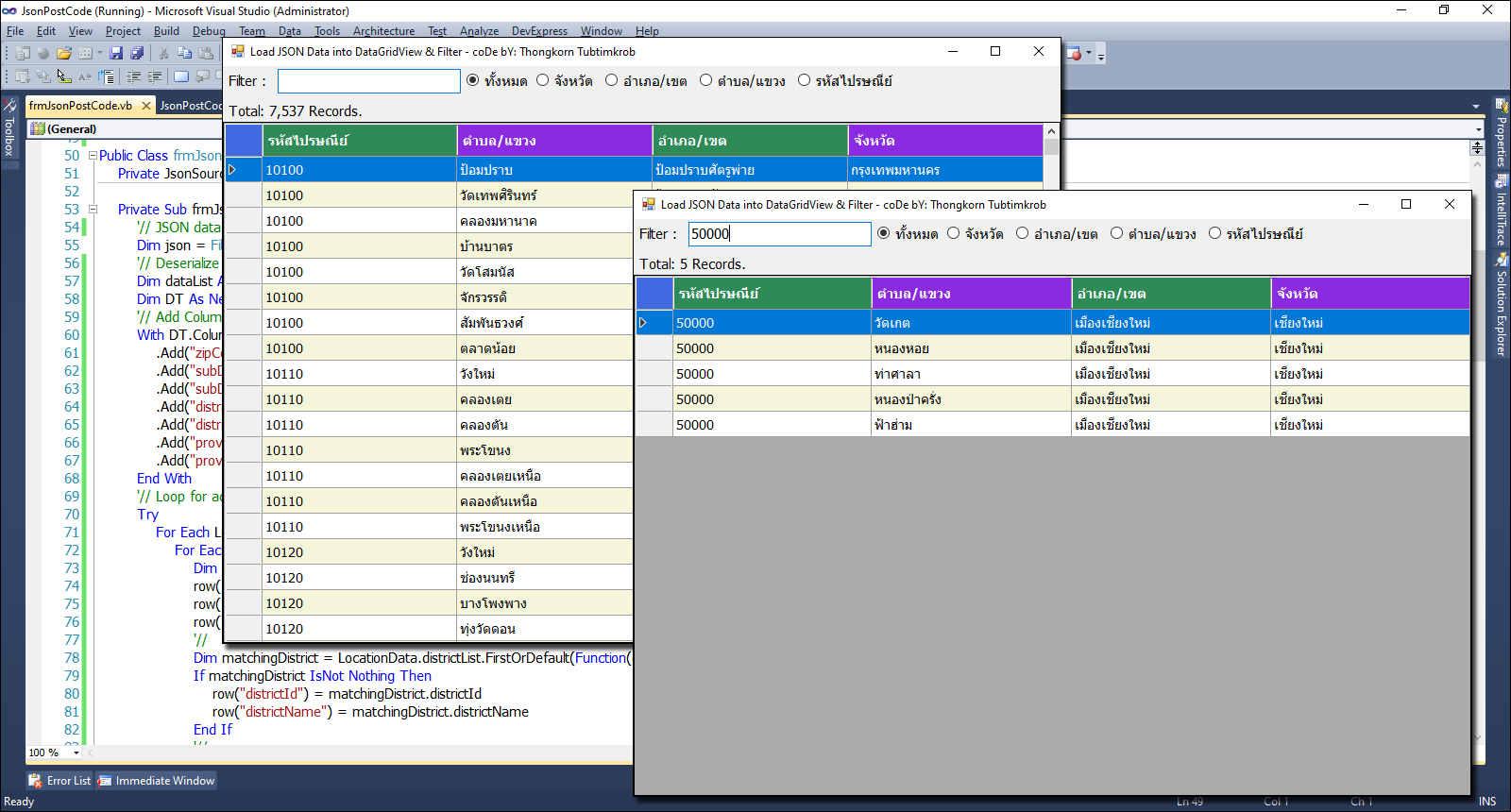
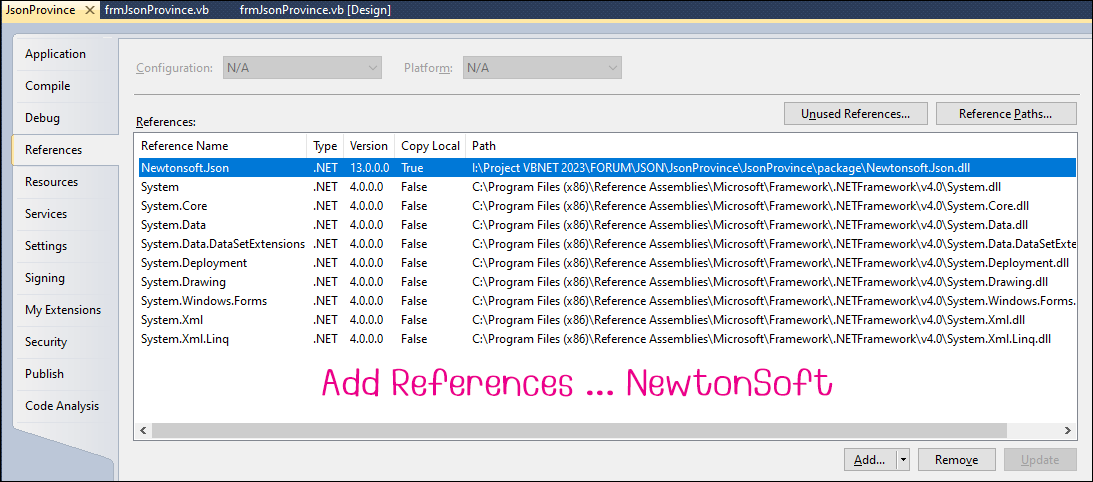
Add Reference ... NewtonSoft
ตัวอย่างรูปแบบ JSON ...
- {
- "zipCode": "10100",
- "subDistrictList": [
- {
- "subDistrictId": "100801",
- "districtId": "1008",
- "provinceId": "10",
- "subDistrictName": "ป้อมปราบ"
- },
- {
- "subDistrictId": "100802",
- "districtId": "1008",
- "provinceId": "10",
- "subDistrictName": "วัดเทพศิรินทร์"
- },
- {
- "subDistrictId": "100803",
- "districtId": "1008",
- "provinceId": "10",
- "subDistrictName": "คลองมหานาค"
- },
- {
- "subDistrictId": "100804",
- "districtId": "1008",
- "provinceId": "10",
- "subDistrictName": "บ้านบาตร"
- },
- {
- "subDistrictId": "100805",
- "districtId": "1008",
- "provinceId": "10",
- "subDistrictName": "วัดโสมนัส"
- },
- {
- "subDistrictId": "101301",
- "districtId": "1013",
- "provinceId": "10",
- "subDistrictName": "จักรวรรดิ"
- },
- {
- "subDistrictId": "101302",
- "districtId": "1013",
- "provinceId": "10",
- "subDistrictName": "สัมพันธวงศ์"
- },
- {
- "subDistrictId": "101303",
- "districtId": "1013",
- "provinceId": "10",
- "subDistrictName": "ตลาดน้อย"
- }
- ],
- "districtList": [
- {
- "districtId": "1008",
- "districtName": "ป้อมปราบศัตรูพ่าย",
- "provinceId": "10"
- },
- {
- "districtId": "1013",
- "districtName": "สัมพันธวงศ์",
- "provinceId": "10"
- }
- ],
- "provinceList": [
- {
- "provinceId": "10",
- "provinceName": "กรุงเทพมหานคร"
- }
- ]
- }
มาดูโค้ดฉบับเต็มกันเถอะ ...
- '// Special Thank ... Original JSON data.
- '// https://gist.github.com/mennwebs/8ff8e27a01fd06ca2ac965a1c7317552
- Imports Newtonsoft.Json
- Imports System.IO
- Public Class frmJsonPostCode
- Private JsonSource As New BindingSource()
- Private Sub frmJsonPostCode_Load(sender As System.Object, e As System.EventArgs) Handles MyBase.Load
- '// JSON data as a string
- Dim json = File.ReadAllText(MyPath(Application.StartupPath) & "src\th-address.json")
- '// Deserialize JSON into a List(Of LocationData)
- Dim dataList As List(Of LocationData) = JsonConvert.DeserializeObject(Of List(Of LocationData))(json)
- Dim DT As New DataTable()
- '// Add Columns to DataTable.
- With DT.Columns
- .Add("zipCode", GetType(String))
- .Add("subDistrictId", GetType(String))
- .Add("subDistrictName", GetType(String))
- .Add("districtId", GetType(String))
- .Add("districtName", GetType(String))
- .Add("provinceId", GetType(String))
- .Add("provinceName", GetType(String))
- End With
- '// Loop for add row data to DataTable.
- Try
- For Each LocationData In dataList
- For Each subDistrict In LocationData.subDistrictList
- Dim row As DataRow = DT.NewRow()
- row("zipCode") = LocationData.zipCode
- row("subDistrictId") = subDistrict.subDistrictId
- row("subDistrictName") = subDistrict.subDistrictName
- '//
- Dim matchingDistrict = LocationData.districtList.FirstOrDefault(Function(d) d.districtId = subDistrict.districtId)
- If matchingDistrict IsNot Nothing Then
- row("districtId") = matchingDistrict.districtId
- row("districtName") = matchingDistrict.districtName
- End If
- '//
- Dim matchingProvince = LocationData.provinceList.FirstOrDefault(Function(p) p.provinceId = subDistrict.provinceId)
- If matchingProvince IsNot Nothing Then
- row("provinceId") = matchingProvince.provinceId
- row("provinceName") = matchingProvince.provinceName
- End If
- DT.Rows.Add(row)
- Next
- Next
- Catch ex As Exception
- MessageBox.Show(ex.Message)
- End Try
- '// Set DataTable as the DataSource for BindingSource.
- JsonSource.DataSource = DT
- '// Set BindingSource as the DataSource for DataGridView.
- dgvData.DataSource = JsonSource
- '// Remove some columns.
- With dgvData.Columns
- .Remove("subDistrictId")
- .Remove("districtId")
- .Remove("provinceId")
- End With
- '//
- With dgvData
- .Columns("zipCode").HeaderText = "รหัสไปรษณีย์"
- .Columns("subDistrictName").HeaderText = "ตำบล/แขวง"
- .Columns("districtName").HeaderText = "อำเภอ/เขต"
- .Columns("provinceName").HeaderText = "จังหวัด"
- End With
- Call SetupGridView()
- Me.lblRecordCount.Text = "Total: " & Format(dgvData.RowCount, "#,##") & " Records."
- End Sub
- ' / --------------------------------------------------------------------------------
- '// Filter data.
- ' / --------------------------------------------------------------------------------
- Private Sub txtFilterJson_TextChanged(sender As Object, e As System.EventArgs) Handles txtFilterJson.TextChanged
- If rdoFilterAll.Checked Then
- '// Filter for All.
- JsonSource.Filter = _
- " provinceName LIKE " & "'%" & txtFilterJson.Text & "%'" & _
- " OR districtName LIKE " & "'%" & txtFilterJson.Text & "%'" & _
- " OR subDistrictName LIKE " & "'%" & txtFilterJson.Text & "%'" & _
- " OR zipCode LIKE " & "'%" & txtFilterJson.Text & "%'"
- '// Filter ProvinceName.
- ElseIf rdoProvinceName.Checked Then
- JsonSource.Filter = "provinceName LIKE " & "'%" & txtFilterJson.Text & "%'"
- '// Filter DistrictName.
- ElseIf rdoDistrictName.Checked Then
- JsonSource.Filter = "districtName LIKE " & "'%" & txtFilterJson.Text & "%'"
- '// Filter SubDistrictName.
- ElseIf rdoSubDistrictName.Checked Then
- JsonSource.Filter = "subdistrictName LIKE " & "'%" & txtFilterJson.Text & "%'"
- '// Filter ZipCode.
- ElseIf rdoZipCode.Checked Then
- JsonSource.Filter = "zipCode LIKE " & "'%" & txtFilterJson.Text & "%'"
- End If
- '//
- Me.lblRecordCount.Text = "Total: " & Format(dgvData.RowCount, "#,##") & " Records."
- End Sub
- Private Sub rdoFilterAll_CheckedChanged(sender As System.Object, e As System.EventArgs) Handles rdoFilterAll.CheckedChanged
- txtFilterJson.Focus()
- End Sub
- Private Sub rdoProvinceName_CheckedChanged(sender As System.Object, e As System.EventArgs) Handles rdoProvinceName.CheckedChanged
- txtFilterJson.Focus()
- End Sub
- Private Sub rdoDistrictName_CheckedChanged(sender As Object, e As System.EventArgs) Handles rdoDistrictName.CheckedChanged
- txtFilterJson.Focus()
- End Sub
- Private Sub rdoSubDistrictName_CheckedChanged(sender As Object, e As System.EventArgs) Handles rdoSubDistrictName.CheckedChanged
- txtFilterJson.Focus()
- End Sub
- Private Sub rdoZipCode_CheckedChanged(sender As Object, e As System.EventArgs) Handles rdoZipCode.CheckedChanged
- txtFilterJson.Focus()
- End Sub
- #Region "DATAGRIDVIEW"
- '// Initialized DataGridView.
- Private Sub SetupGridView()
- With dgvData
- .RowHeadersVisible = True
- .AllowUserToAddRows = False
- .AllowUserToDeleteRows = False
- .AllowUserToResizeRows = False
- .MultiSelect = False
- .SelectionMode = DataGridViewSelectionMode.FullRowSelect
- .ReadOnly = True
- '// Data rows
- .Font = New Font("Tahoma", 10)
- .RowTemplate.MinimumHeight = 27
- .RowTemplate.Height = 27
- '// Autosize Column
- .AutoSizeColumnsMode = DataGridViewAutoSizeColumnsMode.Fill
- '// Header
- With .ColumnHeadersDefaultCellStyle
- .BackColor = Color.RoyalBlue
- .ForeColor = Color.White
- .Font = New Font(dgvData.Font, FontStyle.Bold)
- End With
- .ColumnHeadersHeightSizeMode = DataGridViewColumnHeadersHeightSizeMode.DisableResizing
- .ColumnHeadersHeight = 36
- '/ Accept changes to the header's background color.
- .EnableHeadersVisualStyles = False
- '// Even-Odd Color of Rows.
- .AlternatingRowsDefaultCellStyle.BackColor = Color.Beige
- '// Even-Odd Color of Columns.
- For iCol As Integer = 0 To dgvData.Columns.Count - 1
- '// If any integer Mod by 2 and gets the answer is 0 so even number, 1 is an odd number.
- If iCol Mod 2 = 1 Then
- dgvData.Columns(iCol).HeaderCell.Style.BackColor = Color.BlueViolet
- Else
- dgvData.Columns(iCol).HeaderCell.Style.BackColor = Color.SeaGreen
- End If
- Next
- End With
- End Sub
- #End Region
- #Region "FUNCTION"
- ' / --------------------------------------------------------------------------------
- ' / Get my project path
- ' / AppPath = C:\My Project\bin\debug
- ' / Replace "\bin\debug" with ""
- ' / Return : C:\My Project\
- Function MyPath(ByVal AppPath As String) As String
- '/ Return Value
- MyPath = AppPath.ToLower.Replace("\bin\debug", "").Replace("\bin\release", "").Replace("\bin\x86\debug", "")
- '// If not found folder then put the \ (BackSlash) at the end.
- If Microsoft.VisualBasic.Right(MyPath, 1) <> Chr(92) Then MyPath = MyPath & Chr(92)
- End Function
- #End Region
- End Class
- '// Define data model classes.
- Public Class SubDistrict
- Public Property subDistrictId As String
- Public Property districtId As String
- Public Property provinceId As String
- Public Property subDistrictName As String
- End Class
- Public Class District
- Public Property districtId As String
- Public Property districtName As String
- Public Property provinceId As String
- End Class
- Public Class Province
- Public Property provinceId As String
- Public Property provinceName As String
- End Class
- Public Class LocationData
- Public Property zipCode As String
- Public Property subDistrictList As List(Of SubDistrict)
- Public Property districtList As List(Of District)
- Public Property provinceList As List(Of Province)
- End Class
ดาวน์โหลดโค้ดต้นฉบับ VB.NET (2010) ได้ที่นี่ ...
|
ขออภัย! โพสต์นี้มีไฟล์แนบหรือรูปภาพที่ไม่ได้รับอนุญาตให้คุณเข้าถึง
คุณจำเป็นต้อง ลงชื่อเข้าใช้ เพื่อดาวน์โหลดหรือดูไฟล์แนบนี้ คุณยังไม่มีบัญชีใช่ไหม? ลงทะเบียน
x
|
