|
|
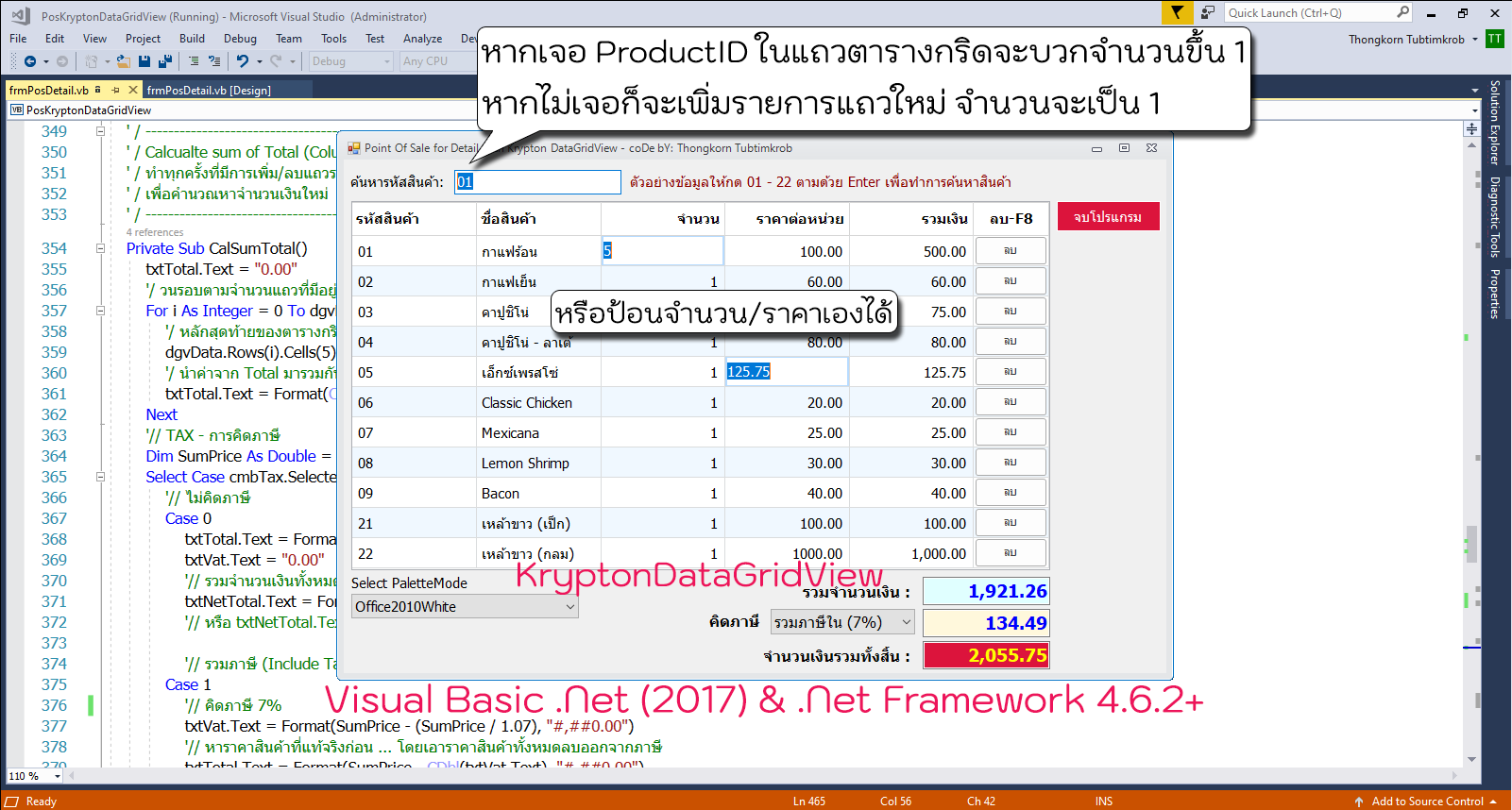
โค้ดชุดนี้พัฒนาต่อมาจาก การค้นหาข้อมูลจาก DataTable เพื่อนำรายการเข้าสู่ตารางกริด (จำลองการขายสินค้า) แต่เปลี่ยนจาก DataGridView ของ Microsoft มาเป็น KryptonDataGridView ของฟรีแทน เพื่อปรับแต่งให้ทั้งฟอร์มและตารางกริดมีความสวยงามมากยิ่งขึ้น รวมไปถึงใส่การคำนวณภาษีมาให้ครบด้วย ... และมีการแก้ไขโค้ดในส่วนเหตุการณ์ KeyPress ของ DataGridView เพราะเซลล์ของตารางกริด Krypton Toolkit ไม่สามารถรับค่าที่ส่งผ่าน (Cast) มาใส่ไว้ใน TextBox Control แบบไดนามิคได้ ...
ข้อมูลเพิ่มเติม ...
Krypton Toolkit DataGridView for Visual Basic .NET (2010/2022) ... Krypton Toolkit Version 80.24.3.64
คลิปวิดีโอของการสร้างกลุ่มเครื่องมือของ Krypton Toolkit มาใส่ไว้ใน Visual Studio .NET ในกรณีที่ติดตั้งผ่าน NuGet แล้วมันไม่ยอมสร้าง ToolBox ให้อัตโนมัติ
ดาวน์โหลดโค้ดต้นฉบับ VB.NET (2017) และ .Net Framework 4.6.2+ (เนื่องจากไฟล์มันใหญ่ เพราะมี .Net Framework มาให้ใช้งานหลายรุ่น) ...
มาดูโค้ดฉบับเต็มกันเถอะ ...
- Imports Krypton.Toolkit
- Public Class frmPosDetail
- Private Sub frmPosDetail_KeyDown(sender As Object, e As System.Windows.Forms.KeyEventArgs) Handles Me.KeyDown
- Select Case e.KeyCode
- Case Keys.F8
- '/ Remove Row
- Call DeleteRow("btnDelRow")
- End Select
- End Sub
- ' / --------------------------------------------------------------------------------
- ' / S T A R T ... H E R E
- ' / --------------------------------------------------------------------------------
- Private Sub frmPosDetail_Load(sender As System.Object, e As System.EventArgs) Handles MyBase.Load
- Me.KeyPreview = True '/ สามารถกดปุ่มฟังค์ชั่นคีย์ลงในฟอร์มได้
- '// ตั้งค่าให้กับ Krypton DataGridView แบบ Run Time
- Call InitializeGrid()
- '// Set all TextBox Control to Zero and ReadOnly except txtSearch.
- For Each tb As TextBox In Me.Controls.OfType(Of TextBox)()
- If tb.Name <> "txtSearch" Then
- tb.Text = "0.00"
- tb.ReadOnly = True
- End If
- Next
- With cmbTax
- .Items.Add("ไม่คิดภาษี")
- .Items.Add("รวมภาษีใน (7%)")
- .Items.Add("แยกภาษีนอก (7%)")
- End With
- cmbTax.SelectedIndex = 1 '// Include VAT
- '// กำหนดฟอร์มให้เป็นแบบ Global ขึ้นอยู่กับ Palette ที่เราเลือกจาก ComboBox (cmbPalette)
- Me.PaletteMode = PaletteMode.Global
- '// ลองใช้ KryptonThemeComboBox ดูแล้วมันออกเอ๋อๆเป็นบางครั้ง คือไม่แสดงผลข้อมูลออกมา ก็เลยใช้แบบ Manual เอานี่แหละครับ
- With cmbPalette
- .Items.Add("ProfessionalSystem")
- .Items.Add("ProfessionalOffice2003")
- .Items.Add("Office2007DarkGray")
- .Items.Add("Office2007Blue")
- .Items.Add("Office2007BlueDarkMode")
- .Items.Add("Office2007BlueLightMode")
- .Items.Add("Office2007Silver")
- .Items.Add("Office2007SilverDarkMode")
- .Items.Add("Office2007SilverLightMode")
- .Items.Add("Office2007White")
- .Items.Add("Office2007Black")
- .Items.Add("Office2007BlackDarkMode")
- .Items.Add("Office2010DarkGray")
- .Items.Add("Office2010Blue")
- .Items.Add("Office2010BlueDarkMode")
- .Items.Add("Office2010BlueLightMode")
- .Items.Add("Office2010Silver")
- .Items.Add("Office2010SilverDarkMode")
- .Items.Add("Office2010SilverLightMode")
- .Items.Add("Office2010White")
- .Items.Add("Office2010Black")
- .Items.Add("Office2010BlackDarkMode")
- .Items.Add("Office2013DarkGray")
- .Items.Add("Office2013LightGray")
- .Items.Add("Office2013White")
- End With
- With cmbPalette
- .SelectedIndex = 19
- .ItemHeight = 10
- .IntegralHeight = False
- End With
- '// ตัวอย่างหากต้องการเลือก Palette Mode ให้กับ Krypton DataGridView โดยเฉพาะ
- 'dgvData.PaletteMode = Krypton.Toolkit.PaletteMode.Office2010Silver
- End Sub
- ' / --------------------------------------------------------------------------------------------
- ' / Change Palette Mode.
- ' / --------------------------------------------------------------------------------------------
- Private Sub cmbPalette_SelectedIndexChanged(sender As System.Object, e As System.EventArgs) Handles cmbPalette.SelectedIndexChanged
- Dim manager As New KryptonManager()
- Select Case cmbPalette.SelectedIndex
- Case 0
- manager.GlobalPaletteMode = PaletteMode.ProfessionalSystem
- Case 1
- manager.GlobalPaletteMode = PaletteMode.ProfessionalOffice2003
- Case 2
- manager.GlobalPaletteMode = PaletteMode.Office2007DarkGray
- Case 3
- manager.GlobalPaletteMode = PaletteMode.Office2007Blue
- Case 4
- manager.GlobalPaletteMode = PaletteMode.Office2007BlueDarkMode
- Case 5
- manager.GlobalPaletteMode = PaletteMode.Office2007BlueLightMode
- Case 6
- manager.GlobalPaletteMode = PaletteMode.Office2007Silver
- Case 7
- manager.GlobalPaletteMode = PaletteMode.Office2007SilverDarkMode
- Case 8
- manager.GlobalPaletteMode = PaletteMode.Office2007SilverLightMode
- Case 9
- manager.GlobalPaletteMode = PaletteMode.Office2007White
- Case 10
- manager.GlobalPaletteMode = PaletteMode.Office2007Black
- Case 11
- manager.GlobalPaletteMode = PaletteMode.Office2007BlackDarkMode
- Case 12
- manager.GlobalPaletteMode = PaletteMode.Office2010DarkGray
- Case 13
- manager.GlobalPaletteMode = PaletteMode.Office2010Blue
- Case 14
- manager.GlobalPaletteMode = PaletteMode.Office2010BlueDarkMode
- Case 15
- manager.GlobalPaletteMode = PaletteMode.Office2010BlueLightMode
- Case 16
- manager.GlobalPaletteMode = PaletteMode.Office2010Silver
- Case 17
- manager.GlobalPaletteMode = PaletteMode.Office2010SilverDarkMode
- Case 18
- manager.GlobalPaletteMode = PaletteMode.Office2010SilverLightMode
- Case 19
- manager.GlobalPaletteMode = PaletteMode.Office2010White
- Case 20
- manager.GlobalPaletteMode = PaletteMode.Office2010Black
- Case 21
- manager.GlobalPaletteMode = PaletteMode.Office2010BlackDarkMode
- Case 22
- manager.GlobalPaletteMode = PaletteMode.Office2013DarkGray
- Case 23
- manager.GlobalPaletteMode = PaletteMode.Office2013LightGray
- Case 24
- manager.GlobalPaletteMode = PaletteMode.Office2013White
- End Select
- txtSearch.Focus()
- End Sub
- ' / --------------------------------------------------------------------------------
- ' / S A M P L E ... D A T A T A B L E (Products)
- ' / --------------------------------------------------------------------------------
- Function GetDataTable() As DataTable
- '// Add Column
- Dim DT As New DataTable
- With DT.Columns
- .Add("ProductPK", GetType(Integer)) '<< Index = 0
- .Add("ProductID", GetType(String)) '<< 1
- .Add("ProductName", GetType(String)) '<< 2
- .Add("UnitPrice", GetType(Double)) '<< 3
- '// ในส่วนของการรวมจำนวนเงิน (Total) จำนวน X ราคา เราจะไม่เก็บในฐานข้อมูลให้เปลืองพื้นที่ แต่จะให้โปรแกรมคำนวณให้แทน
- End With
- '// ... Add rows for data.
- '/ ProductPK, ProductID, ProductName, UnitPrice
- '/ เหมือนการ Query เพื่อนำเอาเฉพาะข้อมูลที่ต้องการมาใช้งานเท่านั้น
- With DT.Rows
- .Add(1, "01", "กาแฟร้อน", "100.00")
- .Add(2, "02", "กาแฟเย็น", "60.00")
- .Add(3, "03", "คาปูชิโน่", "75.00")
- .Add(4, "04", "คาปูชิโน่ - ลาเต้", "80.00")
- .Add(5, "05", "เอ็กซ์เพรสโซ่", "90.00")
- .Add(6, "06", "Classic Chicken", "20.00")
- .Add(7, "07", "Mexicana", "25.00")
- .Add(8, "08", "Lemon Shrimp", "30.00")
- .Add(9, "09", "Bacon", "40.00")
- .Add(10, "10", "Spicy Shrimp", "45.00")
- .Add(11, "11", "Tex Supreme", "50.00")
- .Add(12, "12", "Fish", "55.00")
- .Add(13, "13", "Pepsi Can", "20.00")
- .Add(14, "14", "Coke Can", "20.00")
- .Add(15, "15", "7Up Can", "20.00")
- .Add(16, "16", "Pepsi 2 ลิตร", "50.00")
- .Add(17, "17", "Coke 2 ลิตร", "50.00")
- .Add(18, "18", "น้ำเปล่า", "15.00")
- .Add(20, "19", "เบียร์สิงห์ (กระป๋อง)", "50.00")
- .Add(21, "20", "น้ำเย็น", "20.00")
- .Add(19, "21", "เหล้าขาว (เป็ก)", "100.00")
- .Add(22, "22", "เหล้าขาว (กลม)", "1,000.00")
- End With
- Return DT
- End Function
- ' / -------------------------------------------------------------------------------------
- ' / ตั้งค่าเริ่มต้นให้กับ Krypton DataGridView แบบ Run Time (ใช้โค้ดทั้งหมด)
- ' / -------------------------------------------------------------------------------------
- Private Sub InitializeGrid()
- With dgvData
- .RowHeadersVisible = False
- .AllowUserToAddRows = False
- .AllowUserToDeleteRows = False
- .AllowUserToResizeRows = False
- .MultiSelect = False
- '// Need to modify each cell.
- .SelectionMode = DataGridViewSelectionMode.CellSelect
- .ReadOnly = False
- '// Automatically set the width.
- .AutoSizeColumnsMode = DataGridViewAutoSizeColumnsMode.Fill
- '// Font for RowTemplate.
- .RowTemplate.DefaultCellStyle.Font = New Font("Tahoma", 11, FontStyle.Regular)
- .RowTemplate.MinimumHeight = 32
- '// Header.
- .ColumnHeadersDefaultCellStyle.Font = New Font("Tahoma", 11, FontStyle.Bold)
- '// Show alternating colors in even and odd rows.
- .AlternatingRowsDefaultCellStyle.BackColor = Color.AliceBlue
- '// Set ColumnHeadersHeightSizeMode before adjusting row heights.
- .ColumnHeadersHeightSizeMode = DataGridViewColumnHeadersHeightSizeMode.DisableResizing
- .ColumnHeadersHeight = 36
- '// GridStyles
- '.GridStyles.Style = DataGridViewStyle.List
- .GridStyles.Style = DataGridViewStyle.Mixed
- '.GridStyles.Style = DataGridViewStyle.Sheet
- .BorderStyle = BorderStyle.Fixed3D
- '// Declare Krypton DataGridView columns type.
- Dim PK As New KryptonDataGridViewTextBoxColumn()
- Dim ProductID As New KryptonDataGridViewTextBoxColumn()
- Dim ProductName As New KryptonDataGridViewTextBoxColumn()
- Dim Quantity As New KryptonDataGridViewTextBoxColumn()
- Dim UnitPrice As New KryptonDataGridViewTextBoxColumn()
- Dim Total As New KryptonDataGridViewTextBoxColumn()
- '// Add new Columns.
- dgvData.Columns.AddRange(New DataGridViewColumn() {
- PK, ProductID, ProductName, Quantity, UnitPrice, Total
- })
- '/ Index = 0
- With PK
- .Name = "PK"
- .HeaderText = "PK"
- .Visible = False
- End With
- '/ Index = 1
- With ProductID
- .Name = "ProductID"
- .HeaderText = "รหัสสินค้า"
- .ReadOnly = True
- End With
- '/ Index = 2
- With ProductName
- .Name = "ProductName"
- .HeaderText = "ชื่อสินค้า"
- .ReadOnly = True
- End With
- '/ Index = 3
- With Quantity
- .Name = "Quantity"
- .HeaderText = "จำนวน"
- .DefaultCellStyle.Format = "0"
- End With
- '/ Index = 4
- With UnitPrice
- .Name = "UnitPrice"
- .HeaderText = "ราคาต่อหน่วย"
- .DefaultCellStyle.Format = "0.00"
- End With
- '/ Index = 5
- With Total
- .Name = "Total"
- .HeaderText = "รวมเงิน"
- .DefaultCellStyle.Format = "0.00"
- .ReadOnly = True
- End With
- '// เพิ่มปุ่มลบ (Index = 6)
- Dim btnDelRow As New KryptonDataGridViewButtonColumn()
- dgvData.Columns.Add(btnDelRow)
- With btnDelRow
- .HeaderText = "ลบ-F8"
- .Text = "ลบ"
- .UseColumnTextForButtonValue = True
- .Width = 80
- '.ButtonStyle = ButtonStyle.ButtonSpec
- .SortMode = DataGridViewColumnSortMode.NotSortable '/ Not sort order but can click header for delete row.
- .HeaderCell.Style.Alignment = DataGridViewContentAlignment.MiddleCenter
- .DefaultCellStyle.Alignment = DataGridViewContentAlignment.MiddleCenter
- End With
- '/ Alignment MiddleRight only columns 3 to 5.
- For i As Byte = 3 To 5
- .Columns(i).HeaderCell.Style.Alignment = DataGridViewContentAlignment.MiddleRight '/ Header Alignment
- .Columns(i).DefaultCellStyle.Alignment = DataGridViewContentAlignment.MiddleRight '/ Cell Alignment
- Next
- End With
- End Sub
- ' / --------------------------------------------------------------------------------
- ' / การค้นหาข้อมูลในช่อง TextBox และค้นหาว่ามีข้อมูลรายการสินค้าอยู่ในแถวรายการตารางกริดหรือไม่
- ' / หากไม่มี ก็ให้เพิ่มแถวเข้าไปใหม่
- ' / หากมี ก็ให้เพิ่มจำนวนขึ้นไปอีก 1 Unit.
- ' / --------------------------------------------------------------------------------
- Private Sub txtSearch_KeyPress(sender As Object, e As System.Windows.Forms.KeyPressEventArgs) Handles txtSearch.KeyPress
- '// เมื่อกดคีย์ ENTER เพื่อเริ่มต้นการค้นหาข้อมูล
- If e.KeyChar = Chr(13) Then
- '/ Replace some word for reserved in DataBase.
- txtSearch.Text = txtSearch.Text.Trim.Replace("'", "").Replace("*", "").Replace("%", "")
- e.Handled = True '// ปิดเสียง
- '/ สร้าง DataTable สมมุติขึ้นมา (เหมือนกับการดึงข้อมูลจาก DataBase เข้ามาเพื่อทำการค้นหา)
- Dim DT As DataTable = GetDataTable()
- '/ ค้นหาข้อมูลจาก DataTable แล้วรับค่ามาใส่ไว้ใน DataRow
- '/ การค้นหาข้อมูลแบบ String จะต้องใส่เครื่องหมาย Single Quote ครอบเอาไว้ เช่น ProductID = '01'
- Dim r() As DataRow = DT.Select(" ProductID = " & "'" & txtSearch.Text.Trim & "'")
- '/ ตัวแปรบูลีน Flag แจ้งการค้นหาข้อมูลในตารางกริด (True = พบรายการในแถว, False = ไม่พบ)
- Dim blnExist As Boolean = False
- '// หากพบข้อมูลใน DataTable
- If r.Count > 0 Then
- '/ ต้องค้นหาข้อมูลจากตารางกริดก่อน เพื่อค้นหาว่ามีรายการสินค้าเดิมหรือไม่?
- '/ หากในตารางกริดยังไม่มีแถวรายการ ก็จะข้าม For Loop นี้ไปเพิ่มรายการใหม่ทันที
- For iRow As Integer = 0 To dgvData.RowCount - 1
- '/ ทดสอบด้วย Primary Key r(0).Item(0) หรือ Product ID r(0).Item(1) ก็ได้
- If r(0).Item(0) = dgvData.Rows(iRow).Cells(0).Value Then
- '/ เมื่อพบรายการเดิม ก็ให้เพิ่มจำนวนขึ้น 1
- dgvData.Rows(iRow).Cells(3).Value += 1
- '/ Flag แจ้งว่าพบข้อมูลเดิมแล้ว
- blnExist = True
- '/ เมื่อเจอสินค้าเดิมในตารางกริดแล้ว ไม่ว่าจะอยู่แถวลำดับที่เท่าไหร่ ก็ให้ออกจาก For Loop การค้นหาได้เลย
- '/ เพราะรายการสินค้าใดๆ จะต้องมีอยู่เพียงแค่รายการเดียว ไม่ต้องเสียเวลาวนรอบกลับไปทำให้จนครบจำนวนแถว
- Exit For
- End If
- Next
- '/ กรณีที่พบสินค้าในตารางกริด กำหนด blnExist = True ทำให้ Not True = False จะทำให้ข้ามเงื่อนไขนี้ออกไป
- '/ กรณีที่ไม่พบข้อมูลสินค้าเดิมในตารางกริด กำหนด blnExist = False ทำให้ Not False = True เพิ่มรายการสินค้าแถวใหม่เข้าไปในตารางกริดได้
- If Not blnExist Then
- '/ เขียนเอาไว้หน่อยจะได้ไม่ลืมว่าแต่ละหลักเราเก็บค่าอะไร
- '/ Primary Key, Product ID, Product Name, Quantity, UnitPrice, Total
- dgvData.Rows.Add(r(0).Item(0), r(0).Item(1), r(0).Item(2), "1", Format(CDbl(r(0).Item(3).ToString), "0.00"), "0.00")
- End If
- '/ หากไม่ใช้ NOT ก็จะต้องเขียนโปรแกรมแบบนี้ แต่โค้ดจะไม่สวยงาม
- '/ If blnExist = True Then
- '/ ไม่ต้องทำอะไร
- '/ Else
- '/ ทำคำสั่งเพิ่มรายการแถว
- '/ End If
- DT.Dispose()
- '// คำนวณผลรวมใหม่
- Call CalSumTotal()
- End If
- txtSearch.Clear()
- txtSearch.Focus()
- End If
- End Sub
- ' / --------------------------------------------------------------------------------
- ' / Calcualte sum of Total (Column Index = 5)
- ' / ทำทุกครั้งที่มีการเพิ่ม/ลบแถวรายการ หรือมีการเปลี่ยนแปลงค่าในเซลล์ Quantity, UnitPrice
- ' / เพื่อคำนวณหาจำนวนเงินใหม่
- ' / --------------------------------------------------------------------------------
- Private Sub CalSumTotal()
- txtTotal.Text = "0.00"
- '/ วนรอบตามจำนวนแถวที่มีอยู่ปัจจุบัน
- For i As Integer = 0 To dgvData.RowCount - 1
- '/ หลักสุดท้ายของตารางกริด = [จำนวน x ราคา]
- dgvData.Rows(i).Cells(5).Value = Format(dgvData.Rows(i).Cells(3).Value * dgvData.Rows(i).Cells(4).Value, "#,##0.00")
- '/ นำค่าจาก Total มารวมกันเพื่อแสดงผลในสรุปผลรวม (x = x + y)
- txtTotal.Text = Format(CDbl(txtTotal.Text) + CDbl(dgvData.Rows(i).Cells(5).Value), "#,##0.00")
- Next
- '// TAX - การคิดภาษี
- Dim SumPrice As Double = CDbl(txtTotal.Text)
- Select Case cmbTax.SelectedIndex
- '// ไม่คิดภาษี
- Case 0
- txtTotal.Text = Format(SumPrice, "#,##0.00")
- txtVat.Text = "0.00"
- '// รวมจำนวนเงินทั้งหมด
- txtNetTotal.Text = Format(CDbl(txtTotal.Text), "#,##0.00")
- '// หรือ txtNetTotal.Text = Format(SumPrice, "#,##0.00")
- '// รวมภาษี (Include Tax)
- Case 1
- '// คิดภาษี 7%
- txtVat.Text = Format(SumPrice - (SumPrice / 1.07), "#,##0.00")
- '// หาราคาสินค้าที่แท้จริงก่อน ... โดยเอาราคาสินค้าทั้งหมดลบออกจากภาษี
- txtTotal.Text = Format(SumPrice - CDbl(txtVat.Text), "#,##0.00")
- '// รวมจำนวนเงินทั้งหมด
- txtNetTotal.Text = Format(SumPrice, "#,##0.00")
- '// แยกภาษี (Exclude Tax)
- Case 2
- txtTotal.Text = Format(SumPrice, "#,##0.00")
- '// คิดแยกภาษี 7%
- txtVat.Text = Format(CDbl(txtTotal.Text) * 7 / 100, "#,##0.00")
- '// รวมจำนวนเงินทั้งหมด + ภาษี
- txtNetTotal.Text = Format(CDbl(txtTotal.Text) + CDbl(txtVat.Text), "#,##0.00")
- End Select
- End Sub
- ' / --------------------------------------------------------------------------------
- ' / โปรแกรมย่อยในการลบแถวรายการที่เลือกออกไป
- ' / --------------------------------------------------------------------------------
- Private Sub DeleteRow(ByVal ColName As String)
- If dgvData.RowCount = 0 Then Return
- '/ ColName เป็นชื่อของหลัก Index = 6 ของตารางกริด (ไปดูที่โปรแกรมย่อย InitializeGrid)
- If ColName = "btnDelRow" Then
- '// ลบรายการแถวที่เลือกออกไป
- dgvData.Rows.Remove(dgvData.CurrentRow)
- '/ เมื่อแถวรายการถูกลบออกไป ต้องไปคำนวณหาค่าผลรวมใหม่
- Call CalSumTotal()
- End If
- txtSearch.Focus()
- End Sub
- Private Sub dgvData_CellClick(sender As Object, e As System.Windows.Forms.DataGridViewCellEventArgs) Handles dgvData.CellClick
- Select Case e.ColumnIndex
- '// Delete Button
- Case 6
- 'MsgBox(("Row : " + e.RowIndex.ToString & " Col : ") + e.ColumnIndex.ToString)
- Call DeleteRow("btnDelRow")
- End Select
- End Sub
- ' / --------------------------------------------------------------------------------
- ' / เหตุการณ์นี้จะเกิดขึ้นเมื่อแก้ไขรายการในเซลล์เรียบร้อยแล้วกด Enter
- ' / --------------------------------------------------------------------------------
- Private Sub dgvData_CellEndEdit(ByVal sender As Object, ByVal e As System.Windows.Forms.DataGridViewCellEventArgs) Handles dgvData.CellEndEdit
- '/ เกิดการเปลี่ยนแปลงค่าในหลัก Index ที่ 3 หรือ 4
- '/ ให้คำนวณราคารวมใหม่ จำนวน X ราคา
- Select Case e.ColumnIndex
- '/ Column Index = 3 (Quantity), Column Index = 4 (UnitPrice)
- Case 3, 4
- '/ Quantity
- '/ การดัก Error กรณีไม่มีค่าอะไรในเซลล์ ให้ใส่ค่า 0 ลงไปแทน (จริงๆกรณีจำนวนสินค้าต้องกำหนดขั้นต่ำไว้ที่ 1)
- If dgvData.Rows(e.RowIndex).Cells(3).Value Is Nothing OrElse dgvData.Rows(e.RowIndex).Cells(3).Value.ToString() = "" Then dgvData.Rows(e.RowIndex).Cells(3).Value = "0"
- Dim Quantity As Integer = dgvData.Rows(e.RowIndex).Cells(3).Value
- '/ UnitPrice
- If dgvData.Rows(e.RowIndex).Cells(4).Value Is Nothing OrElse dgvData.Rows(e.RowIndex).Cells(4).Value.ToString() = "" Then dgvData.Rows(e.RowIndex).Cells(4).Value = "0.00"
- Dim UnitPrice As Double = dgvData.Rows(e.RowIndex).Cells(4).Value
- dgvData.Rows(e.RowIndex).Cells(4).Value = Format(CDbl(dgvData.Rows(e.RowIndex).Cells(4).Value), "0.00")
- '/ Quantity x UnitPrice
- dgvData.Rows(e.RowIndex).Cells(5).Value = CDbl((Quantity * UnitPrice).ToString("#,##0.00"))
- '/ Calculate Summary
- Call CalSumTotal()
- End Select
- End Sub
- ' / --------------------------------------------------------------------------------
- ' / เมื่อเริ่มกดคีย์ในหลักที่ 3 และ 4 (Quantity-Integer, UnitPrice-Double)
- ' / --------------------------------------------------------------------------------
- Private Sub dgvData_EditingControlShowing(sender As Object, e As DataGridViewEditingControlShowingEventArgs) Handles dgvData.EditingControlShowing
- '// Or use the index columns of DataGridView.
- 'Select Case dgvData.Columns(dgvData.CurrentCell.ColumnIndex).Index
- ' Case 1
- '
- 'End Select
- '// Don't forget to specify the Column Name earlier as well (InitializeGrid sub program).
- Select Case dgvData.Columns(dgvData.CurrentCell.ColumnIndex).Name
- '// อย่าลืมกำหนดชื่อ Column Name มาก่อนหน้านี้ด้วย (โปรแกรมย่อย InitializeGrid)
- Case "Quantity", "UnitPrice"
- If TypeOf e.Control Is Krypton.Toolkit.KryptonDataGridViewTextBoxEditingControl Then
- Dim editingControl As Krypton.Toolkit.KryptonDataGridViewTextBoxEditingControl = TryCast(e.Control, Krypton.Toolkit.KryptonDataGridViewTextBoxEditingControl)
- '// Event Handler for intercepts keystrokes.
- AddHandler editingControl.KeyPress, AddressOf KryptonDataGridViewKeyPress
- End If
- End Select
- End Sub
- ' / --------------------------------------------------------------------------------
- ' / ดักค่าการกดคีย์เฉพาะตัวเลขในเซลล์เท่านั้น
- ' / --------------------------------------------------------------------------------
- Private Sub KryptonDataGridViewKeyPress(sender As Object, e As KeyPressEventArgs)
- Select Case dgvData.CurrentCell.ColumnIndex
- Case 3 '// Quantity is Integer (กรณีเลขจำนวนเต็ม)
- '// Allow numeric digits (0-9) in the TextBox.
- If Not Char.IsControl(e.KeyChar) AndAlso Not Char.IsDigit(e.KeyChar) Then e.Handled = True
- Case 4 '// UnitPrice is Double (กรณีเลขจำนวนทศนิยม)
- '// Allow numeric digits (0-9) and the decimal point (.) only one in the TextBox.
- If Not Char.IsControl(e.KeyChar) AndAlso Not Char.IsDigit(e.KeyChar) AndAlso e.KeyChar <> "." Then e.Handled = True
- '// Check for an existing decimal point in the cell.
- Dim tb As KryptonDataGridViewTextBoxEditingControl = DirectCast(sender, KryptonDataGridViewTextBoxEditingControl)
- If e.KeyChar = "." AndAlso tb.Text.Contains(".") Then e.Handled = True
- End Select
- End Sub
- ' / --------------------------------------------------------------------------------
- ' / เลือกการคำนวณภาษี
- ' / --------------------------------------------------------------------------------
- Private Sub cmbTax_SelectedIndexChanged(sender As System.Object, e As System.EventArgs) Handles cmbTax.SelectedIndexChanged
- Call CalSumTotal()
- txtSearch.Focus()
- End Sub
- Private Sub frmPosDetail_FormClosed(sender As Object, e As System.Windows.Forms.FormClosedEventArgs) Handles Me.FormClosed
- Me.Dispose()
- GC.SuppressFinalize(Me)
- Application.Exit()
- End Sub
- Private Sub btnExit_Click(sender As System.Object, e As System.EventArgs) Handles btnExit.Click
- Me.Close()
- End Sub
- End Class
|
|
