|
|
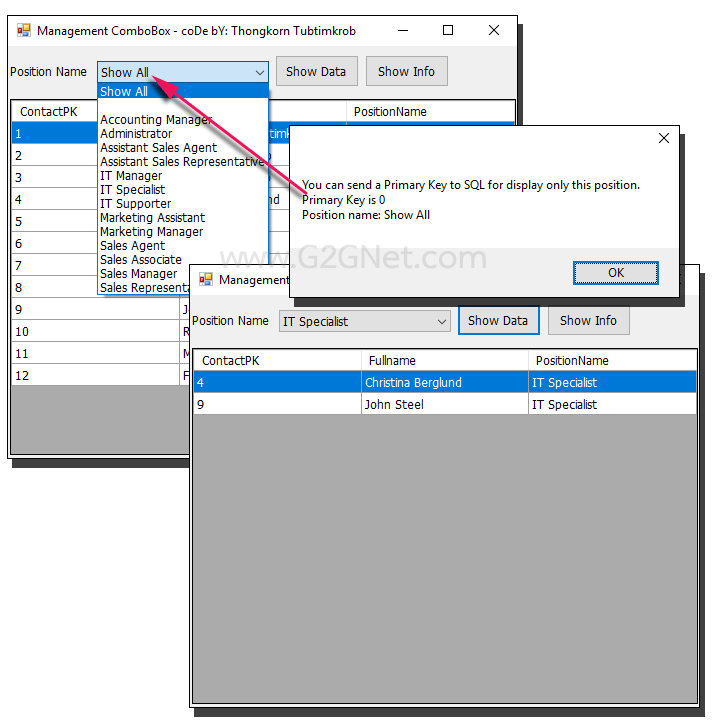
เวลาที่เราเชื่อมความสัมพันธ์ของตารางข้อมูลในแบบ One-To-One การจะโหลดข้อมูลจากตารางย่อย (Detail Table) เข้ามาสู่ ComboBox Control ก็สามารถทำได้ทั้งแบบ Bound และ UnBound Data ซึ่งโค้ดตัวอย่างนี้จะเป็นการนำไปใช้งานจริง ในกรณีที่เราต้องการให้ผู้ใช้ เลือกรายชื่อของบุคคลในแต่ละแผนก ไปพิมพ์รายงาน แต่ปัญหาจะเกิดขึ้นเมื่อต้องการให้เลือกพิมพ์รายชื่อทั้งหมดออกไป ซึ่งรายการนี้มันไม่ได้อยู่ในตารางย่อย (tblPosition หรือตารางตำแหน่ง) ดังนั้นเราจึงต้องทำการเพิ่มไอเทม (Item) เข้าไปแทรกในตำแหน่งแรกสุด (หรือจะที่ไหนๆก็ได้) เพื่อเป็นทางเลือกให้กับผู้ใช้งาน ... แอดมินไม่ขอลงรายละเอียดในเรื่อง DataTable และ DataRow แต่มันคือหัวใจสำคัญในการแก้ปัญหา ดังนั้นทุกๆท่านควรจะต้องไปศึกษาเพิ่มเติมเอาเองนะครับ ...
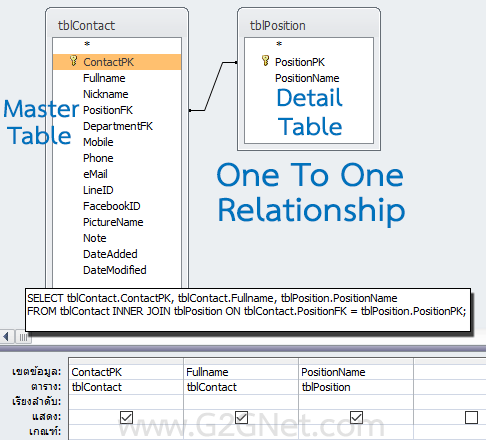
การ Join ของ 2 ตาราง ซึ่งเราจะโฟกัสไปที่ตารางรายชื่อบุคคล (tblContact) เป็นหลัก มันจึงถูกเรียกว่า Master ...
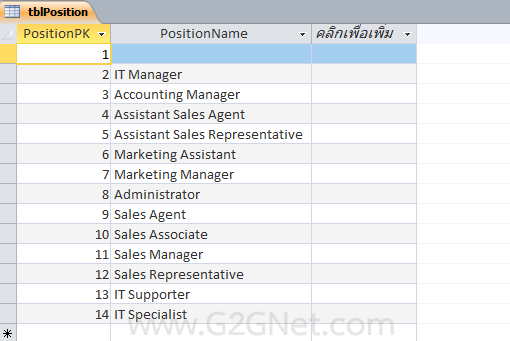
ตารางข้อมูลตำแหน่ง (tblPosition) เพราะมันเป็นส่วนที่ต้องไปเชื่อมกับตารางหลัก (tblContact) มันจึงเป็นระดับตารางย่อย หรือ Detail ... ขอให้สังเกตว่ามันจะไม่มีข้อมูลเพื่อให้แสดงผลข้อมูลทั้งหมด
โค้ดในส่วนของการ Bound Data ให้กับ ComboBox Control ...
- ' / --------------------------------------------------------------------------------
- ' / Load Position data into ComboBox (Bound Data)
- Private Sub BoundComboBox()
- strSQL = "SELECT * FROM tblPosition ORDER BY PositionName "
- Try
- If Conn.State = ConnectionState.Closed Then Conn.Open()
- Cmd = New OleDb.OleDbCommand(strSQL, Conn)
- Dim DR As OleDb.OleDbDataReader = Cmd.ExecuteReader
- Dim DT As DataTable = New DataTable
- DT.Load(DR)
- '/ Primary Key = ValueMember
- cmbPositionName.ValueMember = "PositionPK"
- '/ Display with field PositionName
- cmbPositionName.DisplayMember = "PositionName"
- cmbPositionName.DataSource = DT
- '// Insert new row.
- Dim DTRow = DT.NewRow()
- DTRow("PositionPK") = 0
- DTRow("PositionName") = "Show All"
- DT.Rows.InsertAt(DTRow, 0) ' //insert new row to index 0.
- cmbPositionName.SelectedIndex = 0
- Catch ex As Exception
- MessageBox.Show(ex.Message, "Error", MessageBoxButtons.OK, MessageBoxIcon.Error)
- End Try
- End Sub
โค้ดในส่วนของการ UnBound Data ให้กับ ComboBox Control ...
- ' / --------------------------------------------------------------------------------
- ' / Load Position data into ComboBox (UnBound Data)
- Private Sub UnBoundComboBox()
- strSQL = "SELECT * FROM tblPosition ORDER BY PositionName "
- Try
- If Conn.State = ConnectionState.Closed Then Conn.Open()
- Cmd = New OleDbCommand(strSQL, Conn)
- DR = Cmd.ExecuteReader()
- Dim DT As New DataTable
- DT.Columns.Add("PositionPK", GetType(Integer))
- DT.Columns.Add("PositionName", GetType(String))
- '// Populate the DataTable to binding for the Combobox.
- Dim DTRow As DataRow
- While DR.Read
- If DR.HasRows Then
- DTRow = dt.NewRow()
- DTRow("PositionPK") = DR("PositionPK")
- DTRow("PositionName") = DR("PositionName")
- dt.Rows.Add(DTRow)
- End If
- End While
- '// Insert new row. (This sample is the first item.)
- DTRow = dt.NewRow
- DTRow("PositionPK") = 0
- DTRow("PositionName") = "Show All"
- DT.Rows.InsertAt(DTRow, 0) ' //insert new row to index 0.
- '//
- With cmbPositionName
- .DataSource = DT
- .ValueMember = "PositionPK"
- .DisplayMember = "PositionName"
- .SelectedIndex = 0
- End With
- DR.Close()
- Catch ex As Exception
- MessageBox.Show(ex.Message, "Error", MessageBoxButtons.OK, MessageBoxIcon.Error)
- End Try
- End Sub
ส่วนโค้ดที่เหลือทั้งหมด ...
- ' / --------------------------------------------------------------------------------
- ' / Developer : Mr.Surapon Yodsanga (Thongkorn Tubtimkrob)
- ' / eMail : thongkorn@hotmail.com
- ' / URL: http://www.g2gnet.com (Khon Kaen - Thailand)
- ' / Facebook: http://www.facebook.com/g2gnet (For Thailand only)
- ' / Facebook: http://www.facebook.com/CommonIndy (Worldwide)
- ' / Purpose: Adding a row for Bound & UnBound Data into ComboBox.
- ' / Microsoft Visual Basic .NET (2010) + MS Access 2007+
- ' /
- ' / This is open source code under @CopyLeft by Thongkorn Tubtimkrob.
- ' / You can modify and/or distribute without to inform the developer.
- ' / --------------------------------------------------------------------------------
- Imports System.Data.OleDb
- Public Class frmComboBoxManage
- Dim Conn As OleDbConnection
- Dim Cmd As OleDbCommand
- Dim DA As OleDbDataAdapter
- Dim DR As OleDbDataReader
- Dim strSQL As String
- ' / --------------------------------------------------------------------------------
- ' / Connect to the DataBase.
- Public Function ConnectDataBase() As System.Data.OleDb.OleDbConnection
- Dim strPath As String = Application.StartupPath
- strPath = strPath.ToLower()
- strPath = strPath.Replace("\bin\debug", "")
- If Microsoft.VisualBasic.Right(strPath, 1) <> "" Then strPath = strPath + ""
- '//
- Dim strConn As String = _
- "Provider = Microsoft.ACE.OLEDB.12.0;"
- strConn += _
- "Data Source = " & strPath & "Contact.accdb"
- Dim Conn As OleDb.OleDbConnection = New OleDb.OleDbConnection(strConn)
- '// Connection (Conn)
- Conn.ConnectionString = strConn
- '// Return Connection
- Return Conn
- End Function
- ' / --------------------------------------------------------------------------------
- Private Sub frmComboBoxManage_Load(sender As System.Object, e As System.EventArgs) Handles MyBase.Load
- '// Initialize DataGridView
- With dgvData
- .RowHeadersVisible = False
- .AllowUserToAddRows = False
- .AllowUserToDeleteRows = False
- .AllowUserToResizeRows = False
- .MultiSelect = False
- .SelectionMode = DataGridViewSelectionMode.FullRowSelect
- .ReadOnly = True
- '/ Autosize Column
- .AutoSizeColumnsMode = DataGridViewAutoSizeColumnsMode.Fill
- .AutoResizeColumns()
- End With
- '/ Connect to database
- Conn = ConnectDataBase()
- '/ Choose one, Bound or UnBound.
- 'Call BoundComboBox()
- Call UnBoundComboBox()
- End Sub
- ' / --------------------------------------------------------------------------------
- ' / Bound Data into GridView
- Private Sub FillGrid(Grid As DataGridView)
- Try
- Dim DT As New DataTable
- Dim sRow As Integer
- '// Remove rows.
- If Grid.Rows.Count > 0 Then
- While sRow < Grid.Rows.Count
- Grid.Rows.RemoveAt(sRow)
- End While
- End If
- '//
- strSQL = _
- "SELECT tblContact.ContactPK, tblContact.Fullname, tblPosition.PositionName " & _
- "FROM tblContact INNER JOIN tblPosition ON tblContact.PositionFK = tblPosition.PositionPK "
- '// Conditions for position selection.
- If cmbPositionName.SelectedIndex <> 0 Then
- strSQL = strSQL & _
- " WHERE PositionFK = " & cmbPositionName.SelectedValue
- End If
- strSQL = strSQL & " ORDER BY ContactPK"
- If Conn.State = ConnectionState.Closed Then Conn.Open()
- Cmd = New OleDb.OleDbCommand(strSQL, Conn)
- DR = Cmd.ExecuteReader
- DT.Load(DR)
- Grid.DataSource = DT
- DR.Close()
- Catch ex As Exception
- MessageBox.Show(ex.Message, "Error", MessageBoxButtons.OK, MessageBoxIcon.Error)
- End Try
- End Sub
- ' / --------------------------------------------------------------------------------
- ' /
- Private Sub btnData_Click(sender As System.Object, e As System.EventArgs) Handles btnData.Click
- '// Show Data
- Call FillGrid(dgvData)
- End Sub
- ' / --------------------------------------------------------------------------------
- ' / Show ComboBox Information.
- Private Sub btnInfo_Click(sender As System.Object, e As System.EventArgs) Handles btnInfo.Click
- '// Trap Error
- If Not IsDBNull(cmbPositionName.SelectedValue) Then
- MessageBox.Show( _
- "You can send a Primary Key to SQL for display only this position." & vbCrLf & _
- "Primary Key is " & cmbPositionName.SelectedValue & vbCrLf & _
- "Position name: " & cmbPositionName.Text)
- End If
- End Sub
- Private Sub frmComboBoxManage_FormClosed(sender As Object, e As System.Windows.Forms.FormClosedEventArgs) Handles Me.FormClosed
- If Conn.State = ConnectionState.Open Then Conn.Close()
- Me.Dispose()
- Application.Exit()
- End Sub
- End Class
ดาวน์โหลดโค้ดต้นฉบับแบบเต็ม VB.NET (2010) ได้ที่นี่ ...
|
ขออภัย! โพสต์นี้มีไฟล์แนบหรือรูปภาพที่ไม่ได้รับอนุญาตให้คุณเข้าถึง
คุณจำเป็นต้อง ลงชื่อเข้าใช้ เพื่อดาวน์โหลดหรือดูไฟล์แนบนี้ คุณยังไม่มีบัญชีใช่ไหม? ลงทะเบียน
x
|
