|
|
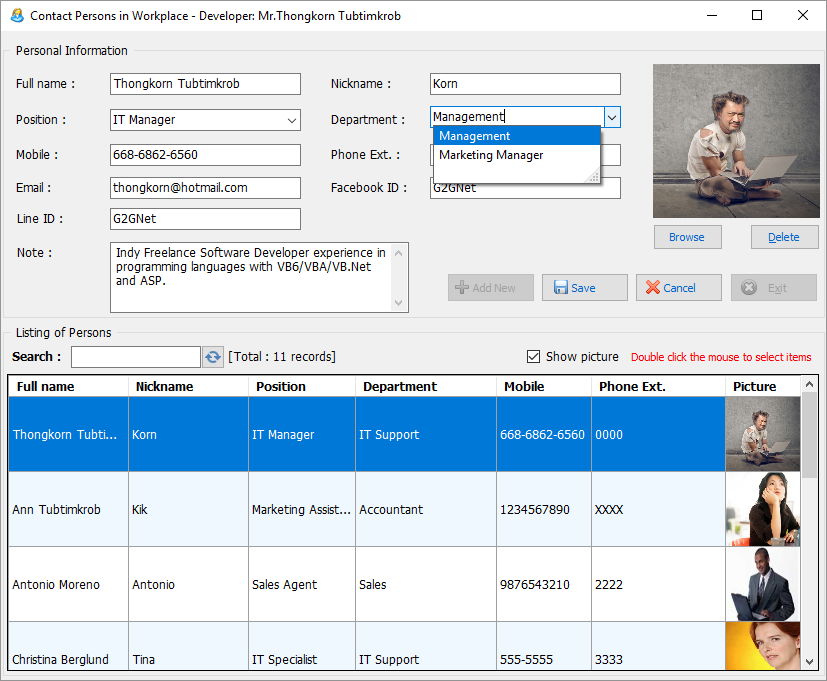
คำอธิบายโปรเจค (ฉบับย่อ) ...
โค้ดโปรแกรมนี้เป็นการ เก็บข้อมูลในลักษณะที่เรียกว่า One To One ซึ่งเป็นพื้นฐานของระบบงานฐานข้อมูล และเป็นการเขียนโค้ดในลักษณะแบบ @Run Time ทั้งหมด แน่นอนว่าจะไม่เหมาะกับบรรดามือใหม่หัดขับทั้งหลาย แต่ก็สามารถเก็บเอาไว้ดูได้ในวันหนึ่งข้างหน้า ... แอดมินจะแยกโค้ดออกเป็น 2 ส่วน คือแบบมีภาพ กับไม่มีภาพ ส่วนโค้ดที่ไม่มีภาพ ก็เพื่อให้เข้าใจกระบวนการขั้นตอนได้ง่ายขึ้น ซึ่งจะได้ไม่พะวงหรืองงสับสนเกินไป ส่วนโค้ดที่มีภาพ จะเป็นการจัดเก็บข้อมูลรูปภาพ โดยใช้เฉพาะชื่อไฟล์เท่านั้น ส่วน Path จะกำหนดแบบ Run Time จากตัวโปรแกรม ไม่ได้จัดเก็บแบบ BLOB (Binary Large OBject) เพราะจะทำให้ฐานข้อมูลมีขนาดใหญ่ เกินความจำเป็น
ทั้งนี้ทั้งนั้นโค้ดที่แอดมินกล้านำออกมาเผยแพร่ให้รับรู้กันอย่างฟรีๆนี้ แทบจะใกล้เคียงกับโค้ดจริงที่แอดมินใช้งานอยู่ แต่คอนเซปท์ หรือ ลักษณะขั้นตอนการดำเนินการ (Flow Control) น่ะใช่เลย (โค้ดชุดนี้แอดมินโพสต์ไปที่เว็บนอกแต่ไม่ได้ละเอียดเท่านี้ครับ) ...
สิ่งที่แอดมินต้องการ ...
- หากสมาชิกมีคำถามใดๆ ก็ขอเชิญโพสต์ถามลงมาในเว็บบอร์ดได้เลย ขอความกรุณาอย่าถามมาเป็นการส่วนตัวครับ
- หากสมาชิกมีไอเดียก็ดี หรือมีการปรับปรุงโค้ดให้ดีขึ้น ก็ช่วยโพสต์ลงมาแบ่งปันให้กับคนอื่นๆได้รับรู้บ้าง หรือหากเขินอายไม่กล้าแสดงตัว ก็ส่งมาให้แอดมินดำเนินการแทนก็ได้ครับ
- จะอะไรก็ตามแต่ แอดมินก็ต้องการอยากจะให้มีฟีดแบ็คกลับมาบ้าง เพื่อจะได้นำมาใช้ปรับปรุง รวมไปถึงการแจกโค้ดตัวอื่นๆในลำดับต่อไป (ตอนนี้ก็มีเตรียมไว้แล้ว)
- คิดไม่ออกล่ะ ... จบก่อน 5555+
หากท่านไม่ยอมเสียสละเวลาเล็กน้อยเพื่อสมัครสมาชิก ไม่ว่าจะด้วยเหตุผลอะไรก็ตามแต่ ก็ขอเชิญเอาโค้ดไปแปะทำเองได้เลยครับ
โค้ดฉบับเต็ม (แบบมีภาพ)
- ' / --------------------------------------------------------------------------------
- ' / Developer : Mr.Surapon Yodsanga (Thongkorn Tubtimkrob)
- ' / eMail : thongkorn@hotmail.com
- ' / URL: http://www.g2gnet.com (Khon Kaen - Thailand)
- ' / Facebook: https://www.facebook.com/g2gnet (For Thailand)
- ' / Facebook: https://www.facebook.com/commonindy (Worldwide)
- ' / Purpose: Keep personal information within the workplace.
- ' / Microsoft Visual Basic .NET (2010) & MS Access 2007+
- ' /
- ' / This is open source code under @CopyLeft by Thongkorn Tubtimkrob.
- ' / You can modify and/or distribute without to inform the developer.
- ' / --------------------------------------------------------------------------------
- Imports System.Data.OleDb
- Imports System.Drawing
- Imports System.IO
- Public Class frmContactPerson
- Dim PK As Integer '// Primary Key
- Dim NewData As Boolean = False '//
- '//
- Dim newFileName As String '// File name of Image (New)
- Dim orgPicName As String '// Orginal of Image
- Dim streamPic As Stream '// Use Stream instead IO.
- Private Sub frmContactPerson_FormClosing(sender As Object, e As System.Windows.Forms.FormClosingEventArgs) Handles Me.FormClosing
- Dim Result As Byte = MessageBox.Show("Are you sure you want to exit the program?", "Confirm closing program", MessageBoxButtons.YesNo, MessageBoxIcon.Question, MessageBoxDefaultButton.Button2)
- If Result = DialogResult.Yes Then
- Me.Dispose()
- If Conn.State = ConnectionState.Open Then Conn.Close()
- Application.Exit()
- Else
- e.Cancel = True
- End If
- End Sub
- ' / --------------------------------------------------------------------------------
- Private Sub frmContactPerson_Load(sender As System.Object, e As System.EventArgs) Handles MyBase.Load
- Call ConnectDataBase()
- lblRecordCount.Text = ""
- Call NewMode()
- Call SetupDGVData()
- Call RetrieveData()
- '// Show picture
- chkPicture.Checked = True
- End Sub
- ' / --------------------------------------------------------------------------------
- Private Sub frmContactPerson_FormClosed(sender As Object, e As System.Windows.Forms.FormClosedEventArgs) Handles Me.FormClosed
- If Conn.State = ConnectionState.Open Then Conn.Close()
- Conn.Dispose()
- Me.Dispose()
- Application.Exit()
- End Sub
- ' / --------------------------------------------------------------------------------
- '// Initialize DataGridView @Run Time
- Private Sub SetupDGVData()
- With dgvData
- .RowHeadersVisible = False
- .AllowUserToAddRows = False
- .AllowUserToDeleteRows = False
- .AllowUserToResizeRows = False
- .MultiSelect = False
- .SelectionMode = DataGridViewSelectionMode.FullRowSelect
- .ReadOnly = True
- .Font = New Font("Tahoma", 9)
- ' Columns Specified
- .Columns.Add("ContactPK", "ContactPK")
- .Columns.Add("Fullname", "Full name")
- .Columns.Add("Nickname", "Nickname")
- .Columns.Add("PositionName", "Position")
- .Columns.Add("DepartmentName", "Department")
- .Columns.Add("Mobile", "Mobile")
- .Columns.Add("Phone", "Phone Ext.")
- .Columns.Add("Email", "Email")
- .Columns.Add("LineID", "Line")
- .Columns.Add("FacebookID", "Facebook")
- '// Column Picture
- Dim colPicture As New DataGridViewImageColumn
- .Columns.Add(colPicture)
- With colPicture
- .HeaderText = "Picture"
- .Name = "PictureName"
- .ImageLayout = DataGridViewImageCellLayout.Stretch
- End With
- '//
- .Columns.Add("Note", "Note")
- '// Hidden Columns
- .Columns(0).Visible = False
- .Columns(7).Visible = False
- .Columns(8).Visible = False
- .Columns(9).Visible = False
- '// PictureName
- .Columns("PictureName").Visible = True
- .Columns("Note").Visible = False
- ' Autosize Column
- .AutoSizeColumnsMode = DataGridViewAutoSizeColumnsMode.Fill
- .AutoResizeColumns()
- '// Even-Odd Color
- .AlternatingRowsDefaultCellStyle.BackColor = Color.AliceBlue
- ' Adjust Header Styles
- With .ColumnHeadersDefaultCellStyle
- .BackColor = Color.Navy
- .ForeColor = Color.Black ' Color.White
- .Font = New Font("Tahoma", 9, FontStyle.Bold)
- End With
- End With
- End Sub
- ' / --------------------------------------------------------------------------------
- ' / Collect all searches and impressions. Come in the same place
- ' / blnSearch = True, Show that the search results.
- ' / blnSearch is set to False, Show all records.
- Private Sub RetrieveData(Optional ByVal blnSearch As Boolean = False)
- strSQL = _
- " SELECT tblContact.ContactPK, tblContact.Fullname, tblContact.Nickname, tblContact.Mobile, " & _
- " tblContact.Phone, tblContact.eMail, tblContact.LineID, tblContact.FacebookID, " & _
- " tblContact.PictureName, tblContact.Note, " & _
- " tblPosition.PositionName, tblDepartment.DepartmentName " & _
- " FROM [tblPosition] INNER JOIN (tblDepartment INNER JOIN tblContact ON " & _
- " tblDepartment.DepartmentPK = tblContact.DepartmentFK) ON tblPosition.PositionPK = tblContact.PositionFK "
- '// blnSearch = True for Serach
- If blnSearch Then
- strSQL = strSQL & _
- " WHERE " & _
- " [Fullname] " & " Like '%" & txtSearch.Text & "%'" & " OR " & _
- " [Nickname] " & " Like '%" & txtSearch.Text & "%'" & " OR " & _
- " [PositionName] " & " Like '%" & txtSearch.Text & "%'" & " OR " & _
- " [DepartmentName] " & " Like '%" & txtSearch.Text & "%'" & " OR " & _
- " [Mobile] " & " Like '%" & txtSearch.Text & "%'" & " OR " & _
- " [Phone] " & " Like '%" & txtSearch.Text & "%'" & " OR " & _
- " [eMail] " & " Like '%" & txtSearch.Text & "%'" & " OR " & _
- " [LineID] " & " Like '%" & txtSearch.Text & "%'" & " OR " & _
- " [FaceBookID] " & " Like '%" & txtSearch.Text & "%'" & _
- " ORDER BY ContactPK "
- Else
- strSQL = strSQL & " ORDER BY ContactPK "
- End If
- '//
- Try
- Cmd = New OleDbCommand
- If Conn.State = ConnectionState.Closed Then Conn.Open()
- Cmd.Connection = Conn
- Cmd.CommandText = strSQL
- Dim DR As OleDbDataReader = Cmd.ExecuteReader
- Dim i As Long = dgvData.RowCount
- While DR.Read
- With dgvData
- .Rows.Add(i)
- .Rows(i).Cells(0).Value = DR.Item("ContactPK").ToString
- .Rows(i).Cells(1).Value = DR.Item("Fullname").ToString
- .Rows(i).Cells(2).Value = DR.Item("Nickname").ToString
- .Rows(i).Cells(3).Value = DR.Item("PositionName").ToString
- .Rows(i).Cells(4).Value = DR.Item("DepartmentName").ToString
- .Rows(i).Cells(5).Value = DR.Item("Mobile").ToString
- .Rows(i).Cells(6).Value = DR.Item("Phone").ToString
- .Rows(i).Cells(7).Value = DR.Item("eMail").ToString
- .Rows(i).Cells(8).Value = DR.Item("LineID").ToString
- .Rows(i).Cells(9).Value = DR.Item("FaceBookID").ToString
- '// Show picture in cell.
- If DR.Item("PictureName").ToString <> "" Then
- '//dgvData.Rows(i).Height = 75
- '// Column 10 = "PictureName"
- dgvData.Columns(10).Width = 75
- '// First, before load data into DataGrid and check File exists or not?
- If Dir(strPathImages & DR.Item("PictureName").ToString) = "" Then
- '// strPathImages in modDataBase.vb
- dgvData.Rows(i).Cells(10).Value = Image.FromFile(strPathImages & "people.png")
- Else
- dgvData.Rows(i).Cells(10).Value = Image.FromFile(strPathImages & DR.Item("PictureName").ToString)
- End If
- Else
- dgvData.Rows(i).Cells(10).Value = Image.FromFile(strPathImages & "people.png")
- '//dgvData.Rows(i).Height = 75
- dgvData.Columns(10).Width = 75
- End If
- newFileName = DR.Item("PictureName").ToString
- ' / --------------------------------------------------------------------------------
- '// Keep picture's name into TAG for each cell in DataGrid.
- '// Used when to display in PictureBox.
- dgvData.Rows(i).Cells(10).Tag = DR.Item("PictureName").ToString
- ' / --------------------------------------------------------------------------------
- '//
- .Rows(i).Cells(11).Value = DR.Item("Note").ToString
- End With
- i += 1
- End While
- newFileName = Nothing '// Clear value
- lblRecordCount.Text = "[Total : " & dgvData.RowCount & " records]"
- DR.Close()
- '// Adjust row height.
- If chkPicture.Checked Then
- dgvData.Columns("PictureName").Visible = True
- '// Jump to sub program
- Call AdjustRowHeight(75)
- Else
- dgvData.Columns("PictureName").Visible = False
- Call AdjustRowHeight(28)
- End If
- Catch ex As Exception
- MessageBox.Show(ex.Message)
- End Try
- '//
- txtSearch.Clear()
- End Sub
- ' / --------------------------------------------------------------------------------
- ' / Double click to edit item.
- Private Sub dgvData_DoubleClick(sender As Object, e As System.EventArgs) Handles dgvData.DoubleClick
- '// If you add / edit information should be reminded before.
- If btnDelete.Text = "Cancel" Then
- txtFullname.Focus()
- Exit Sub
- End If
- '//
- If dgvData.RowCount <= 0 Then Return
- '// Read the value of the focus row.
- Dim iRow As Integer = dgvData.CurrentRow.Index
- '//
- PK = dgvData.Item(0, iRow).Value '// Keep Primary Key
- '// If you share a file, you need to refresh the data.
- strSQL = _
- " SELECT tblContact.ContactPK, tblContact.Fullname, tblContact.Nickname, tblContact.Mobile, " & _
- " tblContact.Phone, tblContact.eMail, tblContact.LineID, tblContact.FacebookID, " & _
- " tblContact.PictureName, tblContact.Note, " & _
- " tblPosition.PositionName, tblDepartment.DepartmentName " & _
- " FROM [tblPosition] INNER JOIN (tblDepartment INNER JOIN tblContact ON " & _
- " tblDepartment.DepartmentPK = tblContact.DepartmentFK) ON tblPosition.PositionPK = tblContact.PositionFK " & _
- " WHERE ContactPK = " & PK
- If Conn.State = ConnectionState.Closed Then Conn.Open()
- DA = New OleDbDataAdapter(strSQL, Conn)
- DS = New DataSet
- DA.Fill(DS)
- '/ ------------------------------------------------------------------
- With DS.Tables(0)
- txtFullname.Text = "" & .Rows(0)("Fullname").ToString()
- '// Keep the original value for later comparison.
- txtFullname.Tag = txtFullname.Text
- '// Using Double quote "" for trap error null value
- txtNickname.Text = "" & .Rows(0)("Nickname").ToString()
- ' / --------------------------------------------------------------------------------
- '// Load data Detail Table into ComboBox
- Call PopulateComboBox(cmbPosition, "tblPosition", "PositionName", "PositionPK")
- cmbPosition.Text = "" & dgvData.Item(3, iRow).Value
- Call PopulateComboBox(cmbDepartment, "tblDepartment", "DepartmentName", "DepartmentPK")
- cmbDepartment.Text = "" & dgvData.Item(4, iRow).Value
- '//
- txtMobile.Text = "" & .Rows(0)("Mobile").ToString()
- txtPhone.Text = "" & .Rows(0)("Phone").ToString()
- txtEMail.Text = "" & .Rows(0)("EMail").ToString()
- txtLineID.Text = "" & .Rows(0)("LineID").ToString()
- txtFacebookID.Text = "" & .Rows(0)("FacebookID").ToString()
- txtNote.Text = "" & .Rows(0)("Note").ToString()
- '// Load Picture
- Call ShowPicture(.Rows(0)("PictureName").ToString)
- End With
- DS.Dispose()
- DA.Dispose()
- '// Change to Edit Mode
- NewData = False
- EditMode()
- End Sub
- ' / --------------------------------------------------------------------------------
- ' / You can press enter to select row.
- Private Sub dgvData_KeyDown(sender As Object, e As System.Windows.Forms.KeyEventArgs) Handles dgvData.KeyDown
- If e.KeyCode = Keys.Enter Then
- Call dgvData_DoubleClick(sender, e)
- ' No move to next row.
- e.SuppressKeyPress = True
- End If
- End Sub
- ' / --------------------------------------------------------------------------------
- ' / Load table detail into ComboBox
- Public Sub PopulateComboBox(cmbCtrl As ComboBox, strTable As String, strFieldName As String, Optional ByVal strFieldPK As String = vbNullString)
- Try
- If Conn.State = ConnectionState.Closed Then Conn.Open()
- strStmt = "SELECT * FROM " & strTable & " ORDER BY " & strFieldName
- Cmd = New OleDb.OleDbCommand(strStmt, Conn)
- DR = Cmd.ExecuteReader
- Dim DT As DataTable = New DataTable
- DT.Load(DR)
- '/ Primary Key (ValueMember)
- cmbCtrl.ValueMember = strFieldPK
- '/ Display the name
- cmbCtrl.DisplayMember = strFieldName
- cmbCtrl.DataSource = DT
- '// Autocomplete
- With cmbCtrl
- .DropDownStyle = ComboBoxStyle.DropDown
- .AutoCompleteMode = AutoCompleteMode.Suggest
- .AutoCompleteSource = AutoCompleteSource.ListItems
- End With
- DR.Close()
- Conn.Close()
- Catch ex As Exception
- MessageBox.Show(ex.Message)
- End Try
- End Sub
- ' / --------------------------------------------------------------------------------
- ' / Add New Mode
- ' / --------------------------------------------------------------------------------
- Private Sub NewMode()
- '// Clear all TextBox.
- For Each c In GroupBox1.Controls
- If TypeOf c Is TextBox Then
- DirectCast(c, TextBox).Clear()
- DirectCast(c, TextBox).Enabled = False
- End If
- Next
- '// Clear all ComboBox
- For Each cbo In GroupBox1.Controls.OfType(Of ComboBox)()
- cbo.Enabled = False
- Next
- '//
- btnAdd.Enabled = True
- btnSave.Enabled = False
- btnDelete.Enabled = True
- btnDelete.Text = "Delete"
- btnExit.Enabled = True
- '//
- btnBrowse.Enabled = False
- btnDeleteImg.Enabled = False
- picData.Image = Image.FromFile(strPathImages & "people.png")
- End Sub
- ' / --------------------------------------------------------------------------------
- ' / Edit Data Mode
- Private Sub EditMode()
- '// Clear all TextBox
- For Each c In GroupBox1.Controls
- If TypeOf c Is TextBox Then
- DirectCast(c, TextBox).Enabled = True
- End If
- Next
- '// Clear all ComboBox
- For Each cbo In GroupBox1.Controls.OfType(Of ComboBox)()
- cbo.Enabled = True
- Next
- btnAdd.Enabled = False
- btnSave.Enabled = True
- btnDelete.Enabled = True
- btnDelete.Text = "Cancel"
- btnExit.Enabled = False
- '//
- btnBrowse.Enabled = True
- btnDeleteImg.Enabled = True
- End Sub
- ' / --------------------------------------------------------------------------------
- Private Sub btnSave_Click(sender As System.Object, e As System.EventArgs) Handles btnSave.Click
- '// Validate Data
- If txtFullname.Text = "" Or IsNothing(txtFullname.Text) Or txtFullname.Text.Length = 0 Then
- MessageBox.Show("Full name cannot be empty.", "Report Status", _
- MessageBoxButtons.OK, MessageBoxIcon.Warning)
- txtFullname.Focus()
- Exit Sub
- End If
- '//
- '// If the new value (Text) with the original value (Tag) is not equal, then the value changed in field "Fullname"
- If txtFullname.Text.ToLower <> LCase(txtFullname.Tag) Then
- strSQL = _
- " SELECT Count(tblContact.Fullname) AS CountFullname FROM tblContact " & _
- " WHERE Fullname = " & "'" & txtFullname.Text & "'"
- If DuplicateName(strSQL) Then
- MessageBox.Show("Duplicate Full name, please enter new value.", "Report Status", _
- MessageBoxButtons.OK, MessageBoxIcon.Warning)
- txtFullname.Focus()
- Exit Sub
- End If
- End If
- '// NewData = True, It's Add New Mode
- If NewData Then
- strSQL = _
- " INSERT INTO tblContact(" & _
- " ContactPK, Fullname, Nickname, PositionFK, DepartmentFK, Mobile, Phone, Email, LineID, FacebookID, " & _
- " PictureName, [Note], " & _
- " DateAdded, DateModified) " & _
- " VALUES(" & _
- "'" & SetupNewPK() & "'," & _
- "'" & txtFullname.Text & "'," & _
- "'" & txtNickname.Text & "'," & _
- "'" & PKComboBox(cmbPosition, "tblPosition", "PositionName", "PositionPK") & "'," & _
- "'" & PKComboBox(cmbDepartment, "tblDepartment", "DepartmentName", "DepartmentPK") & "'," & _
- "'" & txtMobile.Text & "'," & _
- "'" & txtPhone.Text & "'," & _
- "'" & txtEMail.Text & "'," & _
- "'" & txtLineID.Text & "'," & _
- "'" & txtFacebookID.Text & "'," & _
- "'" & GetFileImages() & "'," & _
- "'" & txtNote.Text & "'," & _
- "'" & Now.ToString("dd/MM/yyyy") & "'," & _
- "'" & Now.ToString("dd/MM/yyyy") & "'" & _
- ")"
- '// EDIT MODE
- Else
- '// START UPDATE
- strSQL = _
- " UPDATE tblContact SET " & _
- " [Fullname]='" & txtFullname.Text & "', " & _
- " [Nickname]='" & txtNickname.Text & "', " & _
- " [PositionFK]=" & PKComboBox(cmbPosition, "tblPosition", "PositionName", "PositionPK") & ", " & _
- " [DepartmentFK]=" & PKComboBox(cmbDepartment, "tblDepartment", "DepartmentName", "DepartmentPK") & ", " & _
- " [Mobile]='" & txtMobile.Text & "', " & _
- " [Phone]='" & txtPhone.Text & "', " & _
- " [Email]='" & txtEMail.Text & "', " & _
- " [LineID]='" & txtLineID.Text & "', " & _
- " [FaceBookID]='" & txtFacebookID.Text & "', " & _
- " [PictureName]='" & GetFileImages() & "', " & _
- " [Note]='" & txtNote.Text & "', " & _
- " [DateModified]='" & Now.ToString("dd/MM/yyyy") & "'" & _
- " WHERE ContactPK = " & PK & ""
- End If
- '// Insert or Update same as operation
- If DoSQL(strSQL) Then
- MessageBox.Show("Records Updated Completed.", "Update Status", MessageBoxButtons.OK, MessageBoxIcon.Information)
- End If
- '//
- cmbPosition.SelectedIndex = 0
- cmbDepartment.SelectedIndex = 0
- '// Clear rows in DataGridView
- dgvData.Rows.Clear()
- '// Refresh DataGridView
- Call RetrieveData()
- '// Add New Mode
- Call NewMode()
- End Sub
- ' / --------------------------------------------------------------------------------
- '// UPDATE DATA
- Private Function DoSQL(ByVal Sql As String) As Boolean
- Cmd = New OleDb.OleDbCommand
- If Conn.State = ConnectionState.Closed Then Conn.Open()
- 'MsgBox(Sql)
- Try
- Cmd.Connection = Conn
- Cmd.CommandType = CommandType.Text
- Cmd.CommandText = Sql
- Cmd.ExecuteNonQuery()
- Cmd.Dispose()
- Return True
- Catch ex As Exception
- MsgBox("Error Update: " & ex.Message)
- Return False
- End Try
- End Function
- ' / --------------------------------------------------------------------------------
- ' / Get Filename + Extesnsion only, not Path
- Private Function GetFileImages() As String
- '// Get the Filename + Extension only
- Dim iArr() As String
- iArr = Split(newFileName, "")
- GetFileImages = iArr(UBound(iArr))
- '//
- '// If same original and new
- If orgPicName = newFileName Then Return GetFileImages
- Try
- '// ------------- Copy File -------------
- '// Determine whether the source file is real or not.
- If System.IO.File.Exists(newFileName) = True Then
- ' Trap Error in the case source = destination
- If LCase(strPathImages + GetFileImages) <> LCase(newFileName) Then
- '// Copy the Source file (newFileName) to the Destination (DestFile).
- '// If the same file is found, overwrite (OverWrite = True).
- System.IO.File.Copy(newFileName, strPathImages + GetFileImages, True)
- End If
- End If
- newFileName = Nothing
- Catch ex As Exception
- MessageBox.Show(ex.Message)
- End Try
- End Function
- ' / --------------------------------------------------------------------------------
- ' / Function to find and create the new Primary Key not to duplicate.
- Function SetupNewPK() As Long
- strSQL = _
- " SELECT MAX(tblContact.ContactPK) AS MaxPK FROM tblContact "
- If Conn.State = ConnectionState.Closed Then Conn.Open()
- Cmd = New OleDb.OleDbCommand(strSQL, Conn)
- '/ Check if the information is available. And return it back
- If IsDBNull(Cmd.ExecuteScalar) Then
- '// Start at 1
- SetupNewPK = 1
- Else
- SetupNewPK = Cmd.ExecuteScalar + 1
- End If
- End Function
- ' / --------------------------------------------------------------------------------
- ' / This example uses the Fullname validation.
- Public Function DuplicateName(ByVal Sql As String) As Boolean
- If Conn.State = ConnectionState.Closed Then Conn.Open()
- Cmd = New OleDb.OleDbCommand(Sql, Conn)
- '// Return count records
- DuplicateName = Cmd.ExecuteScalar
- End Function
- ' / --------------------------------------------------------------------------------
- ' / Function insert new data in Detail Table and return Primary Key for Master Table.
- Function PKComboBox(cmbCtrl As ComboBox, strTable As String, strFieldName As String, Optional ByVal strFieldPK As String = vbNullString) As Integer
- '// If ComboBox is blank data then return 1 (Blank Data)
- If cmbCtrl.Text = "" Or cmbCtrl.Text.Length = 0 Or IsDBNull(cmbCtrl.Text) Then
- 'PKComboBox = 1
- Return 1
- End If
- strSQL = _
- "SELECT * FROM " & strTable & " WHERE " & strFieldName & " = " & "'" & cmbCtrl.Text & "'"
- If Conn.State = ConnectionState.Closed Then Conn.Open()
- Cmd = New OleDb.OleDbCommand(strSQL, Conn)
- '// Get the Primary Key
- Dim cmbPK As Integer = Cmd.ExecuteScalar
- '// If not have in Detail Table
- If cmbPK <= 0 Then
- strStmt = _
- " SELECT MAX(" & strFieldPK & ") AS MaxPK FROM " & strTable
- If Conn.State = ConnectionState.Closed Then Conn.Open()
- Cmd = New OleDb.OleDbCommand(strStmt, Conn)
- '// Increment Primary Key with 1, and Return this value.
- PKComboBox = Cmd.ExecuteScalar + 1
- '/ Add New Data in Detail Table
- Try
- Using Comm As New OleDb.OleDbCommand()
- With Comm
- .Connection = Conn
- .CommandType = CommandType.Text
- .CommandText = _
- " INSERT INTO " & strTable & " (" & strFieldName & ", " & strFieldPK & ") VALUES (@DName, @DPK)"
- With .Parameters
- .Add("@DName", OleDbType.VarChar).Value = cmbCtrl.Text
- '/ ------------------------------------------------------------------
- .Add("@DPK", OleDbType.Integer).Value = PKComboBox
- '/ ------------------------------------------------------------------
- End With
- ' Insert new record.
- .ExecuteNonQuery()
- .Parameters.Clear()
- '/ ------------------------------------------------------------------
- End With
- End Using
- Catch ex As Exception
- MessageBox.Show(ex.Message)
- End Try
- Else
- '// Return
- PKComboBox = cmbPK
- End If
- Cmd.Dispose()
- End Function
- '/ ------------------------------------------------------------------
- '// Load Detail Table into ComboBox
- Private Sub btnAdd_Click(sender As System.Object, e As System.EventArgs) Handles btnAdd.Click
- NewData = True '// Add New Mode
- Call EditMode()
- '// Load Detail Table into ComboBox
- Call PopulateComboBox(cmbPosition, "tblPosition", "PositionName", "PositionPK")
- Call PopulateComboBox(cmbDepartment, "tblDepartment", "DepartmentName", "DepartmentPK")
- '//
- picData.Image = Image.FromFile(strPathImages & "people.png")
- txtFullname.Focus()
- End Sub
- '// Load Detail Table into ComboBox
- Private Sub btnDelete_Click(sender As System.Object, e As System.EventArgs) Handles btnDelete.Click
- '// If Edit Data Mode
- If btnDelete.Text = "Cancel" Then
- btnAdd.Enabled = True
- btnSave.Enabled = True
- btnDelete.Enabled = True
- btnDelete.Text = "Delete"
- btnExit.Enabled = True
- '//
- btnBrowse.Enabled = False
- btnDeleteImg.Enabled = False
- '//
- cmbPosition.SelectedIndex = -1
- cmbDepartment.SelectedIndex = -1
- picData.Image = Image.FromFile(strPathImages & "people.png")
- NewMode()
- Else
- If dgvData.RowCount = 0 Then Exit Sub
- '// Receive Primary Key value to confirm the deletion.
- Dim iRow As Long = dgvData.Item(0, dgvData.CurrentRow.Index).Value
- Dim FName As String = dgvData.Item(1, dgvData.CurrentRow.Index).Value
- Dim Result As Byte = MessageBox.Show("Are you sure you want to delete the data?" & vbCrLf & "Full Name: " & FName, "Confirm Deletion", MessageBoxButtons.YesNo, MessageBoxIcon.Question, MessageBoxDefaultButton.Button2)
- If Result = DialogResult.Yes Then
- '// iRow is the ContactPK or Primary key that is hidden.
- strStmt = " DELETE FROM tblContact WHERE ContactPK = " & iRow
- '// UPDATE RECORD
- DoSQL(strStmt)
- '//
- '// Check if use default image.
- If UCase(InStrRev(strPathImages & dgvData.Item(10, dgvData.CurrentRow.Index).ToString, "")) <> "people.png" Then
- '// Remove original picture from Column 10 in DataGridView (strPathImages from modDataBase.vb)
- Dim strPicName As String = strPathImages & dgvData.Item(10, dgvData.CurrentRow.Index).ToString
- If strPicName IsNot Nothing Then
- If System.IO.File.Exists(strPicName) = True Then
- System.IO.File.Delete(strPicName)
- strPicName = Nothing
- End If
- End If
- End If
- '//
- Call NewMode()
- '//
- dgvData.Rows.Clear()
- Call RetrieveData()
- End If
- End If
- End Sub
- Private Sub btnRefresh_Click(sender As System.Object, e As System.EventArgs) Handles btnRefresh.Click
- dgvData.Rows.Clear()
- Call RetrieveData()
- End Sub
- Private Sub txtSearch_KeyPress(sender As Object, e As System.Windows.Forms.KeyPressEventArgs) Handles txtSearch.KeyPress
- '// Undesirable characters for the database ex. ', * or %
- txtSearch.Text = Replace(Trim(txtSearch.Text), "'", "")
- txtSearch.Text = Replace(Trim(txtSearch.Text), "%", "")
- txtSearch.Text = Replace(Trim(txtSearch.Text), "*", "")
- If Trim(txtSearch.Text) = "" Or Len(Trim(txtSearch.Text)) = 0 Then Exit Sub
- ' RetrieveData(True) It means searching for information.
- If e.KeyChar = Chr(13) Then '// Press Enter
- '// No beep.
- e.Handled = True
- '//
- dgvData.Rows.Clear()
- Call RetrieveData(True)
- End If
- End Sub
- Private Sub btnBrowse_Click(sender As System.Object, e As System.EventArgs) Handles btnBrowse.Click
- Dim dlgImage As OpenFileDialog = New OpenFileDialog()
- ' / Open File Dialog
- With dlgImage
- .InitialDirectory = strPathImages
- .Title = "Select images"
- .Filter = "Images types (*.jpg;*.png;*.gif;*.bmp)|*.jpg;*.png;*.gif;*.bmp"
- .FilterIndex = 1
- .RestoreDirectory = True
- End With
- ' Select OK after Browse ...
- If dlgImage.ShowDialog() = DialogResult.OK Then
- '// New Image
- newFileName = dlgImage.FileName
- picData.Image = Image.FromFile(newFileName)
- End If
- End Sub
- Private Sub btnDeleteImg_Click(sender As System.Object, e As System.EventArgs) Handles btnDeleteImg.Click
- If orgPicName = "" Or orgPicName.Length = 0 Then Return
- '//
- picData.Image = Image.FromFile(strPathImages & "people.png")
- newFileName = ""
- End Sub
- ' / -----------------------------------------------------------------------------
- ' / Use Steam instead IO.
- ' / -----------------------------------------------------------------------------
- Sub ShowPicture(PicName As String)
- Dim imgDB As Image
- ' Get the name of the image file from the database.
- If PicName.ToString <> "" Then
- ' Verify that the image file meets the specified location.
- If System.IO.File.Exists(strPathImages & PicName.ToString) Then
- ' Because when deleting the image file is locked, it can not be removed.
- ' The file is closed after the image is loaded, so you can delete the file if you need to
- streamPic = File.OpenRead(strPathImages & PicName.ToString)
- imgDB = Image.FromStream(streamPic)
- picData.Image = imgDB
- ' Keep the original image file name. If it is recorded, it will be removed.
- orgPicName = strPathImages & PicName.ToString
- newFileName = orgPicName
- Else
- ' No images were retrieved from the database.
- streamPic = File.OpenRead(strPathImages & "people.png")
- imgDB = Image.FromStream(streamPic)
- picData.Image = imgDB
- ' Keep image filename blank.
- orgPicName = ""
- newFileName = ""
- End If
- ' Is null
- Else
- streamPic = File.OpenRead(strPathImages & "people.png")
- imgDB = Image.FromStream(streamPic)
- picData.Image = imgDB
- ' Keep image filename blank.
- orgPicName = ""
- newFileName = ""
- End If
- '//
- streamPic.Dispose()
- DR.Close()
- Cmd.Dispose()
- Conn.Close()
- End Sub
- Private Sub cmbDepartment_SelectedIndexChanged(ByVal sender As System.Object, ByVal e As System.EventArgs) Handles cmbDepartment.SelectedIndexChanged
- '
- End Sub
- Private Sub dgvData_CellContentClick(ByVal sender As System.Object, ByVal e As System.Windows.Forms.DataGridViewCellEventArgs) Handles dgvData.CellContentClick
- '
- End Sub
- Private Sub btnExit_Click(sender As System.Object, e As System.EventArgs) Handles btnExit.Click
- Me.Close()
- End Sub
- ' / -----------------------------------------------------------------------------
- ' / Show picture or not?
- ' / -----------------------------------------------------------------------------
- Private Sub chkPicture_CheckedChanged(sender As System.Object, e As System.EventArgs) Handles chkPicture.CheckedChanged
- If chkPicture.Checked Then
- dgvData.Columns("PictureName").Visible = True
- Call AdjustRowHeight(75)
- Else
- dgvData.Columns("PictureName").Visible = False
- Call AdjustRowHeight(28)
- End If
- End Sub
- ' / -----------------------------------------------------------------------------
- ' / Change the height of the rows.
- ' / -----------------------------------------------------------------------------
- Private Sub AdjustRowHeight(h As Integer)
- For i As Integer = 0 To dgvData.Rows.Count - 1
- dgvData.Rows(i).Height = h
- Next
- End Sub
- End Class
ดาวน์โหลดโค้ดโปรแกรมต้นฉบับ VB.NET (2010) ได้ที่นี่ (แบบมีภาพ)
|
ขออภัย! โพสต์นี้มีไฟล์แนบหรือรูปภาพที่ไม่ได้รับอนุญาตให้คุณเข้าถึง
คุณจำเป็นต้อง ลงชื่อเข้าใช้ เพื่อดาวน์โหลดหรือดูไฟล์แนบนี้ คุณยังไม่มีบัญชีใช่ไหม? ลงทะเบียน
x
|
