|
|
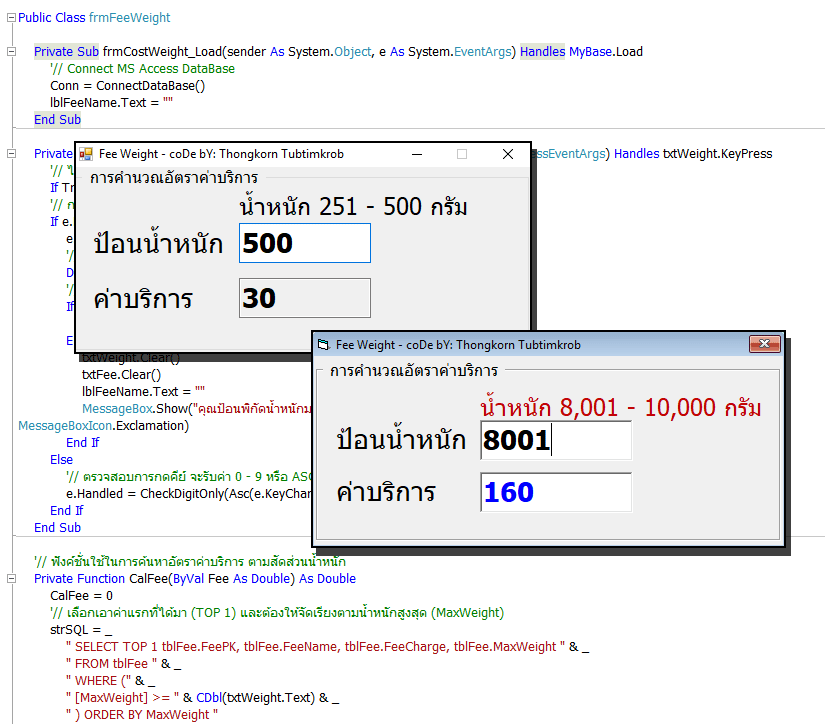
วันนี้แจกโค้ดทั้ง VB6 และ VB.NET ในการรับค่าน้ำหนักพัสดุ เพื่อทำการคำนวณหาราคาค่าบริการขนส่ง ซึ่งมีกระบวนการวิธีที่คิดเหมือนกัน แตกต่างกันเพียงแค่คำสั่งที่ใช้งานเท่านั้น โดยแอดมินสมมุติราคาค่าบริการดังนี้ ...
ตัวอย่างจะยังไม่มีการจัดเรียงตามค่าน้ำหนักสูงสุด (MaxWeight)

สมมุติเราชั่งน้ำหนักได้ 500 กรัม
เมื่อทำการจัดเรียงข้อมูลใหม่ และการทำ Query ด้วยเงื่อนไขมากกว่า หรือ เท่ากับ มันจะแสดงผลออกมาทั้งหมด ดังนั้นหากเราต้องการคำตอบที่ถูกต้องเพียง 1 เดียว ต้องใช้ TOP 1 เพื่อเลือกรายการแรกสุดมาเป็นคำตอบ โดยไม่จำเป็นต้องเปรียบเทียบค่าในแต่ละ Record เลย ... ง่ายมั้ยครับ
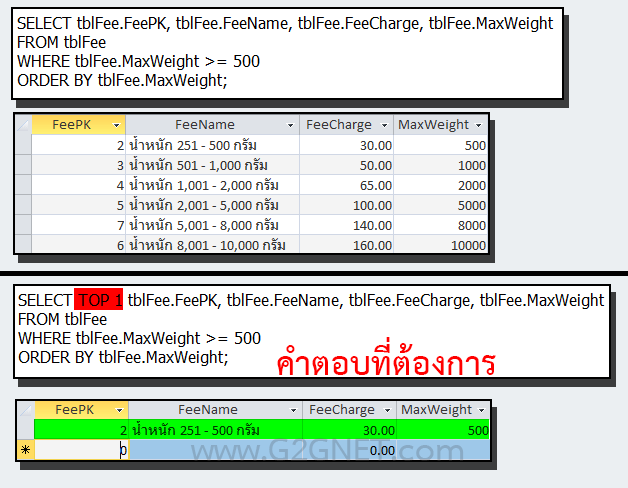
มาดูโค้ดหลักของ VB6 ...
- Option Explicit
- Private Sub Form_Load()
- txtWeight.Text = ""
- txtWeight.MaxLength = 5
- txtFee.Text = ""
- '// Connect MS Access DataBase
- Call OpenDataBase
- End Sub
- Private Sub Form_Unload(Cancel As Integer)
- Call CloseDataBase
- End
- End Sub
- Private Sub txtFee_KeyPress(KeyAscii As Integer)
- '// ป้องกันการกดคีย์ใดๆลงไป
- KeyAscii = 0
- End Sub
- Private Sub txtWeight_KeyPress(KeyAscii As Integer)
- '// ไม่มีการป้อนค่าใดๆ หรือป้อนค่า 0
- If Trim(txtWeight.Text) = "" Or Val(txtWeight.Text) = 0 Then Exit Sub
- '// กดคีย์ Enter
- If KeyAscii = 13 Then
- Dim FeeService As Double
- KeyAscii = 0
- FeeService = CalFee(CDbl(txtWeight.Text))
- '// ค่าที่รีเทิร์นกลับมาต้องมากกว่า 0 จึงจะแสดงผล
- If FeeService > 0 Then
- txtFee.Text = FeeService
- Else
- txtWeight.Text = ""
- txtFee.Text = ""
- lblFeeName.Caption = ""
- MsgBox "คุณป้อนพิกัดน้ำหนักมากกว่าระบบกำหนดเอาไว้.", vbOKOnly + vbExclamation, "รายงานสถานะ"
- End If
- '// เช็คคีย์ที่กดต้องเป็น 0 - 9
- Else
- KeyAscii = CheckDigitOnly(KeyAscii)
- End If
- End Sub
- ' / --------------------------------------------------------------------------
- ' / ฟังค์ชั่นในการคำนวณอัตราราคาตามจำนวนน้ำหนัก
- Function CalFee(ByVal Weight As Double) As Double
- ' / --------------------------------------------------------------------------
- CalFee = 0
- '// ประกาศ Instance Name ใหม่ และเพื่อให้แน่ใจว่าตัด RecordSet ทิ้งไปแล้ว
- Set RS = New Recordset
- '// เลือกเอาค่าแรกที่ได้มา (TOP 1) และต้องให้จัดเรียงตามน้ำหนักสูงสุด (MaxWeight)
- Statement = _
- " SELECT TOP 1 tblFee.FeePK, tblFee.FeeName, tblFee.FeeCharge, tblFee.MaxWeight " & _
- " FROM tblFee " & _
- " WHERE [MaxWeight] >= " & Val(txtWeight.Text) & _
- " ORDER BY tblFee.FeeCharge "
- RS.CursorLocation = adUseClient
- RS.Open Statement, ConnDB, adOpenForwardOnly, adLockReadOnly, adCmdText
- If RS.RecordCount > 0 Then
- '// Return Value
- CalFee = CDbl(RS("FeeCharge"))
- lblFeeName.Caption = RS("FeeName")
- End If
- RS.Close: Set RS = Nothing
- End Function
โค้ดในส่วนของโมดูลการเชื่อมต่อฐานข้อมูล VB6 + Access 2003 ...
- Option Explicit
- Global ConnDB As New ADODB.Connection
- Global RS As New ADODB.Recordset
- Global DS As New ADODB.Recordset
- Global Statement As String
- Global SQLStmt As String
- '
- ' กำหนดว่าเป็นการเพิ่ม หรือ แก้ไขข้อมูล
- Global blnNewData As Boolean
- ' ให้เกิดการ Update ในฟอร์มที่มีการเปลี่ยนแปลง
- Global FormUpdate As Boolean
- '
- ' สำหรับทำการค้นหา
- Global gPK As Long
- ' การส่งชื่อตารางข้อมูลไป
- Global gTable As String
- Public Sub OpenDataBase()
- On Error GoTo Err_Handler
- Dim DB_File As String
- DB_File = App.Path
- If Right$(DB_File, 1) <> "" Then DB_File = DB_File & ""
- DB_File = DB_File & "WeightData.MDB"
- ' Open a connection.
- Set ConnDB = New ADODB.Connection
- ConnDB.ConnectionString = _
- "Provider=Microsoft.Jet.OLEDB.4.0;" & _
- "Data Source=" & DB_File & ";" & _
- "Persist Security Info=False"
- ConnDB.Open
- Exit Sub
- Err_Handler:
- MsgBox "Error : " & Err.Number & " " & Err.Description
- End
- End Sub
- Public Sub CloseDataBase()
- ' ตรวจสอบว่ามีการเชื่อมโยง - Connect ข้อมูลหรือไม่
- If ConnDB.State = adStateOpen Then
- ConnDB.Close
- Set ConnDB = Nothing
- End If
- End Sub
- Function CheckDigitOnly(Index As Integer) As Integer
- Select Case Index
- Case 48 To 57 ' 0 - 9
- Case 8 ' Back Space
- Case 13 ' Enter
- Case Else
- Index = 0
- End Select
- CheckDigitOnly = Index
- End Function
- '/ แก้ปัญหาฟังค์ชั่น SendKeys ใน Windows 8+ 64 บิต
- Public Sub Sendkeys(Text As String, Optional Wait As Boolean = False)
- Dim WshShell As Object
- Set WshShell = CreateObject("Wscript.shell")
- WshShell.Sendkeys Text, Wait
- Set WshShell = Nothing
- End Sub
โค้ดในส่วนฟอร์มหลัก VB.NET (2010)
- Imports System.Data.OleDb
- Public Class frmFeeWeight
- Private Sub frmCostWeight_Load(sender As System.Object, e As System.EventArgs) Handles MyBase.Load
- '// Connect MS Access DataBase
- Conn = ConnectDataBase()
- lblFeeName.Text = ""
- End Sub
- Private Sub txtWeight_KeyPress(sender As Object, e As System.Windows.Forms.KeyPressEventArgs) Handles txtWeight.KeyPress
- '// ไม่มีการป้อนค่าใดๆ หรือป้อนค่า 0
- If Trim(txtWeight.Text) = "" Or Val(txtWeight.Text) = 0 Then Exit Sub
- '// กดคีย์ Enter
- If e.KeyChar = Chr(13) Then
- e.Handled = True
- '// CDbl = Convert to Double
- Dim FeeService As Double = CalFee(CDbl(txtWeight.Text))
- '// ค่าที่รีเทิร์นกลับมาต้องมากกว่า 0 จึงจะแสดงผล
- If FeeService > 0 Then
- txtFee.Text = FeeService
- Else
- txtWeight.Clear()
- txtFee.Clear()
- lblFeeName.Text = ""
- MessageBox.Show("คุณป้อนพิกัดน้ำหนักมากกว่าระบบกำหนดเอาไว้.", "รายงานสถานะ", MessageBoxButtons.OK, MessageBoxIcon.Exclamation)
- End If
- Else
- '// ตรวจสอบการกดคีย์ จะรับค่า 0 - 9 หรือ ASCII Code = 48 - 57
- e.Handled = CheckDigitOnly(Asc(e.KeyChar))
- End If
- End Sub
- '// ฟังค์ชั่นใช้ในการค้นหาอัตราค่าบริการ ตามสัดส่วนน้ำหนัก
- Private Function CalFee(ByVal Fee As Double) As Double
- CalFee = 0
- '// เลือกเอาค่าแรกที่ได้มา (TOP 1) และต้องให้จัดเรียงตามน้ำหนักสูงสุด (MaxWeight)
- strSQL = _
- " SELECT TOP 1 tblFee.FeePK, tblFee.FeeName, tblFee.FeeCharge, tblFee.MaxWeight " & _
- " FROM tblFee " & _
- " WHERE (" & _
- " [MaxWeight] >= " & CDbl(txtWeight.Text) & _
- " ) ORDER BY MaxWeight "
- Try
- If Conn.State = ConnectionState.Closed Then Conn.Open()
- Cmd = New OleDbCommand(strSQL, Conn)
- DR = Cmd.ExecuteReader
- While DR.Read()
- If DR.HasRows Then
- CalFee = Format(CDbl(DR.Item("FeeCharge").ToString), "#,##0.00")
- lblFeeName.Text = DR.Item("FeeName").ToString
- End If
- End While
- DR.Close()
- Cmd.Dispose()
- Catch ex As Exception
- MessageBox.Show(ex.Message)
- End Try
- End Function
- Private Sub frmCostWeight_FormClosed(sender As Object, e As System.Windows.Forms.FormClosedEventArgs) Handles Me.FormClosed
- If Conn.State = ConnectionState.Open Then Conn.Close()
- Me.Dispose()
- Application.Exit()
- End Sub
- End Class
โค้ดในการเชื่อมต่อฐานข้อมูล VB.NET + Access 2007+
- Imports System.Data.OleDb
- Imports Microsoft.VisualBasic
- Module modDataBase
- '// Declare variable one time but use many times.
- Public Conn As OleDbConnection
- Public Cmd As OleDbCommand
- Public DS As DataSet
- Public DR As OleDbDataReader
- Public DA As OleDbDataAdapter
- Public strSQL As String '// Major SQL
- Public strStmt As String '// Minor SQL
- '// Data Path
- Public strPathData As String = MyPath(Application.StartupPath)
- Public Function ConnectDataBase() As System.Data.OleDb.OleDbConnection
- strPathData = MyPath(Application.StartupPath) & "Data"
- '"Provider = Microsoft.Jet.OLEDB.4.0;"
- Dim strConn As String = _
- "Provider = Microsoft.ACE.OLEDB.12.0;"
- strConn += _
- "Data Source = " & strPathData & "WeightData.accdb"
- Conn = New OleDb.OleDbConnection(strConn)
- ' Create Connection
- Conn.ConnectionString = strConn
- ' Return
- Return Conn
- End Function
- ' / --------------------------------------------------------------------------------
- ' / Get my project path
- ' / AppPath = C:\My Project\bin\debug
- ' / Replace "\bin\debug" with ""
- ' / Return : C:\My Project\
- Function MyPath(AppPath As String) As String
- '/ MessageBox.Show(AppPath);
- AppPath = AppPath.ToLower()
- '/ Return Value
- MyPath = AppPath.Replace("\bin\debug", "").Replace("\bin\release", "").Replace("\bin\x86\debug", "")
- '// If not found folder then put the \ (BackSlash) at the end.
- If Microsoft.VisualBasic.Right(MyPath, 1) <> "" Then MyPath = MyPath & ""
- End Function
- End Module
ฟังค์ชั่นในการรับค่าเฉพาะตัวเลขเท่านั้น VB.NET (2010)
- ' / --------------------------------------------------------------------------------
- ' / ฟังค์ชั่นในการป้อนเฉพาะค่าตัวเลขได้เท่านั้น
- ' / การใช้งานจากเหตุการณ์ KeyPress ของ TextBox
- ' / e.Handled = CheckDigitOnly(Asc(e.KeyChar))
- Function CheckDigitOnly(ByVal index As Integer) As Boolean
- Select Case index
- Case 48 To 57 ' เลข 0 - 9
- CheckDigitOnly = False
- Case 8, 13 ' Backspace = 8, Enter = 13
- CheckDigitOnly = False
- Case Else
- CheckDigitOnly = True
- End Select
- End Function
ดาวน์โหลดโค้ดต้นฉบับ VB6 (FeeWeight.zip) และโค้ดต้นฉบับ VB.NET (2010) ชื่อไฟล์ FeeWeightNet.zip
|
ขออภัย! โพสต์นี้มีไฟล์แนบหรือรูปภาพที่ไม่ได้รับอนุญาตให้คุณเข้าถึง
คุณจำเป็นต้อง ลงชื่อเข้าใช้ เพื่อดาวน์โหลดหรือดูไฟล์แนบนี้ คุณยังไม่มีบัญชีใช่ไหม? ลงทะเบียน
x
|
