|
|
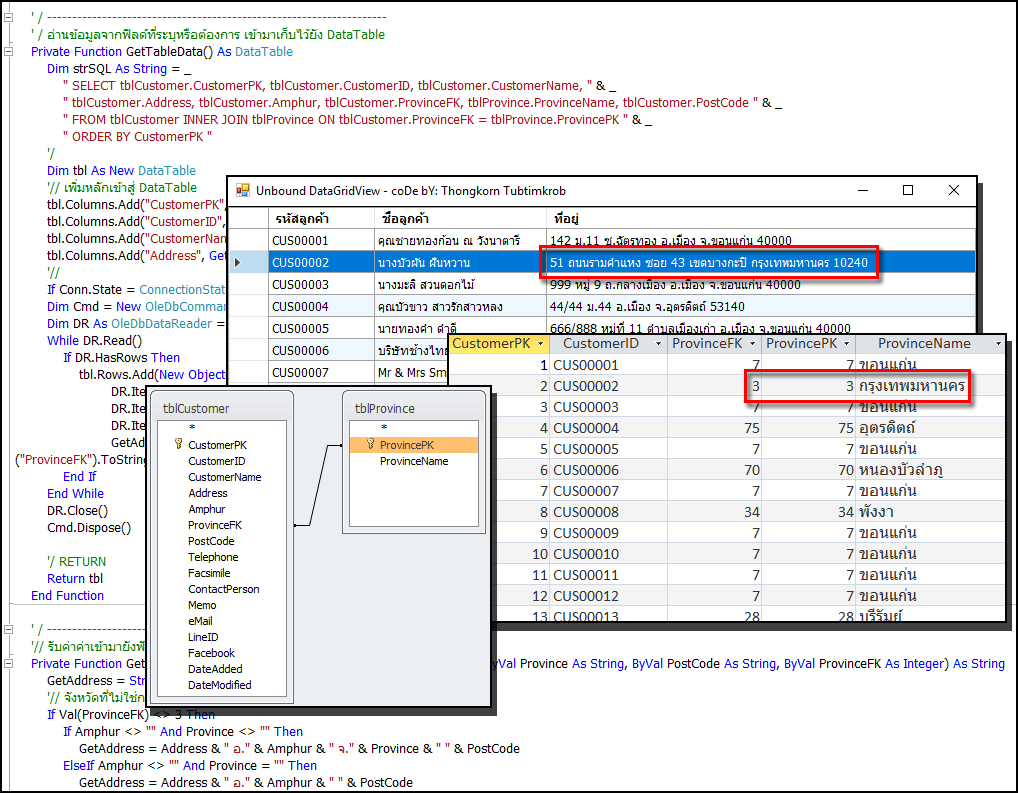
พอดีแอดมินแอดมินได้รับโจทย์จากลูกค้ามา ให้รวมข้อมูล 3 ฟิลด์เข้าหากันเพื่อแสดงผลในหลักเดียวกันของตารางกริด โดยจะประกอบด้วยฟิลด์ที่อยู่ (Address), อำเภอ (Amphur) และจังหวัด (Province) ดูๆแล้วก็ไม่น่าจะมีปัญหาอะไรเนาะ แต่ทว่าการออกแบบตารางข้อมูลของแอดมิน จะทำการแยกชื่อจังหวัดออกไปอยู่อีกตารางต่างหาก แล้วมันมีปัญหาตรงไหน? เพราะเราสามารถเอาฟิลด์ข้อมูลมาจัดเรียงต่อกันใน Query ก็ได้นี่ ก็เพราะเนื่องจากว่าจังหวัดที่เป็นกรุงเทพมหานคร ต้องใช้คำว่าเขตแทนอำเภอ และจะต้องไม่มีคำนำหน้าว่าจังหวัด เอาล่ะซิทีนี้บันเทิงกันเลย หากเราไปใช้เงื่อนไขใน Query ... แอดมินเลยได้จังหวะนำเสนอการ UnBound Data เพื่อมาช่วยแก้ปัญหาในเรื่องนี้ขอรับกระผม
โดยปกติเราก็มักจะใช้วิธีการ Bound Data กันอยู่บ่อยๆ ซึ่งบางคนก็อาจจะรู้ หรือบางคนก็แทบจะไม่รู้จักเลยซ่ะด้วยซ้ำ แอดมินขอนำเสนอด้วยโค้ดแทนคำอธิบายดีกว่าครับ ...
โค้ดในส่วนของการผูกฟิลด์ข้อมูลเอาไว้ให้กับ DataTable ...
- ' / --------------------------------------------------------------------
- ' / อ่านข้อมูลจากฟิลด์ที่ระบุหรือต้องการ เข้ามาเก็บไว้ยัง DataTable
- Private Function GetDataTable() As DataTable
- Dim strSQL As String = _
- " SELECT tblCustomer.CustomerPK, tblCustomer.CustomerID, tblCustomer.CustomerName, " & _
- " tblCustomer.Address, tblCustomer.Amphur, tblCustomer.ProvinceFK, tblProvince.ProvinceName, tblCustomer.PostCode " & _
- " FROM tblCustomer INNER JOIN tblProvince ON tblCustomer.ProvinceFK = tblProvince.ProvincePK " & _
- " ORDER BY CustomerPK "
- '/
- Dim tbl As New DataTable
- '// เพิ่มหลักเข้าสู่ DataTable
- tbl.Columns.Add("CustomerPK", GetType(Integer))
- tbl.Columns.Add("CustomerID", GetType(String))
- tbl.Columns.Add("CustomerName", GetType(String))
- tbl.Columns.Add("Address", GetType(String))
- '//
- If Conn.State = ConnectionState.Closed Then Conn.Open()
- Dim Cmd = New OleDbCommand(strSQL, Conn)
- Dim DR As OleDbDataReader = Cmd.ExecuteReader
- While DR.Read()
- If DR.HasRows Then
- tbl.Rows.Add(New Object() { _
- DR.Item("CustomerPK").ToString, _
- DR.Item("CustomerID").ToString, _
- DR.Item("CustomerName").ToString, _
- GetAddress(DR.Item("Address").ToString, DR.Item("Amphur").ToString, DR.Item("ProvinceName").ToString, DR.Item("PostCode").ToString, DR.Item("ProvinceFK").ToString)})
- End If
- End While
- DR.Close()
- Cmd.Dispose()
- '/ RETURN
- Return tbl
- End Function
มาดูโค้ดกันเถอะ ...
- ' / --------------------------------------------------------------------
- ' / Developer : Mr.Surapon Yodsanga (Thongkorn Tubtimkrob)
- ' / eMail : thongkorn@hotmail.com
- ' / URL: http://www.g2gnet.com (Khon Kaen - Thailand)
- ' / Facebook: https://www.facebook.com/g2gnet (For Thailand)
- ' / Facebook: https://www.facebook.com/commonindy (Worldwide)
- ' / More: http://www.g2gnet.com/webboard
- ' /
- ' / Purpose: Unbound Data method and bring the data fields together.
- ' / Microsoft Visual Basic .NET (2010) + MS Access 2007+
- ' /
- ' / This is open source code under @CopyRight by Thongkorn Tubtimkrob.
- ' / You can not distribute this code for free. Without the consent of the developer.
- ' / --------------------------------------------------------------------
- Imports System.Data.OleDb
- Public Class frmUnboundDataGrid
- Dim Conn As New OleDbConnection
- ' / --------------------------------------------------------------------
- ' / Start here.
- Private Sub frmUnboundDataGrid_Load(sender As System.Object, e As System.EventArgs) Handles MyBase.Load
- Dim strPathData As String = Application.StartupPath
- strPathData = MyPath(strPathData) & "data"
- '// Connect DataBase.
- Call ConnectDataBase(strPathData)
- '// Load Data into the DataGridView1.
- Me.DataGridView1.DataSource = GetDataTable()
- '// Initialize DataGridView
- Call SetupDataGridView(DataGridView1)
- End Sub
- ' / --------------------------------------------------------------------
- ' / อ่านข้อมูลจากฟิลด์ที่ระบุหรือต้องการ เข้ามาเก็บไว้ยัง DataTable
- Private Function GetDataTable() As DataTable
- Dim strSQL As String = _
- " SELECT tblCustomer.CustomerPK, tblCustomer.CustomerID, tblCustomer.CustomerName, " & _
- " tblCustomer.Address, tblCustomer.Amphur, tblCustomer.ProvinceFK, tblProvince.ProvinceName, tblCustomer.PostCode " & _
- " FROM tblCustomer INNER JOIN tblProvince ON tblCustomer.ProvinceFK = tblProvince.ProvincePK " & _
- " ORDER BY CustomerPK "
- '/
- Dim tbl As New DataTable
- '// เพิ่มหลักเข้าสู่ DataTable
- tbl.Columns.Add("CustomerPK", GetType(Integer))
- tbl.Columns.Add("CustomerID", GetType(String))
- tbl.Columns.Add("CustomerName", GetType(String))
- tbl.Columns.Add("Address", GetType(String))
- '//
- If Conn.State = ConnectionState.Closed Then Conn.Open()
- Dim Cmd = New OleDbCommand(strSQL, Conn)
- Dim DR As OleDbDataReader = Cmd.ExecuteReader
- While DR.Read()
- If DR.HasRows Then
- tbl.Rows.Add(New Object() { _
- DR.Item("CustomerPK").ToString, _
- DR.Item("CustomerID").ToString, _
- DR.Item("CustomerName").ToString, _
- GetAddress(DR.Item("Address").ToString, DR.Item("Amphur").ToString, DR.Item("ProvinceName").ToString, DR.Item("PostCode").ToString, DR.Item("ProvinceFK").ToString)})
- End If
- End While
- DR.Close()
- Cmd.Dispose()
- '/ RETURN
- Return tbl
- End Function
- ' / --------------------------------------------------------------------
- '// รับค่าค่าเข้ามายังฟังค์ชั่น เพื่อจัดการแสดงผล
- Private Function GetAddress(ByVal Address As String, ByVal Amphur As String, ByVal Province As String, ByVal PostCode As String, ByVal ProvinceFK As Integer) As String
- GetAddress = String.Empty
- '// จังหวัดที่ไม่ใช่กรุงเทพ (ProvinceFK = 3 คือ กรุงเทพมหานคร)
- If Val(ProvinceFK) <> 3 Then
- If Amphur <> "" And Province <> "" Then
- GetAddress = Address & " อ." & Amphur & " จ." & Province & " " & PostCode
- ElseIf Amphur <> "" And Province = "" Then
- GetAddress = Address & " อ." & Amphur & " " & PostCode
- ElseIf Amphur = "" And Province <> "" Then
- GetAddress = Address & " จ." & Province & " " & PostCode
- Else
- GetAddress = Address
- End If
- '// กรุงเทพ
- Else
- If Amphur <> "" And Province <> "" Then
- GetAddress = Address & " เขต" & Amphur & " " & Province & " " & PostCode
- ElseIf Amphur <> "" And Province = "" Then
- GetAddress = Address & " เขต" & Amphur & " " & PostCode
- ElseIf Amphur = "" And Province <> "" Then
- GetAddress = Address & " " & Province & " " & PostCode
- Else
- GetAddress = Address
- End If
- End If
- '// คืนค่า
- Return GetAddress
- End Function
- ' / --------------------------------------------------------------------
- ' / Initialize DataGridView.
- Private Sub SetupDataGridView(ByRef DGV As DataGridView)
- With DGV
- .RowHeadersVisible = True ' False
- .AllowUserToAddRows = False
- .AllowUserToDeleteRows = False
- .AllowUserToResizeRows = False
- .MultiSelect = False
- .ReadOnly = True
- .SelectionMode = DataGridViewSelectionMode.FullRowSelect
- '/ Autosize Column
- .AutoSizeColumnsMode = DataGridViewAutoSizeColumnsMode.Fill
- .AutoResizeColumns()
- '// Even-Odd Color
- .AlternatingRowsDefaultCellStyle.BackColor = Color.AliceBlue
- '// Font data rows.
- .Font = New Font("Tahoma", 9)
- End With
- '/ Adjust Header Styles
- With DGV
- With .ColumnHeadersDefaultCellStyle
- .BackColor = Color.Navy
- .ForeColor = Color.Black
- .Font = New Font("Tahoma", 9, FontStyle.Bold)
- End With
- End With
- '// Customize the header.
- With DGV
- With .Columns(0)
- .Name = "CustomerPK"
- .HeaderText = "CustomerPK"
- .Visible = False
- End With
- With .Columns(1)
- .Name = "CustomerID"
- .HeaderText = "รหัสลูกค้า"
- .ReadOnly = True
- End With
- With .Columns(2)
- .Name = "CustomerName"
- .HeaderText = "ชื่อลูกค้า"
- End With
- With .Columns(3)
- .Name = "Address"
- .HeaderText = "ที่อยู่"
- End With
- End With
- End Sub
- ' / --------------------------------------------------------------------
- ' / Connect Database.
- Sub ConnectDataBase(ByVal PathData As String)
- Dim strConn As String = _
- "Provider = Microsoft.ACE.OLEDB.12.0; " & _
- " Data Source = " & PathData & "MyDB.accdb;"
- Try
- Conn = New OleDbConnection(strConn)
- '// Test Connection
- Conn.Open()
- 'MsgBox("Connection Complete.")
- Catch ex As Exception
- MessageBox.Show(ex.Message, "ERROR")
- End
- End Try
- End Sub
- ' / --------------------------------------------------------------------
- ' / Config path.
- Function MyPath(ByVal AppPath As String) As String
- AppPath = AppPath.ToLower
- AppPath = AppPath.Replace("\bin\debug", "").Replace("\release\debug", "").Replace("\bin\x86\debug", "")
- If Microsoft.VisualBasic.Right(AppPath, 1) <> "" Then AppPath = AppPath & ""
- Return AppPath
- End Function
- Private Sub frmUnboundDataGrid_FormClosed(sender As Object, e As System.Windows.Forms.FormClosedEventArgs) Handles Me.FormClosed
- Me.Dispose()
- Application.Exit()
- End Sub
- End Class
ดาวน์โหลดโค้ดต้นฉบับ VB.NET (2010) ได้ที่นี่ ...
|
ขออภัย! โพสต์นี้มีไฟล์แนบหรือรูปภาพที่ไม่ได้รับอนุญาตให้คุณเข้าถึง
คุณจำเป็นต้อง ลงชื่อเข้าใช้ เพื่อดาวน์โหลดหรือดูไฟล์แนบนี้ คุณยังไม่มีบัญชีใช่ไหม? ลงทะเบียน
x
|
