|
|
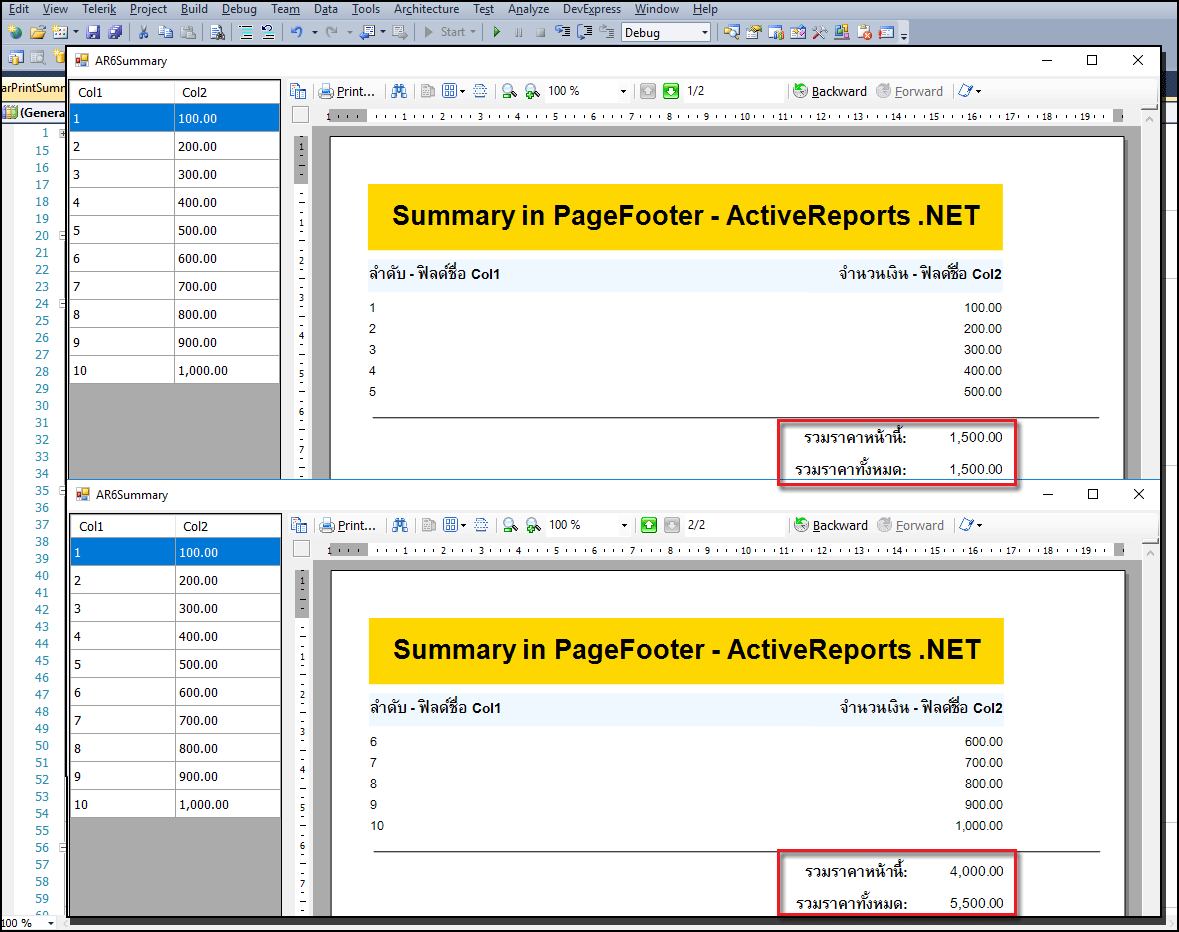
โค้ดชุดนี้แอดมินขอนำเสนอ การทำสรุปรายงานตัวเลขของ PageFooter ในแต่ละหน้าว่าหน้านี้มียอดจำนวนเงินเท่าไหร่ และรวมยอดจำนวนเงินทุกหน้าที่ผ่านมา ลักษณะคล้ายๆกับมีการพิมพ์รายงานหลายๆหน้า แล้วทำการยกยอดมา แต่อันนี้ให้ไปใส่เพิ่มเติมเอง เพราะสามารถคำนวณหาได้ได้จาก ยอดรวมทุกหน้า - ยอดเฉพาะหน้านั้นๆ ... อนึ่ง!!! โค้ดชุดนี้จะต้องอาศัยทั้งการ Design Time และ Run Time มาใช้งานคู่กัน โดยให้ดูจากภาพ ...
ตัวอย่างข้อมูลเพื่อทำการสร้าง DataTable เอาไว้เป็น DataSource ...
- '// Sample Data
- Private Function FillDataSample() As DataTable
- Dim table As New DataTable
- table.Columns.Add("Col1")
- table.Columns.Add("Col2")
- Dim row As String()
- For i = 0 To 9
- '// Sample data.
- row = New String() {i + 1, Format(100 * (i + 1), "#,##0.00")}
- table.Rows.Add(row)
- Next
- Return table
- End Function
การกำหนดฟิลด์ให้กับชุดข้อมูล (เสมือนมาจากตารางข้อมูล) ...
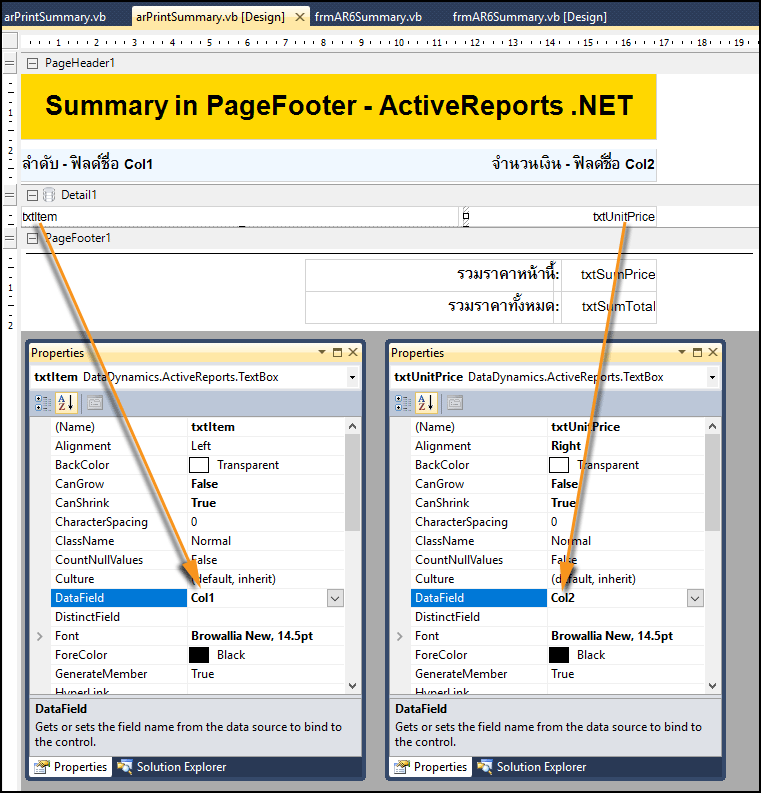
การสร้างฟิลด์ที่ใช้ในการคำนวณผลลัพธ์ เพื่อหาค่ายอดรวมในแต่ละหน้า ... (DataInitialize - ActiveReports)
- '/ Add Calculated Fields and see properties setting too.
- Me.Fields.Add("SumPrice")
- Me.Fields.Add("SumTotal")
Design Time กับการกำหนดฟิลด์ผลรวมในแต่ละหน้า (PageTotal) ...
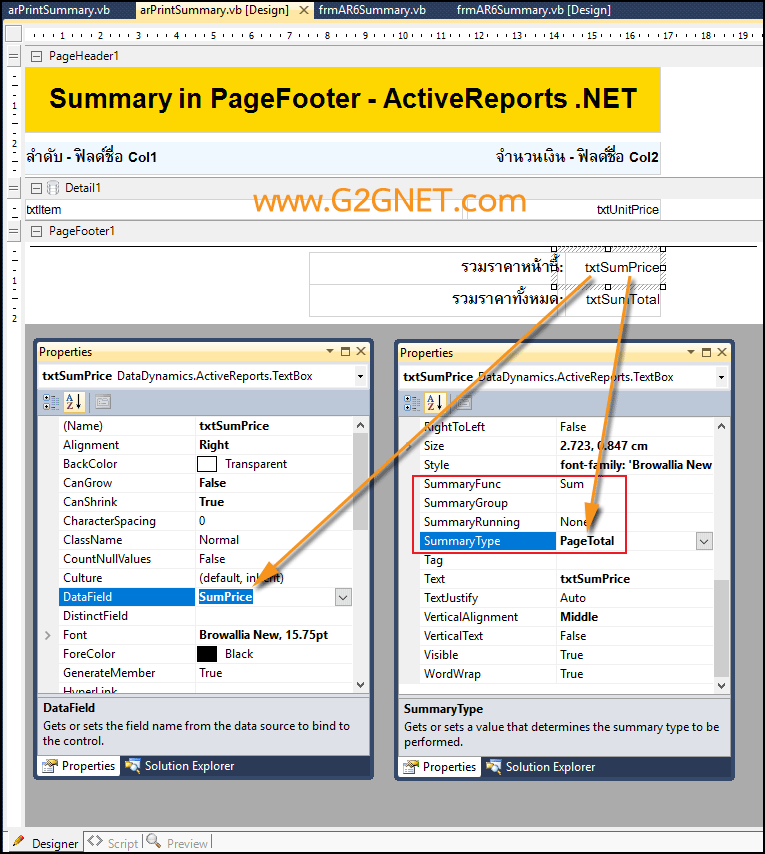
Design Time กับการกำหนดฟิลด์ผลรวมของทุกๆหน้าแบบ Group ...
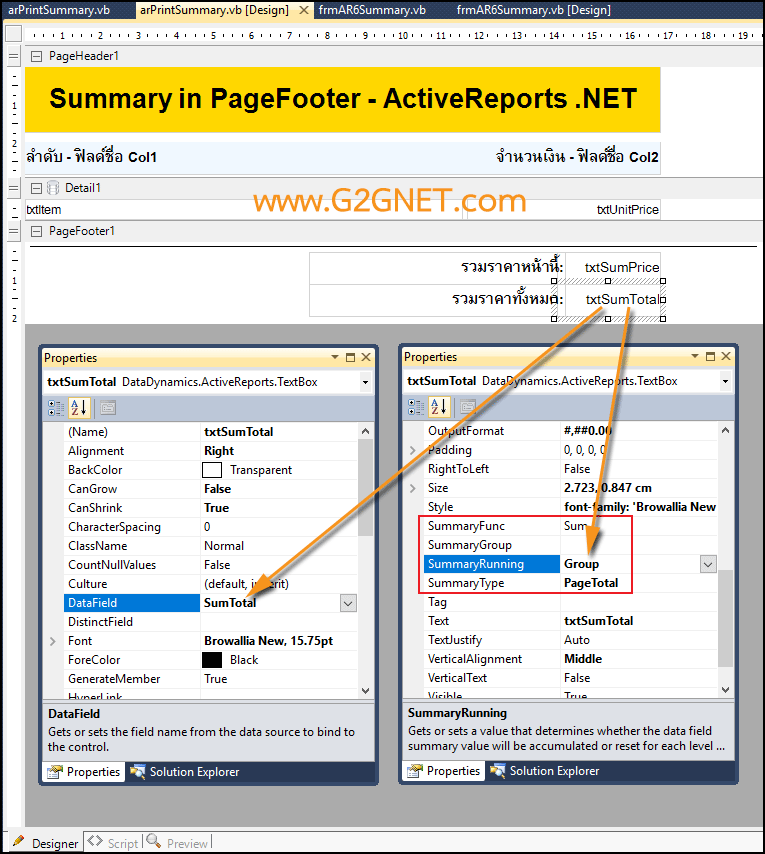
มาดูโค้ดบนฟอร์มหลัก ...
- Public Class frmAR6Summary
- Private Sub frmAR6Summary_Load(sender As System.Object, e As System.EventArgs) Handles MyBase.Load
- Dim DT As New DataTable
- '// Bound Data into DataTable.
- DT = FillDataSample()
- DS = New DataSet
- DS.Tables.Add(DT)
- dgvData.DataSource = DT
- '//
- Dim rpt1 As New arPrintSummary
- rpt1.Run()
- Me.Viewer1.Document = rpt1.Document
- Me.Viewer1.ReportViewer.Zoom = 1
- End Sub
- '// Sample Data
- Private Function FillDataSample() As DataTable
- Dim table As New DataTable
- table.Columns.Add("Col1")
- table.Columns.Add("Col2")
- Dim row As String()
- For i = 0 To 9
- '// Sample data.
- row = New String() {i + 1, Format(100 * (i + 1), "#,##0.00")}
- table.Rows.Add(row)
- Next
- Return table
- End Function
- End Class
มาดูโค้ดบน ActiveReports .NET ... ขั้นตอนการทำงานจะเริ่มจาก ReportStart แล้วไปที่ DataInitialize จากนั้นก็ทำการ FetchData เพื่อทำการพิมพ์ ...
- Imports DataDynamics.ActiveReports
- Imports DataDynamics.ActiveReports.Document
- Imports System.Data.OleDb
- Public Class arPrintSummary
- Private ItemNo As Integer = 0
- Private _RowCounter As Integer
- Private Sub arPrintSummary_DataInitialize(sender As Object, e As System.EventArgs) Handles Me.DataInitialize
- '/ Add all the columns from the DataSet as Fields for the report
- Dim i As Integer
- For i = 0 To (DS.Tables(0).Columns.Count) - 1
- Me.Fields.Add(DS.Tables(0).Columns(i).ColumnName)
- Next i
- '/ Add Calculated Fields and see properties setting too.
- Me.Fields.Add("SumPrice")
- Me.Fields.Add("SumTotal")
- End Sub
- Private Sub arPrintSummary_FetchData(sender As Object, eArgs As DataDynamics.ActiveReports.ActiveReport.FetchEventArgs) Handles Me.FetchData
- If _RowCounter = DS.Tables(0).Rows.Count Then
- '/ If the row counter has reached the end of the data then
- '/ set the eArgs.EOF flag to true and exit the procedure
- eArgs.EOF = True
- Return
- Else
- '/ Populate the fields collection from the DataSet
- Dim i As Integer
- For i = 0 To (DS.Tables(0).Columns.Count) - 1
- Me.Fields(DS.Tables(0).Columns(i).ColumnName).Value = DS.Tables(0).Rows(_RowCounter)(i)
- Next
- Me.Fields("SumPrice").Value = CDbl(DS.Tables(0).Rows(_RowCounter)(1))
- Me.Fields("SumTotal").Value = CDbl(DS.Tables(0).Rows(_RowCounter)(1))
- 'Advance Row Counter
- eArgs.EOF = False
- _RowCounter += 1
- End If
- End Sub
- Private Sub arPrintSummary_ReportStart(sender As Object, e As System.EventArgs) Handles Me.ReportStart
- ' การตั้งค่าหน้ากระดาษ
- With PageSettings
- ' หน่วยวัดเป็นนิ้ว
- .Margins.Left = CmToInch(1) ' แปลงค่า 1.0 ซม. เป็นนิ้ว
- .Margins.Right = 0.1
- .Margins.Top = 0.5
- .Margins.Bottom = 0.2
- '// กรณีใช้กระดาษขนาด A5
- '.Orientation = PageOrientation.Landscape
- '.PaperKind = Drawing.Printing.PaperKind.A5
- '//
- '/ กรณีที่กำหนดขนาดกระดาษเองเพื่อทำการทดสอบ
- .PaperKind = Drawing.Printing.PaperKind.Custom
- '/ ตั้งค่ากระดาษแนวตั้ง
- .Orientation = PageOrientation.Portrait
- .PaperWidth = CmToInch(21) ' 21 ซม.
- '// ปรับความสูงให้สั้นลงเพื่อทดสอบการพิมพ์ในแต่ละหน้า และยอดสรุป
- .PaperHeight = CmToInch(10)
- End With
- '// เคลียร์ค่าต่างๆของ TextBox ก่อนการพิมพ์
- txtItem.Text = ""
- txtUnitPrice.Text = "0.00"
- txtSumPrice.Text = "0.00"
- txtSumTotal.Text = "0.00"
- End Sub
- End Class
ดาวน์โหลดโค้ดต้นฉบับ VB.NET (2010) + ActiveReports .NET ได้ที่นี่ ...
|
|
