|
|
โค้ดการแปลงไฟล์ PDF ให้เป็นไฟล์ภาพ (Images) ด้วย Syncfusion ...
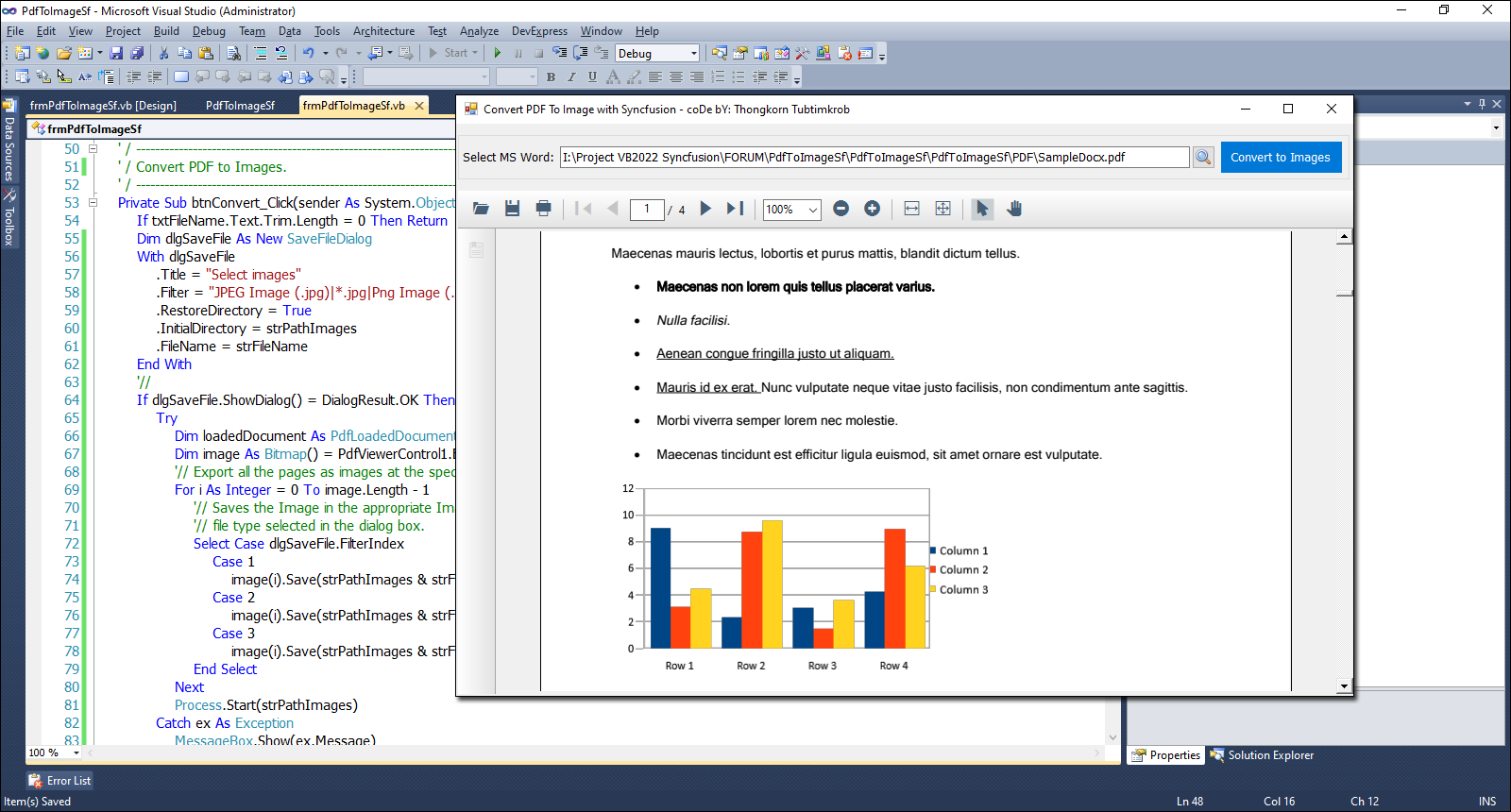
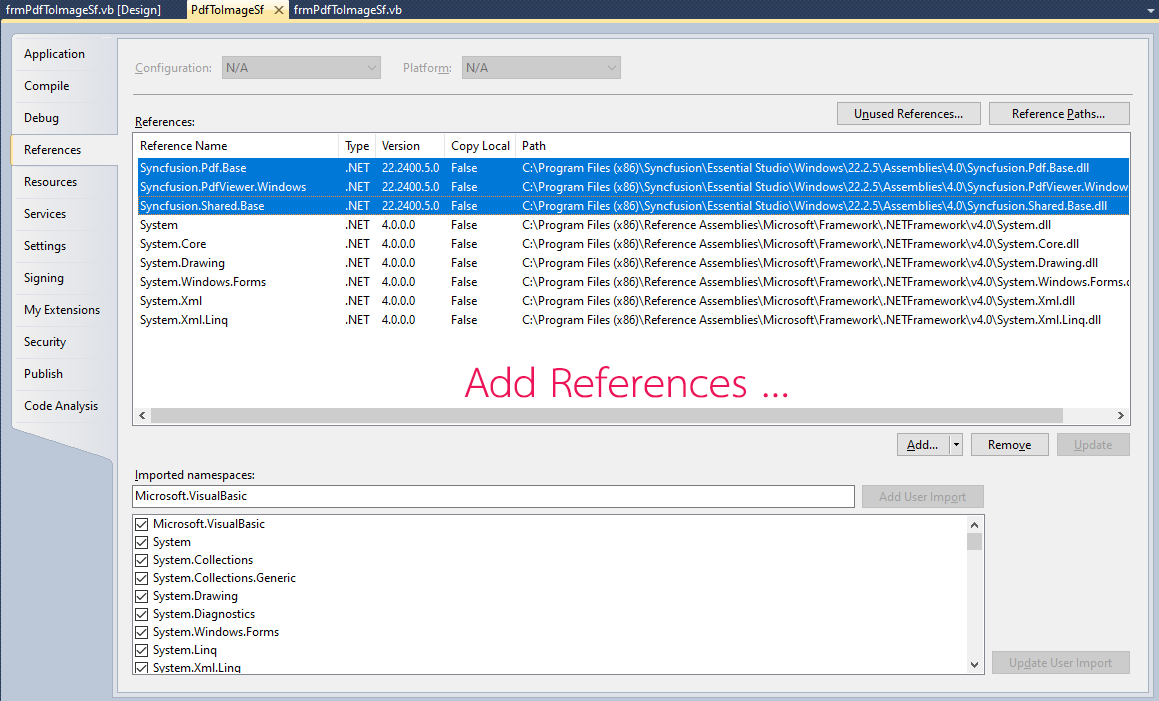
Add References ... เพื่อไว้เปรียบเทียบหรืออ้างอิง กรณีที่ Syncfusion มีเวอร์ชั่นไม่ตรงกันกับแอดมิน ...
มาดูโค้ดฉบับเต็มกันเถอะ ...
- Imports Syncfusion.Pdf.Parsing
- Imports Syncfusion.Windows.Forms.PdfViewer
- Imports System.Drawing
- Imports System.Drawing.Imaging
- Imports System.IO
- Imports Syncfusion.Pdf
- Public Class frmPdfToImageSf
- Private strFileName As String
- Private strPathImages As String = MyPath(Application.StartupPath) & "Images"
- Private Sub btnWordDoc_Click(sender As System.Object, e As System.EventArgs) Handles btnWordDoc.Click
- Dim dlgOpenFile As OpenFileDialog = New OpenFileDialog()
- ' / Open File Dialog
- With dlgOpenFile
- .Filter = "PDF|*.pdf"
- .Title = "Select PDF File"
- .DefaultExt = "pdf"
- .InitialDirectory = MyPath(Application.StartupPath) & "PDF"
- .RestoreDirectory = True
- End With
- '/ Select OK after Browse ...
- If dlgOpenFile.ShowDialog() = DialogResult.OK Then
- txtFileName.Text = dlgOpenFile.FileName
- strFileName = Path.GetFileNameWithoutExtension(dlgOpenFile.FileName)
- Dim pdfFile As String = dlgOpenFile.FileName
- '/ Load PDF into PDFViewerControl.
- Me.PdfViewerControl1.Load(pdfFile, "")
- End If
- End Sub
- ' / --------------------------------------------------------------------------------
- ' / Convert PDF to Images.
- ' / --------------------------------------------------------------------------------
- Private Sub btnConvert_Click(sender As System.Object, e As System.EventArgs) Handles btnConvert.Click
- If txtFileName.Text.Trim.Length = 0 Then Return
- Dim dlgSaveFile As New SaveFileDialog
- With dlgSaveFile
- .Title = "Select images"
- .Filter = "JPEG Image (.jpg)|*.jpg|Png Image (.png)|*.png|Bitmap Image (.bmp)|*.bmp;"
- .RestoreDirectory = True
- .InitialDirectory = strPathImages
- .FileName = strFileName
- End With
- '//
- If dlgSaveFile.ShowDialog() = DialogResult.OK Then
- Try
- Dim loadedDocument As PdfLoadedDocument = New PdfLoadedDocument(txtFileName.Text)
- Dim image As Bitmap() = PdfViewerControl1.ExportAsImage(0, loadedDocument.Pages.Count - 1)
- '// Export all the pages as images at the specific page range.
- For i As Integer = 0 To image.Length - 1
- '// Saves the Image in the appropriate ImageFormat based upon the
- '// file type selected in the dialog box.
- Select Case dlgSaveFile.FilterIndex
- Case 1
- image(i).Save(strPathImages & strFileName + "-" + i.ToString() + ".jpg", ImageFormat.Jpeg)
- Case 2
- image(i).Save(strPathImages & strFileName + "-" + i.ToString() + ".png", ImageFormat.Png)
- Case 3
- image(i).Save(strPathImages & strFileName + "-" + i.ToString() + ".bmp", ImageFormat.Bmp)
- End Select
- Next
- Process.Start(strPathImages)
- Catch ex As Exception
- MessageBox.Show(ex.Message)
- End Try
- End If
- End Sub
- Private Sub txtFileName_KeyPress(sender As Object, e As System.Windows.Forms.KeyPressEventArgs) Handles txtFileName.KeyPress
- ' / Prevents pressing any keys.
- e.Handled = True
- End Sub
- Private Sub frmDoc2Pdf_FormClosed(sender As Object, e As System.Windows.Forms.FormClosedEventArgs) Handles Me.FormClosed
- Me.Dispose()
- GC.SuppressFinalize(Me)
- Application.Exit()
- End Sub
- #Region "FUNCTION"
- Function MyPath(ByVal AppPath As String) As String
- '/ Return Value
- MyPath = AppPath.ToLower.Replace("\bin\debug", "").Replace("\bin\release", "").Replace("\bin\x86\debug", "").Replace("\bin\x86\release", "")
- '// If not found folder then put the \ (BackSlash) at the end.
- If Microsoft.VisualBasic.Right(MyPath, 1) <> Chr(92) Then MyPath = MyPath & Chr(92)
- End Function
- #End Region
- End Class
ดาวน์โหลดโค้ดต้นฉบับ VB.NET (2010) ได้ที่นี่ ...
|
ขออภัย! โพสต์นี้มีไฟล์แนบหรือรูปภาพที่ไม่ได้รับอนุญาตให้คุณเข้าถึง
คุณจำเป็นต้อง ลงชื่อเข้าใช้ เพื่อดาวน์โหลดหรือดูไฟล์แนบนี้ คุณยังไม่มีบัญชีใช่ไหม? ลงทะเบียน
x
|
