|
|
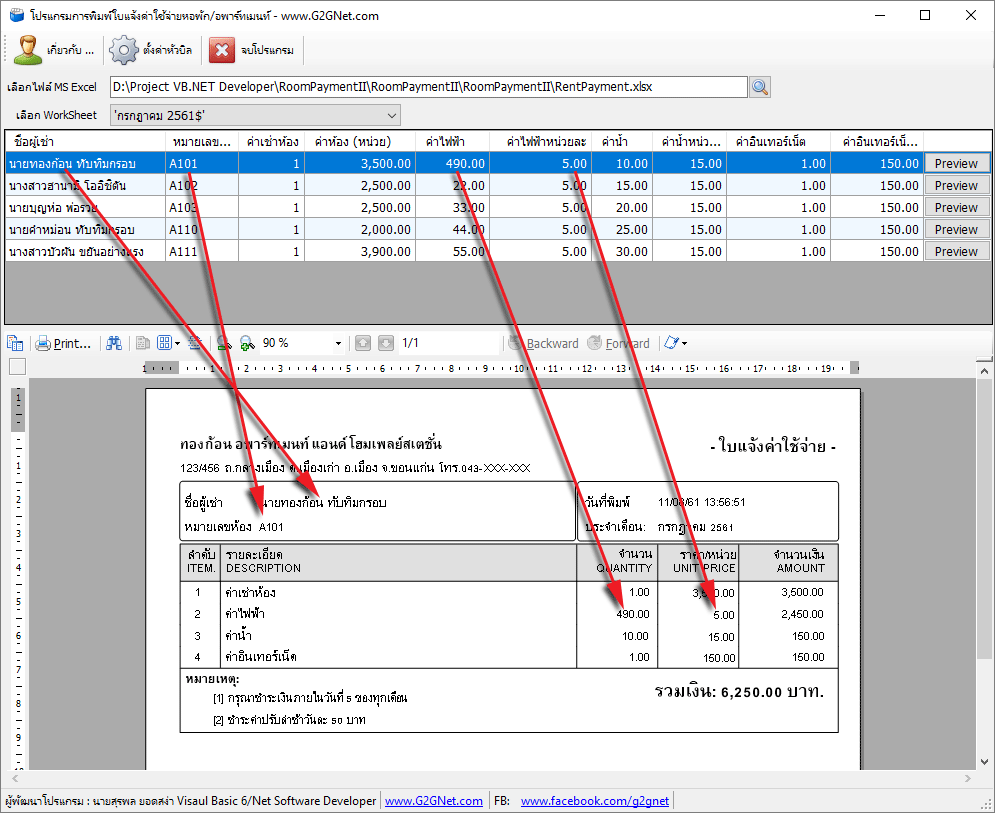
มาภาคต่อเป็นเวอร์ชั่น II กันครับ ... เวอร์ชั่นใหม่นี้จะปรับเพิ่มให้มีจำนวนหน่วย (Unit) เข้ามาใหม่ จากนั้นนำไปคูณเข้ากับราคาต่อหน่วย เป็นการแจกแจงรายละเอียดต่อผู้เช่าห้องได้ดียิ่งขึ้น ...
สำหรับท่านที่ต้องการใช้งานโปรแกรมเท่านั้น สามารถดาวน์โหลดได้แบบไม่ต้องติดตั้งโปรแกรม (คลิ๊กดาวน์โหลดที่นี่) เมื่อดาวน์โหลดไปแล้วให้ทำการแตกไฟล์ออกมา แล้วสั่งรันโปรแกรมที่มีชื่อว่า RoomPayment.exe (รูปไอคอนเป็นที่เก็บแฟ้มสีน้ำเงิน) หรือหากต้องการดูเวอร์ชั่นแรก (คลิ๊กดาวน์โหลดที่นี่)
ปัญหาที่อาจจะเกิดขึ้น กรณีที่ไม่ได้ติดตั้ง Access DataBase Engine รุ่น 32 บิต ...
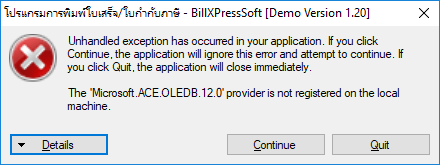
คลิ๊กดาวน์โหลดไฟล์ตัวนี้ฟรี เพื่อติดตั้งแก้ไขให้โปรแกรมสามารถทำงานได้ ...
สำหรับนักพัฒนาโปรแกรมสายพันธุ์ VB6 สามารถดูรายละเอียดของโค้ดได้จากที่นี่ แจกฟรีโค้ดการพิมพ์ใบแจ้งค่าใช้จ่าย แบบกระดาษครึ่ง A4 ด้วย FarPoint Spread และ ActiveReports 2.0 ...
สำหรับนักพัฒนาโปรแกรมสายพันธุ์ VB.NET สามารถดูรายละเอียดของโค้ดในเวอร์ชั่นแรกได้จากที่นี่ แจกฟรีโค้ดการพิมพ์ใบแจ้งค่าใช้จ่าย สำหรับหอพัก ห้องเช่า อพาร์ทเมนท์ แบบกระดาษครึ่ง A4 (ActiveReports.NET) ...
ในเวอร์ชั่นใหม่นี้ ใช้วิธีการจับคู่หลักในการพิมพ์ ดังนั้นหากมีการเพิ่มเติมใดๆก็ควรทำตามดังภาพเอาไว้น่ะครับ โดยในไฟล์โค้ดโปรแกรมฉบับเต็ม แอดมินได้ทำตัวอย่างเอาไว้ให้ด้วย ช่วงนี้แอดมินมีงานเต็มมือ จึงไม่พร้อมที่จะมาอธิบายรายละเอียดให้ได้ ก็คงต้องศึกษาเอาเองจากโค้ดที่ได้ไปนั่นแหละข่ะรับ หรือ กลับไปอ่านจากเวอร์ชั่นแรกก่อน แต่ถ้าหากติดขัดปัญหาก็สามารถถามไถ่กันเข้ามาได้ครับ ...
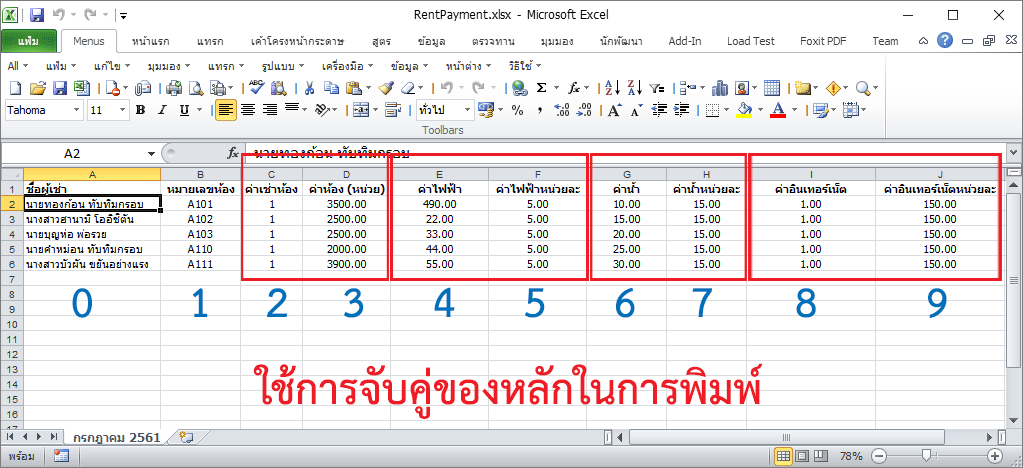
มาดูโค้ดกันเถอะ ... ในส่วนของฟอร์มหลัก
- ' / ----------------------------------------------------------------
- ' / Developer : Mr.Surapon Yodsanga (Thongkorn Tubtimkrob)
- ' / eMail : thongkorn@hotmail.com
- ' / URL: http://www.g2gnet.com (Khon Kaen - Thailand)
- ' / Facebook: https://www.facebook.com/g2gnet (For Thailand)
- ' / Facebook: https://www.facebook.com/commonindy (Worldwide)
- ' / Purpose: Print bill payment for rented room.
- ' / Microsoft Visual Basic .NET (2010) & MS Excel 2003+
- ' /
- ' / This is open source code under @CopyLeft by Thongkorn Tubtimkrob.
- ' / You can modify and/or distribute without to inform the developer.
- ' / ----------------------------------------------------------------
- Imports System.Data.OleDb
- Public Class frmMainBill
- Dim ColCount As Integer
- Dim DT As DataTable
- Dim DR As OleDbDataReader
- Private Sub btnBrowse_Click(sender As System.Object, e As System.EventArgs) Handles btnBrowse.Click
- '/ ประกาศใช้งาน Open File Dialog ในแบบ Run Time
- Dim dlgOpenFile As OpenFileDialog = New OpenFileDialog()
- ' / ตั้งค่าการใช้งาน Open File Dialog
- With dlgOpenFile
- .InitialDirectory = MyPath(Application.StartupPath)
- .Title = "เลือกไฟล์ MS Excel"
- .Filter = "MS Excel Files (*.xlsx;*.xls)|*.xlsx;*xls"
- .FilterIndex = 1
- .RestoreDirectory = True
- End With
- '/ หากเลือกปุ่ม OK หลังจากการ Browse ...
- If dlgOpenFile.ShowDialog() = DialogResult.OK Then
- txtFileName.Text = dlgOpenFile.FileName
- Dim strConn As String = "Provider=Microsoft.ACE.OLEDB.12.0;Data Source=" & _
- dlgOpenFile.FileName & "; Extended Properties=""Excel 12.0 Xml; HDR=YES"";"
- Dim Conn As New OleDbConnection(strConn)
- Conn.Open()
- '/ มอง WorkSheet ให้เป็นตารางข้อมูล (Table)
- Dim dtSheets As DataTable = Conn.GetOleDbSchemaTable(OleDbSchemaGuid.Tables, Nothing)
- Dim drSheet As DataRow
- cmbSheetName.Items.Clear()
- '/ นำรายชื่อ WorkSheet ทั้งหมด มาเก็บไว้ที่ ComboBox เพื่อรอให้ User เลือกนำไปใช้งานเอง
- For Each drSheet In dtSheets.Rows
- cmbSheetName.Items.Add(drSheet("TABLE_NAME").ToString())
- Next
- Conn.Close()
- '//
- dgvData.Columns.Clear()
- End If
- End Sub
- Private Sub cmbSheetName_SelectedIndexChanged(sender As System.Object, e As System.EventArgs) Handles cmbSheetName.SelectedIndexChanged
- Dim Conn As OleDbConnection
- Dim Cmd As OleDbCommand
- Dim DAP As OleDbDataAdapter
- Dim DS As DataSet
- '// Clear all columns.
- dgvData.Columns.Clear()
- Dim strConn As String = "Provider=Microsoft.ACE.OLEDB.12.0;Data Source=" & _
- txtFileName.Text & "; Extended Properties=""Excel 12.0 Xml; HDR=YES"";"
- Try
- Conn = New OleDbConnection
- Conn.ConnectionString = strConn
- Cmd = New OleDbCommand
- Dim Sql As String = "Select * FROM [" & cmbSheetName.Text & "]"
- If Conn.State = ConnectionState.Closed Then Conn.Open()
- Cmd.Connection = Conn
- Cmd.CommandText = Sql
- DR = Cmd.ExecuteReader()
- DT = New DataTable
- Dim iCol As Integer
- '/ เริ่มอ่านค่าหลักจาก Excel เข้ามา ตั้งแต่ #ชื่อผู้เช่า (หลัก 0)
- For iCol = 0 To DR.FieldCount - 1
- DT.Columns.Add(DR.GetName(iCol))
- '// ตั้งแต่หลักที่ 3 คอลัมน์ C (ค่าห้อง) ขึ้นไป จะมีแต่ตัวเลข จึงต้องกำหนด Data Type เป็น Double
- If iCol >= 3 Then
- DT.Columns(iCol).DataType = GetType(Double)
- End If
- Next
- '// อ่านค่าจำนวนแถวเข้ามา
- If DR.HasRows Then
- While DR.Read
- Dim DRow As DataRow = DT.NewRow
- For i = 0 To DR.FieldCount - 1
- DRow(i) = DR.Item(i).ToString
- Next
- '// Next row
- DT.Rows.Add(DRow)
- End While
- End If
- '// ผูก DataTable เข้าสู่ตารางกริด
- dgvData.DataSource = DT
- '// เพิ่มปุ่มคำสั่งเข้ามาไว้ท้ายสุดในตารางกริดสำหรับการสั่ง Preview
- Dim btn As New DataGridViewButtonColumn()
- dgvData.Columns.Add(btn)
- With btn
- .HeaderText = ""
- .Text = "Preview"
- .Name = "btnPreview"
- .UseColumnTextForButtonValue = True
- End With
- ColCount = DT.Columns.Count
- '// จัดระเบียบตารางกริด
- Call InitGrid()
- Catch ex As Exception
- MessageBox.Show(ex.Message)
- Finally
- Conn = Nothing
- Cmd = Nothing
- DAP = Nothing
- DS = Nothing
- End Try
- End Sub
- ' / --------------------------------------------------------------------------------
- '// Initialize DataGridView @Run Time
- Private Sub InitGrid()
- '// Setup each column
- With dgvData
- '// Column 2 to 9
- For i As Byte = 2 To ColCount - 1
- ' Header Alignment
- .Columns(i).HeaderCell.Style.Alignment = DataGridViewContentAlignment.MiddleRight
- ' Cell Alignment
- .Columns(i).DefaultCellStyle.Alignment = DataGridViewContentAlignment.MiddleRight
- '// Value type
- .Columns(i).ValueType = GetType(Double)
- '// Format Number
- .Columns(i).DefaultCellStyle.Format = "N2"
- '// กรณีต้องการปิดการแสดงผลจำนวนหน่วย (ตั้งแต่หลัก F ค่าไฟฟ้าต่อหน่วย)
- 'If i >= 5 Then
- '// ปิดการแสดงผลหลัก 5, 7 และหลัก 9 (การหารเอาเศษเลขจำนวนเต็มด้วย 2 หากได้คำตอบเป็น 1 คือเลขคี่)
- 'If (i Mod 2) = 1 Then .Columns(i).Visible = False
- 'End If
- Next
- End With
- With dgvData
- .RowHeadersVisible = False
- .AllowUserToAddRows = False
- .AllowUserToDeleteRows = False
- .AllowUserToResizeRows = False
- .MultiSelect = False
- .SelectionMode = DataGridViewSelectionMode.FullRowSelect
- .ReadOnly = True
- .Font = New Font("Tahoma", 9)
- ' Autosize Column
- .AutoSizeColumnsMode = DataGridViewAutoSizeColumnsMode.Fill
- .AutoResizeColumns()
- '// Even-Odd Color
- .AlternatingRowsDefaultCellStyle.BackColor = Color.AliceBlue
- ' Adjust Header Styles
- With .ColumnHeadersDefaultCellStyle
- .BackColor = Color.Navy
- .ForeColor = Color.Black
- '.Font = New Font("Tahoma", 9, FontStyle.Bold)
- .WrapMode = DataGridViewTriState.False
- End With
- End With
- End Sub
- Private Sub txtFileName_KeyPress(sender As Object, e As System.Windows.Forms.KeyPressEventArgs) Handles txtFileName.KeyPress
- '// Protect any key press in TextBox.
- e.Handled = True
- End Sub
- Private Sub dgvData_CellClick(sender As Object, e As System.Windows.Forms.DataGridViewCellEventArgs) Handles dgvData.CellClick
- Select Case e.ColumnIndex
- Case ColCount
- 'MsgBox(("Row : " + e.RowIndex.ToString & " Col : ") + e.ColumnIndex.ToString)
- Dim colName As String = dgvData.Columns(e.ColumnIndex).Name
- If colName = "btnPreview" Then Call PreviewData()
- End Select
- End Sub
- Private Sub dgvData_KeyDown(sender As Object, e As System.Windows.Forms.KeyEventArgs) Handles dgvData.KeyDown
- If e.KeyCode = Keys.Enter Then
- Call dgvData_DoubleClick(sender, e)
- e.SuppressKeyPress = True
- End If
- End Sub
- Private Sub dgvData_CellContentClick(sender As System.Object, e As System.Windows.Forms.DataGridViewCellEventArgs) Handles dgvData.CellContentClick
- '
- End Sub
- Private Sub dgvData_DoubleClick(sender As Object, e As System.EventArgs) Handles dgvData.DoubleClick
- If dgvData.Rows.Count <= 0 Then Exit Sub
- Call PreviewData()
- End Sub
- ' / ----------------------------------------------------------------
- ' / Preview
- Private Sub PreviewData()
- Try
- '/ Instance name ARDesigner มันจะชี้ไปที่ไฟล์ arRentRoomBill.vb
- Dim rpt As New arRentRoomBill
- '/ โหลดรายงาน document (arRentRoomBill) เข้าสู่ ActiveReports Viewer
- '// Zoom 90%
- Me.Viewer1.ReportViewer.Zoom = 0.9
- Me.Viewer1.Document = rpt.Document
- '/ Run Report
- rpt.Run()
- Catch ex As Exception
- MessageBox.Show(ex.Message)
- End Try
- End Sub
- Private Sub ToolStripStatusLabel2_Click(sender As System.Object, e As System.EventArgs) Handles ToolStripStatusLabel2.Click
- Process.Start("https://www.facebook.com/g2gnet")
- End Sub
- Private Sub itemBtnExit_Click(sender As System.Object, e As System.EventArgs) Handles itemBtnExit.Click
- Me.Close()
- End Sub
- Private Sub itemBtnSetup_Click(sender As System.Object, e As System.EventArgs) Handles itemBtnSetup.Click
- frmSetting.ShowDialog()
- End Sub
- Private Sub itemBtnAbout_Click(sender As System.Object, e As System.EventArgs) Handles itemBtnAbout.Click
- frmAboutMe.ShowDialog()
- End Sub
- Private Sub ToolStripStatusLabel3_Click(sender As System.Object, e As System.EventArgs) Handles ToolStripStatusLabel3.Click
- Process.Start("http://www.g2gnet.com")
- End Sub
- Private Sub frmMainBill_FormClosed(sender As Object, e As System.Windows.Forms.FormClosedEventArgs) Handles Me.FormClosed
- Me.Dispose()
- Application.Exit()
- End Sub
- Private Sub frmMainBill_Load(sender As System.Object, e As System.EventArgs) Handles MyBase.Load
- Me.ToolStrip1.Cursor = Cursors.Hand
- End Sub
- End Class
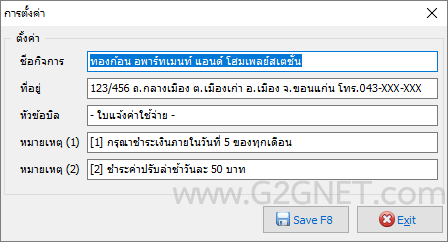
โค้ดในส่วนของการตั้งค่า (Setting) ด้วยการใช้ Initial File (INI) ...
- ' / --------------------------------------------------------------------------------
- ' / Developer : Mr.Surapon Yodsanga (Thongkorn Tubtimkrob)
- ' / eMail : thongkorn@hotmail.com
- ' / URL: http://www.g2gnet.com (Khon Kaen - Thailand)
- ' / Facebook: https://www.facebook.com/g2gnet (For Thailand)
- ' / Facebook: https://www.facebook.com/commonindy (Worldwide)
- ' / Purpose: Setting up information.
- ' / Microsoft Visual Basic .NET (2010) & MS Excel 2003+
- ' /
- ' / This is open source code under @CopyLeft by Thongkorn Tubtimkrob.
- ' / You can modify and/or distribute without to inform the developer.
- ' / --------------------------------------------------------------------------------
- Public Class frmSetting
- Dim strFileINI As String
- Private Sub frmSetting_KeyDown(sender As Object, e As System.Windows.Forms.KeyEventArgs) Handles Me.KeyDown
- Select Case e.KeyCode
- Case Keys.F8
- Call btnSave_Click(sender, e)
- Case Keys.Escape
- Me.Close()
- End Select
- End Sub
- ' / --------------------------------------------------------------------------------
- Private Sub frmSetting_Load(sender As System.Object, e As System.EventArgs) Handles MyBase.Load
- strFileINI = MyPath(Application.StartupPath) & "Config.ini"
- '// เช็คว่ามีไฟล์ Config.ini อยู่หรือไม่???
- If My.Computer.FileSystem.FileExists(strFileINI) Then
- txtOwner.Text = ReadIni(strFileINI, "Config", "Owner", "")
- txtAddress.Text = ReadIni(strFileINI, "Config", "Address", "")
- txtHeaderBill.Text = ReadIni(strFileINI, "Config", "HeaderBill", "")
- txtElectricRate.Text = ReadIni(strFileINI, "Config", "ElectricRate", "")
- txtWaterRate.Text = ReadIni(strFileINI, "Config", "WaterRate", "")
- txtRemark1.Text = ReadIni(strFileINI, "Config", "Remark1", "")
- txtRemark2.Text = ReadIni(strFileINI, "Config", "Remark2", "")
- '// กรณีไม่เจอ ให้เริ่มต้นค่าใหม่
- Else
- txtOwner.Text = "ทองก้อน อพาร์ทเมนท์ แอนด์ โฮมเพลย์สเตชั่น"
- txtAddress.Text = "123/456 ถ.กลางเมือง ต.เมืองเก่า อ.เมือง จ.ขอนแก่น โทร.043-XXX-XXX"
- txtHeaderBill.Text = "- ใบแจ้งค่าใช้จ่าย -"
- txtElectricRate.Text = "10"
- txtWaterRate.Text = "5"
- txtRemark1.Text = "[1] กรุณาชำระเงินภายในวันที่ 5 ของทุกเดือน"
- txtRemark2.Text = "[2] ชำระค่าปรับล่าช้าวันละ 50 บาท"
- End If
- End Sub
- Private Sub txtElectricRate_KeyPress(sender As Object, e As System.Windows.Forms.KeyPressEventArgs) Handles txtElectricRate.KeyPress
- e.Handled = CheckDigitOnly(Asc(e.KeyChar))
- End Sub
- ' / --------------------------------------------------------------------------------
- '// บันทึกไฟล์ INI
- Private Sub btnSave_Click(sender As System.Object, e As System.EventArgs) Handles btnSave.Click
- WriteIni(strFileINI, "Config", "Owner", txtOwner.Text)
- WriteIni(strFileINI, "Config", "Address", txtAddress.Text)
- WriteIni(strFileINI, "Config", "HeaderBill", txtHeaderBill.Text)
- If txtElectricRate.Text.Length <> 0 Then
- WriteIni(strFileINI, "Config", "ElectricRate", txtElectricRate.Text)
- Else
- WriteIni(strFileINI, "Config", "ElectricRate", "0")
- End If
- If txtWaterRate.Text.Length <> 0 Then
- WriteIni(strFileINI, "Config", "WaterRate", txtWaterRate.Text)
- Else
- WriteIni(strFileINI, "Config", "WaterRate", "0")
- End If
- WriteIni(strFileINI, "Config", "Remark1", txtRemark1.Text)
- WriteIni(strFileINI, "Config", "Remark2", txtRemark2.Text)
- '//
- MessageBox.Show("บันทึกการตั้งค่าระบบเรียบร้อย.", "รายงานสถานะ", MessageBoxButtons.OK, MessageBoxIcon.Information)
- Me.Close()
- End Sub
- Private Sub btnExit_Click(sender As System.Object, e As System.EventArgs) Handles btnExit.Click
- Me.Close()
- End Sub
- Private Sub frmSetting_FormClosed(sender As Object, e As System.Windows.Forms.FormClosedEventArgs) Handles Me.FormClosed
- Me.Dispose()
- End Sub
- Private Sub txtOwner_KeyPress(sender As Object, e As System.Windows.Forms.KeyPressEventArgs) Handles txtOwner.KeyPress
- If e.KeyChar = Chr(13) Then
- e.Handled = True
- SendKeys.Send("{TAB}")
- End If
- End Sub
- Private Sub txtAddress_KeyPress(sender As Object, e As System.Windows.Forms.KeyPressEventArgs) Handles txtAddress.KeyPress
- If e.KeyChar = Chr(13) Then
- e.Handled = True
- SendKeys.Send("{TAB}")
- End If
- End Sub
- Private Sub txtRemark1_KeyPress(sender As Object, e As System.Windows.Forms.KeyPressEventArgs) Handles txtRemark1.KeyPress
- If e.KeyChar = Chr(13) Then
- e.Handled = True
- SendKeys.Send("{TAB}")
- End If
- End Sub
- Private Sub txtRemark2_KeyPress(sender As Object, e As System.Windows.Forms.KeyPressEventArgs) Handles txtRemark2.KeyPress
- If e.KeyChar = Chr(13) Then
- e.Handled = True
- SendKeys.Send("{TAB}")
- End If
- End Sub
- Private Sub txtHeaderBill_KeyPress(sender As Object, e As System.Windows.Forms.KeyPressEventArgs) Handles txtHeaderBill.KeyPress
- If e.KeyChar = Chr(13) Then
- e.Handled = True
- SendKeys.Send("{TAB}")
- End If
- End Sub
- End Class
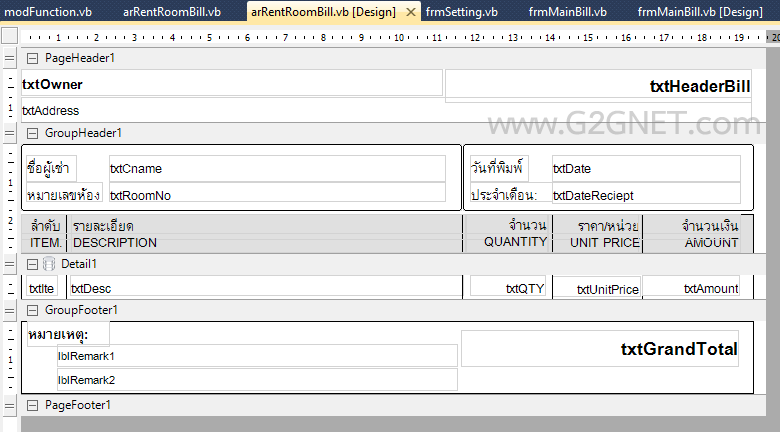
โค้ดในส่วนของ ActiveReports.NET ...
- ' / --------------------------------------------------------------------------------
- ' / Developer : Mr.Surapon Yodsanga (Thongkorn Tubtimkrob)
- ' / eMail : thongkorn@hotmail.com
- ' / URL: http://www.g2gnet.com (Khon Kaen - Thailand)
- ' / Facebook: https://www.facebook.com/g2gnet (For Thailand)
- ' / Facebook: https://www.facebook.com/commonindy (Worldwide)
- ' / Purpose: Print bill payment for rented room.
- ' / Microsoft Visual Basic .NET (2010) & MS Excel 2003+
- ' /
- ' / This is open source code under @CopyLeft by Thongkorn Tubtimkrob.
- ' / You can modify and/or distribute without to inform the developer.
- ' / --------------------------------------------------------------------------------
- Imports DataDynamics.ActiveReports
- Imports DataDynamics.ActiveReports.Document
- Imports DataDynamics.ActiveReports.Document.DDPaperSize
- Imports System.Drawing.Printing.PaperSize
- Imports System.Data.OleDb
- Public Class arRentRoomBill
- '// ตัวแปรนี้ต้องประกาศเป็นแบบ Public (เฉพาะ arRoomReciept) เพื่อให้ส่วนของ Detail1_Format และ FetchData มองเห็นด้วย
- Private ItemNo As Integer
- Private GrandTotal As Double
- '// เลือกจากแถวในตารางกริด
- Private sRow As Integer
- '// ตัวแปรนับหลัก โดยเริ่มต้นที่ 2 และเพิ่มขึ้นทีละ 2 (Detail1_Format)
- Private sCol As Integer
- Private Sub arRoomReciept_ReportStart(sender As Object, e As System.EventArgs) Handles Me.ReportStart
- ' การตั้งค่าหน้ากระดาษ
- With PageSettings
- '/ หน่วยวัดเป็นนิ้ว
- .Margins.Left = CmToInch(1) '/ แปลงค่า 1.0 ซม. เป็นนิ้ว
- .Margins.Right = 0.1
- .Margins.Top = 0.5
- .Margins.Bottom = 0.2
- '/ ตั้งค่ากระดาษแนวตั้ง
- .Orientation = PageOrientation.Portrait
- '.Orientation = PageOrientation.Landscape
- ' กระดาษขนาด A4
- '.PaperKind = Drawing.Printing.PaperKind.A4
- '/ กรณีที่กำหนดขนาดกระดาษเอง
- .PaperKind = Drawing.Printing.PaperKind.Custom
- .PaperWidth = CmToInch(21) '/ 21 ซม.
- .PaperHeight = CmToInch(14.8)
- End With
- ' ปกติต้องเคลียร์ค่าต่างๆของ TextBox ก่อนการพิมพ์
- txtItem.Text = ""
- txtDesc.Text = ""
- txtUnitPrice.Text = ""
- txtQTY.Text = ""
- txtAmount.Text = ""
- txtGrandTotal.Text = ""
- '// แสดงกิจการและที่อยู่ โดยการอ่านค่าจาก INI (Initialized File)
- Dim strFileINI As String = MyPath(Application.StartupPath) & "Config.ini"
- If My.Computer.FileSystem.FileExists(strFileINI) Then
- txtOwner.Text = ReadIni(strFileINI, "Config", "Owner", "")
- txtAddress.Text = ReadIni(strFileINI, "Config", "Address", "")
- txtHeaderBill.Text = ReadIni(strFileINI, "Config", "HeaderBill", "")
- lblRemark1.Text = ReadIni(strFileINI, "Config", "Remark1", "")
- lblRemark2.Text = ReadIni(strFileINI, "Config", "Remark2", "")
- '// กรณีไม่เจอ ให้เริ่มต้นค่าใหม่
- Else
- txtOwner.Text = "ทองก้อน อพาร์ทเมนท์ แอนด์ โฮมเพลย์สเตชั่น"
- txtAddress.Text = "123/456 ถ.กลางเมือง ต.เมืองเก่า อ.เมือง จ.ขอนแก่น โทร.043-XXX-XXX"
- txtHeaderBill.Text = "- ใบแจ้งค่าใช้จ่าย -"
- lblRemark1.Text = "[1] กรุณาชำระเงินภายในวันที่ 5 ของทุกเดือน"
- lblRemark2.Text = "[2] ชำระค่าปรับล่าช้าวันละ 50 บาท"
- End If
- txtDate.Text = FormatDateTime(Now(), DateFormat.GeneralDate)
- '// อ่านค่าชื่อ WorkSheet มาพิมพ์ประจำเดือน (ตัวอย่าง "กรกฎาคม 2561")
- Dim strMonth As String = frmMainBill.cmbSheetName.Text
- '// ตัดคำที่ไม่ต้องการ
- strMonth = strMonth.Replace("'", "").Replace("[ DISCUZ_CODE_2 ]quot;, "")
- txtDateReciept.Text = strMonth
- '// รับค่า "แถว" ที่ถูกเลือกในตารางกริด
- sRow = frmMainBill.dgvData.CurrentRow.Index
- txtCname.Text = frmMainBill.dgvData.Rows(sRow).Cells(0).Value
- txtRoomNo.Text = frmMainBill.dgvData.Rows(sRow).Cells(1).Value
- '//
- ItemNo = 0
- '// ตั้งค่าหลักแรกที่จะพิมพ์คือหลักที่ 2 (หน่วยค่าห้อง)
- sCol = 2
- End Sub
- Private Sub arRoomReciept_FetchData(sender As Object, eArgs As DataDynamics.ActiveReports.ActiveReport.FetchEventArgs) Handles Me.FetchData
- ItemNo = ItemNo + 1
- '/ ตรวจสอบจำนวนการพิมพ์ทั้งหมด ซึ่งจะมีทั้งหมด 10 หลัก แต่จะใช้การนับหลักเพิ่มทีละ 2
- '/ จึงใช้ \ หรือการหารตัดเศษทิ้งด้วย 2 ก็จะได้หลักมา 5 หลักเท่านั้น
- If ItemNo >= frmMainBill.dgvData.Columns.Count \ 2 Then
- '/ หากหมดแล้วก็จบการพิมพ์
- eArgs.EOF = True
- Exit Sub
- '/ ยังไม่หมดข้อมูลในหลักที่จะพิมพ์
- Else
- eArgs.EOF = False
- End If
- End Sub
- Private Sub Detail1_Format(sender As Object, e As System.EventArgs) Handles Detail1.Format
- '// ItemNo หรือลำดับที่ โดยจะเริ่มจาก 1 (กระโดดไปทำงานที่ FetchData ก่อนลงมาใน Detail1_Format)
- txtItem.Text = ItemNo
- With frmMainBill
- '// ชื่อผู้เช่า (0), หมายเลขห้อง (1)
- '// อ่านค่าเริ่มจากหลัก 2
- '// 1 หน่วยค่าห้อง (2), ค่าเช่าห้อง (3), ค่าไฟฟ้า(4), ค่าไฟฟ้าต่อหน่วย (5) ... ไล่ไปทีละคู่
- txtDesc.Text = .dgvData.Columns(sCol).HeaderText
- txtQTY.Text = Format(Val(.dgvData.Rows(sRow).Cells(sCol).Value), "#,##0.00")
- '// อ่านค่าข้อมูลจากแถวที่เลือกมา (sRow) และข้อมูลอยู่ในหลัก 2 (และเลื่อนหลักถัดๆไปโดยให้ sCol เพิ่มขึ้นทีละ 2)
- txtUnitPrice.Text = Format(Val(.dgvData.Rows(sRow).Cells(sCol + 1).Value), "#,##0.00")
- txtAmount.Text = Format(CDbl(txtUnitPrice.Text) * CDbl(txtQTY.Text), "#,##0.00")
- End With
- '/ รวมจำนวนเงินผ่านทางตัวแปร
- GrandTotal = GrandTotal + CDbl(txtAmount.Text)
- txtGrandTotal.Text = "รวมเงิน: " & Format(GrandTotal, "#,##0.00") & " บาท."
- sCol += 2
- End Sub
- End Class
โค้ดในส่วนของโมดูลหากิน ... modFunction.vb
- Imports System.Data
- Imports System.Data.OleDb
- Module modFunction
- ' / --------------------------------------------------------------------------------
- ' / Initialized Management
- Private Declare Unicode Function WritePrivateProfileString Lib "kernel32" Alias "WritePrivateProfileStringW" ( _
- ByVal lpApplicationName As String, _
- ByVal lpKeyName As String, _
- ByVal lpString As String, _
- ByVal lpFileName As String _
- ) As Int32
- Private Declare Unicode Function GetPrivateProfileString Lib "kernel32" Alias "GetPrivateProfileStringW" ( _
- ByVal lpApplicationName As String, _
- ByVal lpKeyName As String, _
- ByVal lpDefault As String, _
- ByVal lpReturnedString As String, _
- ByVal nSize As Int32, _
- ByVal lpFileName As String _
- ) As Int32
- ' / --------------------------------------------------------------------------------
- ' / --------------------------------------------------------------------------------
- Public Sub WriteIni(ByVal iniFileName As String, ByVal Section As String, ByVal ParamName As String, ByVal ParamVal As String)
- Dim Result As Integer = WritePrivateProfileString(Section, ParamName, ParamVal, iniFileName)
- End Sub
- Public Function ReadIni(ByVal IniFileName As String, ByVal Section As String, ByVal ParamName As String, ByVal ParamDefault As String) As String
- Dim ParamVal As String = Space$(1024)
- Dim LenParamVal As Long = GetPrivateProfileString(Section, ParamName, ParamDefault, ParamVal, Len(ParamVal), IniFileName)
- ReadIni = Left$(ParamVal, LenParamVal)
- End Function
- ' / --------------------------------------------------------------------------------
- ' / Get my project path
- ' / AppPath = C:\My Project\bin\debug
- ' / Replace "\bin\debug" with ""
- ' / Return : C:\My Project\
- Function MyPath(ByVal AppPath As String) As String
- '/ MessageBox.Show(AppPath);
- AppPath = AppPath.ToLower()
- '/ Return Value
- MyPath = AppPath.Replace("\bin\debug", "").Replace("\bin\release", "").Replace("\bin\x86\debug", "")
- '// If not found folder then put the \ (BackSlash) at the end.
- If Right(MyPath, 1) <> "" Then MyPath = MyPath & ""
- End Function
- ' / --------------------------------------------------------------------------------
- ' / ฟังค์ชั่นในการป้อนเฉพาะค่าตัวเลขได้เท่านั้น
- Function CheckDigitOnly(ByVal index As Integer) As Boolean
- Select Case index
- Case 48 To 57 ' เลข 0 - 9
- CheckDigitOnly = False
- Case 8, 13 ' Backspace = 8, Enter = 13
- CheckDigitOnly = False
- Case Else
- CheckDigitOnly = True
- End Select
- End Function
- End Module
ดาวน์โหลดโค้ดต้นฉบับเต็ม VB.NET (2010) ได้ที่นี่
|
ขออภัย! โพสต์นี้มีไฟล์แนบหรือรูปภาพที่ไม่ได้รับอนุญาตให้คุณเข้าถึง
คุณจำเป็นต้อง ลงชื่อเข้าใช้ เพื่อดาวน์โหลดหรือดูไฟล์แนบนี้ คุณยังไม่มีบัญชีใช่ไหม? ลงทะเบียน
x
|
