|
|
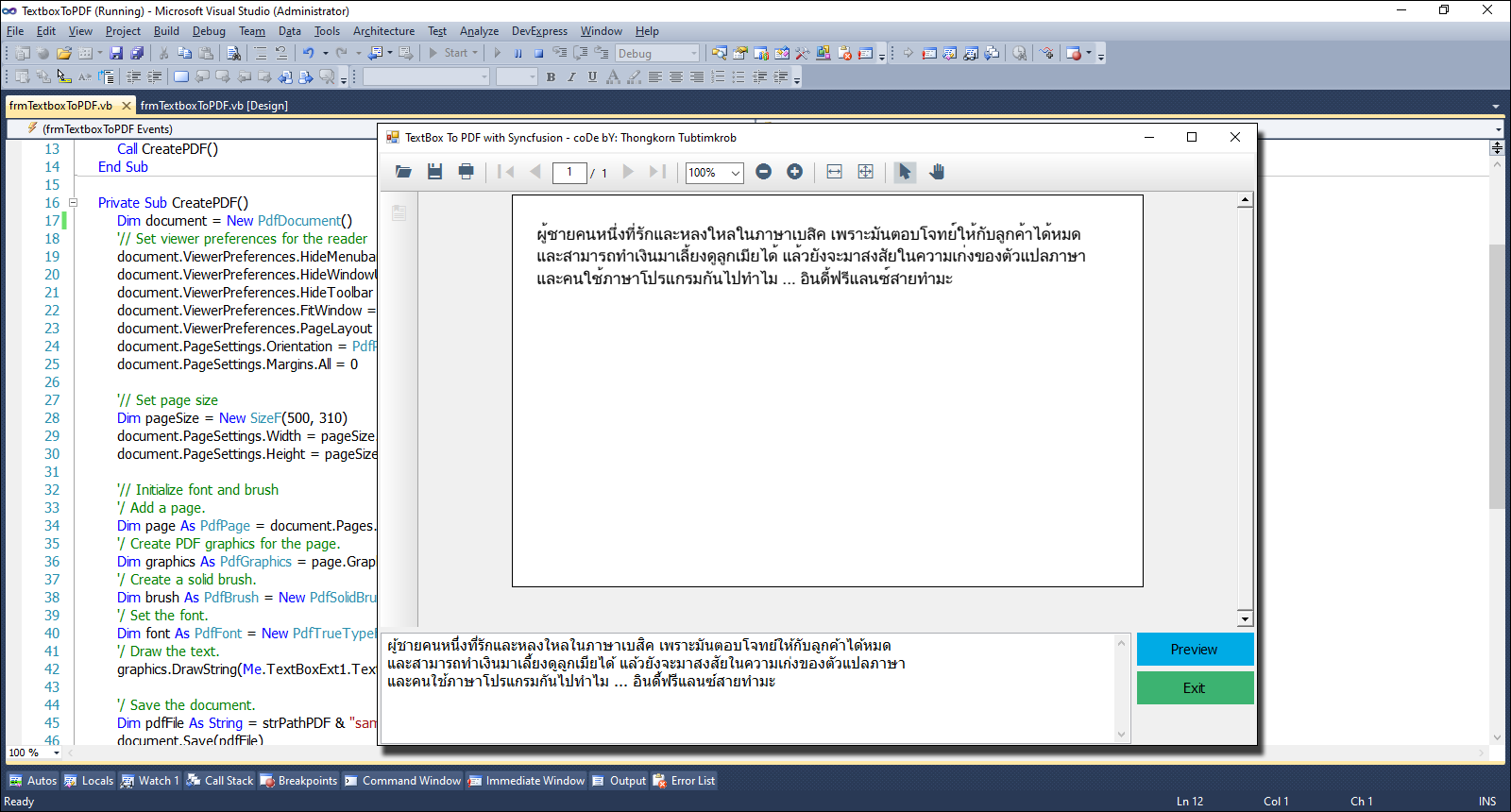
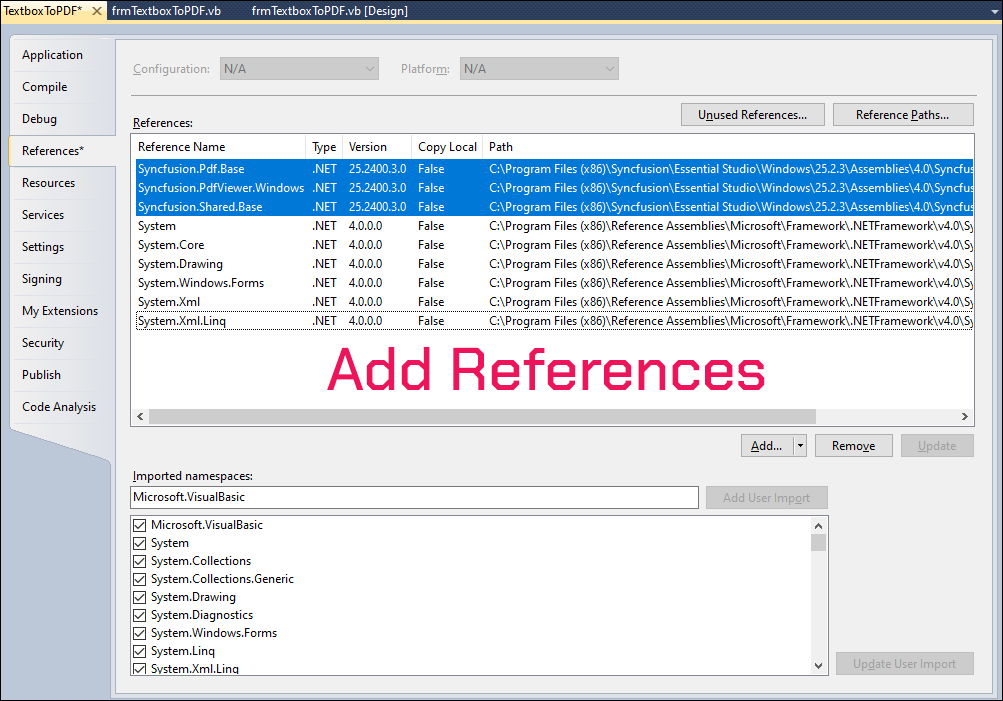
โค้ด VB.NET ในการนำข้อมูลจาก TextBox Control แปลงเป็นไฟล์ PDF ด้วย Syncfusion ...
ดาวน์โหลด Syncfusion Community Free Edition ได้ที่นี่ ...
มาดูโค้ดฉบับเต็มกันเถอะ ...
- Imports Syncfusion.Pdf
- Imports Syncfusion.Pdf.Graphics
- Public Class frmTextboxToPDF
- Dim strPathPDF As String = MyPath(Application.StartupPath) & "PDF"
- Private Sub frmTextboxToPDF_Load(sender As System.Object, e As System.EventArgs) Handles MyBase.Load
- Me.TextBoxExt1.Text = _
- "ผู้ชายคนหนึ่งที่รักและหลงใหลในภาษาเบสิค เพราะมันตอบโจทย์ให้กับลูกค้าได้หมด" & vbCrLf & _
- "และสามารถทำเงินมาเลี้ยงดูลูกเมียได้ แล้วยังจะมาสงสัยในความเก่งของตัวแปลภาษา" & vbCrLf & _
- "และคนใช้ภาษาโปรแกรมกันไปทำไม ... อินดี้ฟรีแลนซ์สายทำมะ"
- If (Not System.IO.Directory.Exists(strPathPDF)) Then System.IO.Directory.CreateDirectory(strPathPDF)
- Call CreatePDF()
- End Sub
- Private Sub CreatePDF()
- Dim document = New PdfDocument()
- '// Set viewer preferences for the reader
- document.ViewerPreferences.HideMenubar = True
- document.ViewerPreferences.HideWindowUI = True
- document.ViewerPreferences.HideToolbar = True
- document.ViewerPreferences.FitWindow = True
- document.ViewerPreferences.PageLayout = PdfPageLayout.SinglePage
- document.PageSettings.Orientation = PdfPageOrientation.Portrait
- document.PageSettings.Margins.All = 0
- '// Set page size
- Dim pageSize = New SizeF(500, 310)
- document.PageSettings.Width = pageSize.Width
- document.PageSettings.Height = pageSize.Height
- '// Initialize font and brush
- '/ Add a page.
- Dim page As PdfPage = document.Pages.Add()
- '/ Create PDF graphics for the page.
- Dim graphics As PdfGraphics = page.Graphics
- '/ Create a solid brush.
- Dim brush As PdfBrush = New PdfSolidBrush(Color.Black)
- '/ Set the font.
- Dim font As PdfFont = New PdfTrueTypeFont(New Font("Arial Unicode MS", 16), 13, True)
- '/ Draw the text.
- graphics.DrawString(Me.TextBoxExt1.Text, font, brush, New PointF(20, 20))
- '/ Save the document.
- Dim pdfFile As String = strPathPDF & "sample.pdf"
- document.Save(pdfFile)
- document.Close(True)
- '// Show PDF File in PdfViewerControl.
- Me.PdfViewerControl1.Load(strPathPDF & "sample.pdf", "")
- End Sub
- Private Sub btnPreview_Click(sender As System.Object, e As System.EventArgs) Handles btnPreview.Click
- Call CreatePDF()
- End Sub
- Private Sub frmTextboxToPDF_FormClosed(sender As Object, e As System.Windows.Forms.FormClosedEventArgs) Handles Me.FormClosed
- Me.Dispose()
- GC.SuppressFinalize(Me)
- End
- End Sub
- Private Sub btnExit_Click(sender As System.Object, e As System.EventArgs) Handles btnExit.Click
- Me.Close()
- End Sub
- #Region "FUNCTION"
- Function MyPath(ByVal AppPath As String) As String
- '/ MessageBox.Show(AppPath);
- AppPath = AppPath.ToLower()
- '/ Return Value
- MyPath = AppPath.Replace("\bin\debug", "").Replace("\bin\release", "").Replace("\bin\x86\debug", "").Replace("\bin\x86\release", "")
- '// If not found folder then put the \ (BackSlash) at the end.
- If Microsoft.VisualBasic.Right(MyPath, 1) <> Chr(92) Then MyPath = MyPath & Chr(92)
- End Function
- #End Region
- End Class
ดาวน์โหลดโค้ดต้นฉบับ VB.NET (2010) ได้ที่นี่ ...
|
ขออภัย! โพสต์นี้มีไฟล์แนบหรือรูปภาพที่ไม่ได้รับอนุญาตให้คุณเข้าถึง
คุณจำเป็นต้อง ลงชื่อเข้าใช้ เพื่อดาวน์โหลดหรือดูไฟล์แนบนี้ คุณยังไม่มีบัญชีใช่ไหม? ลงทะเบียน
x
|
