|
|
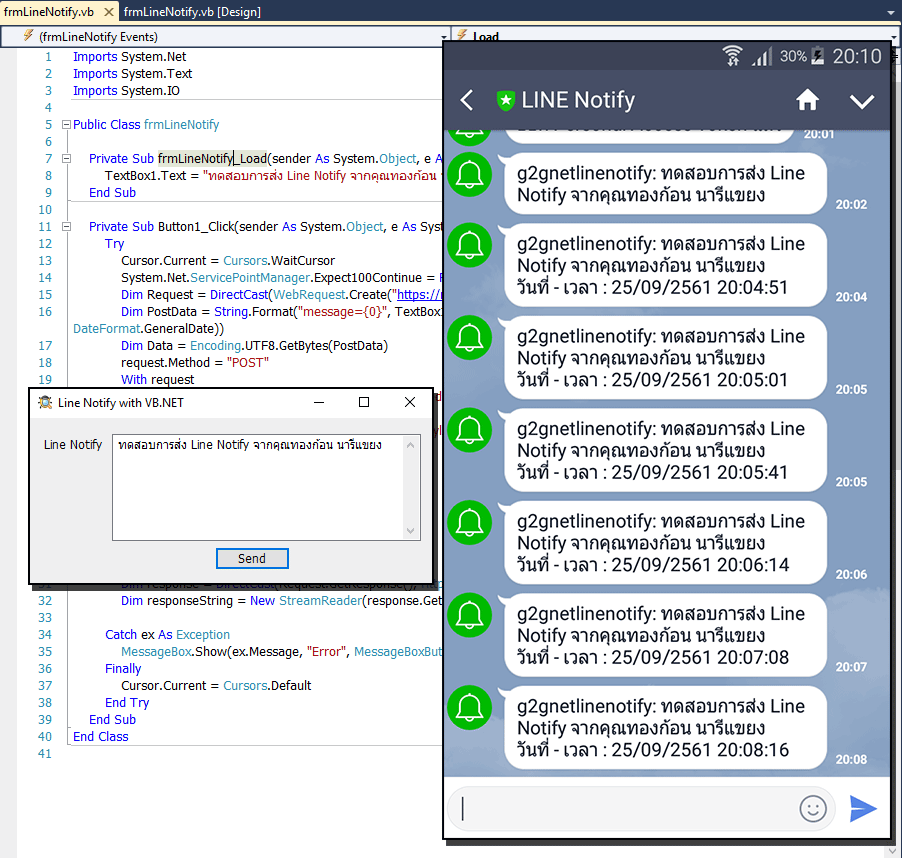
การแจ้งเตือนผ่าน Line หรือ Line Notify จัดเป็นของเล่นสำหรับตัวแอดมินในเวลานี้ เพราะแอดมินก็ยังไม่รู้จะเอาไปทำประโยชน์อะไรดี นอกจากจะแจกโค้ดและอธิบายวิธีการทำ Line Notify ขึ้นมาด้วย VB.NET ... อันดับแรกต้องมี Line Account ก่อนล่ะครับ (ปกติก็มีกันอยู่แล้วแน่นอน) จากนั้นสมัครใช้ Line Notify ได้ที่ https://notify-bot.line.me/th/ ... เมื่อเรียบร้อยแล้วให้เข้ามาที่ หน้าออก Access Token (สำหรับผู้พัฒนา) ...
ต้องเพิ่ม LINE Nottify เป็นเพื่อน ก่อนที่จะใช้งาน API และส่งการแจ้งเตือน ท่านต้องเพิ่ม LINE Notify เป็นเพื่อนก่อน โดยสแกน QR Code ด้านล่างนี้
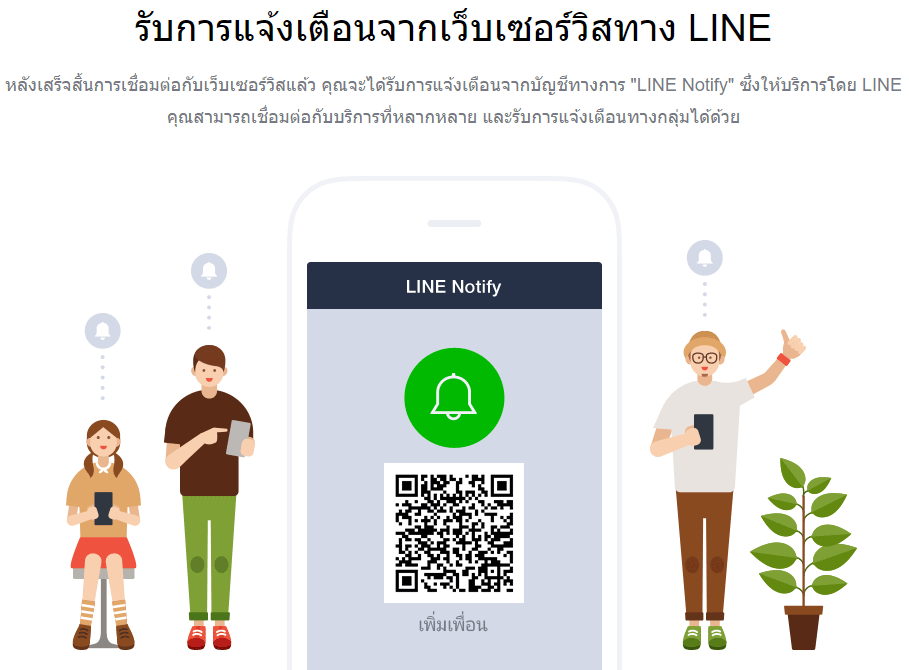
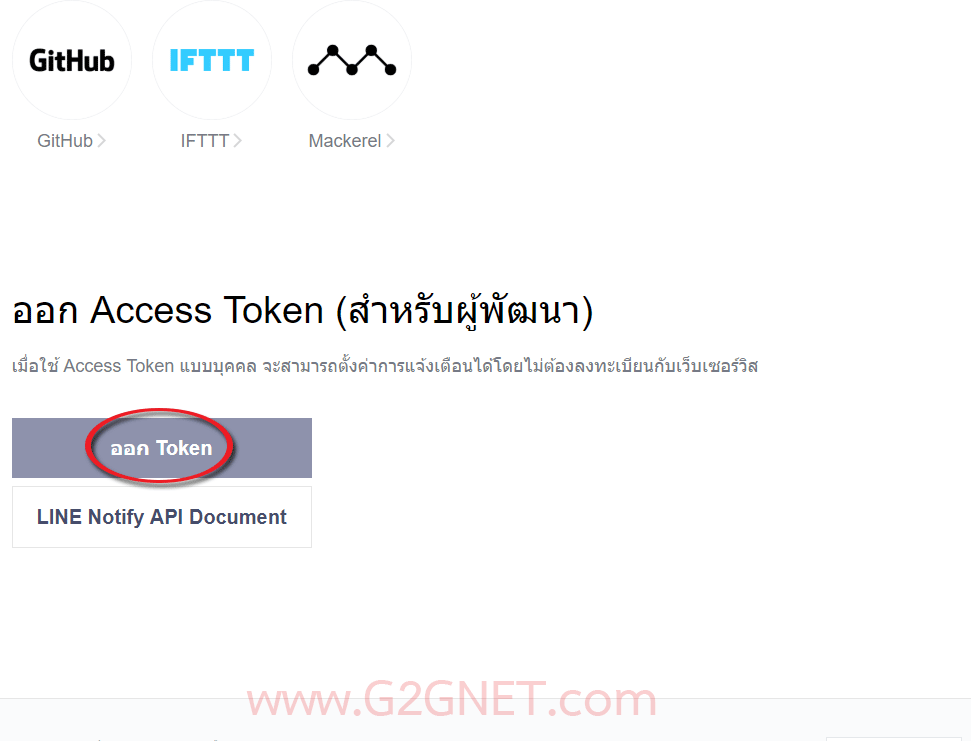
คลิ๊กเลือก ออก Token ...
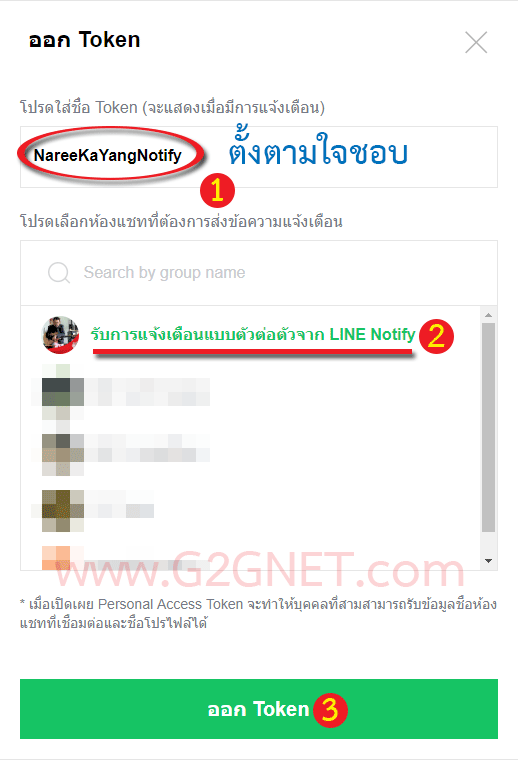
ออก Token ก็ทำตามภาพเลยครับ โดยที่หมายเลข 2 แอดมินเลือกให้ส่งหรือแจ้งเตือนมายังไลน์แอดมิน (หรือจะเลือก Group ก็ได้ครับ) ...
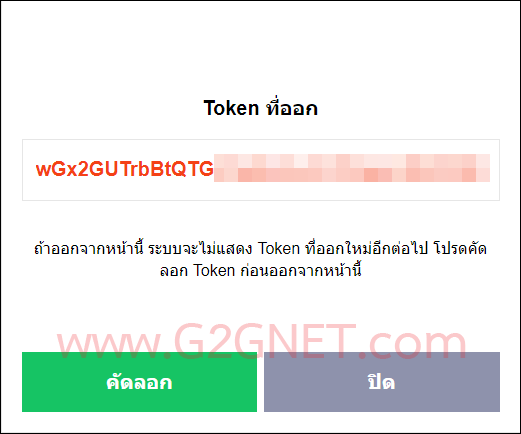
Token ที่ออก จะเป็นรหัสยาวเฟื้อย เราควรคัดลอกเก็บเอาไว้ด้วยครับ และต้องนำค่านี้ไปใช้ต่อหลังคำว่า Bearer ที่อยู่ในโค้ด VB.NET ...
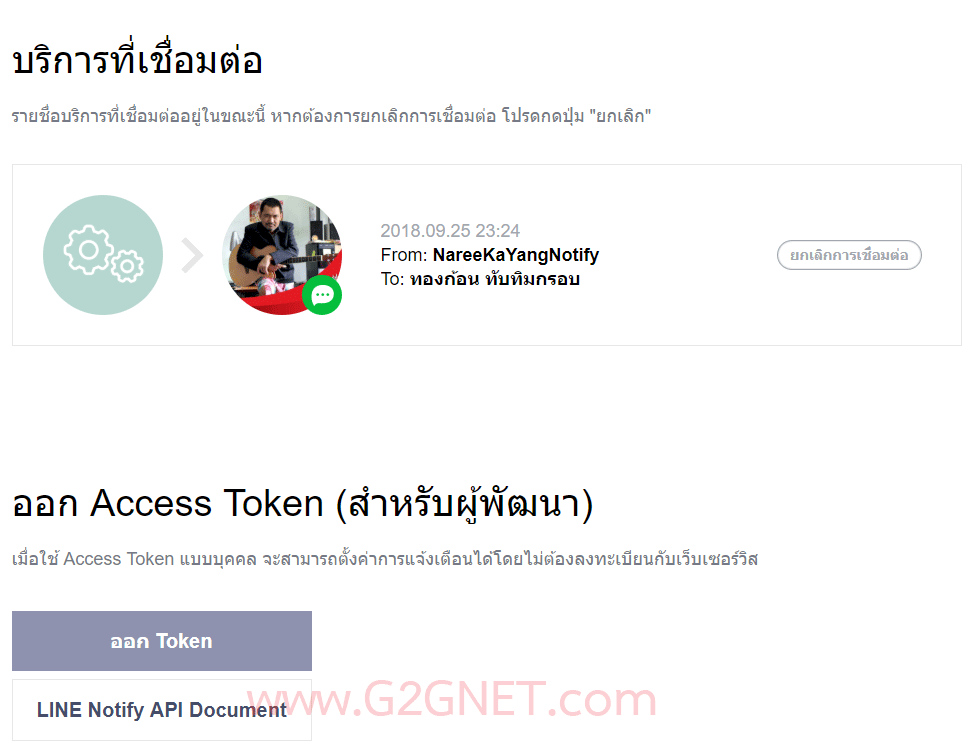
หลังจากกดปุ่มปิด ... ก็เป็นอันจบในการกำหนดค่าต่างๆใน Line จากนั้นไปดูโค้ดโปรแกรมได้เลยทันที ...
มาดูโค้ดกันเถอะ ... ให้แก้ไขโดยการใส่ Token บริเวณคำว่า YOUR TOKEN HERE ตามคำสั่งนี้ Request.Headers.Add("Authorization", "Bearer YOUR TOKEN HERE")
- ' / --------------------------------------------------------------------------------
- ' / Developer : Mr.Surapon Yodsanga (Thongkorn Tubtimkrob)
- ' / eMail : thongkorn@hotmail.com
- ' / URL: http://www.g2gnet.com (Khon Kaen - Thailand)
- ' / Facebook: https://www.facebook.com/g2gnet (For Thailand)
- ' / Facebook: https://www.facebook.com/commonindy (Worldwide)
- ' / Purpose: Line Notify with VB.NET (2010)
- ' / Microsoft Visual Basic .NET (2010)
- ' /
- ' / This is open source code under @Copyleft by Thongkorn Tubtimkrob.
- ' / You can modify and/or distribute without to inform the developer.
- ' / --------------------------------------------------------------------------------
- Imports System.Net
- Imports System.Text
- Imports System.IO
- Public Class frmLineNotify
- '//
- Private Sub frmLineNotify_Load(sender As System.Object, e As System.EventArgs) Handles MyBase.Load
- txtMessage.Text = "ทดสอบการส่ง Line Notify จากคุณทองก้อน นารีแขยง"
- End Sub
- Private Sub btnSend_Click(sender As System.Object, e As System.EventArgs) Handles btnSend.Click
- If String.IsNullOrEmpty(txtMessage.Text.Trim) Then
- MessageBox.Show("Nothing message to send.", "Report Status", MessageBoxButtons.OK, MessageBoxIcon.Exclamation)
- Return
- End If
- Try
- Cursor.Current = Cursors.WaitCursor
- System.Net.ServicePointManager.Expect100Continue = False
- Dim Request = DirectCast(WebRequest.Create("https://notify-api.line.me/api/notify"), HttpWebRequest)
- '// Message to Line
- Dim LineMessage = String.Format("message={0}", txtMessage.Text & vbCrLf & "วันที่ - เวลา : " & FormatDateTime(Now(), DateFormat.GeneralDate))
- Dim MyData = Encoding.UTF8.GetBytes(LineMessage)
- '//
- Request.Method = "POST"
- '// Initialize
- With Request
- .ContentType = "application/x-www-form-urlencoded"
- .ContentLength = MyData.Length
- '// Change your Token and don't cut "Bearer".
- .Headers.Add("Authorization", "Bearer YOUR TOKEN HERE")
- .AllowWriteStreamBuffering = True
- .KeepAlive = False
- .Credentials = CredentialCache.DefaultCredentials
- End With
- '//
- Using Stream = Request.GetRequestStream()
- Stream.Write(MyData, 0, MyData.Length)
- End Using
- Dim response = DirectCast(Request.GetResponse(), HttpWebResponse)
- Dim responseString = New StreamReader(response.GetResponseStream()).ReadToEnd()
- Catch ex As Exception
- MessageBox.Show(ex.Message, "Error", MessageBoxButtons.OK, MessageBoxIcon.Error)
- Finally
- Cursor.Current = Cursors.Default
- End Try
- End Sub
- Private Sub btnClose_Click(sender As System.Object, e As System.EventArgs) Handles btnClose.Click
- Me.Close()
- End Sub
- Private Sub frmLineNotify_FormClosed(sender As Object, e As System.Windows.Forms.FormClosedEventArgs) Handles Me.FormClosed
- Me.Dispose()
- Application.Exit()
- End Sub
- End Class
ดาวน์โหลดโค้ดฉบับเต็ม VB.NET (2010) ได้ที่นี่ ...
|
ขออภัย! โพสต์นี้มีไฟล์แนบหรือรูปภาพที่ไม่ได้รับอนุญาตให้คุณเข้าถึง
คุณจำเป็นต้อง ลงชื่อเข้าใช้ เพื่อดาวน์โหลดหรือดูไฟล์แนบนี้ คุณยังไม่มีบัญชีใช่ไหม? ลงทะเบียน
x
|
