|
|
โค้ดชุดนี้เป็น การจำลองการขายสินค้า (Detail) เพื่อคำนวณจากจำนวนสินค้า X ราคาสินค้า ในแต่ละแถวข้อมูลของตารางกริด จากนั้นนำมาหาผลรวมยอดเงินทั้งหมด ซึ่งจะมีการเพิ่มแถว ลบแถวรายการได้ เพื่อจะให้เห็นผลลัพธ์ของการเปลี่ยนแปลง โดยที่ไม่ได้ติดต่อกับฐานข้อมูลใดๆเลย แต่ใช้ข้อมูลสมมุติขึ้นมา จุดประสงค์หลักของงานชิ้นนี้ ก็เพื่อเรียนรู้ในการควบคุมตารางกริด ในลักษณะที่เรียกว่า In Line Edit ซึ่งจะมีความเป็นมิตรกับผู้ใช้งาน (Friendly Use) ... เป็นการใช้โค้ดทั้งหมด หรือที่เรียกว่า Run Time ซึ่งจะทำให้เกิดความยืดหยุ่นในการปรับแต่งโปรแกรม
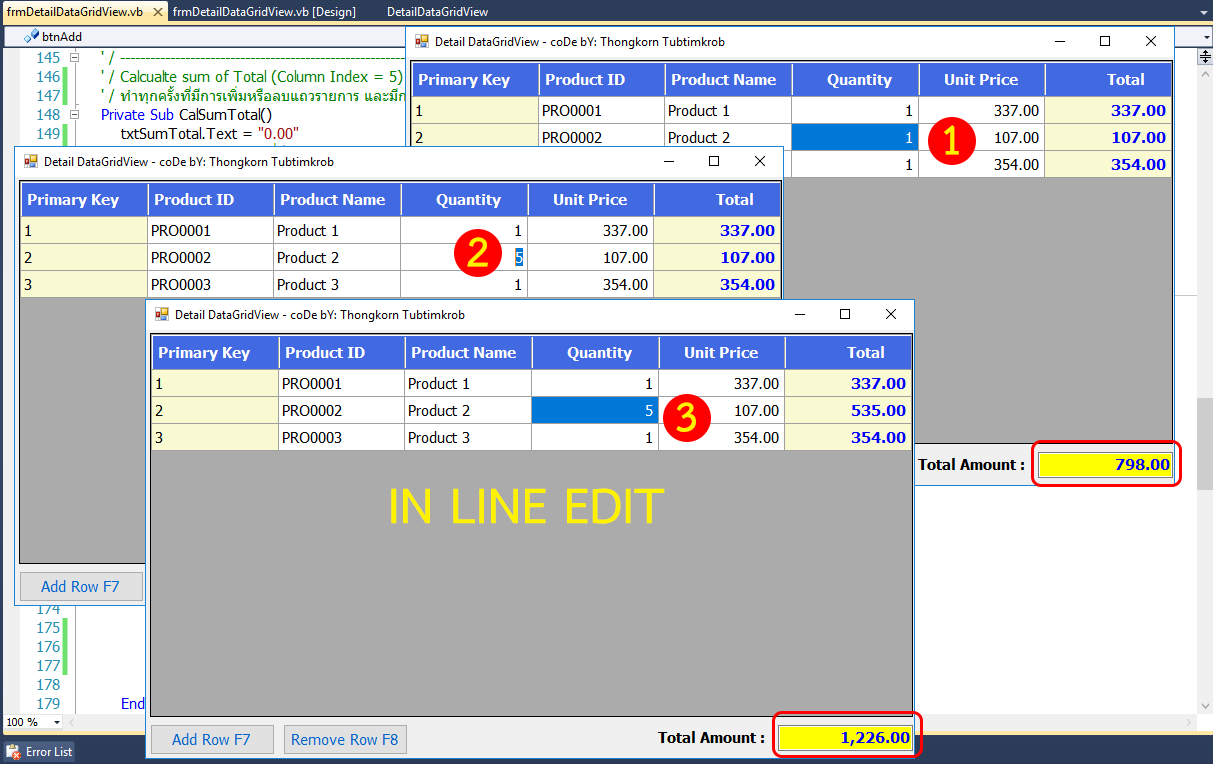
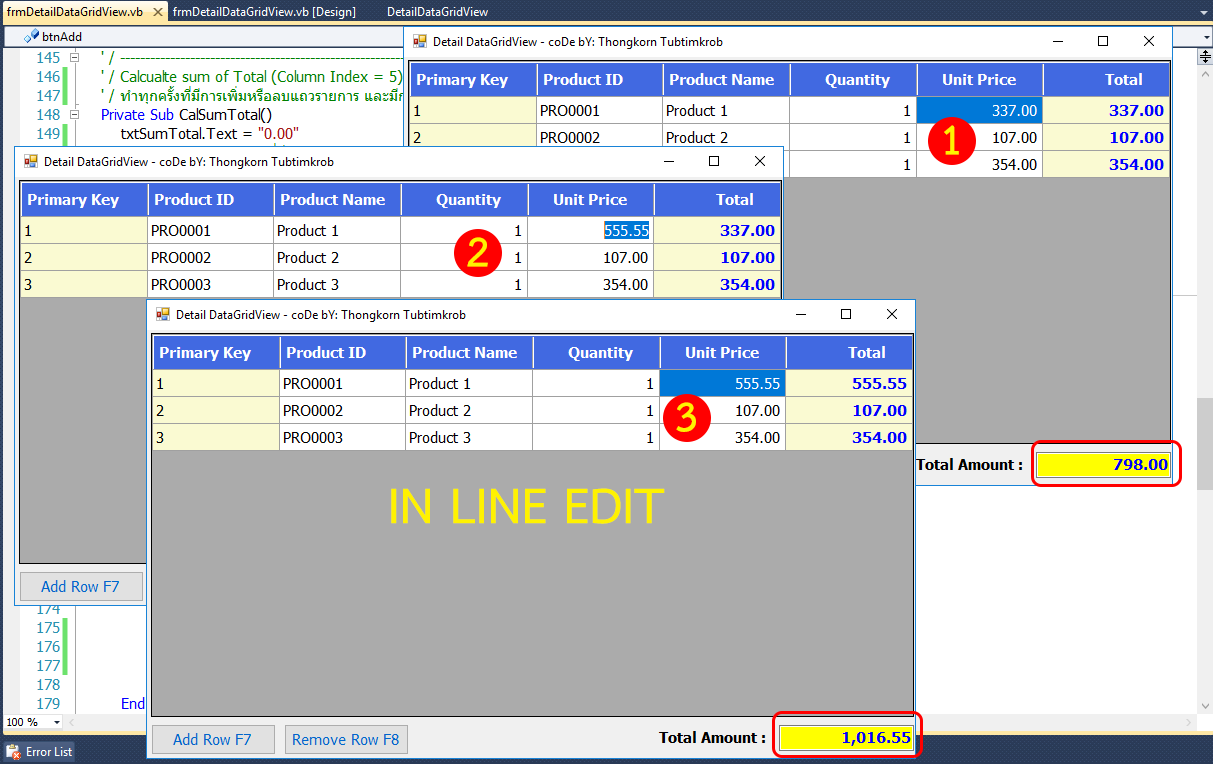
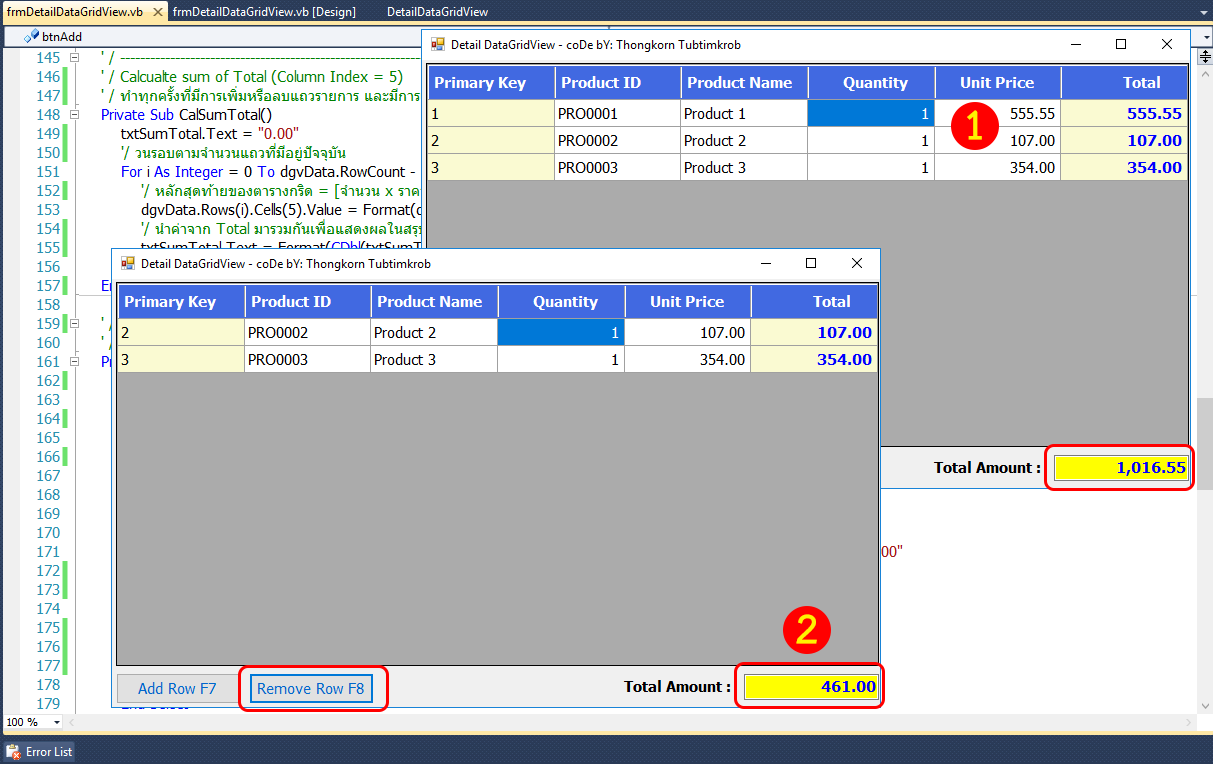
มาดูโค้ดต้นฉบับกันดีกว่า ...
- Public Class frmDetailDataGridView
- ' / --------------------------------------------------------------------------------
- '/ Don't forget to set Form has KeyPreview = True
- Private Sub frmDetailDataGridView_KeyDown(ByVal sender As Object, ByVal e As System.Windows.Forms.KeyEventArgs) Handles Me.KeyDown
- Select Case e.KeyCode
- Case Keys.F7
- '/ Add Row
- Call btnAddRow_Click(sender, e)
- Case Keys.F8
- '/ Remove Row
- Call btnRemoveRow_Click(sender, e)
- End Select
- End Sub
- ' / --------------------------------------------------------------------------------
- Private Sub frmDetailDataGridView_Load(ByVal sender As System.Object, ByVal e As System.EventArgs) Handles MyBase.Load
- Me.KeyPreview = True '/ สามารถกดปุ่มฟังค์ชั่นคีย์ลงในฟอร์มได้
- Call InitializeGrid()
- '/
- txtSumTotal.ReadOnly = True
- txtSumTotal.Text = "0.00"
- End Sub
- ' / --------------------------------------------------------------------------------
- Private Sub InitializeGrid()
- With dgvData
- .RowHeadersVisible = False
- .AllowUserToAddRows = False
- .AllowUserToDeleteRows = False
- .AllowUserToResizeRows = False
- .MultiSelect = False
- .ReadOnly = False
- .RowTemplate.MinimumHeight = 27
- .RowTemplate.Height = 27
- '/ Columns Specified
- '/ Index = 0
- .Columns.Add("PK", "Primary Key")
- With .Columns("PK")
- .ReadOnly = True
- .DefaultCellStyle.BackColor = Color.LightGoldenrodYellow
- .Visible = True 'False '/ ปกติหลัก Primary Key จะต้องถูกซ่อนไว้
- End With
- '/ Index = 1
- .Columns.Add("ProductID", "Product ID")
- '/ Index = 2
- .Columns.Add("ProductName", "Product Name")
- '/ Index = 3
- .Columns.Add("Quantity", "Quantity")
- .Columns("Quantity").ValueType = GetType(Integer)
- '/ Index = 4
- .Columns.Add("UnitPrice", "Unit Price")
- .Columns("UnitPrice").ValueType = GetType(Double)
- '/ Index = 5
- .Columns.Add("Total", "Total")
- .Columns("Total").ValueType = GetType(Double)
- .Font = New Font("Tahoma", 11)
- '/ Total Column
- With .Columns("Total")
- .ReadOnly = True
- .DefaultCellStyle.BackColor = Color.LightGoldenrodYellow
- .DefaultCellStyle.ForeColor = Color.Blue
- .DefaultCellStyle.Font = New Font(dgvData.Font, FontStyle.Bold)
- End With
- '/ Alignment MiddleRight only columns 3 to 5
- For i As Byte = 3 To 5
- '/ Header Alignment
- .Columns(i).HeaderCell.Style.Alignment = DataGridViewContentAlignment.MiddleRight
- '/ Cell Alignment
- .Columns(i).DefaultCellStyle.Alignment = DataGridViewContentAlignment.MiddleRight
- Next
- '/ Auto size column width of each main by sorting the field.
- .AutoSizeColumnsMode = DataGridViewAutoSizeColumnsMode.Fill
- '/ Adjust Header Styles
- With .ColumnHeadersDefaultCellStyle
- .BackColor = Color.RoyalBlue
- .ForeColor = Color.White
- .Font = New Font("Tahoma", 11, FontStyle.Bold)
- End With
- .ColumnHeadersHeightSizeMode = DataGridViewColumnHeadersHeightSizeMode.DisableResizing
- .ColumnHeadersHeight = 36
- '/ กำหนดให้ EnableHeadersVisualStyles = False เพื่อให้ยอมรับการเปลี่ยนแปลงสีพื้นหลังของ Header
- .EnableHeadersVisualStyles = False
- End With
- End Sub
- ' / --------------------------------------------------------------------------------
- ' / Add new row
- Private Sub btnAddRow_Click(ByVal sender As System.Object, ByVal e As System.EventArgs) Handles btnAdd.Click
- Dim Position As Integer = dgvData.Rows.Count - 1
- Dim PK As Integer = 1 '/ Initialize value if without rows.
- '/ Get value at the last row
- Dim LastRow As New DataGridViewRow
- '/ ตรวจสอบค่าแถวสุดท้ายว่ามีค่า Primary Key เท่าไหร่ก็ให้บวก 1 (เป็นการจำลองการทำงาน โดยไม่ติดต่อกับ DataBase)
- '/ กรณีใช้ฐานข้อมูลจริงๆ ให้ตัดส่วนนี้ทิ้งแล้วใช้ Primary Key ของสินค้าจากฐานข้อมูลแทน
- If Position >= 0 Then
- '/ ไปแถวสุดท้าย
- LastRow = dgvData.Rows.OfType(Of DataGridViewRow).Last()
- '/ จากนั้นให้เพิ่มค่าขึ้น +1 (Column Index = 0)
- PK = LastRow.Cells(0).Value + 1
- End If
- Dim RandomClass As New Random()
- '/ Sample data
- '/ Primary Key, Product ID, Product Name, Quantity, UnitPrice, Total
- Dim row As String() = New String() {PK, "PRO000" & PK, "Product " & PK, 1, Format(RandomClass.Next(1, 1000), "0.00"), "0.00"}
- dgvData.Rows.Add(row)
- '/ โฟกัสไปที่ Column(3) หรือ Quantity (จำนวน)
- dgvData.CurrentCell = dgvData.Rows(dgvData.RowCount - 1).Cells(3)
- dgvData.Focus()
- '/ ไปคำนวณหาค่าผลรวม
- Call CalSumTotal()
- End Sub
- ' / --------------------------------------------------------------------------------
- ' / Remove select row
- Private Sub btnRemoveRow_Click(ByVal sender As System.Object, ByVal e As System.EventArgs) Handles btnRemove.Click
- If dgvData.RowCount = 0 Then Exit Sub
- '/
- dgvData.Rows.Remove(dgvData.CurrentRow)
- dgvData.Refresh()
- '/ เมื่อแถวรายการถูกลบออกไป และยังคงมีแถวรายการอยู่ ต้องไปคำนวณหาค่าผลรวมใหม่
- If dgvData.RowCount > 0 Then Call CalSumTotal()
- End Sub
- ' / --------------------------------------------------------------------------------
- ' / Calcualte sum of Total (Column Index = 5)
- ' / ทำทุกครั้งที่มีการเพิ่มหรือลบแถวรายการ และมีการเปลี่ยนแปลงค่าในเซลล์ Quantity, UnitPrice
- Private Sub CalSumTotal()
- txtSumTotal.Text = "0.00"
- '/ วนรอบตามจำนวนแถวที่มีอยู่ปัจจุบัน
- For i As Integer = 0 To dgvData.RowCount - 1
- '/ หลักสุดท้ายของตารางกริด = [จำนวน x ราคา]
- dgvData.Rows(i).Cells(5).Value = Format(dgvData.Rows(i).Cells(3).Value * dgvData.Rows(i).Cells(4).Value, "#,##0.00")
- '/ นำค่าจาก Total มารวมกันเพื่อแสดงผลในสรุปผลรวม (x = x + y)
- txtSumTotal.Text = Format(CDbl(txtSumTotal.Text) + CDbl(dgvData.Rows(i).Cells(5).Value), "#,##0.00")
- Next
- End Sub
- ' / --------------------------------------------------------------------------------
- ' / After you press Enter
- Private Sub dgvData_CellEndEdit(ByVal sender As Object, ByVal e As System.Windows.Forms.DataGridViewCellEventArgs) Handles dgvData.CellEndEdit
- '/ เกิดการเปลี่ยนแปลงค่าในหลัก Index ที่ 3 หรือ 4
- Select Case e.ColumnIndex
- Case 3, 4 '/ Column Index = 3 (Quantity), Column Index = 4 (UnitPrice)
- '/ Quantity
- '/ การดัก Error กรณีมีค่า Null Value ให้ใส่ค่า 0 ลงไปแทน
- If IsDBNull(dgvData.Rows(e.RowIndex).Cells(3).Value) Then dgvData.Rows(e.RowIndex).Cells(3).Value = "0"
- Dim Quantity As Integer = dgvData.Rows(e.RowIndex).Cells(3).Value
- '/ UnitPrice
- '/ If Null Value
- If IsDBNull(dgvData.Rows(e.RowIndex).Cells(4).Value) Then dgvData.Rows(e.RowIndex).Cells(4).Value = "0.00"
- Dim UnitPrice As Double = dgvData.Rows(e.RowIndex).Cells(4).Value
- '/ Quantity x UnitPrice
- dgvData.Rows(e.RowIndex).Cells(5).Value = (Quantity * UnitPrice).ToString("#,##0.00")
- '/ Calculate Summary
- Call CalSumTotal()
- End Select
- End Sub
- ' / --------------------------------------------------------------------------------
- Private Sub dgvData_EditingControlShowing(ByVal sender As Object, ByVal e As System.Windows.Forms.DataGridViewEditingControlShowingEventArgs) Handles dgvData.EditingControlShowing
- Select Case dgvData.Columns(dgvData.CurrentCell.ColumnIndex).Name
- ' / Can use both Colume Index or Field Name
- Case "Quantity", "UnitPrice"
- '/ Stop and Start event handler
- RemoveHandler e.Control.KeyPress, AddressOf ValidKeyPress
- AddHandler e.Control.KeyPress, AddressOf ValidKeyPress
- End Select
- End Sub
- ' / --------------------------------------------------------------------------------
- Private Sub ValidKeyPress(ByVal sender As System.Object, ByVal e As System.Windows.Forms.KeyPressEventArgs)
- Dim tb As TextBox = sender
- Select Case dgvData.CurrentCell.ColumnIndex
- Case 3 ' Quantity is Integer
- Select Case e.KeyChar
- Case "0" To "9" ' digits 0 - 9 allowed
- Case ChrW(Keys.Back) ' backspace allowed for deleting (Delete key automatically overrides)
- Case Else ' everything else ....
- ' True = CPU cancel the KeyPress event
- e.Handled = True ' and it's just like you never pressed a key at all
- End Select
- Case 4 ' UnitPrice is Double
- Select Case e.KeyChar
- Case "0" To "9"
- ' Allowed "."
- Case "."
- ' can present "." only one
- If InStr(tb.Text, ".") Then e.Handled = True
- Case ChrW(Keys.Back)
- '/ Return False is Default value
- Case Else
- e.Handled = True
- End Select
- End Select
- End Sub
- Private Sub frmDetailDataGridView_FormClosed(ByVal sender As Object, ByVal e As System.Windows.Forms.FormClosedEventArgs) Handles Me.FormClosed
- Me.Dispose()
- GC.SuppressFinalize(Me)
- Application.Exit()
- End Sub
- End Class
|
ขออภัย! โพสต์นี้มีไฟล์แนบหรือรูปภาพที่ไม่ได้รับอนุญาตให้คุณเข้าถึง
คุณจำเป็นต้อง ลงชื่อเข้าใช้ เพื่อดาวน์โหลดหรือดูไฟล์แนบนี้ คุณยังไม่มีบัญชีใช่ไหม? ลงทะเบียน
x
|
