|
|
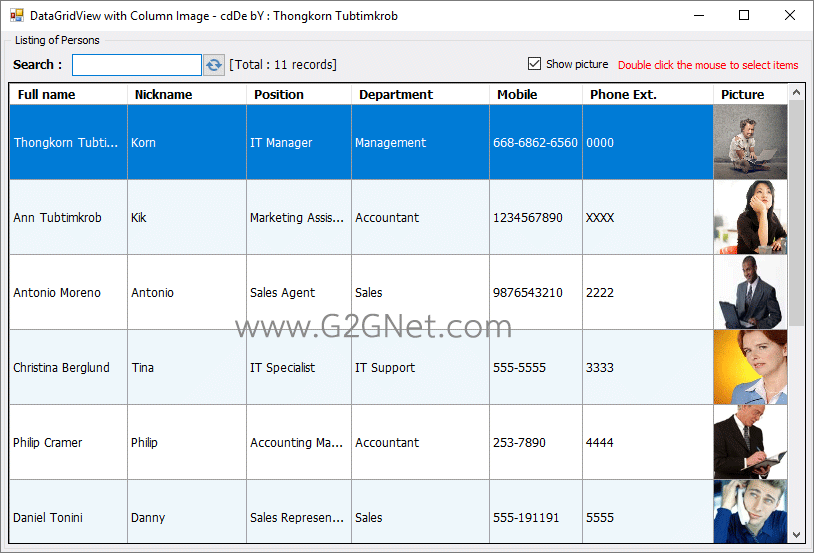
จากโปรเจค แจกฟรีโค้ดโปรแกรมการเก็บบันทึกข้อมูลบุคคล แอดมินจะขอเลือกส่วนสำคัญเพื่อนำมาอธิบายรายละเอียดกันนะครับ สำหรับบทความนี้ คือ การนำไฟล์ข้อมูลภาพมาแสดงผลในเซลล์ของตารางกริดแบบ Run Time ก็เพราะเนื่องจากว่าในฐานข้อมูล MS Access ที่แอดมินออกแบบเอาไว้ จะบันทึกเฉพาะชื่อไฟล์ (PictureName) เอาไว้เท่านั้น ไม่ได้จัดเก็บข้อมูลในรูปแบบ BLOB (Binary Large OBject) ซึ่งจะทำให้ฐานข้อมูลไม่ใหญ่โตเทอะทะ อีกทั้งมีข้อดีที่สำคัญมากคือ สามารถย้ายระบบไปใช้ฐานข้อมูลค่ายอื่นๆได้อย่างไม่ยากเย็นอะไร ...
การที่จะทำเช่นนี้ได้ต้องอาศัยวิธีการที่เราเรียกว่า UnBound Data Control หรือ การไม่ผูกข้อมูลใดๆเข้ากับคอนโทรล เพื่อที่จะสามารถนำชื่อไฟล์ภาพจากตารางข้อมูล ให้ไปปรากฏอยู่ในเซลล์ของตารางกริดได้ (พื้นฐานการนำข้อมูลจาก DataBase มาแสดงผลบนตารางกริด (Data Reader))
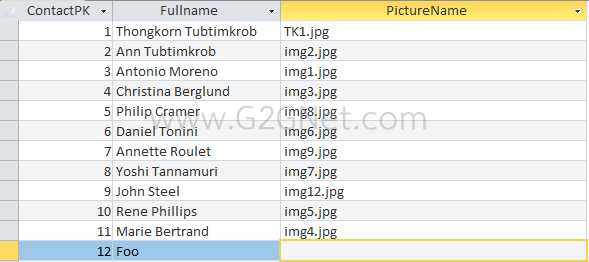
หากไม่มีข้อมูลภาพ เราก็ให้เป็นค่าว่าง (Blank) เอาไว้
โค้ดในส่วนของการนำข้อมูลมาแสดงผล ...
- ' / --------------------------------------------------------------------------------
- ' / Collect all searches and impressions. Come in the same place
- ' / blnSearch = True, Show that the search results.
- ' / blnSearch is set to False, Show all records.
- Private Sub RetrieveData(Optional ByVal blnSearch As Boolean = False)
- strSQL = _
- " SELECT tblContact.ContactPK, tblContact.Fullname, tblContact.Nickname, tblContact.Mobile, " & _
- " tblContact.Phone, tblContact.eMail, tblContact.LineID, tblContact.FacebookID, " & _
- " tblContact.PictureName, tblContact.Note, " & _
- " tblPosition.PositionName, tblDepartment.DepartmentName " & _
- " FROM [tblPosition] INNER JOIN (tblDepartment INNER JOIN tblContact ON " & _
- " tblDepartment.DepartmentPK = tblContact.DepartmentFK) ON tblPosition.PositionPK = tblContact.PositionFK "
- '// blnSearch = True for Serach
- If blnSearch Then
- strSQL = strSQL & _
- " WHERE " & _
- " [Fullname] " & " Like '%" & txtSearch.Text & "%'" & " OR " & _
- " [Nickname] " & " Like '%" & txtSearch.Text & "%'" & " OR " & _
- " [PositionName] " & " Like '%" & txtSearch.Text & "%'" & " OR " & _
- " [DepartmentName] " & " Like '%" & txtSearch.Text & "%'" & " OR " & _
- " [Mobile] " & " Like '%" & txtSearch.Text & "%'" & " OR " & _
- " [Phone] " & " Like '%" & txtSearch.Text & "%'" & " OR " & _
- " [eMail] " & " Like '%" & txtSearch.Text & "%'" & " OR " & _
- " [LineID] " & " Like '%" & txtSearch.Text & "%'" & " OR " & _
- " [FaceBookID] " & " Like '%" & txtSearch.Text & "%'" & _
- " ORDER BY ContactPK "
- Else
- strSQL = strSQL & " ORDER BY ContactPK "
- End If
- '//
- Try
- Cmd = New OleDbCommand
- If Conn.State = ConnectionState.Closed Then Conn.Open()
- Cmd.Connection = Conn
- Cmd.CommandText = strSQL
- Dim DR As OleDbDataReader = Cmd.ExecuteReader
- Dim i As Long = dgvData.RowCount
- While DR.Read
- With dgvData
- .Rows.Add(i)
- .Rows(i).Cells(0).Value = DR.Item("ContactPK").ToString
- .Rows(i).Cells(1).Value = DR.Item("Fullname").ToString
- .Rows(i).Cells(2).Value = DR.Item("Nickname").ToString
- .Rows(i).Cells(3).Value = DR.Item("PositionName").ToString
- .Rows(i).Cells(4).Value = DR.Item("DepartmentName").ToString
- .Rows(i).Cells(5).Value = DR.Item("Mobile").ToString
- .Rows(i).Cells(6).Value = DR.Item("Phone").ToString
- .Rows(i).Cells(7).Value = DR.Item("eMail").ToString
- .Rows(i).Cells(8).Value = DR.Item("LineID").ToString
- .Rows(i).Cells(9).Value = DR.Item("FaceBookID").ToString
- '// Show picture in cell.
- If DR.Item("PictureName").ToString <> "" Then
- '//dgvData.Rows(i).Height = 75
- '// Column 10 = "PictureName"
- dgvData.Columns(10).Width = 75
- '// First, before load data into DataGrid and check File exists or not?
- If Dir(strPathImages & DR.Item("PictureName").ToString) = "" Then
- '// strPathImages in modDataBase.vb
- dgvData.Rows(i).Cells(10).Value = Image.FromFile(strPathImages & "people.png")
- Else
- dgvData.Rows(i).Cells(10).Value = Image.FromFile(strPathImages & DR.Item("PictureName").ToString)
- End If
- '// If image is not exists, then show default image.
- Else
- dgvData.Rows(i).Cells(10).Value = Image.FromFile(strPathImages & "people.png")
- '//dgvData.Rows(i).Height = 75
- dgvData.Columns(10).Width = 75
- End If
- ' / --------------------------------------------------------------------------------
- '// Keep picture's name into TAG for each cell in DataGrid.
- '// Used to load images into PictureBox or apply for something else.
- dgvData.Rows(i).Cells(10).Tag = DR.Item("PictureName").ToString
- ' / --------------------------------------------------------------------------------
- '//
- .Rows(i).Cells(11).Value = DR.Item("Note").ToString
- End With
- i += 1
- End While
- lblRecordCount.Text = "[Total : " & dgvData.RowCount & " records]"
- DR.Close()
- '// Adjust row height.
- If chkPicture.Checked Then
- dgvData.Columns("PictureName").Visible = True
- '// Jump to sub program
- Call AdjustRowHeight(75)
- Else
- dgvData.Columns("PictureName").Visible = False
- Call AdjustRowHeight(28)
- End If
- Catch ex As Exception
- MessageBox.Show(ex.Message)
- End Try
- '//
- txtSearch.Clear()
- End Sub
ต้องทำการตรวจสอบก่อนว่ามีชื่อไฟล์ภาพอยู่หรือไม่ หากไม่มีให้โหลดภาพอื่น (people.png) ลงไปแทน ไม่อย่างนั้นมันก็จะเกิดเอ้อเหรอซิครับ
- '// First, before load data into DataGrid and check File exists or not?
- If Dir(strPathImages & DR.Item("PictureName").ToString) = "" Then
- '// strPathImages in modDataBase.vb
- dgvData.Rows(i).Cells(10).Value = Image.FromFile(strPathImages & "people.png")
- Else
- dgvData.Rows(i).Cells(10).Value = Image.FromFile(strPathImages & DR.Item("PictureName").ToString)
- End If
จะมีอยู่บรรทัดคำสั่งหนึ่ง คือการโหลดชื่อไฟล์ภาพเข้าสู่คุณสมบัติ TAG ในเซลล์ของตารางกริด คือ ...
- ' / --------------------------------------------------------------------------------
- '// Keep picture's name into TAG for each cell in DataGrid.
- '// Used to load images into PictureBox or apply for something else.
- dgvData.Rows(i).Cells(10).Tag = DR.Item("PictureName").ToString
- ' / --------------------------------------------------------------------------------
การหาค่า Primary Key และเรียกใช้ชื่อไฟล์ภาพ ... จะอยู่ในเหตุการณ์ของการดับเบิ้ลคลิ๊กเมาส์ในแต่ละแถวของตารางกริด
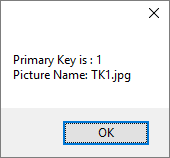
- ' / -----------------------------------------------------------------------------
- ' / Double Click mouse on DataGridView.
- ' / -----------------------------------------------------------------------------
- Private Sub dgvData_DoubleClick(sender As Object, e As System.EventArgs) Handles dgvData.DoubleClick
- If dgvData.RowCount <= 0 Then Return
- '// Read the value of the focus row.
- Dim iRow As Integer = dgvData.CurrentRow.Index
- '// Get Primary Key in Column(0) and show picture's name which It is stored in TAG property each cell.
- MessageBox.Show("Primary Key is : " & dgvData.Item(0, iRow).Value & vbCrLf & _
- "Picture Name: " & dgvData.Item(10, iRow).Tag)
- End Sub
กรณีที่เราต้องการให้แสดงหรือไม่แสดงผลรูปภาพ ...
- ' / -----------------------------------------------------------------------------
- ' / Show picture or not?
- ' / -----------------------------------------------------------------------------
- Private Sub chkPicture_CheckedChanged(sender As System.Object, e As System.EventArgs) Handles chkPicture.CheckedChanged
- If chkPicture.Checked Then
- dgvData.Columns("PictureName").Visible = True
- Call AdjustRowHeight(75)
- Else
- dgvData.Columns("PictureName").Visible = False
- Call AdjustRowHeight(28)
- End If
- End Sub
- ' / -----------------------------------------------------------------------------
- ' / Change the height of the rows.
- ' / -----------------------------------------------------------------------------
- Private Sub AdjustRowHeight(h As Integer)
- For i As Integer = 0 To dgvData.Rows.Count - 1
- dgvData.Rows(i).Height = h
- Next
- End Sub
แถมท้าย ... การออกแบบตารางกริด แอดมินชอบการใช้โค้ดสั่งให้ทำงานในขณะ Run Time (โปรแกรมทำงานจึงจะเห็นผล) มากกว่า Design Time (ปรับแต่งคุณสมบัติต่างๆก่อนทำการสั่งรัน) ก็เพราะมีหลายๆเหตุผล หลักๆก็คือหากเราต้องการเพิ่มฟิลด์ (Field ไม่ได้อ่านว่า ฟิว) หรือตัดออกในภายหลัง สามารถทำได้ง่ายและรวดเร็วกว่า หรือการโยกย้ายไปใช้ Control ของค่ายอื่นๆแทนก็ง่ายดาย ดังนั้นแอดมินขอแนะนำให้เขียนโค้ดทำเป็นเทมเพลตเอาไว้รอล่วงหน้าเลยครับ
- ' / --------------------------------------------------------------------------------
- '// Initialize DataGridView @Run Time
- Private Sub SetupDGVData()
- With dgvData
- .RowHeadersVisible = False
- .AllowUserToAddRows = False
- .AllowUserToDeleteRows = False
- .AllowUserToResizeRows = False
- .MultiSelect = False
- .SelectionMode = DataGridViewSelectionMode.FullRowSelect
- .ReadOnly = True
- .Font = New Font("Tahoma", 9)
- ' Columns Specified
- .Columns.Add("ContactPK", "ContactPK")
- .Columns.Add("Fullname", "Full name")
- .Columns.Add("Nickname", "Nickname")
- .Columns.Add("PositionName", "Position")
- .Columns.Add("DepartmentName", "Department")
- .Columns.Add("Mobile", "Mobile")
- .Columns.Add("Phone", "Phone Ext.")
- .Columns.Add("Email", "Email")
- .Columns.Add("LineID", "Line")
- .Columns.Add("FacebookID", "Facebook")
- '// Column Picture
- Dim colPicture As New DataGridViewImageColumn
- .Columns.Add(colPicture)
- With colPicture
- .HeaderText = "Picture"
- .Name = "PictureName"
- .ImageLayout = DataGridViewImageCellLayout.Stretch
- End With
- '//
- .Columns.Add("Note", "Note")
- '// Hidden Columns
- .Columns(0).Visible = False
- .Columns(7).Visible = False
- .Columns(8).Visible = False
- .Columns(9).Visible = False
- '// PictureName
- .Columns("PictureName").Visible = True
- .Columns("Note").Visible = False
- ' Autosize Column
- .AutoSizeColumnsMode = DataGridViewAutoSizeColumnsMode.Fill
- .AutoResizeColumns()
- '// Even-Odd Color
- .AlternatingRowsDefaultCellStyle.BackColor = Color.AliceBlue
- ' Adjust Header Styles
- With .ColumnHeadersDefaultCellStyle
- .BackColor = Color.Navy
- .ForeColor = Color.Black ' Color.White
- .Font = New Font("Tahoma", 9, FontStyle.Bold)
- End With
- End With
- End Sub
ดาวน์โหลดโค้ดต้นฉบับ VB.NET (2010) ได้ที่นี่
|
ขออภัย! โพสต์นี้มีไฟล์แนบหรือรูปภาพที่ไม่ได้รับอนุญาตให้คุณเข้าถึง
คุณจำเป็นต้อง ลงชื่อเข้าใช้ เพื่อดาวน์โหลดหรือดูไฟล์แนบนี้ คุณยังไม่มีบัญชีใช่ไหม? ลงทะเบียน
x
|
